OK, I’ve got nuthin today. I had great hopes to do my annual “Best of 2011” post today, but I had so many things due on my plate, that it got really late, and….well…I didn’t even get it started. So, welcome to “I got nuthin’ Friday.”
I’ll ask Braddo to post the winner from yesterday’s first “Free Stuff Thursday” later today, but for now…well….nuthin. Despite the fact that your Friday visit here started off with a bust, I hope you have a kick-butt day nevertheless.
Cheers,
-Scott
He’s got nuthin’



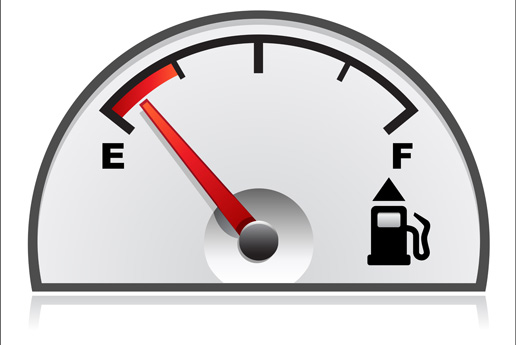

I got nuffink to say about your nuthin’ness – apart from this of course – have a great weekend boss ;o)
what?? nuttin on the Nikon D4? LOL
enjoy ur weekend scott!
Welcome to the club. ;-)
You can always give us your thoughts about the new Nikon D4! Come on, I bet you’ve been playing with one for weeks now. :)
It’s okay, We all have days that you need to take a break and recharge your batteries.
Scott, I’ll take that D3 off your hands if you don’t need it. :)
McNally crushed you today. Through his blog today I learned of the new Nikon D4 release.
Scott:
I’m sure you’ll have a lot to talk about next week. Recharge those batteries!
–John
Hallelujia, Praise Jesus!
I can’t figure out how to ask a question so I’m putting it here…I hope you see it.
When I open PSCS5 it fills my computer screen completely and looks like this: a thin 1/2 inch strip on the left that holds my tools and a wide “Layers, Channels, Paths” strip on the right. Big work area in the middle and an inch and a half strip up top.
I usually have 2- 12X12 inch 300 dpi square new files I work on at the same time open and 10-15 photos or elements for creating scrapbook pages in those new files.
In PSCS3 the tools strip and the layers, channel path strip would always be on top….now somehow in PSCS5 they end up behind, other things I open to work on and I have to move photos and scrapbooking elements around my desk top to un bury them
Scott, it looks like you took a long week end off ( including Monday), and shot off to Las Vegas for a bit of fun;)
Have a good time and looking forward to Tusday post.
Scott,
you must be having so fun with that new D4 :)