
OK, it’s not technically for just Instagrammers, and there’s nothing in the app that says it’s for using with Instagram, but it’s so perfect for Instagram, I can’t believe Adobe wasn’t thinking that way from the start (even if they didn’t say it).
The App is called “Adobe Post” (it’s free, and available for iPhone) and it lets you create all sorts of custom graphics with text for social media. While there are a bunch of apps that already do this type of thing, this one is particularly clever, thoughtfully designed and very fast and simple to use.
It comes with a bunch of pre-made, nicely designed, easily customizable templates for use as your starting place, but the way you can tweak and change everything (including trying out new color schemes with just one tap), makes it not only fast but actually a lot of fun.
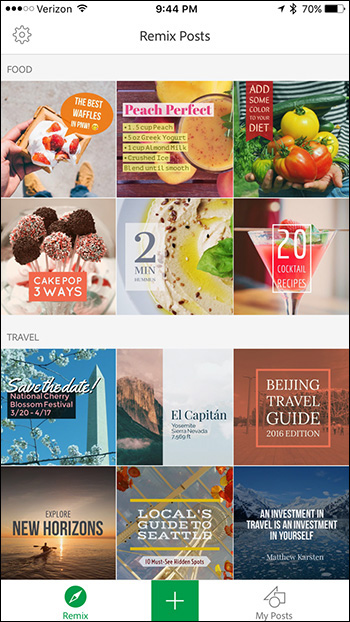
Above: This is the opening screen which shows a bunch of different templates (there are way more than you can see in the screen cap — they appear when you scroll down) — just click on the one you want to customize or “remix” as they say.
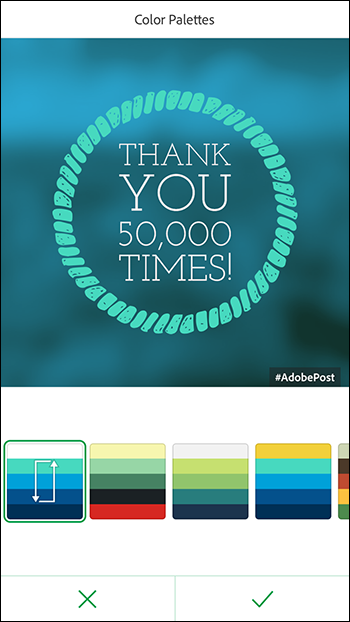
Above: Once you choose a template to start with, you can use their built-in photos or your own. Here I took a photo and blurred the heck out of it first; and then imported it into the App as the background. Now you can choose different color palettes for the tint over your image and the text and the graphic (a rope circle in this case) separately. You can keep remixing these colors by tapping on the arrows over the color.
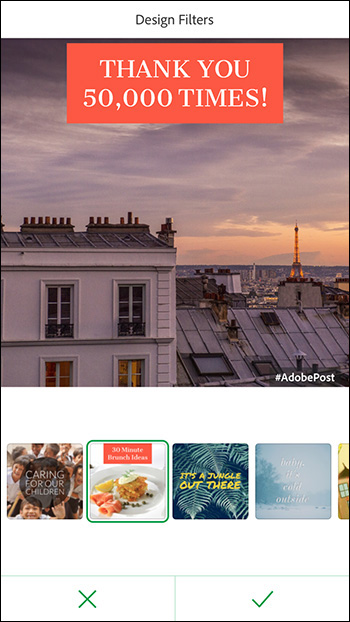
Above: You can change design templates any time, along with different placements for your text (everything is pretty much editable at any time — you can change text, fonts, size, colors, templates, you name it). Here I changed templates, and then I uploaded a different photo. Just tap on those thumbnails below the image and it changes the layout.
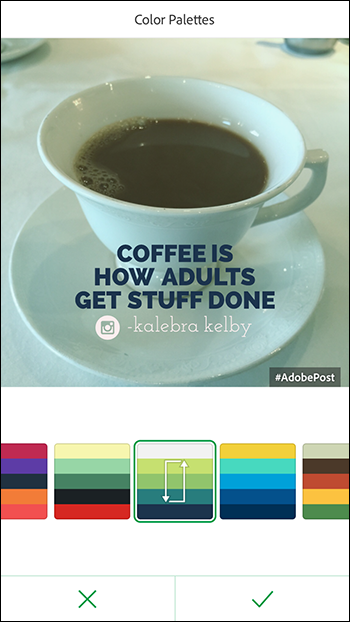
Above: I switched to an entirely different layout for a different photo (just a snap with my iPhone, and one of my favorite quotes from my wife — she said it to our daughter one morning and I still laugh every time I think of it). I changed the top text, the text below it, and tried different color palettes.

Above: Here’s how it looks when uploaded to Instagram (yes, you can take your edited image from Adobe Post directly over to the Instagram App for posting).
Adobe Post is available FREE for the iPhone on the App Store (here’s the link).
Hope you find that helpful. Have a great Tuesday everybody!
Best,
-Scott



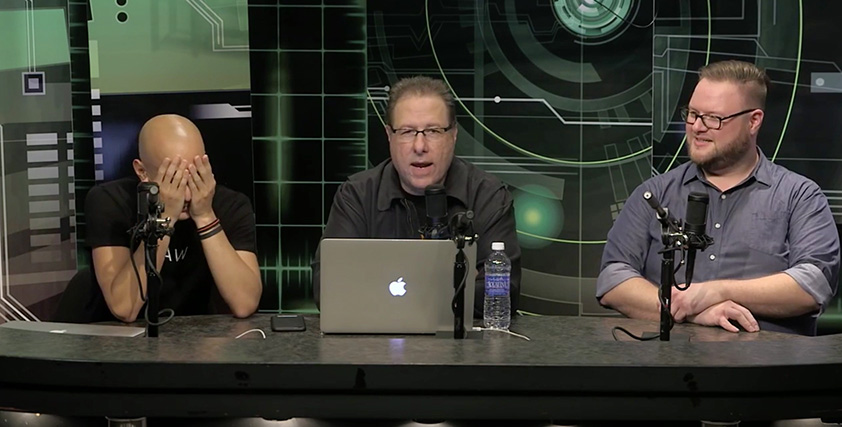

Thx Scott/ Brad, beautiful little insight in how to use the app.
adobepost is pretty cool- makes me feel like a magazine editor :-). I somehow stumbled on the app a bit ago-impressed with the fresh-looking creative options. I’m kinda amazed how all these apps and programs available to us let a wannabe creative like me actually feel legit sometimes. So much fun.
Wow, I’m getting techno behind :)