I get asked this question a lot (well, not exactly the $1,000 amount — it’s based on the person asking the question’s budget — sometimes it’s $1,200, sometimes it’s $800 so I went with something in the middle).
As an educator, my first thought is always “the answer is education!” (if all you have is a hammer, every problem looks like a nail, right?), and I will include some education in my recommendations, but when it comes to portraiture there surely are a few things you could pick up that would have an immediate impact if (here’s the gotcha) you learn how to use them (there’s that education thing again).
OK, here are some ideas for your portraiture shopping spree:
A Westcott 5-in-1 Diffuser
It costs just $29.90 yet it’s probably got the most bang-for-the-buck of anything on this list. The four reflectors that it comes with are certainly handy (White, Gold, Black, and Silver) but the white Diffuser that comes with it (which you simply put between the sun and your subject which turns harsh ugly direct light into gorgeous, soft beautiful light is worth it’s weight in gold. If you did nothing but start using this diffuser outdoors, you’d see the impact in your outdoor portraits immediately. Here’s the link.
Wacom Intuos Pro Small
Portrait retouching is such an important part of being able to deliver professional looking results today, and even though our job is “photographer” our clients expect that any image we give them will be a “final” image, retouched and ready to go. All of your competition will be retouching their portraits (after all, would a pro take a portrait and just hand the client a raw untouched image? Probably not, right?), so getting decent at retouching today isn’t an option — it’s part of the job, and a Wacom tablet is tool that makes retouching so much easier you’ll be amazed you ever tried retouching without it.
I carry the “Small” (that’s the model name, and it’s also its size) with me everywhere I go (it fits perfectly in my laptop bag) and I won’t consider retouching without it. This will make a bigger difference than you think. It’s $227.17 at B&H Photo. Here’s the link.
An 85mm f/1.8 portrait lens
Portrait lenses are notoriously expensive — except this one. It’s about $1,100 LESS than an f/1.4 or f/1.2 and you’ll still get that magnificently shallow depth-of-field for natural light portraits that we love without breaking the bank (after all, is 2/3 of a stop more really worth that extra $1,100?). The only downside is — you’ll probably never want to use any other lens. Right now it’s only $369 at B&H (they have a $50 instant-saving deal on right now). Here’s the link.
OnOne’s Perfect Photo Suite 8
These are the essential plug-ins that cover everything from portrait retouching to portrait effects, from black and white conversions to lens effects, and pretty much everything in between. This Suite creates those trademark “looks” that have become the bread and butter of many portrait photographers and today being able to create those looks is really important. You can buy the whole stand-alone Premium Edition of the Suite for $149.95 right now, but if you’re a Lightroom user and only want just the plug-in version that works inside of Lightroom, you can get it for $99. Here’s the direct link.
Take These Online Classes
OK, this one is going to sound a little self-serving, but I take these online classes myself at KelbyOne to learn more about portraiture and lighting and it’s what I would recommend to a friend. Start with Peter Hurley’s class on Mastering Headshot Photography — even if you’re not ever going to shoot head shots, you’ll learn what really makes a great portrait and how to interact with your subject’s to get more natural, real expressions. Then watch “A Day with Joe McNally” to learn how to light with just one or two lights (mostly one). Then go watch Jeremy Cowart’s two-part series on location photography. He teaches you how to shoot pretty much anywhere with very simple light.
If you watch one class from each (you can rent individual courses for $7 a piece) you’re into this for $21. I’d just go ahead and spend another $4 and subscribe for a month ($25) and then you can also watch classes from Frank Doorhof on lighting, and Erik Valind on lifestyle photography, and Joel Grimes on lighting and compositing, and you can catch my classes on retouching, and more Joe McNally (you get the idea). Here’s the link.
Get a Simple Lighting Kit
I imagine you already have a hot shoe flash of some sort, but a hot shoe flash alone, without a kit to make the light soft and beautiful, is a recipe for some harsh portraiture. This kit (made by Impact) is a steal, and it comes with a 24″x24″ pop-up soft box, flash bracket, tilt head and light stand and it’s only $149. That’s a pretty insane price. If you’re only going to shoot in natural light, you’re only going to be a part-time photographer (during the day and in ideal conditions). Learning to use just one flash will open doors you never dreamed of, and this kit is just $149. Here’s the link.
So, how much have we spent?
TOTAL: $950
Round things off by picking up Gregory Heisler’s fantastic “50 Portraits” hardcover book for sheer inspiration ($34 at Amazon) and then use the rest for lunch on your way to your next portrait shoot.
Hope you found that helpful, and I encourage you to share any of your picks, ideas or suggestions here in the comments below. Hope you all have a kick-butt Monday (if there actually is such a thing). ;-)
Best,
-Scott







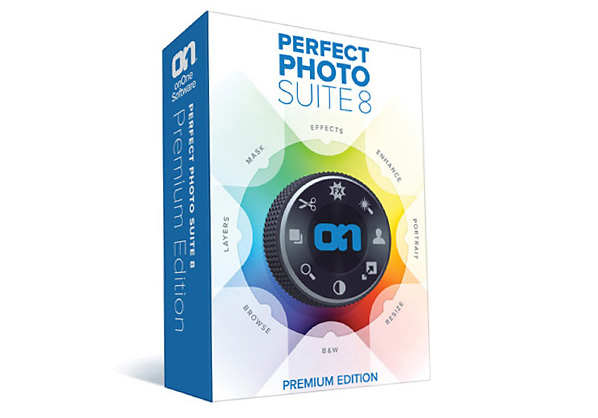


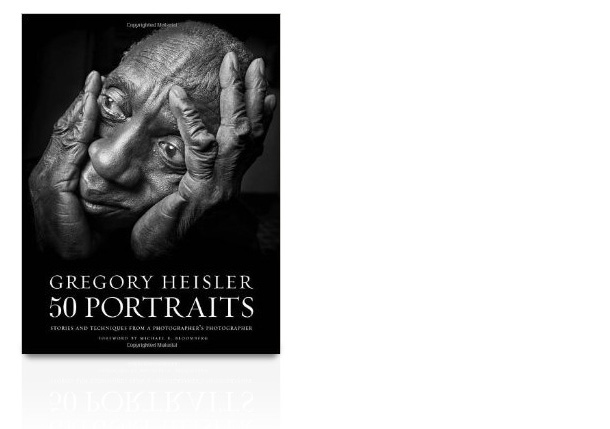
I might add in the price of a beautiful model for a few hours :)
Great stuff Scott.
Education has completely changed my life in the past 15 years. The one thing that has helped my photography/Photoshop skills the most was becoming a NAPP member and listening to others. When I started with NAPP, I thought I knew a lot. Now I know how much I don’t know and still have to learn. The Intuos is a great tool indeed!! I don’t have the simple lighting kit mentioned above. I will have this in my photography tool box very, very soon!!
Have a great week!!
Mike
I continually watch the Kelby training videos & learn something all the time, It also gets the creative juices boiling to watch Maisel , or Mcnally at work. thanks Scott for having so much talent available to us to learn from.
Scott, you left out, don’t forget to follow your blog, and the Digital Photography book series. Not trying to kiss umm… well you know, but seriously, I have learned a ton from your blog and books and continue to do so. I recommend your digital photography series to all beginners and even to a few more seasoned folks. :)
Or watch lots of YouTube tutorials and practice plenty and save yourself some cash
why comment dude, keep it to yourself you idiot..
Idiot? Why so rude, his point while not in full context is valid.
valid dependent to who you are, yet our parents raised us to be kind and not blab random rude statements. “if you have nothing nice to say than don’t say anything at all” ever herd of that? if not it means try your best to not be rude and be a general nice person.
I agree with u Jeff, no whining.
I used to have exactly the same opinion on training materials. Now, I recommend a mix based on a few reasons, consistency being chief among them. You can find some outstanding productions on YouTube, but it is often hit/miss. Learning a range of topics from a few select people is really helpful, and lets you more easily expand to other people’s views on the same or related topics.
And in this case, Kelby is only recommending spending $25 on the listed training – a very good potential return on investment.
Agreed. Stopped my KelbyOne sub because the level of quality in these videos was shockingly bad. If you have to use videos, get them free, otherwise it’s fair better to take a book with you and practice on set.
is the video quality bad or do you have a slow internet connection? just wondering… reason I’m asking is because they come in clear for me.
You really can’t go wrong with this list. The Kelby One videos should be the framework upon which everything else is built. What Zack Arias did with a kit on a budget shows that you don’t need all e latest and greatest to be a good photographer.
When I sold my Nikon equipment and bought a used Canon 5D, the first lens I purchased was the 85mm f/1.8. I exclusively shot with it for a couple months. When my son was born just five days ago, the 85mm is what I used 90% of the time. My switch to Canon was also the switch to prime lenses and I have learned what each focal length does and can now pre-visualize the shot and reach for the lens I need.
I have learned a lot from joining NAPP and subscribing to Kelby Training. Thanks for joining the two resources into one.
I have been wanting a Wacom tablet for some time and was looking at several different things I was going to purchase, but I may just finally buy a tablet.
Wow! I’ve got almost all of these tools (I use a Medium Intuos tablet on my desktop, but the Small Pro version looks sweet. Wireless, to boot!), except the Impact softbox kit. I’ve been meaning to pick that up for awhile. My birthday is coming up soon, so maybe I’ll drop some hints.
I agree with Mike Reeves on the great education you get from being a KelbyOne subscriber! So many great courses.
–John
I LOVE the 85mm 1.8, If I only had 1 lens, that would be it.
Priority one, would be a new lens. I need one bad. Been watching videos on KelbyOne and how the photographers use the diffusers and wouldn’t mind a couple of those also.
The 85mm f1.8 is a life changer! For the results, you would think it was a $2k lens. Just ordered the book Scott, Thanks!
WACOM WACOM WACOM WACOM WACOM WACOM WACOM WACOM WACOM WACOM
Yeah, but save yourself some good money and go for the new pen & touch. It is even smaler in dimension (altough the active field is the same size) and is more than sufficient for photo retouching. The pen ergonomie is improved compared to previous versions. Admitedly, the pro version feels better, but you won’t need it for photo retouching but for painting and really skilled stuff.
Put some transparent d-c fix on the active field and you won’t ruin the pen’s tips rapidly. Plus, the feel is vastly improved as well!
Would a Nikon 85mm F/1.8 work too?
You bet — that’s a great lens!
I used this lens with film for almost 15 years and was not overly impressed, but in digital with the Nikon D800E, it is probably the sharpest lens I own, even better than the macro lenses.
Even better than the Nikon 85mm F/1.4?
i don’t have the 1.4 but I have the 1.8. it’s sharper than all my lenses. I’ve used the nikon 24-70 f 2.8 and i own the tamron 70-200 f 2.8, and 50mm 1.4. the 85 beats them all. (NIkon)
I would spend $1000.00 worth of time with an artist whose work I truly admire.
On the lens… I’m curious. I have a Canon 60D, which is a crop sensor camera and I have both the 50mm f/1.4 and the 85mm f/1.8. The 50mm is effectively an 80mm on a crop sensor and produces amazing results, as well. I’m wondering if the 85mm listed here is intended for full frame or crop sensor cameras. I find myself using the 50mm just because the 85mm (effectively 136mm on crop sensor) feels just too far away from my subject.
Solid list, though.
I have the same question. Would you recommend 50mm f/1.4 or rather the 85mm f/1.8 for 7D?
Try both. they both rock, but for portraits I absolutely prefer the 85. Unless I’d have to back out through a wall. Then I rather switch to the 50 instead.
As bang for the buck ratio goes, the 50mm wins by a landslide.
As the “best steal” goes, the 85 is phantastic.
@James I have both the 50 and the 85 at f/1.8 and also the EOS 60D .The beauty is that you don’t have to trade lenses if you ever “upgrade” to full frame – they work with both sensor types.
When I got my hands on the nifty fifty, I went “woah” when I first saw the images. But once I got to shoot with the 85mm lens, I went “%&§$%!”. Welcome to the major league.
In one aspect you’re right, the 50 “feels” like an 85 on a crop sensor, but when it comes to subject distortion, compression and depth of field, 50mm is 50mm, no matter what size the sensor is (to all the nerds: I know this answer is not *scientifically* correct but for all practical amateur uses for less- than- billboard- prints sufficient)
But I digress…. when shooting portraits, there is the matter of the subject (watch out, pun…). Most non- professionals get uneasy when someone sticks a camera right into their face and tells them to relax. In fact, it’s quite imitading, and you are invading an average person’s comfort zone, which is about an arm’s length – the prehistoric unit for defense reach.
You’d be amazed how relaxed someone can become when they hear the 7 frames a second go of a further distance back.
I used to own that 85mm lens, but it does not worth. It delivers a lot of chromatic aberration (color fringe) that sometimes is so intense that it is impossible to correct in photoshop…Better getting the 135mm (this is an awesome lens).
It does not worth to buy that Perfect photo suite…I have just bought photoshop cc + Lightroom 5 for just US$ 9.99 + local tax….Much better
Best advice that I can give is not to focus on the equipment, but learning how to interact with the subject and that takes time and repetition. You can have all the lighting equipment, the “best” camera, lenses, etc., but if your subject isn’t connecting with the camera, the portrait will just lay there like a dead fish on the dock.
Nice list. I agree with the education component. All professions are built on it and practice. . If you are price sensitive ( we all have been at some point) there is good YouTube stuff but not Kelbyone quality. I’ve done both. My other fave is the diffuser. So many people shoot in such harsh shadows and outside shoots are upon us in the northern latitudes.
Now where’s the contest to win all this great stuff???? lol
I’d spend it on a workshop where I can focus on photography and get feedback from a professional. Distraction is my worst enemy. That might cost more than $1000, though.
A cheaper alternative is looking for a photography meetup group in your area and practice with others much more cheaply. http://photo.meetup.com/
I live in an isolated town and the photography group near here doesn’t get together much. I’m actually working on a third option: volunteer to work with a local photographer who happens to have lots of experience and a studio :-)
That always works! :) And family can be great victims, err subjects.
Done and will continue to do so. Nieces are a great excuse to get everyone!
Many years ago, and prior to digital, the rule of thumb for an ideal portrait lens was a 135mm. Is an 85mm better due to the ratio of the sensor (eg, 50mm film equals 35mm digital)? Just wondering.
Ideal portrait focal length is a myth, really. All the longer telephoto does is force you to step back which changes your perspective to the subject while maintaining a tight crop. 85mm is just a popular telephoto size for 35mm format these days. If you take a 50 and step back several steps you’ll get the same result but you’ll have to crop more.
Thank you for the info, NWCS. What I love about photography is that the learning never stops. With modern (meaning digital) high resolution cameras, extra cropping should be no problem. I’ll try it!
http://admiringlight.com/blog/perspective-correcting-myth/ has some good information on this subject. It’s an often repeated myth. And http://www.mhohner.de/essays/myths.php is useful.
Amazing web sites – lots of good info, Thanks!
50mm film = 35mm digit only if you use a crop sensor camera. For full frame cameras, 50 mm = 50 mm. “Ideal” focal length always a creative decision to some extent.
Thanks, Dave, I appreciate the info.
If I had $1000 to spend on improving my portrait photography I would spend the money on hiring models and practice practice practice. Having toys is great but getting practical experience learning what works and what doesn’t work is more useful. Once you know what you can get in natural light and know it well that is the time to decide if you need all the other stuff to achieve your desired result.
Would you recommend the 85mm for crop sensor cameras or would the 50 work better? 85 May be closer to a short telephoto on a crop. Any thoughts? Great post, thanks.
Neither work better than the other. It’s the perspective between you and your subject (or subjects) that makes the difference. If you take a 50 and shoot a scene, change to the 85 and shoot the same scene from the same place (you didn’t move) the only thing that you’ll see with the 85 is a cropped area of the 50. So if you do a scene with an 85 and change the lens to a 50 and shoot the same scene from the same place and crop the result they’ll look identical except for file resolution.
Small vs. medium tablet? I know for a 15″ laptop, the small version would work great. But what about when you are connecting to a 27″ monitor. Would the medium be better? I’d rather just have to fork out the money for one of them, if possible.
Mark:
If you’re primarily going to be using the tablet on a desk with the monitor, go with the Medium Pro Intuos. You’ll appreciate the additional real estate, as the tablet scales your pen movements to the size of the tablet working area. The Small size is great for traveling, I hear, although I can still fit my Medium size in my 15” laptop bag. See if you can try them out or see them on display at a store. Good luck!
–John
Thanks. Exactly the info I needed! I kind of thought that might be the case.
Glad I could help. A bit of a learning curve if you’re used to a mouse, but you’ll be amazed how much more control you’ll have while editing photos when you get used to it.
Joining NAPP/Kelbyone and attending PSW has been an investment worth every penny to me. I sometimes feel down and that I’ve missed out on quite a lot since I could not afford to go away to art school, but after interacting with professionals at PSW and online, watching Kelby videos, and practicing with NAPP tutorials/challenges I feel a lot better about my work. Scott, you and your team have completely revitalized my creative flow and I simply cannot thank you enough. Your encouragement to “work with what you have” is a mantra I repeat to myself on every shoot and I work hard to make the most out of my very small gear bag. This year I’ve gotten paid portrait gigs and even sold prints of my experimental art photography, and without the techniques and support I’ve gained from you and your team, none of that would have happened. Sure, I’d love a nice prime, a 20-700mm, a high powered constant light or two, a giant diffuser, a backdrop stand, and a 5DMKIII, but I don’t need those things to make great photos, and I won’t let my lack of expendable income get in the way of that. Thank you. Thank you <3
Great post Scott!. I would invest in a lens, however the one on my wish list falls outside of this price range :(. You mentioned Perfect Photo Suite as a good investment. What is your take on Topaz Labs?
Okay next question….Scott I have everything on your list (or at least a substitute close to items on your list….Where would you spend your next $1,000
Scott I was watching one of your classes last night and noted you were using the tablet for re-touching there too … do you therefore recommend the table for ALL retouching not just portrait work? Great list of things …. I never thought of myself as a portrait photographer but now I’ve been doing sports for a while I realise I need to be a portrait photographer from time to time as well .. if nothing else to help my Sports portfolio ….
Also check http://www.99phototricks.com
Thanks @ScottKelby:disqus I do have a question. I have an Intuos, and due to primacy/recency issues, I HARDLY ever use it and still struggle with using the mouse. Especially with LR more so than CS6/CC. Can you point me to a class on K1 that would be great to start off with? Thanks
http://kelbyone.com/course/corey_ps_wacom/
AWESOME @troybreidenbach:disqus. Thank you so much!
Now to find a way to raise the $1000!
Now all I Need is the $1000! :-)
I had the 85 1.8 it was amazing, sold it when I bought a 70-200 2.8. Thinking about picking up another 85mm my back and arms will thank me, the 70-200 gets heavy after a few hours of shooting.
Retouch labusa provides
photo retouching services and wedding photo editing services. if you need your
photo retouch and affordable photo editing services , you are just one step
away..,.,
So, with an APS-C sensor, such as a Canon 7D, the 50mm lens would be the most similar to the 85mm f/1.8?