Go Back Up Your Photos. Right Now!
Just recently I heard another heartbreaking story from a photographer who didn't have a back-up of his photos, and he lost everythingâ”-every photo he had taken in the last few years, including client work, family shotsâ”everythingâ”gone forever.
Stop whatever you’re doing and right this very minute, and take a few minutes to protect the visual history of your life, and back up your images. Just drag them onto another hard drive. If you don't have one; run over to Best Buy, pick one up, and back them up. It takes so much less effort than you'd think.
My Backup Strategy (in 30-seconds or less):
I backup all my images (as soon as I return from a shoot) to TWO local G-Tech G-Speed Q drives — one at home and a duplicate of it at the office (and Brad has one for his backup, too!). We also use CrashPlan for our off-site backup. Howeverâ¦.
â¦..yes, that is RC “The Chameleon” Concepcion above on the far right. He’s out in Dubai right now teaching at the Gulf Photo Plus conference (I’d like to see him do his Chameleon thing in Sweden. Just sayin’), anyway when he gets back (on the 17th), he’s going to help me set up a Synology NAS system, which comes highly recommended and I’m excited to get it up and running. More on that soon — I’m hoping to visually chronicle the process.
If you’re going that, why not submit them to the Copyright Office now, too!
This would also be a great day to gather up your photos and submit them online to the copyright office. You've been putting it off long enough. :)
I’m off to Phoenix today for my “Shoot Like a Pro” seminar there tomorrow
If you’re a reader of the blog and you’re at the seminar, I hope you’ll stop me and say “hi” tomorrow (I love meeting people who take the time to read the blog-a-roo).
Hope you all have a kick-butt Tuesday, and we’ll see you back here tomorrow for “Guest Blog Wednesday.”
All my best,
-Scott
P.S. Since I’ll be teaching in Phoenix tomorrow, and Matt’s on vacation, we’re turning “The Grid” over to Pete Collins and Larry Becker. Please see that they’re not arrested or that they do anything that would cause them unemployment issues. ;-)



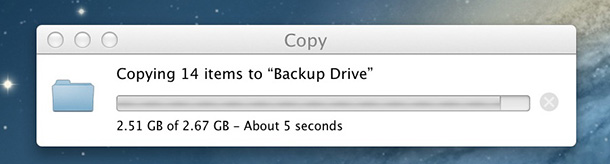

Great post Scott. I have seen too many photogs loose everything cause they were not backed up. I have worked too hard all my life shooting to loose it to a crash. I have regular hardrives, a 15TB Drobo using Novastor and DVD’s. My next plan is to start Crash Plan, today is a good day! During the year I keep a smart collection (by hitting the “6” key to submit to it) of any photo I export out of LR, that collection is exported for Copyright. I have lost 2 hardrives in the last year and Novastor restores them with no issues!
Ken, I like the way you’re tracking your copyright list. You’re a smart egg! :)
Scott, I use a Synology DS212j with two Western Digital Red series drives (designed for NAS use) in a RAID 1 arrangement. The unit works flawlessly in the background. I prefer to use GoodSync to sync my PC to the NAS unit ever hour. GoodSync is well rated and there is a MAC version available. You might consider it or something similar, it’s a nice upgrade from the NAS OS. The DS212j is one of the more entry level but affordable units, it works well for my current needs, but there certainly higher capacity units. Good post!
Kent — thanks for the lead on “GoodSync” — I’m going to check it out for sure. :)
I’m a GoodSync user for years. Highly recommended!
Great reminder. I will run a backup today.
How do you archive your photos? I don’t know if I should keep all my images permanently on hard drives, DVDs, etc. I’d love to hear others’ opinions.
Both hard drives and DVD’s can fail, so the key is to have multiple copies. If you archive to hard drives, be sure to fire them up once in a while to keep them working.
Scott, is there a video on kebyone on how to copyright your photos? If not please make you! Also i was reading and theres a $35 fee. Do you have to pay that with every photo?
Thanks
Hey Robert,
From what I heard from the folks at KelbyOne is that $35 is for a batch of photos not for each. I just don’t know if there’s a limit to the batch.
Harry
There are a couple of videos on the matter on KelbyOne on this subject. If you’re a member log in and look for Ed Greenberg and Jack Reznicki, they do the copyright class. Hope this helps Robert!!
Thanks Scott! Just got current on my backups these weekend, as I was waiting on my new drive to arrive. I try to backup my images as soon as I download them but just can’t seem to get the habit to stick. Just get in too big a hurry to start editing I suppose.
I just bought myself a 1 TB Samsung SSD to upgrade my 2009 MBP from B&H (which are on sale) last night and it’s working flawlessly and very fast. I’ve been getting serious about backing up to at least 2-3 of my harddrives. Something to note is you should keep one of your drives in a separate location if possible (car, work, office etc.) so that you have an offsite storage solution if you’re not using the cloud. ALWAYS backup the backup! Thanks for the post Scott.
The key with a good back up system is the alternate location. You can have the greatest back-up system in the world at home but what if the house burns to the ground? You’ll be glad you burned DVDs and took them to the office. Also I have always heard that when a hard drive crashes it is rarely unrecoverable. It might be expensive but pictures of your family are irreplacable. In my humble opinion. Mike Meyer
I use CrashPlan to backup to the cloud, but it would take months to download my entire backup in case of catastrophe. Also, i live in earthquake country, so it’s possible my house, car, and office could all be damaged (two out of three were in the last big quake). So I have two hard drives that I cycle between home and a safe deposit box every two weeks. Worst case scenario, I could get most of my data recovered instantly, and possibly have to get just the last two weeks from the cloud.
Can you tell I’ve seen more than one person lose all their data? I also live in wildfire country–last time I evacuated I walked out without my computer or hard drive because I knew I was backed up (and well insured!).
I use backblaze. They have the option where for a fee they will send you your files on a hard drive. That way it wouldn’t take months to get your stuff back. That is the reason I chose them.
Thanks for the head up Scott! I’ve always had a backup plan ever since, you guessed it, I lost several hundred shots. Yes, hundred, which is not nearly as tragic as some people but I was lucky. Now the bulk of my files is on the NAS and then every year I drop them on Blu-Ray discs for the ultimate hard copy. I then store the discs in the safe. I’m still worried as much as I try to save the files there will be some kind of ultimate mishap that everything will be gone. I’m also hoping that never happens!!
Back ups are so important. Even with a really good redundant NAS like a netgear or synology. When i was still using Netgear ReadyNAS’s one of them crashed. even though i had 2 disk redundancy the HARDWARE crashed and i lost everything.
Luckily i had an identical one as backup. Synology is much better and they even tell you on their site “a NAS is NOT backup”. only 2 nas’s is a “backup”.
I went a bit overboard. I have 2 Synology’s here in the US (1 at home and 1 i store in a safe deposit box) and 2 in europe (1 at a friends and one at my dads) that i sync ever few days over the net. Can’t be to careful :)
I try to back-up regularly to two separate hard drives. I lost photos a long time ago because I was young and stupid. Never again! Well, I can still do stupid things even though I’m older… :-)
–John
I did not realize that Larry Becker was still alive.
Scott, looking forward to seeing blog post on your setup of the Synology NAS system. Hope its soon, I an sure that i am not doing enough to protect my images.
Ever since switching over completely to OS X I’ve hit a curve lookin for backup software. On windows there was the amazing Genie Timeline Pro that immediately synchronizes a folder it watches to other locations once a change has been made to the watched folder.
Is there an equivalent for OS X? The only other software for OSX that does this is Decimus’ Synk but that company is dead.
Any alternatives?
Cheers!
Scott, which of the Synology Disk Stations are you considering at the moment? And how much capacity are you looking into with that?
I was looking into the DS1813+ and wanted to use 8x WesternDigital SE Enterpise-class drives in a RAID 6. But I heared of a situation with AFP/SMB network transfers from the NAS to a Mac which seem to be pretty poor in bandwith performance. I think it might be an issue on how Mac OS X Mavericks takes the network shares and which protocol it uses.
I have an external drive that gets backed up nightly to crashplan, I have never had to recover but I assume this method should work out in the end :P
I’ll be looking forward to hearing about your implementation of Synology. I am installing a DS214+ and so far I’m not impressed. I haven’t figured out how to have Photo Station show processed files (either .psd or .jpg, its only showing the original .dng), I’m sure I must be doing something wrong. Overall it’s awkward to work with, and I’m not sure its worth it. I think at best it can be a backup to the working drives and not as a working drive itself. I bought the + line just for the increased read/write speed. It’s only been 2 days, I hope its just a learning curve. It will be great to understand how you and RC implement it and make it work for photographers.