I love my Epson P-7000 Multimedia viewer. I had a P-5000 before it, and P-3000 before that, and it’s been my go-to in-field photo back-up device for years now. It travels with me for every location shoot. But now so does my Apple iPad, and it now Apple has a camera connection kit for it, so you can see where this is going.
- The P-7000 is $799 and has 160GB of storage.
- The iPad has 64GB of storage for $699 (+$29 for the camera connection kit).
But of course, this story is about much more than storage space.
So, what do you guys see as the fate of the P-7000? Does it even have a future? Or does it have a future at a much lower price (like $299)? I’m interested to hear what you guys think. (By the way—neither support Flash, so let’s not even go there).



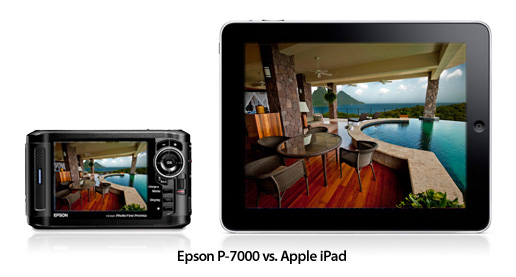
Of Course Ipad … Ipad if much more representative.
You know when you show picture on big screen it’s much more effective then this small piece of technology!
I don’t think the market for the P-7000 is for showing off your work. It’s for downloading stuff in the field.
And what is about charging? Apple battaries are much more powerfull i think than any others…Even Apple laptops are 100 times work more without charge.
I think the thing that makes my (and yours) P-7000 a big deal is that if you drop it, you don’t stand the risk of it getting smashed. I think that you are paying for the ruggedness.
I was wondering if or when iPad could act as a storage device! This news makes me seriously think about purchasing the iPad for my next vacation rather than toting around my heavy laptop.
Ideally, I would love to see a couple of USB ports in order to hook up a portable hard drive. 64 gig is fairly large but with music, books, ect all in there too. It may fall a little short of memory while storing photos on an extended vacation.
The camera connection kit comes with a USB port adapter as well as the SD card reader.
That’ll be great!
Its too bad that the camera connectivity kit didn’t have an option between CF or SD…..
Is it possible to connect USB CompactFlash reader through The Camera Connector? Transfering pictures directly from camera is slower than from CF card and you can’t use camera while transferring directly.
Yes you can. Terry White did a video on how to do it on his blog. terrywhite.com/techblog
The blog post is dated April 26 2010
hope this helps.
When I connected my small Dynex card reader to my Ipad I got a message that said “the device uses too much power for the Ipad”. I guess I need to go back and see which one Terry used.
I wouldn’t take a step back from Firewire 800 card reader to USB
The iPad is a terrific device. The screen is really nice and pictures look great on it. But I don’t see 64 GB as being sufficient for a storage device. Especially when some of the memory is taken with apps, music, etc. That said I think the price of the Epson needs to be way less than an iPad since it is only useful as a storage device.
Those of you with questions about connect to the iPad with the Camera Connection kit you should check out Terry White’s blog. He reviewed the kit a week or so ago and answers many of the questions brought up here.
John,
the Epson also allows for the storage and listening to/watching of music and video files.
I agree on the price though, the device I’m looking at the Vosonic VP8870 with 250GB internal HDD is half the price of the Epson and twice as much storage. Plus the ability to swap out the HDD for another larger one if required.
I guess when it comes to the question of which is the better storage device I would have to go with the Epson mainly because of it’s larger capacity and the ease of able to clear the device before a shoot. When it comes to the iPad, yes the screen is large, yes you get to see your images clearly but in terms of constantly removing all files from it (you still won’t achieve a full 64Gb), it really does fall short as a portable storage device. Especially when you are shooting in RAW.
799 bucks for a hard-drive with screen is an excessive price. One can buy a superb netbook for that price (not everything is Apple in this world)! I do have a NextoDi hard drive (without screen) that does nearly the same job as the EPSON and costs about 200$.
I had used a $300 120gig netbook for a vacation 2 years ago. It worked ok with Lightroom. I was able to do basic edits while away from my desktop and still have net access, games, music, ect.
I have the EPSON P-5000, and it is terrific. I agree with others that the ipad does not have enough storage space….however, that screen for showing photos just rocks. I do think the EPSON is now over-priced considering the option of using the ipad as a storage device. I think the market will clearly take care of that now that EPSON has a competitor.
Since the EPSON is so small, it would be great to carry both with you on trips…one to backup your files (The EPSON), and one to view your photos (the ipad)…can never hurt to have two back-ups….
I guess when it comes to the question of which is the better storage device I would have to go with the Epson mainly because of it’s larger capacity and the ease of able to clear the device before a shoot. When it comes to the iPad, yes the screen is large, yes you get to see your images clearly but in terms of constantly removing all files from it (you still won’t achieve a full 64Gb), it really does fall short as a portable storage device. Especially when you are shooting in RAW.
+1
I’ll definately choose iPad. I’ll use data center with RAID set up as main Back device up and iPad for travel backup and to show my photos.
Scott, I think the P-7000, would have a better a future at a much lower price (like $499), Time are very hard for a lot of photographer and people in general, Nevertheless the I-Pad is an awesome machine, But it lacks storage space which is very important, ” I Shoot in RAW” Furthermore if you have a Mac Pro with 250 or 500GB Hard Drive, why buy an I-Pad?
With that said, for photographers, I believe the Epson P-7000 Multimedia viewer is the better value. Maybe with the next version Epson can increase the screen size.
>The P-7000 is $799 and has 160GB of storage.
>Scott, I think the P-7000, would have a better a future at a much lower price (like $499)
Better go lower than that. The 500gig Hyperdrive is $499.
http://www.hypershop.com/HyperDrive-COLORSPACE-UDMA-s/64.htm
http://www.ppmag.com/web-exclusives/2009/11/review-sanho-hyperdrive-colors.html
I agree on the Mac Pro. I always travel with mine and it has more than enough storage for my back-up needs. Plus, I burn a DVD of all my images as a second back-up.
T-Bone, I agree with you. The Mac Book is light weight. And we have all we need. Clients are always impressed when you pull out a MacBook.
The term backup has been used. It isn’t backup unless it is backing up something else (another device). You should have been taking two devices (I’m sure you were) in the past. The iPad is your second device now, so the answer is BOTH. Also, don’t carry them together in case of damage or theft. I’m sure you know all of this really.
Though I am in favor of the IPad, I don’t see any use in it to backup my photos,
as the ipad resizes the imported pictures to a far lower resolution than the originals might be.This is not acceptable for a backup volume, but it is for a viewing device. Its great to be able to view your pictures on this bright led-backlit screen just after you shot them. So as already mentioned in several other posts, I would consider the Ipad as secondary and viewing device and have another primary backup solution like the P 7000.
Hope I could help u guys out there not knowing what to choose
This is interesting to read since I’ve been looking seriously at an iPad for the purposes of in the field backup. What I had hoped to be able to do was copy RAW files from card onto iPad and delete the bad ones. Once I get home copy RAW files from iPad onto computer and then import into LightRoom. Based upon what you’re saying the iPad won’t work for me the way I want it too. Still I think it’s an awesome device and have finally convinced my wife that we need one. Of course now that I’ve done that it seems no one has them in stock right now :(
> The iPad resizes the imported pictures
Yes, it does for the embedded Photo app, but if you used the Camera Connection Kit, the original files are still there. If you hook the iPad up to your computer and re-download you’ll find the originals are still intact (e.g. NEFs are NEFs and untouched).
Thom,
Thanks for the clarification. I’m buying the 64GB WiFi model as soon as they are in stock again at the local Best Buy.
I think there are many factors at play and each persons requirements are different :
– Display size. Big = good
– Device size/weight. Small = good
– RAW file support
– Colour display (some photo storage don’t have one)
– Storage capacity
– Use for other things
– Cost
When the CF card reader on my Creative Zen Vision died I had the choice of spending about £200+ on a portable storage device (I couldn’t justify the Epsons) or about £230+ on a netbook + CF card reader.
Although portable storage would be better for events like 3day music festivals – I went for the netbook because I can obviously use it for other things and push come to shove – I could leave it in the car @festivals and visit it once a day.
TBH I’m VERY glad of my choice. The netbook has been very handy when travelling and loaded with Nikon View+Transfer copes with RAW files well. I’ve also now worked out how to connect my phone to get mobile connection.
(I’m not a pro so couldn’t justify both)
Call me crazy…but while I have bought most everything Scott has recommended over the years the “in field back up device” has never appealed to me. My logic…I’m never more than an hour or two away from my computer and a safe home for my pics…backed up via Time Machine and my Drobo. Do I worry about card failure…yes and particularly on the rare occasion when they don’t download to LR on the first attempt…but don’t see the great security of backing up in field…I figure if cards gonna fail it will fail when I attempt to download…where ever.
What am I missing? Do I place too much confidence in the card and don’t appreciate the danger of the 2 hour transport to my computer? I appreciate the better view of the pics vs. the LCD…but I can wait.
Always game for a new gadget so tell me I’m crazy…
Rather than as “backup” I use my netbook for HIGH volume times – i.e. I copy images off cards to the netbook and re-use the cards.
e.g.
-3/4 day music festival
-all day weddings
-all day/ mass studio shoots with many models + designers
Going for 8Gb Scandisk III comes out at ~ £4.25 / Gig
160Gb netbook works out at ~ £1.44/Gig
So useful for the odd occasion, but not every day.
…I wonder how the iPad would have done on my trek along the Inca trail… hmmm
The Epson isn’t supposed to be pretty and out on display, it’s supposed to take your backup and then get put back safely in your gear bag. With a screen not all that much bigger than what you get on most DSLRs, it’s not really ideal for showing images (at least not in the same way the iPad is). The 160Gb capacity, which is likely to increase in future models, is far more favorable than the 64Gb available on the iPad… especially as there’s likely to be other data stored on the iPad (music, movies, email, ebooks etc etc)
The iPad also has a multitude of uses. It’s unlikely to be sitting safely in your gear bag. So in using it for your backup you automatically increase the likelihood of that backup being lost, stolen or broken.
As a display device the iPad wins, no competition. But as a backup, I’d side with the P-7000.
Hm, Scott, you wrote “But of course, this story is about much more than storage space.”. But your headline says something different. I don’t think that the iPad is a backup device in fact. It is a mobile presentation device for your pictures. 64GB as backup space for photos. Oh wait! What’s about your iTunes library? And additional apps? In Germany we say “you loose faster than you can look” (sorry, direct translation). Which means that things turns in an unexpected way. You have not the 64GB available for your pictures. Not really. ;-) So the iPad is the better device for presentation of photos and the Epson the better device for mobile backup I think.
I’d have to go with a storage tank, something similar to the Epson (which I think is way over-priced), mainly for the capacity of the HDD.
I live in the UK and we haven’t got the iPad yet, only 4 days to go, so I can’t compare it to a photo storage/viewer, but for long vacations, or trips abroad I would expect 64GB is a bit limiting, as it would also have to carry my entertainment, music, videos & books. Maybe if the iPad had larger internal storage 150GB+, then I would not hesitate to leave the photo storage/viewer at home.
But then again, extra image back-up can’t be sniffed at ;-)
Cheers
Owin
One thought that hasn’t been mentioned is the storage medium used by each devices.
The iPad using flash memory (no moving parts to get damaged) vs the Epson/Hyperdrive etc devices using a traditional hard drive with moving parts.
The Hyperdrive devices are capable of using SSD hard drives already but maybe in the future releases of the Epson devices we may see SSD drives used from factory.
I’ve used a Hyperdrive device over the last year of travels and will pick up an iPad soon hoping the devices will compliment each other. For me they both solve different problems.
Have to agree on the SSD idea, although currently they not that cheap a replacement.
If Epson did come out with an SSD version of the P-whatever thousand, you can guarantee the price will be at the top end. It may be worth it if it also came with a larger, higher definition screen too. Will I ever be satisfied ;-)
Darcy, I agree about the Hyperdrive, its awesome and saved my bacon on a recent trip to the Galápagos. One thing it can do that the iPad (nor I believe the Epson) is data verification when it downloads the images. On this trip, I took a Macbook Pro with PCMCIA card reader and the Hyperdrive. I will not format a card until I have two known verified backups of the raws. I shot a few 16 gig cards on day one and downloaded them to the Macbook and when viewing in Lightroom, saw a pile of messed up images. Fortunately I also had the Hyperdrive which did verification and found no issues. Ended up being the card slot in the Macbook. It hosed a pile of good images. So I don’t see either the Macbook, iPad or any single device being adequate alone when on the road and having a device that can verify the data is great. Plus the Hyperdrive’s battery was charged while I downloaded images to the Macbook, now using USB. Its small and light and one can upgrade the drives easily. So I can see an iPad plus Hypderdrive, Laptop plus Hyperdrive etc. But one device alone? No way.
I sold mine to pay for upgrade to 64g iPad.
Currently, as the iPad is now, I would be reluctant to use it as my backup device simply because it does not have enough capacity, especially if you are shooting RAW format. I do believe the iPad has a place for use as a portable portfolio when showing your work to potential clients.
I guess it depends a lot on habits and personal preferences. To me both devices have a very different role to play in photography. One is to backup my cards while the other ones purpose would be more in looking at the pictures.
When shooting on location I always take my P-5000. It’s straight forward, no cables, no adapters. It’s fast and keeps my focus on the task at hand. I usually don’t have (or take) the time to look a the pics when shooting.
I have an Epson too, but they blew it in two ways:-
First, way too expensive.
Second, a recent Epson supplied hack to allow for tethered shooting only supports Nikon and Canon. While these are the two big names it wouldn’t have taken them much to include other formats. Epson, if your reading this, I shoot with a Sony a900 – please, please please!
It’s a good product, shooting tethered would make it a great product.
IMHO, the EPSON has always been an over-priced piece of tech—especially when you realize it is pretty much a one-trick pony compared to the iPad. Maybe it’s time for EPSON to re-think/re-invent its product. For backup, I think it would be better if we had a small, battery-powered memory card duplicator in the $150 price range. This product would have 2 Compact Flash slots and 2 SD Car slots and would simply copy the contents from one type of slot to the other. This would allow you to even backup from CF to SD or vice-versa as long as the target card had the same or more memory available. No need for a large fancy screen. A small, 1.5-inch display like they use on some of their printers would be more than adequate for its interface. For everything else, there’s the iPad.
And speaking of Flash: Are you busy transitioning Kelby TV to H.264? I can’t wait till the day that I can view my favorite training videos on my iPad.
As a dedicated Epson user, I would choose the P7000 over the ipad. (I’m also a PC user).
Apple definitely the way to go. Looking forward to the next generation which I hope will have more storage.
Scott,
Up until seeing your price comparisons I’d never actually considered the iPad as an alternative to the P7000 or as I have the P5000 but now it just makes perfect sense. That combined with the better viewer experience that the iPad offers makes this whole idea a no brainer.
However if I’m honest you’ve just given me the excuse I was looking for; just need to convince Mrs D now…lol :)
Cheers,
Glyn
I believe in the field or on a trip it goes back to redundency. I have an Epson 7000 but I am always afraid to put my faith in one device to store what may be a once in a lifetime trip. Maybe the answer is use both, but if possible I take a laptop and a backup harddrive and download to both. Also are there any isues with our Ipads at high altitudes (there are with hardrives)? I am with Glyn, so far I havn’t considered my Ipad as my primary backup device, but if I did I would be worried to have all of those shots in one place.
Scott, have you used yours to back up important shoots?
I guess my answer would be that I problably would use my Epson and then back it up somewhere else each night (what if one of the devices are stolen). I don’t feel that comfortable with using th Ipad as a storage device YET.
PS, ADOBE, what we need is lightroom on the Ipad then we wouldn’t be having this discussion. I wouldn’t use my laptop for my primary backup, I use a hardrive. I also usually have enough card space with me on oneday shoots to hold all my shots (5 16GB and 4 8GB along with a box full of 2GB).
“Also are there any isues with our Ipads at high altitudes (there are with hardrives)?”
HI Ken, you shouldn’t have any issues in higher altitudes as long as your storage devices are fitted with flash technology (no air cushioning on these babies). As any hard drive rotates on a cushion of air, it will eventually get stuck due to thin air (or the lack of it). Hard drives are good for 10.000 to 12.000 feet of altitude. Recently I hiked through the Himalayas while using both technologies. I went as high as 18.000 feet, and my Hyperdrive stopped working at 13.000 feet. After descending it started working once again with no apparent damage. I’ve made sure I had plenty of empty CF cards to see me through the aprox. 7 days I stayed at that altitude.
Hoping my account will clarify your question
take care
rui
I think with all the gear that already own… besides the ipad, I still do not see the point of the p7000 at a pricespoint about 200 dollars… I normally always carry my macbook pro with me, especially on jobs and I have 2 500gb backup drives. and now with the ipad I have a small backup also and it does so much more. honestly if its is too heavy start working out more and save the money :-)
and of course 64GB isnt all that much, but 160gb isnt all that much either. 500gb or maybe a RAID with 2 500gb disk for about 450$ would be more interesting like what it is right now.
best regards,
teymur.
Teymur, how do you like the Playsport? I was thinking about buying one.
hey ken,
I love it. its the best cam in that price range and form factor. plus being waterproof. I dont think you will be disappointed. you obviously have to know its limitations, like the not so good performance in low light, but then again, for that price and size I think its terrific!
Thanks!!
I hate to be a comment hog (not really, do it all the time) but if I download a large file on the Ipad, what is the best way to get them back on my computor? I havn’t unloaded a photoshoot from my IPad (since I don’t use mine for storage of photos) but how is that done?
Ken, doesn’t the iPad sync with your main machine? I would assume, I have to as iPad not available in UK yet, your folders would also sync back to your machine.
Either that, or email copies to yourself.
I once used the Epson, but if I have downloaded to my computer, have made a DVD, have also put it on an external harddrive, how much more backup in the field do I need?
While the iPad is amazing I don’t think it’s quite ready as an in-field backup device, with memory being the biggest issue. That 64GB would instantly become less than 32GB for me as I already have that much in music on an iTouch (assuming I opted to use an iPad as a music player). And from there who knows what else gets eaten up to video and apps.
I’ve always lusted after an Epson but am appalled by the price. It’s insane. For a pending trip to Europe I bought an Acer netbook that has the same size drive, a much bigger LED screen, but at less than half the price. Still small and light. Plus it allows me to go online, check e-mail. And, more importantly, it can run my choice of photo software so I can do picks and metadata in the field. Alas, it doesn’t seem to have the horsepower to run Lightroom which was my original plan (not for developing but rather sorting so I could come home and have a catalogue ready to export with picks, metadata, and collections already done). And I’m also able to use it to create a 3rd backup on an external drive to keep separate. I’ve developed a healthy paranoia over backups. ;-)
http://www.hypershop.com/HyperDrive-Album-Casing-Only-p/hda-000.htm
As a portrait photographer i think the iPad is the better choice. After a shoot i can now do a quick review of the photos with my clients so I don’t have to narrow down the initial batch myself. The bigger screen being the advantage here. When I get back to my desktop i can now send the remaining photos to Lightroom and start editing. This was not something people wanted to do on an Epson. More storage will come in future versions. Personally I would never use more memory than what is already available on a given shoot
Love the iPad (even though I don’t have one yet). It would be nice as a backup storages device and obviously great as a viewer – but shooting RAW the Epson has it hands down. The capacity is better, it’s smaller and can fit in a vest pocket, and built to stand up to some level of abuse.
Scott, what do you think?
I’d like to see where the iPad and Eye-Fi cards go in the future. I really like using the Eye Fi card for vacation stuff and having it automatically send images to my computer but I’d love to have it send automatically to an iPad (if I ever get one!) I don’t see the iPad being used in any sort of professional capacity right now for file storage, just for showing work. I do like the idea of taking it on a vacation rather than having a laptop, though!
I’ve asked Eye-Fi if they plan to develop a WiFi ComactFlash card as I think the market would be HUGE – I certainly would get one straight away – but I got a rather curt reply from them!
Scott Here Is The Answer……http://www.hypershop.com/HyperDrive-Memory-Card-Backup-Device-s/119.htm
At 299.00 for the unit. you can get a 750gig HD for 119.00 Western digital. on newegg
http://www.newegg.com/Product/Product.aspx?Item=N82E16822136546
or less if you don’t need that much storage. & it UDMA support for your CF cards.
& look at that case it looks very similar to the Epson. just more stream line.
This post made me go over to the part of my office where “technology goes to die” and there it is sitting on the shelf, an Epson P-2000. Somewhere back there is an Nikon version of a portable backup as well, but thats another story.
I bought the P-2000 when it came out and had high hopes for a “on the go” backup system to protect the images without having to carry a laptop. With the built in card reader and good screen, I could backup on the go, and still check to make sure I got the shots I wanted and as a bonus share them with folk without having to use the camera.
There were two problems that ended up rendering the device useless in practical terms, speed and battery life and while I’m sure the newer devices have better speed and battery life, I would rather just buy more memory cards.
The thing is that if you want a device to show images to friends and loved ones while on vacation, then the iPad is great. Big screen, nice resolution and chances are if you are on vacation or traveling, you would probably have your iPad with you anyway. The big problem with the iPad as a backup device is the storage space and size. I am not going to put it in my camera bag and carry it around during a full day of festival shooting. I just don’t think that it is rugged enough to withstand that kind of abuse.
So right now, there is no good solution, so the P-2000 will go back to that shelf and probably won’t be used again anytime soon. (The last time I used it during a multiple day / multiple band NYE concert run in 2008. I wanted to make sure that I could dump the CompactFlash cards every night and my laptop seemed to be acting up.)
Amen to just buy more CF cards.
When you can get 8gig UDMA 300X cards for 60 to 80 bucks. Its like a drug.
I just can’t get enough of them. Eat them up yum yum.
Jared, I agree with Alan too, cards are cheaper now and they are more reliable in higher elevations and extreme weather.
I have both the Epson P-500 and the iPad. I still feel there is a good reason to have both at this time. As a wildlife/nature photographer I do a lot of hiking to get my shots and sometimes that requires long trips or even crawling thru so nasty tertian. In these cases the Epson is perfect because of its size, it fits nice and tight into a small backpack and I feel that this is a huge benefit out in the field.
Well, as the ipad doesn’t work in China, it won’t be my go to anything for a long time if ever. It does have its limits.
I have a P-3000 I have used for years sucessfully. I now have an iPad which I have use with the camera connection kit.
For me the iPad beats the Epson viewers hands down. First, the iPad screen is much better to view my photos while in the field or on vacation. I can also use the iPad for so many more things.
I can’t see myself buying another Epson viewer espically at a price of $800!
PB
I would LOVE IT if Epson lowered the price of their backup devices. They look great, but the price is way over what I would be willing to spend. I would prefer it over the iPad in a second. Thanks Scott!
As the old saying goes, “horses for courses”. I have the P-7000 with two extra batteries, and it is just as great on the trails as it is on event assignments. Light, compact with direct download of memory cards. I usually carry a Hyperdrive 250Gb as a second backup to the Epson. Again this device is even smaller and lighter than the Epson and it downloads the full 250 Gb of images on a single charge.
Perfect set-up for the volume and weight conscious photographer.
Having said that I will get the iPad in the future but to fill a diffferent purpose in my workflow: portfolio sharing and internet use on the go. What a perfect way to show your work within a very light and high quality platform.
As a matter of interest, Hyperdrive just introduced a new device, very similar to the Epson-7000, called “HyperDrive Album” and it comes with different capacities. It costs $550.00 for a 500 Gb unit. This will definitely drive down the price of the Ep-7000.
The iPad doesn’t have enough storage. If you go on a Safari for a week you’ll run out of room on the iPad before you even get half way through the trip.
The P-7000 is for in the field backups. The iPad isn’t.
It really is about the storage space. 160 GB for photos is a lot. More than adequate for a full day’s shooting and then some.
64 GB, minus the space your music takes up, minus any movies you have loaded on it, minus whatever miscellaneous data and apps you have on it, just isn’t.
You can question the utility of the Epson. If you’re worried about storage, buying more CF cards seems like the way to go. For backup purposes, I’m not sure what the odds are that the a CF card would die between loading them on the Epson and loading them on an actual PC, but it doesn’t seem very likely to me. And as the Epson relies on a spinning hard drive, it seems to be a lot more error prone than either CF cards or the iPad.
But the iPad just plain doesn’t do the same thing as the Epson, and to the degree that it does it doesn’t do it nearly as well. So this whole discussion strikes me as a little absurd.
And BTW – the Sanho Hyperdrive is the best of breed anyway. Better and cheaper than the Epson.
Having a think about it, what is needed is a device which had a large HDD or SSD, someway of getting the images onto the device and a way of interfacing the iPad for organisation and viewing. Now if only this could be achieved wirelessly I’d be a happy bunny ;-)
If I were going to get an iPad for this, I would want to able to rate photos and delete them while I travel. Unfortunately, iPhone OS doesn’t allow either of these. You have to be hooked up to a comp to delete (and then you have to go find the folder and remember to sync again) and the ratings are not supported at all. Not to mention that I shoot in raw and god forbid it should open those, so now I can’t even look at the images. And I guarantee I would lose the cable all time.
Hence what I said earlier….wher’s the Lightroom App?
Only my $.02 worth, they are two different animals. For the gigs you can upload on the P7000, the battery life is amazing and spare batteries are small and easy to carry. I’m not leaving home without it even though the iPad is right next to it. The iPad in it’s current config is a great tool but not ready for the working shooter IMHO. With 30+ spare gigs on mine, I’d fill that in a morning and then that would be it for the iPad for a trip. I’m a huge proponent of the iPad, have 2 and think they will impact my industry in only positive ways. Did my first blog post with this weekend, I could do it but it wasn’t clean and easy when it came to the photos. But as a tool for uploading, storing and backing up images, it just ain’t there yet.
I agree with Moose. I could easily fill 30 gigs in a morning shooting a d700/raw, (Moose faster with his d3x). I could not tolerate the slow transfer time of a usb vs 800 firewire transfer. Lastly the size of the iPad doesn’t justify it. Might as well bring my MBP.
My vote: P7000 + MacBook Pro w/LR & PS = pure heaven on the road.
Jeffrey, You about summed up this whole discussion well. The Ipad is probably not a good device for photo shoot back up, but like the “Best Camera” if it’s all you have…..
Moose & Jeffrey,
Ditto to both. Well Said. : )
I need to upgrade my Epson P-2000. Heck, I’d be happy to give you $299 for your P-7000 if you are going to use your iPad. I do really like the compact size of the Epson devices. Also like that they appear as another drive on my computer for file xfers. I’d heard that the only way to move files to/from iPad requires using iTunes.
I bought a 64GB iPad and was considering a P7000 for upcoming trip to Alaska. Instead, I bought a few more 32GB CF cards and a second 64GB iPad for my wife. We will load the selects onto the iPads and hopefully have enough card space to avoid deleting during the trip. Not a perfect solution but the Epson units have always been overpriced with HDs that are far too small. Now, if only the iPad could back up to dropbox or mobileme more quickly.
I never saw the point in the P-7000 when you can get something for 100 bucks that does the same thing without a screen. Which is fine for me because the screen isn’t much bigger than my D700 anyway (if at all?). I have an A-Data storage drive like this: http://www.auspcmarket.com.au/show_product_info.php?input%5Bproduct_code%5D=CA-PM1205S&input%5Bcategory_id%5D=1461 which works brilliantly.
P.s. My Android phone supports Flash. :p
Jamie,
You solution sounds interesting but I can’t follow the link that you published. Can you provide a better link on more info?
Thanks
Tough one!! Been pondering for a time. Use the P-7000 on the way home from a shoot = first backup. When at the computer – download the bunch then on with my usual work flow. Maybe when the iPad has a builtin CF Card connection it will be time to rethink. Don’t want to carry around extra loosable on a shoot. Thanks for raising th issue.
Well for starters, I do not need to download pictures on the fly.
So I usually download the pictures later when conviniently installed.
So while I travel I use a Netbook & a couple of external hard drives.
This is a great solution for me. Lets me have multiple copies of my pictures, while away from home.
And as bonus can do a quick review and check emails.
Umm, my Amazon special 10″ netbook was $249 with a 160 gig HD, 1024×768 screen, BT, WIFI, yadda yadda and fits in the accessories pockets of most of my camera bags. Why are you looking at $800 photo-viewer? The iPad is neat, but for value it’s not a $350 better photo backupper, the netbook you can run standard photography programs not APPS, some slowly, some you’d be shocked how well the netbook runs them. The Epson is just dumb at this point, the iPad is a nice toy, but for photography backups and the stuff you can run a nice netbook is hard to beat for the size of the unit, amount of HD space, stuff you can run, and PRICE.
actually sorry it has a 250 gig HD
Oh and it supports flash.
Hi!
What RAW-formats are now supported (shown) in iPad? If you know list in the net, please give us URL.
If we are talking about a divice that we want to use for backing up, and nothing else, then which one does it faster?
But also, if you carry the p-7000, will you still carry the ipad? probably. if you carry the ipad will you still carry the p-7000, not necessarily…
Depends on if you want data verification on or off. Obviously verification slows things down but its an awesome feature. You know if the data is good or not before you format the card(s). The HyperDrive is very fast in both cases and pretty much does what they claim (http://www.ppmag.com/web-exclusives/2009/11/review-sanho-hyperdrive-colors.html).
What about a dedicated backup device like the hyperdrive? Those are great, basically a card reader, battery and laptop hard drive all in one. Enough smarts to copy the photos from the card to the drive (fast too. I’ve achieved nearly 15 Megs/second in the field). I took one with me (in a small pelican case) for 6 weeks in east Africa. Powered it with a foldable solar panel. Brought back over 10,000 photos (well.. 20,000, but I was shooting Raw + JPEG). My capacity is 320 Gigs, but a 500 Gig laptop drive can be had for under $100.
There is also a some rumors that the camera connector for the IPad can give it generic USB connectivity. It *might* be possible to connect the hyperdrive directly to the IPad and view the photos that way.
I would MUCH rather have an iPad. May not have as much storage, but it functions as so much more than just an image storage device.
Epson’s multimedia viewers have always been tremendously overpriced when considering the functionality of the device. Epson needs to step up and produce something with a 1. more appealing design 2. exciting functionality 3. lower price.
This is another one of those technology areas where increasing file size always seems to work against an optimum solution. I agree with all the comments that point out that 64GB (less overhead and other files) is far too little to make the iPad a contender at the moment.
I use my MacBook Pro with two external G Drives to backup multi-day location shoots. It’s not uncommon for me to generate 32GB of images in a ten-hour shooting day, and my average location shoot is 3 days.
I find myself wondering what to do with an upcoming shoot in conjunction with the Tour de France that will see me over there for a month. As one of the links above pointed out (thanks) there’s now a 750GB option for the laptop. Between that and the external drives I should be OK. I will also probably burn a few DVDs of selects (assuming I have time to do that editing.)
At the risk of repeating myself from another thread, I’d love to have an iPad with a 256GB SSD and an iPad version of Lightroom (just the Library and Slideshow modules please). Then some clever company can make a wireless combo card reader/hard drive that can wifi the preview images to the iPad.
The hard drive would import the images from our cards, transfer previews to the iPad and Lightroom “light” for rating, keywording etc.
Lightroom on our desktops would sync to the “light” version on the iPad and import originals from the hard drive device.
OK, I’ll admit it, I hit my head, and clearly I’m dreaming.
I have to admit that even I want an ipad.. however, I want the ability to shoot tethered to as small a footprint device as I can without spending the $ on the wireless grip for my 7D, while also loosing one battery?!?.
Client sales with a slideshow seems to be a different story.. so will I wind up with both??? probably.. but for now they are still 2 different beasts to me..
having said those things.. if you still feel like offloading your p-7000.. I’ll help you out with that… ;)
I’ve been using a P-3000 for four years now when I went digital. It travels in a small, padded LowePro Street & Field pouch which either travels on me or in my backpack.
I like if for its compact size, something the iPad is not. Most of my solo foreign travel is for weeks on end in remote places like Mongolia, Peru or Africa, so weight and robustness is important. If the iPad screen got cracked while travelling, it would just become a boat anchor and loose its purpose.
While the P3000 has only 36gig of usable memory, the USB port allows easy transfer to the 250 gig Lacie Rugged series HD I also tote along. This combo has served me well, and unless the iPad suddenly arrives with a CF card slot… I won’t be changing my gear anytime soon. My philosphy is… if it ain’t broke – don’t fix it!
Besides, I rather put the money into a nice Nikkor tilt-shift lens, then another view screen!
Cheers,
Frederic in Montréal
I blogged about this back at the start of May. I found the image transfer rate to the iPad to be excruciatingly slow and not usable in a field situation. If your P-7000 ( or P-5000) in my case goes west at a critical point then maybe the iPad can serve as a standby but in my tests it would take 2.5 hours to dump an 8 GB card onto the iPad versus about 18 minutes to the P-5000.
Maybe future iPads will support much higher data transfer rates, but for me, fo now, I’m resigned to carrying both.
(comment written on an iPad)
Here’s the link to the blog post I referenced above:
http://www.richarddavisphotography.com/?p=170
Hi,
I am trying to find a way to export my lightroom pics to mobileme in an efficient manner. I wish that Adobe had thought of mobileme users! I love how my clients can use mobile me to download their pics. However, it is a very long winded process, having to export pics from LR to desktop then uploading them to Iphoto to use the mobile me feature….
There has to be an easier way. Im sure im missing something.
Can anyone help please?
Paul
I would definitely buy a P-7000 at $299. I’d buy two at $249 each, no question. $700 each is totally out of the question for me, same for the iPad.
I love my P7000. I can stick it in the corner of a photo bag where no iPad would survive. I can also live with the memory limitations (albeit with a few extra CF cards on hand). However, at the moment I have a real and urgent problem. My iMac (recently upgraded to Apple’s “Lion”) no longer allows the P7000 to communicate with it. When I try, instead of connecting as before, i receive the message “You can’t open the application Epson Link2 because PowerPC applications are no longer supported. Do you – or any of your bloggers out there – have any suggestions? For the moment, I am desperate as I ran out of CF cards on a recent shoot and a part of my images are on the P7000 only. HELP!
P.S. Many thanks for your book on Lightroom 4, it is fast becoming my standard reference book and trouble shooter – just as you r book on Lightroom 3 was before it. Keep up the good work!!!!!
Steve Johns : steve_johns@me.com
All what happen is that nowadays we have more and more tech hungry people with less and less knowledge about anything. P-7000 got obsolete by appliances that doesn’t have half of it’s memory!!! Thanks to people who think that it is fancy to take iPad out of the back pack and don’t have to explain what it is… stupid people. Now we all have to carry around 2kg laptops…
If you already have a P-7000 then I can recommend replacing its 160GB drive with a 1TB drive to extend its useful life (instructions are on-line). Thanks for your excellent books, by the way.
With great interest I have taken note of your suggestion of replacing the 160 GB drive with a drive of 1TB. My question: has that to be done by EPSON or 3rd party? Would appreciate your advice, Thanks+
My file number is full, how to get more number?
My trusted P-5000 does not support Nikon D800 NEFs as I found out on a shooting trip recently. The Epson representative I contacted states that Epson has no plans on making a firmware upgrade available soon. Shame!
I have the feelling that may question has been made a thousand times before, so that I appologise in advance. I also appologise for any grammar mistake.
Where can I buy Epson P-7000?
And what about Jobo, Nexto, Foci and Samho alternatives? I have never heard abiut these brands.
Regards,
Rogerio Gomes
São Paulo, Brazil
P.S. Mr Kelby, thank you for your books. They are excellent. They are helping me a lot.
At $300, it would be the perfect tool, as its easily fits in your pocket in comparison to an iPad. The problem with this debate, is “serious” photographers use these to store photos for later for editing when they are in front of their computer, instead of for viewing. The novice photographer uses iPads these days, because they have the instant gratification of seeing there photos and being able to edit them with convenient apps. Also the “social” aspect of life today, people want to share their photos right away. Now if they could make both tools work together, it would be a perfect world.
I am a fans of p 7000 too, and it is sad about what happened to p 7000, I surfed the Internet these days and found a similar storage device, it is easy to share, and ….. ok, check it out in this link : https://www.indiegogo.com/projects/mportable-portable-wireless-ssd-for-photographers/x/8089777 …… hope it helps