Greetings from Holland (well, greetings from 33,000 feet above Holland â” I’m on my way back from speaking at the Professional Imaging show in Nijkerk – awesome experience — more on that coming soon).
OK, let’s talk about Periscope, a FREE app from Twitter (for IOS only at this point), that lets you broadcast live from anywhere you have a connection to the Internet and people can chat with you live (type questions), and visually experience exactly what you’re seeing. It is one of the most fun social media experiences I’ve had. As my buddy Frank Doorhof says, “It’s addictive!”
Beside the educational uses (which are pretty mind-blowing by themselves), what I love about it is the immediacy â” you decide to share what you’re doing/seeing, etc. and bam â” it’s live, and people who have Periscope (or are following you on it), can see it right now.
For example, while I’ve been at this photography expo in The Netherlands, I’ve been able to give a virtual tour of the show floor, and people could ask me questions to ask to various vendors about their products while I’m standing there right in front of the booth, and the whole thing is live â” as it happens.
Last night I was shooting on location a night shot of Amsterdam (along with Terry White and Frank), and you’re right there with me during the live shoot â” people were asking questions about settings, and lenses, and making comments as we went â” it was just so much fun (and it was really chilly and windy as well). While we’re taping, a couple comes up and says, “Hey, are you using that new Periscope App?” Small world. :)
To become a part of this new social media revolution (and it’s been a while since somebody’s come out with something as cool as this), here’s all you have to do:
STEP ONE: Download the free App Periscope from the App Store (IOS phones only)
STEP TWO: Log in with your regular Twitter Account, and then you’ll have the option of following your friends on Twitter who are already on Periscope.
STEP THREE: Click the center icon at the bottom of your screen to start a broadcast. Now just say what you’re looking at (Here’s my cat; photo shoot on an abandoned rail road track; here’s a dead tree stump, whateverâ¦) and while you’re doing that, it will establish a video link (you’ll be amazed at the quality of the audio and video – better than FaceTime IMHO). Then, when you’re ready to broadcast, hit the red “Start Broadcast” button and you’re live! Start talking, and watch people from all over the world start watching and sharing your experience live!
To flip from the front camera to the back camera, just double-tap the screen. To end your broadcast, swipe down. You’ll see comments appear on screen while you’re taping, and you’ll see how many are currently watching your broadcast live, and you’ll see little “hearts” float in on the screen when people like what they’re seeing â” they’ll tap the screen to send you love. :)
That’s it. It’s just so simple. Try it once, and you’ll be hooked.
I’m on my flight now, but I’ll be doing a live broadcast when I land in Atlanta near 3:00 pm today, and if you want to come and experience it (you can just watch or chat for this first one, but you’ll surely want to do your own after seeing one â” my wife Kalebra did her first one yesterday called “Coffee with Maggie” the wonderdog, and it was really cute). Also, when you do a broadcast, it can send a tweet right then to your followers on Twitter that says you’re LIVE right now, and inviting them to come and join.
While you’re in the App, I hope you’ll follow meâ¦
and Frank Doorhof, and Glyn Dewis, and Kalebra Kelby, and Terry White, and Brad Moore and RC Concepcion and Ajna Adams (our Duchess of Social Media at Kelby One who turned us all onto Periscope â” she’s runs our KelbyOne periscope account, too!).
The way Twitter has designed this, and it’s hook into regular Twitter is just so clever and so simple, I think it’s going to revolutionize the way we communicate via social media. Once you try it, you’ll see what I mean, and we’re just at the tip of the iceberg of what can be done with Periscope.
Hope to see you live on Periscope once I land in Atlanta (and clear US Customs).
Best,
-Scott
Writing blog posts in a chair in the sky…..



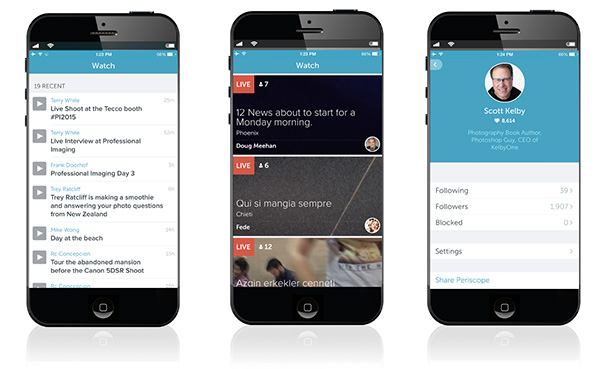
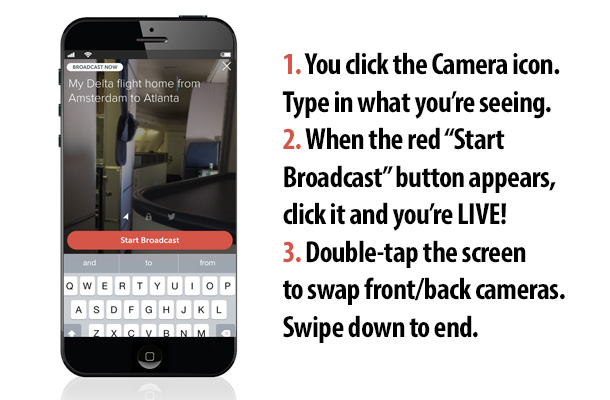
So cool! I needed another online addiction :-)
Hey there Scott. When there are a lot of people watching the stream those that you do not follow are blocked from participating in the chat. Just thought I would point that out as I was watching and could not comment. I have a screen shot of the message.
so is Ajna going to ditch Meerkat? hehe
Question – can I limit the recipients of my periscope link to a twitter group?
Isn’t it same exprience as with Skype. You broadcast yourself over webcam (ar anything else) and people involved talk, comment etc.
I recommend you to check a new mobile app that is going to be launch soon, FeedCast.co. It is definetely excellent
Master Periscope App and Build You Brand with Periscope Profits Machine http://periscopeprofitmachine.com/
I installed periscope on my desk top but can’t find it.