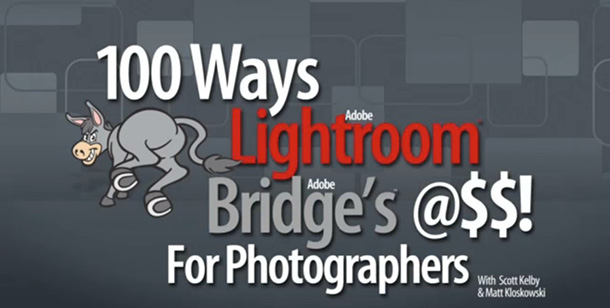100 Ways Lightroom Kicks the Bridge (and Camera Raw's) A$@!
Matt Klosklowski and I put this together a while back, but it’s maybe even more relevant today then we launched it. We got the inspiration from talking with photographers on our live tours in response to hearing the question, "Why should I switch to Lightroom? I already have the Bridge & Camera Raw?" or "I thought Lightroom was just the same as the Bridge and Camera Raw."Uggh!
It's particularly frustrating because Lightroom has so many advantages over the Bridge & Camera Raw, that you can't just explain it in few sentences so we created this page where we could point folks to it to really illustrate the reasons why, as a photographer, they should be using Lightroom. The next thing you know, we decided not only to make a list, but to create 100 videos that would really showcase the advantages.
Why 100 videos?
We intentionally did 100 very short (30 to 60 seconds each) videos rather than one long 60-minute plus video, so people could go directly to the topics that interested them most (since I doubt anyone would watch all 100, or would be willing to sit through 100 when they only needed a few to change their mind). NOTE: There is a little forward button at the top right corner of each video, which you can click to take you to the next video, in case you want to watch all 100.
If you're one of those photographers still using the Bridge & Camera Raw, take a few minutes and swing over to the site and check a few of the reasons out (and at the very least, watch the short intro that Matt and I put together to get you started).
I hope it helps you at least want to download the free 30-day full-working trial version from Adobe, and give it a whirl (download link for Mac & Windows).
Cheers,
-Scott and Matt
P.S. We actually came up with around 121 reasons, but 121 reasons sounded kind of weenie, so we whittled it down to just 100.