A New Photoshop Is Here!
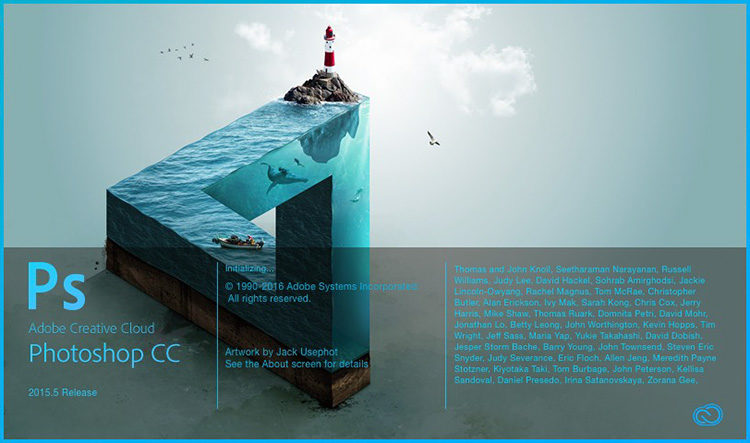
It’s here! Adobe is rolling out a pretty big update to Photoshop CC, with some seriously cool new features; lots of little tweaks, enhancements and improvements throughout, and I’m here to give you a peek at some of my favorite parts of Photoshop CC 2015.5 (we’re going to do our best to overlook the fact that this 2016 release is actually named 2015.5. I would love to hear the reasoning behind that one…but I digress).
Anyway, don’t spend too much time on that one (it will make your head hurt), and instead, let’s look at what’s new in this full release, which is technically Photoshop version 17. :-)
Better Masking Is Here!
Adobe has been making big strides in making tricky selections easier (like windblown hair), and the new “Select & Mask” Task Space environment is better, faster, and more powerful (yes, it replaces the much-loved Refine Edge, but don’t worry — it does everything Refine Edge did and more). Check out the video below.
Facial Aware Liquify
This is that next level of Liquify for retouching portraits, because it automatically detects facial features, and lets you adjust them quite simply by just using sliders. No complicated masking or brushing — just drag a slider (if you’ve seen the retouching miracle that is the “Adobe Fix,” app, you’ve seen this technology before, and I’m thrilled it made its way over to Photoshop. Here’s a quick video:
Content Aware Cropping
This one will save you time, but not only does it save time — it does a better, faster job of it.
Match Font
This is some serious font recognition magic — you open an image with a font visible in the image (a flattened image is fine), and it recognizes the font; tells you which one it is (if you have that font installed), or it will suggest similar fonts if you don’t, and then you can download it directly from the Adobe TypeKit library so you can start using it. Pretty darn slick!
Faster Speed Is Here, Too!
Lots of important speed enhancements, including stuff like Content Aware that’s 3x faster (and that was about the slowest thing in Photoshop, but I guess not anymore, eh?). Plus, 4x faster loading of the your fonts in the font menu, and even documents open faster in CC 2015.5 (stop giggling about the 2015.5 thing). Because of stuff like this, the whole application feels snappier and more responsive.
Lots of Tweaks, and enhancements, too
Stuff like better results from Content Aware Fill (according to Adobe, these include: “…improvement in details, reduction in blur/smudge, and improved color adaptation”). Plus, you’ve got Photoshop libraries that you can make “read only” so you can share it with other people without them messing up the assets, or a new preference setting that lets you use the old legacy Healing Brush algorithm. How about stuff like bringing back the small color swatch size in the Swatches palette, or the ability to add a keyboard shortcut to toggle on/off the Airbrush mode. Plus, they’ve really stepped up on the Adobe Stock integration (I’ve been using the heck out of Adobe Stock by the way, and I’m loving it, but I’ll probably love it more now that I can license images from right within Photoshop). Anyway, there’s a whole bunch more stuff like that. Oh yeah, and a bunch of bug fixes. It’s all good.
As I mentioned earlier, this is Photoshop 17 — a full release, which means you’ll need to reinstall all your 3rd party plug-ins (I know, I know); however, they are implementing a new plug-in location going forward that will keep us all from having to do this in the future, but for now…ya know…we still have to do it this one last time.
Also, if you want to wait and move your plug-ins later, and not overwrite your current copy of CC (with all your plug-ins), then when you go to install, click the Advanced Options button at the bottom of the installer and uncheck “Remove Old Version.” That way, you can move your plug-ins over at your leisure, then uninstall the old version later.
When is it available?
It will be rolling out today (I already got my update) but depending on where you are in the country and in the world, will ultimately depend on when it’s actually available for download, so I’ll just say, “very, very soon” ;-)
Get More Videos Straight From Adobe!
Go check out Julieanne Kost’s blog — she’s got some great videos there on the new most-important features (here’s the link) and since she’s one of Adobe’s Photoshop evangelists, she’s always got great insights, and really helpful tips.
Don’t forget about tomorrow’s Lightroom Mobile Lovefest!
Adobe’s own Lightroom Mobile Product Manager Josh Haftel is here in our studios, and tomorrow we’re doing a special KelbyOne members-only Webcast with Josh, and then later in the day (at 4pm), Josh will be my guest on The Grid. Hope to see you at one of those tomorrow.
Best,
-Scott
A very happy guy on upgrade day!
P.S. I don’t know if you can tell (wink), but I am freakin’ lovin’ this update. Thank you to the Adobe engineers for continuing to literally create “magic” and for giving us such amazing tools to create with. What an awesome time to be a Photoshop user!