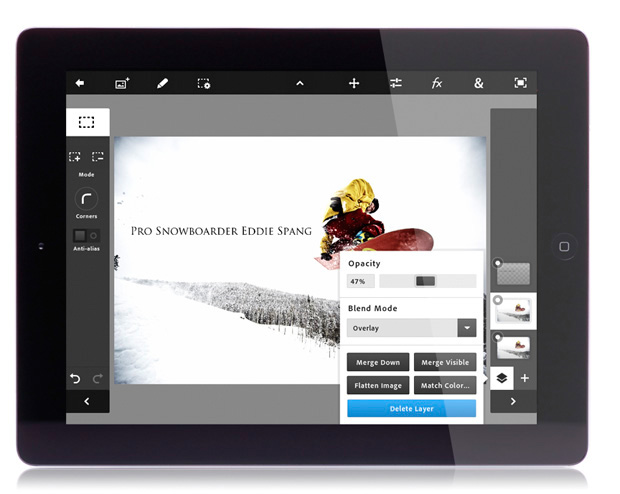Adobe Releases “Photoshop Touch” for the iPad 2
OK, I know you’re probably hoping this is a custom version of Photoshop designed for the iPad, and if you are, well guess what? That’s exactly what it is! (and I have to say, it’s pretty darn slick)!
Although they certainly didn’t build this just for me, it actually has most of the things I was asking for when I wrote a post about what we want in an iPad version of Photoshop (which basically I wanted a stripped down version of the full Photoshop, but it needed to include some some key tools and features [but it had to have stuff like layers, and some key filters], and while I hoped it would have Photoshop’s same interface, I have to say that the interface is actually very Photoshop-like (without looking just like Photoshop). It even has Free Transform!
Oh, but there’s more…
Check this out: It has Levels. It has Curves (it has CURVES!). It has Shadow/Highlight, there’s a Gaussian Blur Filter, you can add text, the Layers have blend modes (Screen, Multiply, Overlay, etc.), and you can show/hide them — change their opacity — create blank layers, duplicate layers, all that stuff. There are effects filters, there’s noise reduction, you can make selections (and you will love how they implemented them). You can share images direct to Facebook, and a whole bunch of other stuff I didn’t think would be there….but is.
Of course, it doesn’t have everything the desktop Photoshop has (or there is no way it be able to run on a tablet), but I think you’ll be surprised at the cool stuff it does have.
Terry White (who works full time for Adobe as one of their Adobe Worldwide Evangelists), put together a great video that shows you the power of this puppy (which is even more amazing when you realize that’s it only $10 [well, $9.99]). Here’s the link to Terry’s video (and lots more details about the App), and here’s the link to download the App (it’s available right now).
Way better than I was expecting
I saw an early version of this App on a trip out to Adobe last year, and I have to say I am really tickled at how the app has grown since that first look — in fact, it grew into something I wasn’t sure we’d ever see on an iPad (well, not anytime soon anyway, and certainly not this soon).
I give Adobe a lot of heat about certain things, but when they do something really cool (and they often do), I have to tip my hat to them, and for this I wish I had more than one hat to do so. Way to go, Adobe. We’ve got Photoshop touch on the iPad. It was worth the wait. :-)