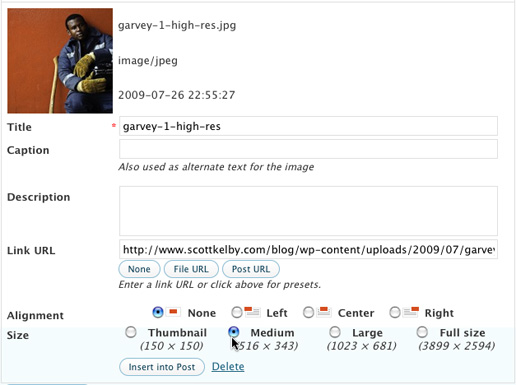Messing Up My Photos On The Blog
You guys know (at least I hope you know) that I read every comment you guys post on blog. I answer as many as a I can; I fix problems that you guys point out, and I really value your input and advice.
When I did my post about my guest instructor gig at Joe McNally’s Workshop in St. Lucia, I saw a comment posted that really made me stop and sit up. It was a criticism, but he did it in such a kind, respectful way, that I really had to give it its due. He said that my photos didn’t look nearly as sharp as the photos on Joe McNally’s blog, and he thought I must be doing something wrong.
He was right
I scrolled down the post, looked at the photos, and I thought the same exact thing. They do look soft. I called Matt’s extension; read him the comment, and he pulled up the post on St. Lucia, and he agreed, but he pointed out something important: he told me to look at the shot of the Garvey, the fireman on the red wall. Then he told me to click on it to see the larger version of the image. The larger image was tack sharp. He asked me to compare that to the smaller image embedded in the story, and sure enough; it was really soft in comparison. (Here’s the link to the story so you can compare the two images).
That’s when it hit me
I used to make two separate sizes of photos that get uploaded to my blog: one at 516 pixels wide, and one that’s 12″ wide which appears when you click on the smaller image. But for the past year or so, I’ve been letting WordPress (the software that runs my blog), automatically resize my larger image to make the smaller 516 pixel image that appears embedded in the story (as seen above). I know—what was I thinking? It sounds so stupid now, and that’s exactly how I feel.
A Lesson Learned
So I asked my assistant and digital tech Brad about it, and he told me he always resizes the images separately when he posts the Guest Blog images on Wednesday, and he built Photoshop actions (and Mac Automator scripts) to do all the work for him. I feel even dumber now, if that’s even possible. Anyway, Brad was kind enough to share those actions and Automator scripts with me, and from here out I’ll be sure to resize the images separately, so even the smaller images look sharp.
Anyway, I appreciate the “heads up” on this soft-image thing very much, and every time you guys let me know about a broken link, a misspelled word, or some other thing I’ve messed up on the blog, it’s very much appreciated.