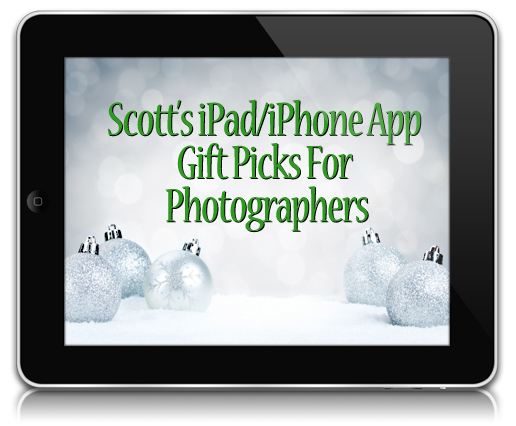My Top iPad/iPhone App Picks for Photographers for 2011
I figured after doing my Holiday Gift book picks, it’s time for some App picks that would make great holiday gifts for photographers (especially the free ones!).
By the way: you can send an iPad or iPhone App to someone as a holiday gift: just tap the “Gift this App” link in the top right corner of the App Store screen. You just type in their email address and then Apple does the rest (including charging your account for the App purchase). If you want to give them more than just one App, then it might make more sense to give them an iTunes Gift Card (you can send them via email), and then they can redeem the card on the App Store by clicking the “Redeem” button at the bottom of the App Store home page on their iPad or iPhone.
OK, let’s get to the Gift App list (not in any particular order).
1. Photo Manager Pro
Although Apple’s own Photos App got better in IOS 5, putting your files in order after they’re imported is still a pain (and I finally gave up on using iPhoto to arrange them on my computer and then syncing), but this inexpensive App ($2.99) works great, it’s easy, and it’s got lots of nice features so this is what I’m using now and really liking it (and I’ve tried almost every Portfolio App for the iPad, and most of them have a major flaw or two, but this one just seems to keep it simple, which I love). For iPad and iPhone. (App Store link for iPad)
2. 500px (for iPad only)
Their site has become “The” site for serious photographers, and their iPad App is absolutely gorgeous. The folks at 500px know that how things look really matter to photographers, and everything they do has a great UI, and this App is no exception. This App is my #1 spot to go for photographic inspiration. Beautiful! Oh yeah, did I mention it’s free? (Yay)! App Store link.
3. Plastic Bullet Camera
When you’re in a totally creative mood, this is the App for you. It could not be simpler, and you don’t have to know a thing about editing—-it will generate lots of cool effects, and you just choose which one you like the best. The effects are varied, the previews are big so you can see what the effects look like, and the whole thing just feels like fun (which is why the App has so many fans). It’s only $1.99 For iPad and iPhone. (App Store Link for iPad)
4. Snapseed
I know, I know, picking the App that Apple themselves chose as their “App of the Year” is a no-brainer as for a Gift lists go, but this App is so brilliantly designed, and has such great effects, that I couldn’t leave it out. If I had to be on a desert island with just one Photo App for the iPad, this might be the one. The quality of the effects are absolutely top notch, and the control is as useful as it is fun. Apps like this are what the iPad is all about. Only $4.99. Worth 10-times as much. For iPad and iPhone. (App Store Link for iPad)
5. TrueHDR (for iPhone only)
Moose Peterson turned me on to this App, and if you love HDR, you have got to have this App. I use it in Manual Mode where I take one shot exposed for the Highlights, one for the shadows, and it combines the two into a single HDR image, and I am constantly amazed at what a great job it does with just two shots, taken it two seconds. Wish I had something this fast, and this easy, for Photoshop. Just a $1.99. (App Store Link)
6. Filterstorm
If you an editing App that’s Photoshop-like, this is it. It doesn’t look like Photoshop, but it has a lot of the functionality, with everything from Curves to Hue/Saturation to Cloning to Sharpening, and loads of other Photoshop-like features, all presented in an easy-t0-use interface. Absolutely that they can do something this sophisticated for only $3.99. For iPad and iPhone. (App store link for iPad)
7. Photogene
This was the App that made me realize that the iPad could actually be a great image editor. It does a lot of the same things that Filterstorm does, but since it does a few things that Filterstorm doesn’t, I still keep it in my editing App bag. If I had to choose either it for Filterstorm…..well….can’t I keep both? Please! How can it be only $1.99? For iPad and iPhone. (App Store link for iPad)
8. StuckOnEarth (iPad only)
If you’re a fan of beautiful photography and a beautiful interface, man are you going to love this App from Trey Ratcliff. It’s very clever, very useful, and very fun (everything you’d want in an App). It’s a visual photography adventure around the world and if you’re going anywhere on a shooting vacation, this App should be your first stop, and your companion along the way. Very clever, and amazingly, it’s free! (App Store Link)
9. Camera+ (iPhone only)
If I want to create HDR-looking effects with just one click (or maybe two) to a single image, this is the app to reach for. Their Clarity effect preset is the worth the price of admission alone (and I love their simple frame borders), but as far as Camera Apps go, this one’s the best. Perfect for folks who want to apply simple effects quality without really having to learn an editing App, plus it’s a great, fast-launching camera, too! (put that combination together, and you have an App that has downloaded more than 5-millions times)! Best of all, it’s only 99¢. What’s not to love? (App Store Link)
10. Diptic
All I want for Christmas is a Photoshop plug-in that makes multi-image layouts as easily as this one (yes, I know Lightroom can do this, but you pretty much have to create the templates yourself, where Diptic has a bunch all ready to go). I’ve also tried different scripts for actions for Photoshop, but this simple 99¢ App still beats them all hands down. Very cleverly designed, with lots of functionality, all at an insanely low price. For iPad and iPhone. (App Store Link)
It’s Hero Time!
If you bought the photographer on your App gift list every one of the photography Apps I’ve listed above, your Gift Basket you’d be under $20.00 (OK, not a lot under, but under) and you’d be a Holiday Hero!
But wait….
If you’re thinking something along the lines of “Scott, how could you have left off [insert your favorite photo App’s name here]?” then just add your favorite App picks here as a comment (just remember to leave a short description of why it’s your favorite, cause everybody (me) wants to find a cool new App this Holiday Season). :-)