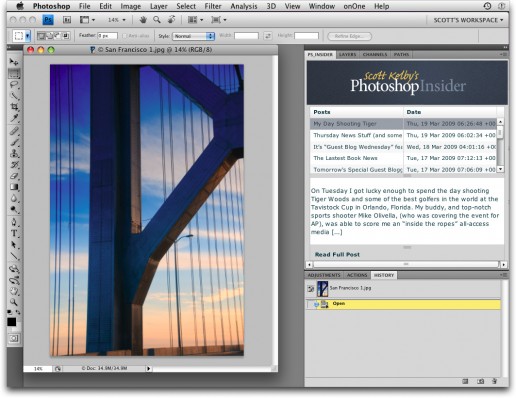Now Read This Blog From Right Inside Photoshop CS4!!!
OK gang, as promised, here’s the cool secret thing: Today I’m releasing a free custom Photoshop CS4 panel that lets you get the RSS feed for this blog, “The Photoshop Insider” right inside Photoshop CS4 in its own separate panel (so it’s just like any other panel [formerly known as palettes], inside Photoshop).
If you click on the graphic above, you’ll see the Photoshop Insider panel is right there alongside the Layers panel, Channels, Paths, etc. and you’ll see the headlines from my posts, along with the RSS feed of the beginning of each post. If you see one that interests you, just click on Read More…..
The ability to add your own custom panels to Photoshop is new in CS4, and it came in the form of a free utility called “The Configurator” which lets you customize and extend Photoshop in some amazing ways. In fact, at Photoshop World in Boston next week, we have a special “Extensibility Track” featuring in-depth classes on how to create panels and extend Photoshop (taught by Adobe’s own John Nack, Tom Ruark, and Jeff Tranberry from the Photoshop team). If you’re into this stuff, make sure you check out their sessions (open to all Photoshop World attendees).
Here’s the link to the download the free panel. Once you download it, just double-click on it, and the CS4 Extension Manger will automatically install it where it’s supposed to go, then all you have to do is Restart Photoshop, then go under the Window menu, under Extensions, and choose PS_Insider.
A big thanks to Jeff Tranberry and our friends on the Photoshop team for their advice and suggestions in helping us develop this panel.