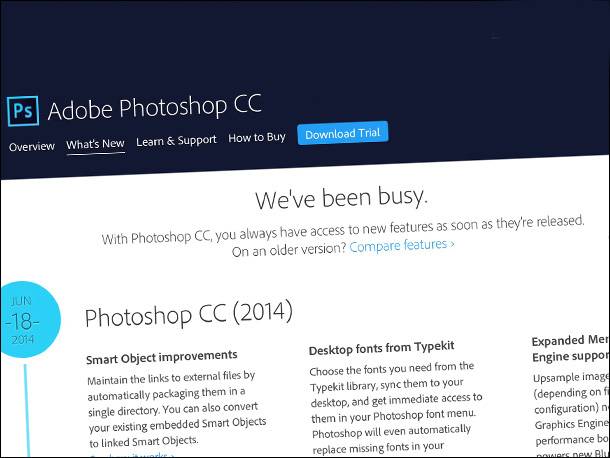Photoshop and Adobe’s Promise of The Creative Cloud
After Adobe’s launch of the latest version of Photoshop CC on Wednesday, I saw some comments (and some grumbling) from folks who were complaining that Adobe hadn’t really been “fulfilling the promise” of the Creative Cloud which was for us not to have to wait 18-24 months for Adobe to release any new Photoshop features, but instead they’d release regular updates to Creative Cloud subscribers as soon as the features were ready.
I also saw people asking “Well if Adobe has been releasing features regularly, why did they have this big launch event?” I didn’t ask Adobe this question directly, but I can tell you my thoughts on why I think they had to do it.
The invisible feature updates
I sat in numerous one-on-one meetings with Adobe and I talked frankly about what I saw as the biggest problem with the frequent feature updates idea. It’s great for people who are subscribed to the Creative Cloud; they log in one day and they get a little pop-up notice that says something like “Hey, you’ve got new features in Photoshop!” (but in a much more corporate way). That’s awesome, right? So they go download the latest version (it’s a free update), and they have all these features and improvements and tweaks.
But if you’re not a Creative Cloud subscriber, not only do you not get the updatesâ¦you don’t even realize that there were updates. There’s no big product launch â” no new name â” all the blogs aren’t buzzing about the new features, so for people outside the Creative Cloud, this release of great new set of features is invisible. It’s as if they never happened. It’s one thing not to get them â” it’s another thing not to even know they existed.
This didn’t happen back when Adobe had a clear version numbering system
If you were on Photoshop CS2 and then CS3 came out â” everybody knew it. There was a big launch â” all the sites were talking about it â” it was huge. Now, it’s like the features silently sneak onto your computer at night while you’re sleeping. This is why I think Adobe did this launch-style event. So it’s not just the current Creative Cloud subscribers that realize there are a bunch of new Photoshop (and other CC app) features â” now the whole world knows again.
Now, the fact that Adobe chose to call this “The 2014 version of Photoshop CC” isâ¦wellâ¦ummm. I don’t get it. There’s only six more months left in 2014. What will they call it in January of 2015. Or February? Will will be in 2015 and Adobe is still offering just the 2014 version of Photoshop CC? Will we all be using “last year’s” Photoshop?
If they wait to do another big launch like this next year around the same time, we’ll spend at least half of 2015 using software that’s already sounds out-of-date. Why didn’t Adobe do what car manufacturers do? If you go buy a new car today, you be getting the 2015 Ford Fiesta or the 2015 Toyota Camry. That’s why I don’t understand why Adobe chose to back-date this release. It should have been “The 2015 version of Photoshop CC” so it feels like we’re using the software of the future, especially when it becomes 2015. I am stepping off the soapbox now (especially since it’s probably too late anyway, but at least I got it off my chest).
So what have they added, and when did they add it?
I did a little digging to see if I could find a running list of which features Adobe had actually added to Photoshop since the initial Creative Cloud version launch back in 2013, and when I found the page on Adobe’s site that listed them all, even I was surprised how many features have been released, and this have all been within just the last year. Here’s the full list (from Adobe’s site) with a list of what features have been added and when they were added. Hope you find it helpful:
_________________________________________________
June 18, 2014
Photoshop CC (2014)
Smart Object improvements
Maintain the links to external files by automatically packaging them in a single directory. You can also convert your existing embedded Smart Objects to linked Smart Objects. See how it works
Improved Layer Comps
Save time now that you can change the visibility, position, or appearance of one layer in a Layer Comp and then sync that change to all the others. Plus, easily see the attributes of each Layer Comp, and toggle a Layer Comp within a Smart Object. See how it works
Blur Gallery motion effects
Use Path Blur to add blur along any path and Spin Blur to create circular or elliptical blurs. The Mercury Graphics Engine makes all Blur Gallery interactions fast and fluid. See how it works
Focus Mask
Let Photoshop help you start a mask by automatically selecting the in-focus areas of your image. Focus Mask works great with potraits and other images that have shallow depth of field, and the Mercury Graphics Engine delivers fast performance.
Improvements to Content-Aware technology
New technology in Content-Aware Fill, Move, and Patch smoothly blends areas containing gradients, like skies, so you can create seamless, realistic results like never before. See how it works
Smarter Smart Guides
Forget trying to align multiple shapes or objects at exact distances from one another on canvas. Now you can quickly see the distance in pixels between objects so you can lay out content with precision. See how it works
Desktop fonts from Typekit
Choose the fonts you need from the Typekit library, sync them to your desktop, and get immediate access to them in your Photoshop font menu. Photoshop will even automatically replace missing fonts in your documents. See how it works
Font Search
Search for fonts by name, and see instant previews of each font to zero in on the perfect one. See how it works
Expanded 3D printing capabilities
Now you can see exactly where and how Photoshop repaired your 3D meshes so it’s easy to refine your designs in third-party 3D modeling apps. Get more accurate renderings of your models prior to printing thanks to WYSIWYG previews. And get support for more 3D printers and service providers. See how it works
Adobe Generator enhancements
Simplify the process of naming Generator assets and get greater flexibility in organizing the output from Generator by setting document-wide defaults, and by specifying subfolders for exported assets. Generator also offers new APIs so developers can create even more powerful plug-ins. See how it works
Adobe Camera Raw 8 enhancements
Heal images, fix perspective distortions, and create vignettes with greater precision. Plus, access an interactive histogram, before/after previews, and more. See how it works
Improved Windows 8.1 stylus support
Get to work quickly and comfortably with your stylus on Windows 8.1 devices, and enjoy smoother brush strokes thanks to higher-frequency sampling.
Expanded Mercury Graphics Engine support
Upsample images up to 15 times faster (depending on file size and video card configuration) now that the Mercury Graphics Engine delivers an OpenCL performance boost. The engine powers new Blur Gallery motion effects and the Focus Mask feature, too.
Experimental features
A new preference setting allows you to test drive and help shape new Photoshop features before they're officially released.
Intelligent upsampling, even faster
Enlarge a low-res image so it looks great in print, or start with a larger image and blow it up to poster or billboard size. Upsampling preserves detail and sharpness without introducing noise, and now you get even more immediate results thanks to an OpenCL boost from the Mercury Graphics Engine. See how it works
Workflow Enhancements
Work faster and smarter thanks to new feature enhancements throughout your workflows. Now you have access to an expanded Color Panel; you can access your most recently used brushes, sync your workspaces, keyboard shortcuts, and menu customizations with Sync Settings; and more.
And so much more
Also includes: support for very large PNG files; the ability to export 3D LUTs; support for new video formats including Sony RAW and Canon RAW; and more. See full release notes
_________________________________________________
JAN. 15, 2014
Photoshop CC (14.2)
Perspective Warp
Adjust the perspective of a specific part of your image without affecting the surrounding area. Change the viewpoint from which an object is seen. For example, turn a telephoto shot into a wide-angle shot, or vice versa. And seamlessly composite images with different vanishing points or camera positions. See how it works
Linked Smart Objects
Improve collaboration and work more efficiently. Use linked Smart Objects that reference files stored on your local system or network drive, and thus can be repurposed across multiple Photoshop documents. You get smaller files and save hard-disk space as well. See how it works
3D printing
Visualize your 3D designs in the real world using 3D printing in Photoshop. Easily create, refine, and preview your design, and then print models directly to a locally connected 3D printer or online service. See how it works
Faster performance
Get better responsiveness when editing with key tools like Smart Sharpen, Liquify, and Puppet Warp. A next-generation Adobe Mercury Graphics Engine delivers more immediate results with OpenCL, even when editing your largest files.
Enhanced Scripted Patterns and Fills
Preview your Scripted Pattern fills and refine them with new controls. Fill along a path; and generate customizable frames, borders, and nearly two dozen unique tree graphics. for new creative options. See how it works
Workflow enhancements
Save time on common tasks, thanks to small but frequently requested features from users like you. Create paths more easily with new modifier keys, move a path with the spacebar, and more. See how it works
Faster performance with Mercury Graphics Engine
Get better responsiveness when editing with key tools like Upsample, Blur Gallery, Smart Sharpen, Blur Gallery, Liquify, and Puppet Warp. A next-generation Adobe Mercury Graphics Engine delivers more immediate results with OpenCL, even when editing your largest files.
And so much more
Also included: performance boosts for Smart Sharpen, Adobe Generator improvements for rescaling Smart Objects and adding padding, and improved font transformations and shape selections. See full release notes
_________________________________________________
September 08, 2013
Photoshop CC (14.1)
Adobe Generator
Adobe Generator technology gives developers deeper access to Photoshop files, paving the way for intelligent tools that automate time-consuming tasks and provide easier workflows. See how it works
Real-time image asset generation
Skip the hassle of manual asset slicing and export when designing for screens. As you work, Photoshop CC uses Adobe Generator technology to save tagged layers and layer groups as individual image files in formats you choose, all collected in a single folder.
And so much more
Also included: improvements to Camera Shake Reduction, including UI enhancements and HiDPI preview support for retina display; new controls to modify the range and fuzziness for Shadows, Highlights, and Midtones; and more. See full release notes
_________________________________________________
June 17, 2013
Photoshop CC (14)
All-new Smart Sharpen
Rich textures, crisp edges, and distinct details. All-new Smart Sharpen is the most advanced sharpening technology available today. It analyzes images to maximize clarity and minimize noise and halos, and it lets you fine-tune for high-quality, natural-looking results. See how it works
Camera Shake Reduction
Save shots you thought were lost due to camera motion. Whether your blur was caused by slow shutter speed or a long focal length, Camera Shake Reduction analyzes its trajectory and helps restore sharpness. See how it works
Adobe Camera Raw 8 and Camera Raw as a filter
Apply Camera Raw edits as a filter to any layer or file, and then enhance them any way you want. And with new Adobe Camera Raw 8, you get more precise ways to heal images, fix perspective distortions, and create vignettes. See how it works
Image resizing improvements
The Image Size command now includes a method to Preserve Details and provide better sharpness while enlarging images. In addition, the Image Size dialog box has been updated for ease of use. See how it works
Editable rounded rectangles
Resize shapes, edit them, and re-edit them â” before or after they’re created. Even edit individual corner radiuses in rounded rectangles. If a shape is bound for the web, export CSS data from the file to save time. See how it works
Multi-shape and path selection
Select multiple paths, shapes, and vector masks at once. Even in multilayered documents with lots of paths, you can easily target the path (and any layer) you want right on canvas using a new filter mode. See how it works
Adobe Edge Reflow CC integration
With just a click, bring the assets from your Photoshop mockup into Edge Reflow CC to quickly adjust your layouts to fit all your desired devices. It's responsive web design made easier by Adobe Generator.
Extended features included
Photoshop CC now includes the advanced 3D editing and image analysis tools that were previously in Photoshop Extended.
System anti-aliasing for type
Get a realistic preview of how your type will look on the web with an option that closely matches the anti-aliasing of your Mac or Windows system. See how it works
Behance integration
Share projects directly from within Photoshop to your Behance portfolio. See how it works
Sync settings
Synchronize your workspace settings â” including preferences, brushes, and actions â” across multiple computers. See how it works
Expanded Smart Object support
Apply Blur Gallery and Liquify effects nondestructively thanks to Smart Object support. Your original file stays intact as you add blur effects or push, pull, pucker, or bloat the image or video. Edit or remove the effects at any time â” even after saving your file. See how it works
Improved 3D painting
Live previews are now up to 100x faster and more responsive when you paint on 3D objects and texture maps. With the powerful Photoshop painting engine, you can make any 3D model look terrific. See how it works
Improved type styles
You spend hours getting text to look just right. Type styles let you save your formatting as a preset that you can then apply with just a click. You can even define type styles to use across all your Photoshop documents. See how it works
Enhanced CSS support
Import color swatches directly from HTML, CSS, or SVG to easily match existing web schemes. Generate CSS code for colors and other design elements, like rounded corners, and then copy and paste the code into your web editor to get the exact results you want. See how it works
Conditional Actions
Put routine processing jobs on autopilot with Conditional Actions. These commands use if/then statements to automatically choose between different actions based on rules you set up. Learn more
Improved 3D Scene panel
Make a smoother transition from 2D to 3D editing with a 3D Scene panel that has many of the options you already know from the Layers panel, like Duplicate, Instance, Groups, and Delete. See how it works
Minimum/Maximum filter enhancements
Create more precise masks and selections with more powerful Minimum and Maximum filters, which now include options to preserve squareness or roundness.
Workflow timesavers
Work faster and smarter thanks to feature enhancements throughout the app. Access the expanded Color Panel as well as your most recently used brushes; sync your workspaces, keyboard shortcuts, and menu customizations with Sync Settings; and more.
And so much more
Also included: Support for Indic languages; export CSS code directly from layers or groups; enhancements to preset migration; and more. See full release notes
_________________________________________________
Honestly, I was pretty surprised when I saw how long this list was, and I’m a bit embarrassed to see a few features in there that I hadn’t realized had been added, but there’s an awful lot there (which I think is a good thing) so I’m using that as my “get out of jail free” card.
I hope this list helps you get a better overview of what Adobe has been doing, and how the promise of the Creative Cloud has been developing.
We Put Together a “Creative Cloud Resource Center”
If you want to see all the new features in Photoshop, and all the rest of the Creative Suite Apps (everything from InDesign to Illustrator to Muse, Premiere Pro and more), we (the crew here at KelbyOne) put together a kick-butt online Creative Cloud Resource Center — completely free â” where you can check out a ton of short concise little clips on all the new CC features, improvements and stuff. Here’s the link.
Wait! One more thing
I don’t know if you caught this important little news nugget with all the big announcements and stuff, but Adobe announced that it has now made that “Photographer’s Bundle” deal (Photoshop CC and Lightroom plus Lightroom mobile for the iPad and iPhone for $9.99 a month) a permanent thing (and not just a limited time offer).The official name for it is the “Adobe Creative Cloud Photography plan” and here’s a link to all the details.
Hope you all have an awesome weekend, and we’ll see you back here on Monday.
Best,
-Scott