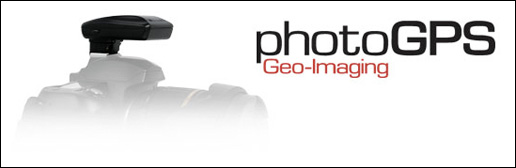Review: Jobo photoGPS for Digital Cameras
I know a lot of people have been after me to test the Jobo photoGPS unit, so when I did the shoot of Tiger Woods at Tavistock a couple of weeks ago, I took the photoGPS along to give it a real world in-field test. After testing it for a while, I called my assistant Brad Moore, who was back at the office, and I said, “Brad, you can’t imagine how much I hate this thing.”
Three Strikes is Not Enough!
Usually, if a product has three strikes against it, that’s enough for me, but this one already had two strike against it before I even left my office so I thought I’d go ahead and give it extra room for a few more strikes just in case it turned out to be worth it in the end. I really wanted to have an open mind give it a fair shake, but here’s how it played out:
Strike One: The GPS unit doesn’t draw it’s power from the camera—instead you have to charge it separately before you use it. It takes two-hours for a full charge.
Strike Two: It doesn’t come with a power adapter to charge it. Instead, you connect it to the USB port on your computer to charge it. What this means is that at some point, when your battery runs down (though it supposedly has a crazy-long battery life), you’d better have your computer nearby or your GPS accessory is done until you can get back to your computer. I didn’t have my laptop with me at the golf tournament, but I didn’t use the GPS long enough for it to run out of battery (you’ll see why soon). Note: there are third-party USB chargers, like Griffin’s which let you charge USB devices right from your car, but of course, you’d have to buy this separately.
Strike Three: The Jobo photoGPS fits sits atop your camera by sliding into your camera’s flash hot shoe mount. I slid mine into the slot, then started to head out to the course. After a few minutes I heard the sound of my photoGPS hitting the concrete sidewalk. I looked down and it was in pieces. I snapped it back together, and to its credit, it still worked. A few minutes later, it fell off again. And again. And again. And then I put it in my camera bag for the rest of the day.
Strike Four: The Jobo photoGPS requires a separate software package for it to do it’s thing (this isn’t that uncommon when geotagging). When you’re finished with your shoot, you have to connect the Jobo photoGPS to the computer where you downloaded the files, using the same included USB cable that you use to charge the unit.
Strike Five: Now, you launch the software and it tries to match the photos with the GPS information that is now downloaded from the GPS unit itself, but you also need a live Internet connection while you’re doing this, so it can ping the main photoGPS server. The software is pretty easy to use—it’s just that you shouldn’t need a software application for something as simple as this. Note: There is another software app for GPS/File matching that’s pretty popular called “HoudaGeo” but it’s an extra $30.
Strike Six: The GPS information is not embedded into the Raw file. Instead it appears in a separate sidecar file, and if the sidecar file and the image file get separated—the GPS information will no longer be with the file. Also, if you’re shooting Raw, and you already have an XMP sidecar file, it won’t write into that XMP file—it has to make it’s own XMP file. (If you shoot JPEG, once it matches everything up, it overwrites your JPEG with a new file that has the GPS info inside it). Worse yet; if you don’t have an Internet connection, don’t even consider working on your raw files (keywording, adding metadata, etc.), because once you match up the GPS info, it will overwrite your XMP files and all your keywords and metadata are gone.
Strike Seven: Since you can only use this on your camera’s Hot Shot flash mount—-you can’t use a flash (pop-up or otherwise).
Up to this point, the only GPS I’ve really spent much time with is the di-GPS mini from Dawn Technology (now for Nikons and Canons), which I love (more than ever, now) because:
(a) it draws it’s power from the camera itself [no charging beforehand].
(b) It stays in the hotshoe (and if it did fall off the hotshoe, the cable connected to your camera’s 10-pin shot would keep it from falling to the ground and breaking,
(c) it doesn’t require any software to work
(d) it embeds the GPS info directly info the file
(e) It doesn’t have to sit in your flash hot shoe, so you can actually use your flash. Instead, you can connect it your camera strap, leaving your flash (and/or hot shoe) still usable.
(f) Unlike the Jobo photoGPS, the di-GPS is nearly invisible to the user. You connect it and it does its thing without any input from you whatsoever.
Pros: The only “Pro” I can come up with is that it will work with digital cameras (including point and shoots) that don’t have a 10-pin connector.
Cons: Seven Strikes! If I had to go through all this to get GPS data into my files, I simply wouldn’t do it (unless it was absolutely required by my line of work).
The Bottomline
In some ways, the idea is great, and offers those who don’t have the necessary 10-pin port (the same one where you’d plug-in a cable release on your camera) required by GPS units like di-GPS a way to have access to GPS data for their images. However, in my opinion, the Jobo photoGPS is a poor choice for anyone that can use just about anything else. It’s a hassle to use, it falls off easily (which makes it prone to break), and has too many disadvantages to make it a viable choice, especially for working pros.
I just got Nikon’s new GP-1 GPS in-house, and I’m curious to see how this compares to the di-GPS, because sadly the Jobo photoGPS won’t even be in contention. The unit sells for around $170.