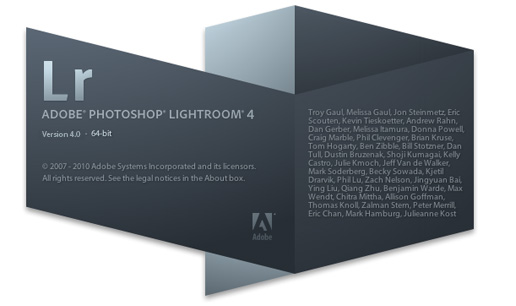What I’d Love to See in Lightroom 4
OK, I know we’re a long way from the next version of Lightroom, but since Lightroom 3 has now shipped, I’m sure Adobe is already thinking about what’s going to be in the next version of Lightroom (which I imagine they’ll call Lightroom 4, but hey—ya never know).
Anyway, as much as I love Lightroom 3 (and I truly do), there are still some features I would dearly love to see make their way into Lightroom 4, and from taking my Lightroom 3 Live Tour on the road this year, I’ve heard from a lot of real world users about what’s next on their Lightroom wish list, too.
Carrying Your Message Forward
I’ve always felt like the regular photographer’s advocate when it comes to Lightroom. I know Adobe gets a lot of input from its high-end users, so when I pass these on (and have just sent this list directly to Adobe’s Lightroom Product Manager Tom Hogarty, who’s a really great guy by the way, and very committed to making Lightroom rock), I’m not just passing on my requests, but I’m also representing the wedding photographers in Atlanta, the senior portrait photographers from San Antonio, the landscape photographers from Manchester, and the travel photographers from Tucson.
I’ll start with the most requested and most important features, and then go module by module from there. Here goes:
THE BIGGIES
(1) Photo Book Creation & Printing
I have to keep Apple’s Aperture 3 on my computer just so I can make photo books, because Aperture does a really brilliant job with photo book creation and printing. We need that same feature in Lightroom 4. But Adobe, I’m begging you, hire some amazing layout artists to create custom book templates, so we can just drag and drop in our images and they look great. Give us fine art layouts, multiple wedding book layouts, proofing book layouts, travel layouts, and give us lots of them, all designed by top designers. Make the process painless, like Aperture has, with total flexibility to edit the templates the way we want, and then it’s just one click to upload the completed book and have it printed.
(2) A Great Slideshow Module
With all the tweaks Adobe has made to the slideshow module since Lightroom 1, it’s still the most limited slideshow on the planet (Apple’s free iPhoto application’s slideshow feature totally kicks Lightroom’s butt. In fact, I defy you to find any photo application from any company that offers a slideshow feature that doesn’t beat Lightroom’s hands down. That’s just not right). Everything they’ve done in Lightroom 2 and 3 thus far are just fixes to things that should have been there in the Slideshow module in Lightroom 1. We need someone at Adobe to say, “If this is going to be “the” program for photographers, we need to have a kick-butt slideshow module.” They won’t need 50 features to get there, but will they need at least these five:
(1) The ability to have more than one image per slide. A very popular layout for portfolio presentations, but of course, you can’t do that in Lightroom.
(2) You need to be able to sync the changing of a slide to a beat in the music (Apple’s Aperture does this brilliantly—you just play the background music, and tap a key on the keyboard when you want the slide to catch in time with the music. Couldn’t be easier). In fact, if anybody at Adobe is reading this, click on this link to see a demo slideshow from Apple made with Aperture’s slideshow feature. At least watch the one called “Holt County Fair” and maybe the Wedding slideshow demo. See that? That’s what we want to do, with the same degree of ease as Aperture.
(3) Give us a narration audio track, so if we want to tell a story, or do an interview with the person we’ve photographed, or want background audio from where we shot, we can add that on top of our background music. We need “ducking” too, so we can have the background music lower as the narration starts.
(4) We need real title slides—ones that stay on screen for more than a split second. Ones that we can customize every aspect of, from how long they appear on screen, to their background color, to lots of type control, to even using a backscreened image as a title. Also, let us add type on some slides that doesn’t appear on other slides, so if we need to start a new segment of our slideshow, we don’t have to go to Photoshop to create a custom slide and reimport it back into Lightroom. Plus, I want the ability to put a stroke around just the photos I choose, instead of applying a stroke to either every photo or no photos.
(5) Let us choose whether to cut or dissolve to the next slide. Give us “Ken Burns” like motion. Give us a few clever transitions. Make us actually want to make our slideshows in Lightroom.
(3) Decent Type Controls
I can’t think of a program that has more limited type features than Lightroom. Apple’s free “Stickies” widget has type controls that run circles around Lightroom’s, which is sad. So does any mail application (Aren’t you the guys that kind of invented modern day typography?). Don’t worry—we don’t need all the Type features of Photoshop, but we need the ability to create and easily edit multiple line text blocks we can position and size anywhere, and the ability to control tracking and leading. There is no other Adobe product where type is anywhere as limited as it is in Lightroom, so help us out and at least give us some minimal type control.
(4) Basic Video Editing
We just need what Aperture 3 has; simple trimming, previewing right within Lightroom, and the ability to mix video and still images in a simple slideshow. Don’t stuff a stripped down version of Adobe Premiere in there—we just need to be able to create and share simple slideshows with video. We’re photographers—if we want to do more serious video stuff, we’ll buy Premiere, but for now, just let us use the video we’re shooting with our DSLRs.
(4) Soft Proofing
I’m not a soft proofing guy on any level, but I hear from many photographers out there who would put this at the top of their wish list, so it would have to be included in the list of the biggies, even if it’s a feature I personally will never use. This is one case where soft proofing in Lightroom will have to be dramatically better than the soft proofing in Aperture 3 to be of any real value, but luckily Adobe totally has the vision and engineering muscle to make that happen, if they really want to. Soft Proofing alone will drive a lot of upgrades, which should be motivation enough.
(5) A Networked Lightroom
I have never done a Lightroom seminar where I didn’t get three or four people asking if there is a client/server version of Lightroom (where a group of people can all work on the same Lightroom catalog at the same time), so I know there are photographers who would put this at the top if their list. That being said, personally, I don’t think there’s a chance in %$#@ that we’ll see this in Lightroom 4. I don’t think the foundation of Lightroom was ever designed to become networkable, which means they’d almost have to create a separate version from scratch, and I just don’t see that happening. Of course, I could be totally wrong. Still, this would make a lot of photographer’s dreams come true.
(6) Built-in HDR
I know this just got added to Photoshop CS5, so you know and I know there’s no chance it’s going to be in Lightroom 4, but I thought it would be fun just to add it any way. Kind of a “prank” feature request, because we all know it’s not gonna happen.
(7) Automated Backup
A lot of people really struggle with this, and never really know if their catalog and photos are really backed up. Can we have a simple (really simple) and complete, automated backup so we can all finally sleep at night?
Now, onto the Module Specific wish list:
LIBRARY MODULE
- Can we finally have the Stacking feature in Collections? It’s in Folders, why can’t we have it in collections?
- Can you make the Quick Develop panel have sliders, so we’ll actually use it? Those one-click buttons are sheer misery. I can’t tell you how many people complain that they don’t use Quick Develop for that very reason.
- Can we change catalogs without having to quit and restart Lightroom? Is there another program out there for anything that has to quit and restart in the regular course of business and not from a crash? Seriously.
- Cut the cord and make the shortcuts for the modules be the first letter of each word. You “D” for Develop, which makes sense, so you’d think “S” would be for slideshow right? Nope—it’s Option-Command-3 (of course, why I didn’t I think of that). Can’t we have L for Library, D for Develop, S for Slideshow, and so on. You’ll be doing the legions of people who will wind up coming over to Lightroom a world of good, and the rest of us already using Lightroom will adjust. Or, just give us the ability to create our own keyboard shortcuts (like we can in Photoshop).
- I want a Light Table feature. I always have. No, it’s not terribly efficient—it’s just fun. There’s nothing wrong with fun.
- Please give us a menu command for getting to these existing features: Creating Watermarks, Getting to the Export Actions Folder, Creating Metadata Templates and Naming Templates. Also, give us a simple way to delete any saved template without jumping through a bunch of hoops.
- Can we finally just click on a file’s name in the Grid, and change it’s name? You can do that in the Bridge—why not in Lightroom?
- For the Tethered Capture Heads Up Display, can you put a button that switches the HUD to a vertical layout, so we can tuck it over to the left or right side of the screen, so it doesn’t end up going right over my image, covering part of it up?
- Sports photographers all use Photo Mechanic for two reasons: (1) They have built-in captioning macros, which make adding the required metadata the wire services require a breeze. It’s brutal in Lightroom (like you have no idea). And (2) Your thumbnails appear faster in Photo Mechanic, and so you’re already entering your captions while the Lightroom guys are waiting for their thumbnails to load. I don’t know a single pro sports photographer not using PhotoMechanic, and that just kills me. Both can be fixed (if Adobe really wants that business).
- We need to be able to email an image directly from within Lightroom. Not exporting and passing it off to some email application—I mean, click on the photo, click the email button, then all you do is enter the recipient’s email and hit send.
DEVELOP MODULE
- Give us a module for creating Duotone, Tritones and Quadtones (so we can stop faking it in the Split Toning panel).
- I want to be able to toggle through the different White Balance presets and see image update full size as I highlight each one (using the up/down arrow keys on my keyboard).
- I want the same quality of preview for Sharpening that we get in Photoshop, no matter what the zoom view I’m looking at. Photoshop does a nice job of this. Lightroom…..not so much.
- I would love a High Pass Sharpening panel.
SLIDESHOW MODULE (already covered up in the biggies section above)
PRINT MODULE
- We need the ability to add a drop shadow behind images, just like in the Slideshow module
- We need to be able to add a backscreened image (we need this for wedding book layouts desperately!
- We need a one click button to create a full bleed image (overriding the Page Set-up settings).
- Creating New Page Set-up presets for page sizes works counter-intuitively. Watch someone try to make one, and you’ll see what we mean.
- We need to be able to add more than one graphic element to a page (so, more than one logo, or a logo and a graphic swatch or something. Being locked down to just one graphic makes it really tough to make compelling layouts. Of course, give us real type control (mentioned up in The Biggies) would be a huge boon here.
- Give us the ability to add a Mat around our images. In fact, give us a Mat panel, with lots of controls (this is especially handy if you send your images to a lab to be printed and framed).
- We would LOVE an edge effects panel. Give us a great set of built-in edge templates (designed by a great professional designer), and then let us import and share edges we’ve created in Photoshop, and imported into Lightroom.
- We would love to see the ability to have different photos in Picture Package cells (now, you only get one photo repeated multiple times. Even in Photoshop’s old Picture Package script, you can swap out any one of the cells for a different image).
- If we could have the ability to zoom in on our image while we’re in the Print Module, that would be sweet (otherwise, we have to change modules just to see if the image we’re about to print is actually sharp, or the right version, or if we see something we think we missed, like sensor dust).
Web Module
- We need to ability to have multiple galleries on the same page. We need to have one main gallery page with links to separate gallery pages with your wedding photos, and your travel photos, and your personal projects, etc. We need what every single Web service out there already offers. Without this, you can pretty much skip the rest of my suggestions, cause nobody’s going to use the Web module anyway.
- We need to be able to have a template that allows for customer proofing feedback. That way, then just click a checkbox by the images they want, and it sends us an email with their picks.
- We need to be able to add a caption, or change the name of any individual photos right there on screen, without going back to the Library module and Metadata panel.
- We need to be able to embed DSLR video into our Web pages. It’s 2010. I’m just sayin’.
Well, that’s pretty much it. Now, I know I missed a few things, and I’m hoping you guys will share your comments here so Adobe can hear directly from you, too.
MY FINAL PLEA TO ADOBE IS….
“You’re THIS close!” You’re this close!!!! You’ve got a program that people love, and despite the fact that Aperture 3 has you beat in some areas (as noted above), you’ve got them beat in some really big areas (not to mention, there’s actually a Windows version of Lightroom), but there’s no reason why you have to stop short when you’re “This close” to having a kick-ass program.
We’re not asking you to create some new groundbreaking technology that simply doesn’t exist. We’re not asking you to come up with mathematical algorithms to do the impossible. We’re asking you to make Lightroom do the things you know it should. We’re asking you to polish, and smooth, and make our user experience easier and more fun, and give those missing things that force us to sometimes use other programs to do everyday work. Programs made by your competitors.
You’ve got the Raw processing down. You’ve got the metadata stuff down. Keywording down. Now add all those other little things that don’t matter that much to you, but mean the world to us, and take Lightroom to a new level. Take the slideshow module seriously. Know that we need decent control over Type. Know that we need a really usable Web module with multiple galleries. Add those things to printing that would make it best printing experience anywhere. You’re this close. This close!
You have in your hands the ability to make a program so brilliant that nobody would use anything else. You proved you can do it with Photoshop (I’m not even sure what’s in second place). Now do it with Lightroom 4, and we’ll pay you back by buying more copies than you can package. We’ll take your sales forecasts and throw them out the window, because there won’t be a photographer out there that can make a case why they shouldn’t be using it. You’re this close to brilliant. Take just one more step.
Thanks for listening. :)