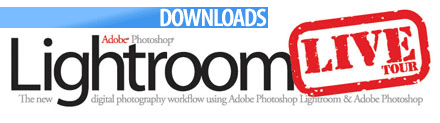
Dear Lightroom Seminar Students:
Below you’ll find both the PDF and my custom Print Presets (my gift to you), which I mentioned in class. The PDF includes some Photoshop techniques that didn’t make it into the workbook, along with a list of the gear I used during the live shoot.
Thanks once again for spending the day with me, and I hope you enjoy “The New Digital Photography Workflow” using Lightroom and Adobe Photoshop.
All my best,

-Scott



To install these presets:
(1) First un-zip them (just double-click on them to extract them).
(2) In Lightroom, go to the Print module, and Control-click (PC:
Right-click) on “User Templates” in the Template Browser.
(3) When the pop-up menu appears, choose “Import”, navigate to the folder containing the unzipped template files, select them all and click “Open”.
You may have to restart Lightroom to see these templates appears in your Template Browser.
By the way, in the Gear Guide in the PDF, I didn’t include the name of that Sony GPS unit for digital cameras, but I’ve had a some emails about it. So, just in case, it’s called the GPS-CS1KA, and Amazon.com had it for around $104 last time I checked. (Amazon Link)


