Above: One of my favorite shots from my remote cameras positioned right next to the Pyro. I particularly like the way his headshot and name appear on the giant video screen behind him, which honestly was a “happy accident.”
OK, the outcome wasn’t what we were hoping for, but it was a great game, and a great season for the Falcons, and I was just tickled to even be a small part of their post-season photo coverage team. Before we get to all the remote camera stuff, a little background on shooting the game:
There were eight photographers covering the game for the Falcons (their regular crew of superstars led by Jimmy Cribbs, along with Michael Benford, Lynn Bass and Matt Lange), and we were all given a long assignment sheet (from Michael) of the shots we needed to cover before, during, and after the game (a small snippet is show above) in addition to covering the regular game action. Michael knows I’m into the whole remote camera thing but we planned our most ambitious remote shoot yet.
I would be shooting three to four remote cameras for the player intros, but I wanted to have one camera rigged up at the top of the dome aiming down at the 50-yard-line. Since I can’t climb more than three steps up on a step-ladder, I knew I was going to need help. I called Bill Frakes (long time Sports Illustrated living legend, Kelby Training Instructor and powerful overlord of camera remotes — he uses up to 30 remote cameras when he covers the Kentucky Derby each year), to ask for his advice on where to place remote cameras, and if knew someone brave enough to rig a camera or two at the top of the Georgia Dome aiming down at the field. He turned me on to Kevin Liles (who is based in Atlanta) who regularly rigs remotes for Sports Illustrated, and Kevin (who was awesome by the way) did the high-wire act that is rigging way up at the top of a stadium dome that holds 72,000 people (not for the faint of heart).
That’s a glimpse of Kevin doing an easy install — rigging a remote on the semi-cicrular truss the players run through during the player intros, seen in the shot at the top of the page. But soon he would making the 45-minute arduous task of climbing to the top of the dome while carrying a heavy backpack filled with three cameras and lots of lenses.
Shooting from the assignment list
Michael Benford (my buddy and one of the best guys ever), is the Falcon’s Creative Director, and he and Matt Lange create all the cool graphics and signs and game day graphics (and program) you see throughout the stadium, so it’s important to them that we cover more than just the action. I kept the shot list with me and made darn sure I covered as much of that list as I could, which included getting shots of fans, the half-time entertainment, on-field signage, celebrities (like Usher and Fox Sport’s Jay Glazer), players interacting with fans and signing autographs, football gear (things that could be used as graphic elements) and the sights and sounds surrounding the game. I put together a few in the grid you see above (created in Lightroom’s Print Module and saved as a JPEG).
Shooting the Game Action
Here’s a shot of all my gear, and just a few shots of the game action (remote shots to follow); I was more focused on the shot list (and my remote overhead at aimed at the 50-yard line) than the game. I figured with seven other photographers shooting the game action, they pretty much had every angle covered, but I still got a few shots.
CAMERA SETTINGS: Two bodies: a Nikon D4 and a D3s. Main body with a 400mm f/2.8 lens and 2nd body with a 70-200mm f/2.8. Shot at f/2.8 all day, ISO up around 2,000 – 2,500 all day to get my shutter speed to 1/1000 of a second or faster.
Above: Running four remotes and doing game coverage means you have to take a bunch of gear (luckily, I had Brad Moore to put all this together, test it, and get it ready to roll. I checked the Pelican case and my clothes bag, the backpack and roller bag went on the plane with me. 5 bodies, 6 lenses, lots of PocketWizards, cables, ballheads, and stuff. Uggh!).
OK. onto the Remote Camera Stuff
The Falcons do a big intro package for their players and the fans absolutely love it. It’s important for the Falcons photo crew to capture this so we kind of went all out!!!
I was able to work in advance with the pyrotechnics crew (seriously great guys) to be able to position two cameras on the ground (marked #1 and #2), and for the first time we mounted a camera on top of the truss archway the players run through (camera #2 circle below).
To be able to mount and place these remotes, you need the advance permission of the Pryo crew (they are an outside company that specializes in pryo and they are hired by the team). Their main focus is safety (players and fans), and they assemble this rig in about two minutes flat. It has to be up, wired and in place about 10 minutes before the players make their entrance, so you can’t just walk up in the midst of all this safety preparation and start plopping down cameras. We worked this all out in advance (via email), but I had worked with this crew before and they are just absolutely great people (especially considering that accommodating photographers is probably nowhere in their contract). But honestly, these guys go above and beyond because I’ve never met a Pyro crew that was more willing to help us out to get some great angles and access.
Above: It’s not a pretty shot but here’s a closer-look at one of my remotes. This is all held up by a metal floor plate designed for just such purposes called an fplate (from fplate.net), and it has holes drilled into so you can mount a ballhead on it so you can angle you camera wherever you want it. On top of that is a PocketWizard III — my first time using the IIIs and they FANTASTIC!!! I liked the IIs, but the IIIs are much better (and I’m ordering more!).
GIVEAWAY TIME!!!!
OK, so for this game I had Brad call and order me a few more fplates (shown above from the company’s site), and the company that makes them (fplate.net) was kind enough to give me one to give away here on the blog, so….if you want to enter, just leave a comment here with the word “fplate” somewhere in your comment, and we’ll pick a winner and ship you the plate. I swear by these things! By the way: the PocketWizard-shaped hole is so you can mount a Wizard there and keep it there and still access the battery compartment. That way you can keep these rigs pretty much in one piece between games. Now, if you don’t win, you can still buy one for just $55 (worth every penny!). Great for Baseball, horse racing, basketball, motorsports — you name it!
Here are some remote shots from the player intros:
I used four cameras (three mounted and one hand-held — when I fired my hand-held camera, with a PocketWizard on top, it fired all the three other remotes, all capturing the same moment, but from different angles, perspectives and focal ranges. I’ve included an image of the same player (Falcon’s Cornerback Asante Samuel) shot at same moment from all four cameras (read each photo’s captions for more details) plus some behind the scenes stuff as well.
Above: The view from Floor Remote Camera #1
Above: The view of the same moment from remote #2, mounted up on the archway truss.
Above: The view of the same moment from Remote camera #3 on the ground.
Above: Here’s camera #4 — my handheld camera with a Sigma 15mm Fisheye lens to capture more of the stadium in the shot. When I fired this shot, the PocketWizard mounted on my camera fired the other three cameras at the same time, all wirelessly.
Above: That white circle on the left is where I’m shooting from (this image is taken with Camera #2).
Set-up Stuff
Here’s some behind-the-scenes about the set-up.
Above: To keep the camera away from the very cold CO2 smoke canisters, we had to mount the camera upside down (here’s a shot as we’re mounting it), on the truss. So when I brought the images into my computer I had to first rotate them 180°, which took all of two-clicks. This one is using one of my older PocketWizard Plus IIs as a receiver (I didn’t have enough Plus IIIs to cover all the remotes).
Above: The arch truss is assembled and stored off to the side until right before the players come out, and this was our only opportunity to mount Camera #2. I had to stand at the approximate distance where the players would pause as they come out for us to set the focus (using Auto Focus) and then switch the lens to Manual Focus and lock it down with Gaffer’s tape so it doesn’t slip or move.
Above: Once the truss was put into its final position and the Pyro crew rolled the pyro gear into place, we did a quick retest to make sure everything was working. That’s the Falcons Matt Lange posing with me, and we’re both listening to hear all four cameras fire and I press the shutter in the camera I’m holding in my hand. Everything worked (Whew!). I also ran a wireless remote with my camera connected to the end of my Monopod so I could extend it up and over the heads of the players during warm-up and/or at the coin toss. So, there’s one PocketWizard in my hand, and one on top of the camera mounted on the monopod, with a 15mm fish-eye on the camera.
Above: So, how did I get a shot like this in the middle of the game? Well, if you look closely, it’s not in the middle of the game — that’s Falcons vs Falcons — during the pre-game warmup. I’m actually right behind Snelling (#44) with my monopod balanced on my leg high above his head. I corrected the fisheye effect in Photoshop with one click (profile correction in the Lens Correction filter).
Above: Here’s what the shot looked like coming out of the fisheye, without cropping and without the Lens Correction fix. I do kind of like it (and that you see the coach), but overall the elements on the bottom of the image are kind of distracting even if I like the overall fish-eye look.
Above: Here’s the view from my overhead remote with a 200mm lens. One word: “Meh.”
The Overhead Blues
The remote I was most excited about turned out to pretty much be a bust, and it’s my fault. This was my first overhead shot, and it either needed to be tighter (like 300mm, as Bill Frakes suggested to me, instead of 200mm), or I would have mounted a second one with a 14mm wide angle to capture the entire crowd, sidelines and all, which I think would have rocked. So, while this is a different perspective, it’s just kinda “Meh.” Oh well, that’s how you learn, right — from your mistakes — next time I’ll try both.
Above: During pre-game warm-up I saw a player had put these two down, almost like he placed them there just for me. I asked the position coach he was warming up with if he minded if I got a shot of it, and he was totally cool with it, so I placed my camera, with a 14-24mm lens on it on the ground and fired to get this shot.
Above: It all made it up/back in one piece. Well, four pieces but you know what I mean.
I’m going to do a separate post just about setting up remotes, and working with the new PocketWizard Plus IIIs (which are awesome!) hopefully next week, but since this is about my longest post ever, I think I better wrap things up. My humble thanks to Mike, Jimmy, Matt and Lynn for having me shoot for you guys this post season. I know it didn’t end the way any of us on the photo crew had hoped, but man —- what a season!!! GO FALCONS!!! #riseup




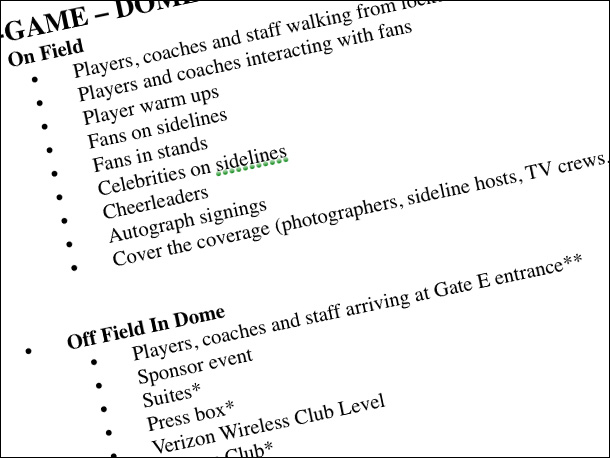











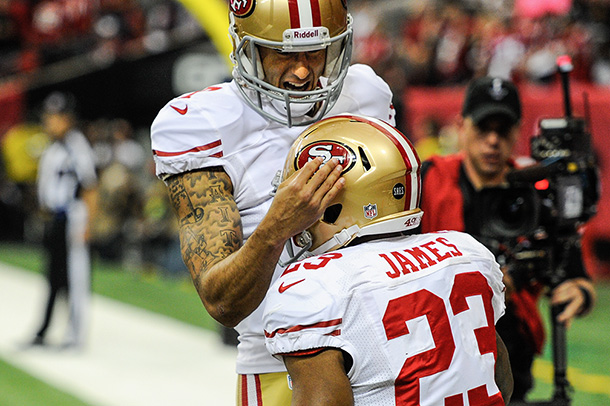





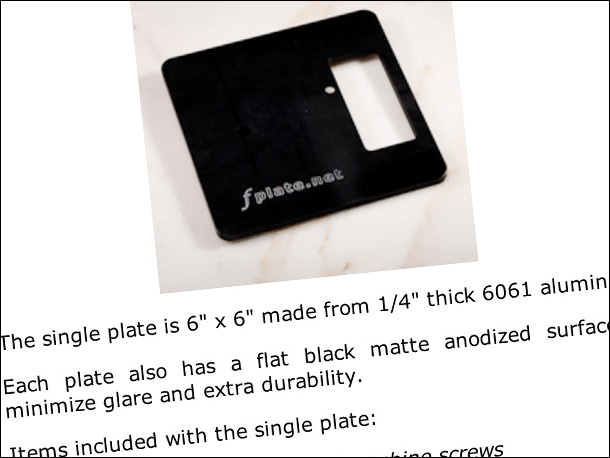










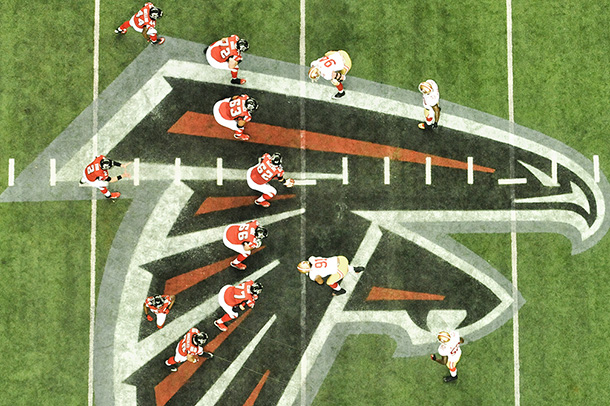
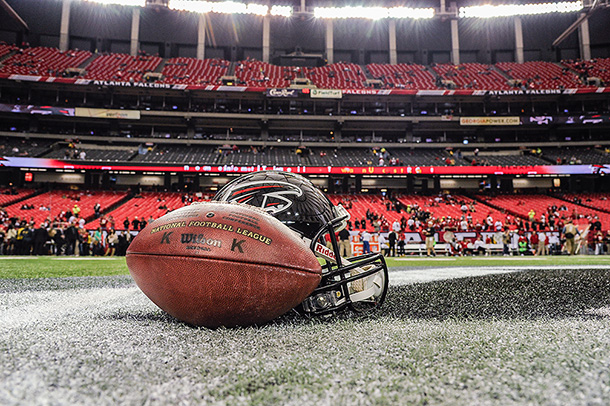

What a great experience!… congrats and thank you for sharing.
Scott, this is an awesome blog! I would love to have an fPlate! Thanks for taking us into this world!
Scott – will you share your ACR .NEF processing workflow and settings? I am particularly interested in the sharpening, noise reduction, and other “pop” settings. I too am a Nikon shooter with two D3’s.
Did you apply any post-processing sharpening, if yes, what type of sharpening and what were the settings?
All us Nikon users know that sharpening is natural with the best camera made. :)
Awesome, awesome, awesome stuff! Thanks for sharing! I wouldn’t mind incorporating the fPlate in some of my event shooting.
Great post, Scott. I think a fPlate would be a great addition to my bag!
Thanks for sharing all your set-ups and learning experiences. Of course I’d love to get my hands on an fplate as well, so if I don’t win one, I’ve saved the page so I can go get one on my own.
What an awesome array of remotes, thanks for sharing. I’ve done a fair share of placing remotes in the past and man, I know that’s a whole lot of work in pre-planning. Those fPlates would have been a far better solution than the Rube Goldberg contraptions I came up with. Would love to rig it up right next time with an fPlate!
Great behind the scenes – thanks as always for the writeup. Those fplates look interesting, I wouldn’t mind having one to play with.
Excellent work. And the results are great too. I love the fplate and pocket wizard setup shots. You did a lot of work and it pays off.
f plate
As always, great article! As Firesign Theater might say: REMOTES HO…! Those “fplate” metal floor plates look great!
Would live an fplate!
fplate looks cool, go 9ers!
Really interesting artice Scott.
I especially like how you demonstrated same situation shot from all four cameras at the same time. That fplate thingy looks kind of interesting.
As for the overhead shot. You said that you should have gone tighter with maybe 300mm instead of 200mm. But couldn’t you do that later in postprocessing?
Great shots as usual Scott. I kind of like the overhead shots that you are not fond of. It shows me SF was exploiting the B gaps instead of the A gaps. I am sure the Ravens would love to see all your overhead shots from the game for scouting reasons.
It is always cool to see what goes on behind the scenes. Thanks for sharing. I wonder how those fplates would work at the local high school games?
I use them at local high school basketball games all the time.
Great to learn a little bit each time I read your posts! Would love to participate in the fplate giveaway!! Keep it up, can’t wait for the next one (magazine, blogpost or boom)
Nice shots Scott, especially those using the plate.
Great post.I’d love an fplate too…
Nice shots Scott, the fplate really do the job. i’d love an fplate
Excellent post. fplates sure rocks.. Love to see more from the Overhead shoot department :-)
One word: fplate !
Awesome! Care to go into greater detail on the camera settings? 9, 21 , or 51? Spot, center, or matrix? Single, dynamic, or auto? Etc. thanks
Fantastic Job as always Scott!!! fplate!!!!
I love your football posts! Great shots! That fplate would be great for remote wildlife photography. I’d love to try it out.
Great post! I love the Pocket Wizard Plus III’s and if you are a NAPP member you can get them from B&H for only $134 a savings of $15. It pays to be a NAPP member. Also saved myself some more $$ on my order from MPIX yesterday. For all the readers who are not members do yourself a big favor and join NAPP. It will be the best $99 you will ever spend! I have been pitching the fplate to my buddies. Looks like a great solution for a floor remote setup. Adding the fplate to my wish list.
Great shots and great post, especially the BTS look at setting up the remotes. The fplate looks like a perfect combination with the PocketWizards.
Scott, this is an awesome blog! GREAT action shots Working on the sidelines of any game makes all the difference Location location ACCESS ACCESS
THANKS
The fplate looks like a cool tripod to get that very low perspective. Cool
Love the behind the scenes look. Thanks for sharing. I’d be even happier if you could share an fplate with me!
That fplate looks very well built and would come in handy! Excellent post Scott! I am living vicariously through you and would love to cover a football game.
Thanks for sharing your experiences and techniques. The fplate is an awesome idea. Why didn’t I think of that? Scott, do you still use your green POD and CUBE?
Thanks for sharing your experiences and techniques. The fplate is an awesome idea. Why didn’t I think of that? Scott, do you still use your green POD and CUBE?
He hasn’t asked me to pack them since he discovered the fplate :-)
Thanks for the behind the shoot info. An fplate is something I have thought about for a floor remote for basketball or other sports. Glad to hear it worked out great for you.
Really enjoyed your post. Thanks for sharing. I look forward to reading your review on the Pocket Wizard Plus III’s and, seeing more of your images. I would like to add the fplate to my gear, I can see all kinds of possibilities.
You’re a very generous guy!
To Fplate or not to fplate is the question ! Since I don’t have one I would love to receive it so I can ! One could even use it at a Rugby game in Ireland ! Keep up the great work Scot !
So my question is how does the pocket wizard mount onto the hole in the fplate ? Does it just lay there?thanks steve
Here’s a picture that shows the fplate and everything that comes with it – http://fplate.net/Product%20Pictures/IMG_0074.jpg
Not sure why the other hole isn’t shown in the other picture, but in that one you’ll see there’s a hole for a larger screw where the ballhead attaches, then a hole for a smaller screw where the PocketWizard attaches, and the battery door cutout.
Thanks Brad. I recommend a ball head with a 3/8″-16 thread. But, I also include an additional 1/4″-20 for those that have an extra ballhead with 1/4″-20 thread. I mean who doesn’t have a ballhead or 2 kicking around. Just a side note the battery door cut-out works great with the MultiMax’s and the Plus II’s. The redesign of the Plus III’s the battery cut-out does not allow to access the battery compartment as designed. But, still the PW Plus III’s easily attach in the same manner.
Looks like my wallet/credit card better go into hiding…
The fplate appears to have a lot of potential.
You have got to do a training class on remotes with bill frames, Dave black, and Scott kelby.
The fplates look like they really give you a great shot…and reliable too!
Thanks for the, post great shots
Love the pictures and the stories that accompany them. The fplate is a very interesting tool that allowed you to capture a perspective that we normally don’t see from sports photos. Great job as usual.
Unlike no other!
You’re beastin’ out there “Snoop Scott Kelby!” Ha!
—
TUCKER II | YACHTLIFE
Miami, Florida | Nassau, Bahamas
fplate fplate fplate! Question… how do you coordinate radio freqs with other photogs so you are not firing each others remotes?
Ask the other photogs what channel they are on and pick a different one.
At many sporting events where there are several photogs using Wizards there is often a sign-up sheet. So, everybody knows which channels are open. Pocketwizard also let’s you send in the MultiMax’s to purchase a custom channel. Many of the SI and Getty photogs have a custom channel.
Great post, great accessory. I sure could use one of those fplates.
Hi Scott
Thanks for sharing. These fplate look great!
You’re definitely inspring. I love reading your stuff and that of all you staff. I’ve been looking at those fplates wondering hope they perform Thanks for the “demo”. I’m thinking an HDR composite utilizing these little gems might make for an interesting Kelby fplate video.
Fplate looks fabulous and so do your photographs!
Hey Scott, Great Pics as always! I don’t need an fplate because I get to see Matt here in OKC today. I’m stoked about that. Thanks for sending these seminars around.
The fplate would be great for both sports photography and even nature photography. Great writeup.
Great post Scott! Some really amazing shots from that day, thanks for sharing :)
“fplate”
Awesome Pictures as usual Scott. I just hope that I can become as good as you are one of these days. fplate.
Great shots, as always, Scott! I’ve thought about getting an fplate before, but I had not heard from anyone who had used one. Thanks for the tip!
All of these shots captured the essence of a very good game between two good football teams. As a 49ers fan I loved the outcome, but would have been happy to see the Falcons advance if they had stopped the Niners.
I could use the fplate to replace a small tabletop tripod I use for remotes. I am grateful in advance for being selected. :) Have a good weekend everyone.
The only thing about the fplate product name is, it might give the wrong impression that you are dropping the F Bomb when you say “My damn fplate just got knocked over”,
Thankfully, the design of the fplate does not that allow that to happen…..
Thanks for sharing Scott. Loved the fplate info too, I may have to check that out as it could be very useful!
This morning at breakfast, I broke my fplate. The when I went out to get in my car, I noticed my license fplate had been stolen. As I arrived at the office, there were shards of glass everywhere. That’s right, some one threw a rock through the fplate glass window. And to top it off, the steel fplate in my head is aching today because it is so cold here. What the fplate is going on? :-)
Floof and run
Dynamic Shots Scott! The fplate certainly did it’s job as evident with these fantastic images. Thanks for all the behind the scene images. High school soccer is right around the corner and I am now inspired more then ever to get some remote shots.
“Fplate” great photos Scott.
after reading a previous blog post about how much you loved The Pod, I bought myself a green one. Now I think you’re making me want the fplate instead.
Definitely could use the F-plate!
Scott, Great images and even better write up as always! Your use of the fplate is a nice touch and I expect nothing but the best from you in the future. You ROCK!
Your posts on the NFL shoots are the best. I’m just getting into shooting sports and even the basic stuff you share such as iso and shutter speed have helped immensely. fplate me bro!
fplate Did you mean two clicks PER PHOTO to turn it 180 degrees? If so, Picasa has batch edit functions.
I’m assuming Scott was using Photo Mechanic, which also has batch edit functions, so I don’t think it was per photo :-)
Great write up and BTS info. The fplate is interesting, to be sure. Thanks for sharing.
Thanks for the incite into how you shot the game and for the fplate info, I wouldn’t mind one of those ;-) As a UK based 49ers fan I was really happy with the result of the game to :-)
Wow! This is one of your most informative posts yet, Scott! It must have taken a few days to put this together. I really love your football posts and I’m a bit sad that this will be one of the last (well, at least until August! :-) ). The fplate sound intriguing, and I can think of a dozen ways that it could be used. Can’t wait to see the Pocket Wizard post next week. Those things rock. Thanks for sharing!
–John
Great photos, Scott…I would really like one of those “fplate”s.
Fplate!
Nice shots Scott. Invited to do the Super Bowl?
Yes Scott,please wax poetic on the remote set ups etc. That would be a very important educational post
Looks like I need to work a fplate into my workflow. I will be looking forward to your setting up remotes post.
fplate is awesome..would be great for college games I shoot
I think it was a pretty good choice of the fplate people to give you one to give away. I would have never heard of them it they hadn’t. I’m really intrigued by this fplate product.
Fplate. That’s the word, Snoop Scotty Scott. :-)
I like finding little things like that fplate to make the job easier.
Those F-(ing) plates are awesome!
Love the shots! The fplate would sure make for easier remotes…
Great post Scott. The fplate looks like a winner.
great shots! i was at imaging expo, and was continually checking the scores.. i left before the fourth quarter because i was expecting traffic to get crazy.. lol! fplate.. ^.^
Well I guess I will need a few Fplate holders for my set ups soon. Thanks for the great post and behind-the-scenes info. I am amazed.
Scott, The f plates look very useful. As you said, it was a great gam, too bad you couldn’t really watch it like a fan.
Scott,
Looks like you had a great time. While I was watching the game on TV I was wishing I was there shooting it. I have to agree, the over head shot looks like a bust, but at least you tried it! I have to agee, the shot using the fplate remote of the lineman with his name in that background is a keeper! We should be seeing that in SI!
Jon – Go Colts in 2013!
PS. Still loving the Mathis shot hanging on my wall…;)
Since i share a name with a certain Falcons cornerback, it seems appropriate that I might win the fplate…
Nice job, and thanks for the fplate writeup. I’ve tried remote shooting on a tripod, but the low POV looks pretty cool — not to mention a little more stable. Definitely something I’d like to try.
fplate
Great shots, love the behind-the-scenes stuff, very informative. I always utter an fplate-ive when a shot doesn’t go as planned (like your overhead shot), but as you say, it’s a learning experience.
fplate
I can totally think of a ton of great uses for the fplate. Could be really helpful to place a remote camera just about anywhere. Hey, don’t have a tripod handy- grab the fplate. Could work in a pinch if needed. Great shots by the way! Go 9ers!
Thanks for the depth of this post Scott. I have always appreciated your style of teaching at every moment both in person, in your books and on your various media outlets. I am glad you had such a great day shooting. I do need to order an fPlate, that is if you don’t send me one first.
Scott, that fplate really looks like a fantabulous device, and you made fantabulous photos with it. Thanks for all you do for us photographers
What the fplates? I never win anything. Great photos and very informative post.
Really like the behind the scenes setup shots, I’d like to have a fplate. Look forward to remote setup shots.
Great shots!!! Really like the ones using the fplates. Wonder if anyone has tried an fplate on wildlife. Gator would probably eat the fplate AND camera!
Thanks for this Scott. We always see the shots from NFL games, but rarely images and description about how they were made. Would love to get that fplate to use when I’m doing my “small-time” high school football games :-)
Falcons!! what a team and what a season they gave us!!! Those fplates look very useful, i hope i get lucky!
Awesome photo’s Scott, where do you find time to do all the things you do. I am amazed. I like that “fplate†that you showed in the photo that would come in very handy at sporting events.
Holy fPlate Batman…
Your work is amazing Scott! I want to add an fplate to my equipment! Thanks for the opportunity!
OK, now I’m really impressed on your progression into a darn good football photographer. Thank you for throwing in pics of headless referees and the one who is out of focus. Still miss the state trooper though. Can we get some detail on the setup time and the process of planning the non-field shots. How about showing one good cheerleader shot since they’re on the list.
Amazing stuff Scott good job! Oh and Fplate. Have a great weekend
That fplate looks like it’s one clever little piece of equipment!
That fplate piece is pretty awesome! I love how you used the pocketwizards to fire the cameras. I really genuinely had NEVER thought of that. I guess that’s why you’re Scott Kelby, lord of the rig! :) I dig the overhead shots of the players. That is really an awesome perspective, and really is powerful when you look at everything.
Awesome write-up and great shots! The fplate would be cool! Now if I only knew of someone giving one away… ;)
What a blast that must have been. Sorry your guys didn’t make it to the Super Bowl. Next year, yeah?
Just trying to spot you (0-4-2) during the play-off games was both frustrating and fun for me. Again, maybe next year. 8^)
Great “F” stuff “P”, Scott. Can’t “L” wait “A” to “T” see “E” more.
Loving the fplates. Would love to try them out :)
I was wondering what platform you mounted the ground cameras with. I would love to experiment with that fplate. Thanks.
Great action shots. Also, love the one with the ball & helmet. I’ve never heard of an fplate before but it looks like a useful addition for any photographer.
Those are some amazing fplate-ing shots :) fplate
amazing game shots! the fplate is an amazing piece of equipment!
I liked the use of the fisheye behind the line of scrimmage. Kinda different. And yes, I would also like one of those fplates ;)
Very Good! Congratulations
The fplate would be handy for lots of landscape work.
Unfortunately, since Colin Kaepernick was drafted by the Cubs in 2009, I have a feeling the Ravens will win this one.
As a new photography student, starting my late life hobby/career, that fplate would be sweet. I always enjoy your blog and learn something every time. Can’t wait for the macro workshop in Staples, MN in May.
Great images Scott…Please don’t give up your post at NAPP and Kelby training to be a professional sports photographer!!! LOL I would love to get one of those fplates!!!
I love the shot of LaMichael James (#23) returning a kickoff being tackled by Quizz Rodgers (#23). Bringing back the old college rivalry of Oregon (James) vs Oregon State (Rodgers).
Looks like those fplates work really well. Great shots!!!! I kept watching during the game to see if I could spot you. Didn’t ever see you (do you still have the yellow tape on your monopod? I also looked for the green vest. Anyway, great shots and I enjoyed it. Thanks so much for posting!!
Thanks for letting us see behind the scenes and how you’re using the fplate. The remote setups are just plain cool
I recently purchased an Fplate based on Scotts recommendations. I find it very useful on my new venture into remotes. On a very positive note and bragging about Dave Hahn’s support. I can reach out to him on remote questions and he is quick to respond. Its little things like that make you buy a product and brag about a product. Thanks Dave and Thanks Scott for turning me on to FPlate.
Not a problem Ron. Thanks for the thumbs up on the Fplate. Hope your gettimg some good stuff with it!!
Hope my fate includes a fplate
The fplate is definitely some good fstuff! Now I just need to work on my fstops….
Holy cow Scott, those are just freakin’ spectacular! And yes the fplate looks cool. No clue where I’d use one, but I’m sure it’d be fun trying to figure something out for it! Oh yeah baby.
Looks like you had a lot of cool options on your (f)plate that day. I’m 45, but you still can adopt me and bring me on “take your kid to work day”!
Scott you definitely captured the frenzied environment of the players intros with your remotes. Those fplates did come in handy. I still use the old way of using batteries taped to the bottom of the camera but hopefully I’ll be lucky enough to win the “fplate” giveaway.. Keep up the good work and keep on shooting…
Great job! Do you have to pick up the remotes and the fplate after the intros?
So you gotta go belly-down on the turf to get focus and exposure nailed?? Now I know why its called the fplate.
fplate^^ great shots! (:
Awesome post Scott! Thanks for the grat info about fplates.
great shots, love to have an fplate.
I’ve always thought about making something like this, never seen the fplate before, awesome. so jealous of your access!
fplate looks like a great tool for positioning remotes with confidence they will stay where placed. Your game action shots are really good–tight composition and really nice anticipation of game action. One question: What are you using for white balance?
Hey Rich – I’m pretty sure he uses Auto WB.
The Fplate looks like very good product, exactly what I need :)
Great shots !
By the way, I registered to the Kelby training and its worth every penny. great learning source !!!
Sweet remote shots Scott, particularly those shot with the fplate. Thanks for the behind the scenes view of how you managed to set this all up.
What’s on your fplate?
This would be great, Maybe I could replace the old Bean Bag for one of these???
I always wondered about the options to use for shooting on the ground that fplate is great!
Thanks for sharing your setup for shooting the game and players.
I’d love one of these fplates to play around with!! :D
I love the shots and reading your perspective of covering football this season. You are a good teacher, your explanation of how you set up your equipment the the use of the “fplate”. You have given me some good ideas for some cycling photography that I’m planning on later this year. Thank you also for your non inspirational posters, I love them. I only wish the Falcons would have won, so I could read about how you would cover the Super Bowl.
Snappy snappy, I would love the “fplateâ€. Shots keep looking more incredible. WOW! keep shooting! More, more, more!!!
I’d love to get one of those fplates Scott! What a great game to shoot!
Fplate…. Who dat
What a great behind-the-scenes look Scott. You really went all out for this game, and got some great photos. fplate look really useful!
Great shots. I watched the game on TV and was a little bit disappointed that I couldn’t been there. Just because of this litte pond, called Atlantic, which divides us. ;)
Keep on rockin
ah… almost forgot to mention fplate :)
The fplate makes me think of Dean Collins ‘Boardpod’
A fplate would be handy to have.
I could use one of those fplates for college basketball floor remotes!
Over on my facebook fan page https://www.facebook.com/fplate there are a few shots where I used them during last years NCAA March Madness both in Pittsburgh and in Boston.
Hey, are you coming to SWPJC again this year? I’m hoping to. Would be great to catch up!
Those fplates look handy!
Love the fplate….
Love the shot with Colin Kaepernick and LaMichael James. Go 49ers!
a very uesfull behind-the-scenes
and
i hope one fplate goes to
.
.
.
.
.
Germany ;-)
Amazing how much work really goes into it. You pulled it off seamlessly with the help of staff, pyro guys and your handy #fplate. Congratulations on a job well done. I am truly amazed.
I would love to use one of those fplates for shooting soccer and football! Thanks for all the info.
I want the fplate !!!!
fplate looks like just the tool for the job
Scott thanks to you earlier blog posts about setting up these remotes you have inspired me to try a remote of my own. After ordering the things I needed from b&h I never thought about using a fplate, i think having one of these will help out with my future tries with a remote set up.
GREAT work this season Scott, thanks for sharing all the ups & downs that you encountered! fplate
Scott, I’d love an fplate! (and great shots btw!)
Awesome Blog… Some day I hope to shoot a Green Bay Packer game from the sidelines. The fplate also looks like an awesome addition to the camera bag. Thanks for always posting such great info and hopefully I’ll get to meet you on the sidelines some day!
Stunning shots and great article! Now, kinda hoping to try out that fplate myself… ;-)…
fplate – great idea, and awesome shots! Thanks for sharing your BTS’s!
fplate ……. Does that even remotely qualify as a comment?
The work with the fplate looks awesome! So jealous you were working with Matty and D-Page! Those guys are awesome
Love the amazing shots, as well as the how you did things. I can think of several uses for the fplate and would love to try one out. Thanks again for sharing the experiences, even the “meh” its nice to see you also have “trial and error” shots (as do the rest of us)!
I’d love to win an fplate! I can think of 1000 uses…
I could really put an fplate to good use.
As always, love the story behind the photos. Great shot of #88. Tony G will be a first-ballot Hall of Famer. What a great idea in the fplate.
Love the amazing shots you got from ground level with the fplate. Something you are limited with most tripods. Love that it hardly takes up any ground space also..
f plate…..saves the game! I like what I am seeing Scott, I wonder if this is a setup you would consider using at a regular non championship game? give or take a camera. I have not seen any shots of ref’s yet. keep on truckin!
Fplate!
Love reading your football blogs, and loving the fplate!
Sorry Scott, but – go 49ers!!
LovEd the action shots folate.
Loved the action shots fplate
Wow! Superb shots! Using the fplate is a great idea! GO 9ers!!!!
i could really use an fplate for basketball!
So Scott, What’s on your plate now that football season is over?
fplate for fantastic fphotos!
Nice shots as usual. I would love to see a wide angle overhead I think that would be very different. I’m waiting to hear how the PW3 performance was at longer distances (I have a new set and have not used them yet) as compared to the multi max. The fplate looks nice (feel free to send one my way ; ).
The images you can take with an fplate are endless! Your images taken with an fplate were incredible! Nice job, Scott!
What a great idea for an mounting accessory. The fplate could be used in many situations. Just wondering about the bottom of the fplate though. After attaching your ballhead to the fplate, does the fplate still sit flush to the floor?
Yes the plate does sit flush to the floor. The bottom is counter sunk. and is supplied with flathead mounting screws to mount both your ballhead and PocketWizards.
You and your post inspire me more & more each day. Great shots of the game. Love the shots from the fplate
Wow, that fplate! I was on the 50 yard line and was looking for you during the game. Bummed I never saw you!
Thanks very much for all the insight! Could you elaborate here or elsewhere what FOCUS settings you use? 3D Tracking or manual chasing with the red dot? Your pictures are always laser sharp exactly where they need to be.
Nice shots, Scott! Looks like you have a blast at these games, where do you find time to have a life??? LOL! That fPlate looks like a handy dandy thing to have! I might have to get one to play with!
The fplate is a face palm why didn’t I think of it gadget
Wow, feels like we were with you, plan to use some of these ideas during upcoming little league baseball season thanks for sharing (fplate)
I am just starting to play with setting up remote cameras, this post and the info about the fplate is very helpful.
fplate Scott, I reposted this today and loved the shots of the players. I was at the G+ photographers event in SF and went to your session on sports shooting. It has really upped my game for my own photography. thanks.
Fplates rock! Thanks for all the great explanations and pics to go along with … Cheers!
Enjoyed the blog and set up info so much I ordered a couple of Pocketwizard Camera remote cords so I can play. NOw you just need to send me that Fplate so I have something to set it all up on :)
I’m loving it. I experimented remote shot during my son’s soccer game, and I liked it a lot, I need to do more of these next season. fplate looks pretty dam cool, I would love to use one to replace my gorilla grip stuff which did not provide the best results. Scott, you’re doing a fantastic job here, I love your shots and the way you share all of this with us.
boy would i love a free fplate! need to get in the remote business and what better way to start?
WTFplate!
Go Falcons! #RiseUP. Next year will be our year. In the mean time, I need one of those fplate mounts!
It’s a joy to see how your sports photography has improved over the years. Your hard work, love of photography and passion for God shows up in your use of the fplate and the rest of your photos. Keep inspiring us – beyond Adobe.
fplate!
14mm (or even as we did for LA Kings hockey at the forum…8mm) mounted top center will just blow your mind. Scott you afraid of heights??
fplate would be a great get. Love the football posts Scott
That fplate is the cat’s pajamas Scott! Would love a chance to try one of those fplates out. I love your detail in the explanations… I’ll be ready if I ever get an opp and will be trying some H.S. football in the fall. Thanks!
Looking forward to reading Scott’s post on setting up remotes, the fplate looks to be a key part of such a setup.
Fplate
Great info Scott on the fplate and how you used them. Also the simultaneous shots from all different angles with the Pocketwizard plus IIIs was my favorite part of this post. Great job and very educational. As an aspiring sports photographer, I appreciate you sharing your experience.
Amazing action shots! Looks like it would be safer in a war zone! Well done! And all with the help of an fplate, of course……
I wouldn’t mind trying an fplate too.
Great post, Scott. The Fplate looks really cool. (BTW, I think you meant ballhead instead of bullhead in the caption for the camera on the Fplate)
fixed :-)
Interesting post and great shots! The fplate looks cool!
Good stuff. Love your post-event write ups and explanation of what worked and what didn’t. I’m in for an fplate :)
I’d love to try one of the fplates…so…fplate, fplate, fplate….FPLATE! (ok does that cover it??)
I was to se the 49ers win the game … thanks got the insight into all three preparation that goes into an assignment like this. Oh yeah, the fplate rocks.
Do you have any shots of the Fplate in use? or did I miss it?
I love the killer shots and the way you explained how you used the fplate. Awesome Job Scott!
Scott, an fplate would suit me down to the ground! Fantastic shots of the game, must have been a real buzz!
Some nice shots there, and of course, the “right” result….Go Niners!
I have my PocketWizards and I have the correct N90M-ACC-ND cable to connect the PW to my Nikon. Now I would really like to win an fplate to complete the set to get some great low angle shots! It’s a great post, Scott!
The Fplate, what will they think of next? Maybe for a low angle light painting, ( thanks Dave Black).
Love the behind the scenes stuff Scott. Good of you to share the info. The fplate looks really cool. I did see a DIY fplate made using a old frying pan but the real thing looks much slicker.
Scott…..I read your blog every day and enjoy all of the great information! Hope I can win an fplate !!
Wow, all that from an fplate?
Wow! Amazing shots and it was a great game! Those fplates look like they would really be great many different scenarios!
Great photos and informative behind the scenes info! The fplate is very cool. Go 49ers!
Fplate :-)
fplate me!!
Thanks
The fplate could be real useful to photograph the ground feeding birds at my feeders. The pyro images done with remotes are awesome. Your Falcons images have been inspiring all season.
GREAT photos! Thanks for sharing all of that with us too! That fplate is freaking cool!
love the fplate!
I love the remote shots using the fplates!
Thanks for the behind the scenes look at what it is like to be sideline at a game of that magnitude. I like the fplate and can think of lots of uses. I have been looking at the Pocket Wizards and was considering getting a Plus III, you just tipped the scale all the way. Great shots too. Only disappointment was the Falcon loss.
Great Shots – the f-plate looks pretty handy. I looks much smaller than 6×6″ in the photo of the plate alone.
Great post. Enjoyed the read. And ‘fplate’!
Ima wanna win that fPlate
Great pics and GREAT POST! I really enjoy the background information.
Mate, great post and great shots.
The fplate certainly looks the goods.
I would LOVE to try the fplate! And nice work on the game! You must have been as busy as the players on the field if not more busy! ;)
would love to have the fplate to work with. Thanks for the great info.
Great post. Can’t wait to read the post on pocket wizards.
That fplate sure looks cool. Would be fun to test it out for soccer.
Fplate
Awesome shots Scott! The fplate is a very useful tool…I can see myself traveling with one.
Thank you Scott for the great post, I think it is one of your best. I cannot believe how much equipment you take with you. Speaking of equipment, I have added the flpate to my wish list (their double floor plate also looks like a great accessory).
Thanks for a good and explaining post!
Love to test the fplate out for my outdoor shooting!
Thanks!
Hey Scott .. Have heard a lot abt u thru a mutual friend who always directs me to ur blog. Love ur enthusiasm and detailed information on what I guys do out there! I know the fplate is valued as it was explained recently it’s handiness with re mote set up. Thanks again for sharing.
An fplate would fantastically facilitate my remote efforts!
From the looks of the photos it was worth taking all of that gear. It also was nice to have some help with remotes and such. The f-plate is really cool and would love to have one to do different angles from the ground. The photos are amazing!
fplate looks fnawesome!
I have the most fun watching football now or er not watching football but watching and hoping to see you, Scott, on the sidelines. I’m rooting for a camera guy and then getting upset cause HIS team didn’t win? Yup. I was so looking forward to you shooting the Super Bowl.
I must be crazy as an fPlate.
I’d like to see a post describing your fplate setup when the Ravens win the superbowl next weekend.
Been looking for a good solution for remote cameras on the floor… and I think the fplate would fit the bill nicely.
hi scott,
thanks for your great tutorial on long exposure photos during the day. i;d like to use a neutral density filter so i can take these types of photos with my nikon v1. pretty sure they don’t make one yet. any ideas on a work around?
Fplate A great idea a simple solution to camera stability on the ground. Love the set up info and look forward to your info about pocket wizard III. Using the II’s at swim meets with success
Fplate? Is that what F-Troop eats off of? Lol! Great post as always, Scott.
The Fplate sounds like it would be pretty handy for getting down low. Do you know how much it weighs? It might even be a good alternative to a tripod for a backpacking trip.
Here’s a flashback from The Grid- WHY do you like the PWIII’s better than the PWII’s?
Shipping weight is .9 pounds
That’s better than a small tripod but maybe not as versatile. In backpacker land thats the equivalent of: 1/2 litre of water (almost), 4.5 energy bars, or 2 dehydrated meals :) I suspect packaging adds to the shipping weight. Not bad. It would pack flatter than a small tripod too
Great article. Looks like a lot of work and fun. The fplate giveaway is cool too.
Totally envious of you Scott. I can only imagine how exciting it is to be at field level for such a meaningful game. Thanks for the detail in your post. I have been looking at getting an fplate or two and I will be placing my order soon.
Not a fan of the 49ers, but I am a fan of the fplate !
Fplate is the new F-Word,
Love these pictures of the Falcons game! Did you get any shots of the great catches made by #11 Julio Jones? Roll Tide!!
Fstop? More like fplate! Cheesiest comment wins, right?
I would love an F-Plate
So jealous. That would be my dream gig, even if it were only for 1 game. But I’ll take an fplate if you care to part with one. :)
That fplate’s pretty sweet.
Hi Scott, I really enjoyed how you broke it down in this post. It looks like you had a really great team to work with…AND..your pyro shot of Bierman-WOW! If you are shooting in front “live in action”…any tips on how you are essentially triggering the remotes too? Would the fplate work in hockey? Thank You!
Great shots!! fplates rock!!
Fplate and great shots!
A great game and amazing photographs Scott!!! I bet you had lots of fun and excitement.
Some great shots and technique/tools discussion in there. Really educational.
What fun! I’d love to shoot a pro game sometime! And even though the fplate is really cool, I really, really need that Smarte Carte!
Would love to have an fplate, but I would rather have the 14-24mm =). Saving for one as I type.
nice work, and did I mention I am jealous :) This is a lot of planning, and fun to of done. Would love to have an opportunity to shoot some thing on this scale, “call me”
fplate looks like a nice piece of gear. Gotta love remotes and low angles. Well done fun.
BOSS!!!!! – I loved this article I coach football and also photograph my
players for my team so I absolutely loved this break down Scott…
THANK YOU for this insight!!
Looks Awesome!!! Plate looks like a Must have for us that shoot Remote! Wonderful images Scott!
PS. we Missed you at Photo Pro Network in Covington,KY this Year!!
Cool idea on the fplate
“fplate†reminds me of the old Kodak T-Shirt that used to say, “the f-stops here”
your fan in Thailand.Would be nice to have fplates in Thailand…..
Scott, since this is an old post you may not see this but I’ll ask here first. If one wanted to set up a remote camera but not have it flat on the ground what would you mount it to? In the places I am considering doing this I need the camera at least 2 feet off the ground and there isn’t anything I can clamp it to. Would you just use a tripod shortened up as much as possible or is there some contraption for this that I am not aware of?
Thanks!