I can’t tell you how many times during our various live seminars, photographers would come up and tell either Matt or me, “Why should I switch to Lightroom? I already have the Bridge & Camera Raw?” or “I thought Lightroom was just the same as the Bridge and Camera Raw.” Uggh!
It’s particularly frustrating because Lightroom has so many advantages over the Bridge & Camera Raw, that you can’t just explain it in few sentences. In fact, Matt and I were talking about this very problem one day, and just joking around we said, “We ought to make a list called “100 ways Lightroom kicks the Bridge’s A$$!” so we could point them to it, and really illustrate the reasons why, as a photographer, they should be using Lightroom. The next thing you know, we decided not only to make a list, but to create 100 videos that would really showcase the advantages.
Why 100 videos?
Now, we intentionally did 100 very short (30 to 60 seconds each) videos rather than one long 60-minute plus video, so people could go directly to the topics that interested them most (since I doubt anyone would watch all 100, or would be willing to sit through 100 when they only needed a few to change their mind). NOTE: There is a little forward button at the top right corner of each video, which you can click to take you to the next video, in case you want to watch all 100.
So, the site is live, and if you’re one of those photographers still using the Bridge & Camera Raw, take a few minutes and swing over to the site and check a few of the reasons out (and at the very least, watch the short intro that Matt and I put together to get you started).
I hope it helps you at least want to download the free 30-day full-working trial version from Adobe, and give it a whirl (download link for Mac & Windows). It’ll speed and transform your workflow forever, and I cannot tell you how many emails we’ve gotten from people who thanked us for turning them on to Lightroom. You will love it!
P.S. We actually came up with around 121 reasons, but 121 reasons sounded kind of weenie, so we whittled it down to just 100.



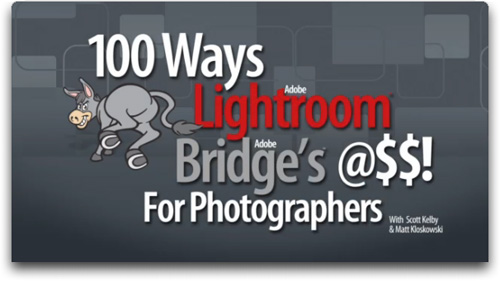
Ok, I’m switching!
Lightroom rocks…plain and simple. So glad I switched over last year after I attended Matt’s LR3 seminar in Boston (I was cataloging using Picasa, but I hated the editing limitations).
Thanks for the mention on the Grid yesterday, Scott! My comment sounded really lame when you and Matt said it, though. Sometimes things sound a lot wittier when you write them… :P
–John
–John
Cool And Kickin Bridge (butt) 8-)
I am sure wittingly sounded better in your head too.
What’s Bridge??
Bridge is a Adobe softwear. Is very usefull to see and open files. It can opens easily raw files as a preview. That is usefull.
Best regards.
Awesome list! Thanks for sharing. I’ve only watched the first two, and I’m already sold. And thanks for clarifying the Bridge Blurriness issue. I had always noticed that and figured I was either going blind or my computer was too slow to render the clear version for me. But you’ve now confirmed for me that it’s not just me!
Firstly – I’ll probably watch all 100 just because watching these podcasts is more entertaining than a lot of stuff on TV ;)
Secondly – I seriously need to get my head into Lightroom, I rarely have time for processing and editing my photos due to family commitments but I know that everytime I load my photos onto my Mac I should be doing it through Lightroom. Watching The Grid last night and working my way through the 100 Ways has seriously kicked my butt more than Ken Toney ever could ;)
Thanks chaps !
I think you’re being unfair to Bridge, LR hasn’t been around that long and it was built from the ground up with photographers in mind Bridge wasn’t and been around since time and memorial. :-)
I don’t use or even like Lightroom.
If your going to do a proper comparison test how about putting Lightroom up against some proper players like Apples Aperture 3 or PhaseOne CaptureOne Pro 6.
Mikel: Nobody’s coming up to us at our seminars and asking us the difference between Lightroom and Aperture. The reason we did this was people were thinking that because they had the Bridge & Camera Raw, they didn’t need Lightroom. :)
Mikel, I think that’s exactly the point that Scott and Matt are trying to make. It’s purposefully unfair. They’re trying to convince their audience why it’s worth switching to LR from Bridge and Camera Raw.
“I don’t use or even like Lightroom.”
Watch the videos, and you just might change your mind :-)
Quite a few tips huh? I’ve got LR3 and Scott’s LR3 book, but have to find time to read/study it. These little tips will give me a kick in the butt I’m sure……….Thanks
Reason why bridge kicks lightrooms butt: I own Bridge, and I’d have to pay for LR.
But looks like a pretty comprehensive list on the other side, I’ll take a closer look at some and see if I still want to keep hold of my pennies.
Although I have to say your reason 1 (blurry previews) really annoyed me until I found the render full screen previews check box in options which fixes this problem, now they come out nice and crisp every time!
I’ll try not to counter every reason (reason 2 is alt-tab btw). If I’m honest I’d totally use lightroom over bridge if I had it, and I’d possibly even buy it over photoshop for the type of work/processing I do. But I have photoshop so there :p
Ben: Even with that option turned on, and the cache reset, it’s still not as clear. We’ve done side-by-side tests using the Bridge and Camera Raw, and the Camera Raw (or Lightroom) preview still looks noticeably sharper. :)
I agree completely with Scott. That was one of the most frustrating things about Bridge. They always looked slightly blurry. I tried all the setting changes, still came up with slightly blurry previews.
I keep upgrading to the new Lightroom version but can’t seem to pull the trigger. I have many thousands of photos in hundred of folders on my iMac – and just don’t know how to get started with Lightroom. Do I import everything or just my most recent images? How do I organize them? Etc. Wish there was a video on this.
Steve, when I finally decided to get started with Lightroom, I did this:
I took the time to reorganize all of my folders, using the method mentioned in “The DAM Book” by Peter Krogh. Basically I have folders per year_quarter (2011_1Q_Jan-Mar), and then a shoot folder (BretMichaels). I realized after the fact I actually could’ve done everything inside of Lightroom which probably would’ve been easier. I initially started out with everything from the current year, but eventually took the time to do it to everything, so that’s what I’d recommend to you. Just have a main Images drive or folder, and move everything to there.
Right about the time I got comfortable with Bridge, I bought LR3 because it was recommended and they had an awesome sale going on. Initially I thought I had wasted $100. I was used to the “old school” organizational method of using folders to sort my photos. It actually took several months to wrap my head around the logic that LR3 uses. I watched videos, read books, posted questions to forums. Now, I haven’t opened Bridge in months. Its nice that Adobe offers the 30 day trial but that even may not be enough time to convince you that this should be your primary editor/organization tool. With Kelby’s help, its made it mine and SIGNIFICANTLY streamlined my workflow.
I’m going to check them out, I’m still looking for a good reason to switch!:)
Thanks for doing it.
I’m already a Lightroom fan, but thought I’d take a look at the list to see if I could pick up any tricks. Sadly, loading the list page crashes the page display process in Google Chrome on OS X. I know it’s not possible to design sites that are 100% compatible across all browsers, but this is the first time I’ve really seen the Chrome page process crash when trying to display a mainstream site.
Thanks for the great tips.
There’s some real gems in there I didn’t know Lightroom could do.
Just a comment to Mikel’s argument (6th post above), I beleive that the comparison here, is more to inspire photographers to move up the scale for their own benefit, than to compare both programs literally. In other words see what you are missing by not using a program such as Lightroom (or Aperture or Capture One). By doing so, your workflow will definitely be improved considerably.
Cheers
rui
I love Lightroom! I only even go into bridge when I’m doing design work and need to use the “Place” command!
Oh no I’ve just spent 20 minutes explaining the difference to one of my YouTube viewers. Sigh….
FYI
Love the concept BUT it takes a full 5 minutes to ‘backload’ all the videos with a net connection of 50mbs (perhaps the server at the source is slow uploading). It also give no indication of this loading, so you don’t know if you’ve lost the connection or not.
Also it might help to make the ‘titles’ listed below as links, rather than just the arrows at the top left, then you could jump to the video that you like & skip the others
I must agree! Lightroom is so much better. The switch from Bridge to Lightroom had a slight learning curve because it is a completely different concept. Bridge is a sophisticated browser where Lightroom is an entire workflow. And Lightroom is non-destructive. Once you get the hang of it, you will not regret it.
Download the 30 day trial and try it out, or maybe you won’t because you are too afraid you will be hooked once you use it and have to buy it.
A$$ Kicking…I can now point my knuckleheaded friends over here to these examples…
After watching all 100 videos…..VERY WELL DONE Matt & Scott
I found out that if you close the video pane, you can select videos by their ‘number & topic’
Sorry for the error I made in a previous posting
Scott,
BIG thanks to both you and Matt for putting this together. Going with video was definitely the right choice and having gone through them I’m not sure if I should admit to not knowing some…lol :)
Thanks again,
All the best to you and yours,
Glyn
All this post did is make me realize that I haven’t been using Lightroom to its full potential. Shame on me. Thanks for the kick in the pants.
Scott,
Sorry. There’s more to the story. I’ve used LR. Love it. My problem though is I do EVENT photography. Hundreds of Photos that need to be processed and delivered in short order. And here’s where Bridge kicks LR’s a$$. SPEED. I can get through all those photos is less than half the time. So while I’d love to use LR consistently, my workflow doesn’t allow it. Until LR is much, much faster (catalog Read/Writes are just plain killers), I’ll happily stay in Bridge. May drive you nuts, but it is what it is…
Rich Gibson
Hi Rich:
If you find the Bridge faster than Lightroom, then something is horribly wrong with your copy of Lightroom. You need to uninstall and reinstall. Also, remove all your LR preferences. I shoot Pro and College sports for a wire service, and I tried using the Bridge just one time and it was so painstakingly slow it gave me suicidal thoughts. Do that reinstall, and then try again. I think you’ll find it smokes the Bridge by a long shot.
I shot for a daily paper lightroom import process alone is a turn off.
Scott: There must be something wrong with your copy of Bridge. In Bridge you can browse and view fullscreen at lightning speed without the need for importing files first. even after importing the Review mode or Full Screen view is so much faster than Lightroom.
Then something is VERY wrong with your copy of Lightroom. My Bridge works fine. Well, as good as the Bridge can work. Remember what they say, “There’s a reason why it’s free.” ;-)
I think there is something wrong with Bridge in general… it sucks.
You’re correct in this. LR has always felt very slow.
I don’t doubt that Lightroom is a kickass program, however, my question is why have three modules/products that are used in your tutorials (and other instructors as well). Why does Adobe release Photoshop CS 5 with Bridge (with InDesign having the minibridge in it). Why have three different modules that are valid tools for photographers and designers. Will Adobe in the future phase out Bridge and Camera Raw in favor of a Lightroom module in place as a part of the package? Inquiring minds would like to know!
Um, yea…. you’re selling a product
Nonetheless Lightroom still cannot support networking or plug and play drives without importing. Thus is useless in my workflow.
Actually, I head a department for a online sports video game company where we use photography rather than CGI for our game content. In our golf game, each golf course has over 20,000 images that are used in the final game. We have rigged Lightroom to be able to work within our network. The real power of Lightroom is in the XMP data. The fact that you are altering the images without having to have multiple copies of the images (in different folders or locations) saves you time and valuable hard drive space. (And allows for multiple people to access them.) You are only altering the code sidecar for your images when you are making your changes in Lightroom. This is THE reason it is a brilliant resource for digital asset management. Considering the mass amount of images we deal with (20,000 X each course we produce), the Lightroom Catalogs allow us to organize and access these image libraries effortlessly and also do the color correction and keywording (our images utilize GPS info for game placement, keywords for our game engine to know how and when to use and place the images, and all the other useful metadata), and other processing we need to in a way that allows ultimate management and control. No other software could handle this. Honestly, it surprises me when I see people using LR and not taking advantage of it’s asset management to the fullest. Most people using it tend to only use ONE Catalog and import ALL of their images into it. And, I have met many people who never save their metadata!! They don’t understand why you would want to! There is much, much, much for people to discover about the power within Lightroom!!
(And Scott, I just downloaded Perfect Layers, and I can’t wait to see how we can implement this in our workflow, because, although I love Photoshop, time is money, and being able to stay within LR as much as possible, allows more production in less time to meet our game deadlines.)
Thank you for all of your hard work and sharing!!!
Scott and Matt, awesome job. I spent a couple of hours going through all 100 videos. They were fantastic! I learned a ton about Lightroom that I never knew. I had been one of those folks who was fairly satisfied with the Bridge/Camera Raw setup, but purchased LR anyways. Now I’m convinced that it was the right decision.
I honestly think you could’ve strung all 100 reasons together in one video, kinda like a giant Letterman Top 10 list. Everyone should honestly be aware of all 100 reasons. (And in the spirit of Lightroom efficiency, it would’ve prevented about 200 extra mouse clicks as I clicked Next>Play for each video. *wink*)
Lastly, may I humbly request that you release the last 21 reasons at some point? Even if they’re just in list format–not video–I’d still love to hear them.
yes, please.
RAW is a format not a software. It’s the digital negative of film. How can lightroom kick its ass when lightroom doesn’t have anything to do with the digital negative format?
In this case, Raw *does* refer to software, i.e., Adobe Camera Raw: http://www.adobe.com/products/photoshop/extend.html
hehe….as soon as I read the topic to this blog post I ran, far away, and fast as not to get hit by the flood gates as they opened in the comments section! lol
Sorry I had to, photographers, designers, creatives in general…we’re all so darn opinionated LOL
I’m primarily a graphic designer so the Bridge/Camera RAW works fine for my purposes. I have seen how neat Lightroom is though and if I were just a shooter I’d probably dig into it too.
There’s room for it all. Just depends on what you like. As is the case with most “controversial” topics when it comes to photography and design :)
I think the 100 ideas videos was a fun idea.
I have been trying to watch for 2 days now and i’m not able to connect. All I get is a white screen whats up?
As a beginning photographer with a million or so wrongly organized and named photos, does anyone have advice for me on how you name and organize?
When I got CS5 (student pricing rocks!), I started using Bridge and developed a ridiculously complicated system of naming and organizing (Information Management degree-holders see things differently).
If I import everything into Lightroom 3, is it easy to organize and move around, or should I fix my structure, keywording and naming first?
Just letting you guys know the site is still crashing in Chrome.
I was already in love with Lightroom, very much so. But after reviewing a number of your videos, I apparently haven’t been using it to full capacity! Oh, the shame.
Nan King
Is this site really working?
http://www.photoshopuser.com/lightroom
I can’t see any video. Only blank pop-up and nothing linked.
Weired.
Nothing with Internet Explorer 8. But with Google Chrome
SOLD SOLD SOLD X 100
Great videos 8-)
I have been using Bridge up untill now, if I wanna do the switch to Lightroom, is there anything particular I should be aware of?
I’m thinking so far all my changes to my Raw files, has been saved in XMP files, how will Lightroom react to this, will it just read my files like normal or, will I have to manual go in and tweak the whole thing again ?
Whish I could find some info/guide about how you go from bridge to Lightroom 8-)
Really great videos and concept.
It’s amazing to think there are still photographers out there that aren’t convinced about how useful Lightroom is. I think Lightroom is worth the money just for the library module (don’t tell Adobe) and that the entire workflow and round-tripping process has saved me hundreds of hours.
Hi Scott,
I the 1oo tips, it was said that you can save prints to JPG. Can you save them when using
contact sheet, I need to save to JPG to send to Blurb for a proof book. I have your books.
Please help.
Thank you
I’m sorry. I think that you are asking the wrong questions (or posing the wrong solutions). I have had trial versions of Lightroom. I’ve been to a training day at Adobe’s HQ at Stockley Park in the UK (and very thorough it was). I even won a copy of Lightroom – and sold it.
The one and only question that I ask myself before buying any bit of software is “What problem do I have that this solves”. In the case of Lightroom the answer is errrr, don’t know. Nothing as yet.
I know that that may change and I know that will absolutely not be the case for some photographers, but I still thing that it is the most helpful question to ask yourself unless you are a serial software collector.
Just an FYI… if you go to advanced preferences in Bridge and tick the “generate monitor sized previews” box, then purge your cache, your top gripe with Bridge becomes null ;)
I would love to watch these videos, but who ever decided to let a 100 video load and start all at the same time did not have any idea how to setup a website. This is probably the worst, non porn, link I have ever clicked. HORRIBLE link.
The linked website is horribly broken! All videos start playing at once.
So the links have been broken for 5 months? Doesn’t inspire must confidence in the product. Very unprofessional
Would love to watch if you’d like to fix the page.
Hi. I can’t open the link…Help!
No sign of these videos at all? Shame, because I’m seriously struggling to see what all the fuss is about LR when Bridge does exactly the same thing only it’s free (or is that the point?)
Not Found
The requested URL /photoshop/lightroom.html was not found on this server.
Another Kelby gem!!