#TravelTuesday has come round again, and I’m here on ScottKelby.com. I’m Dave Williams and this week, I want to start by saying, “well done” to all the walk leaders of events around the globe as part of Scott Kelby’s Worldwide Photo Walk®! Great work, team! To everyone who attended a walk, I hope you had a fantastic time and made some great, new friends! Don’t forget to enter the contests as there are some top-notch prizes on offer across all the categories!
The thing I want to address in today’s post is about photography on social media. Specifically, how to deal with a problem I recently encountered. You know those interactive panoramas on Facebook? Well, there’s a piece of code that figures out whether your image is suitable by checking whether or not it’s a panorama when you upload. It checks the height vs width ratio of your image as one factor, but this isn’t the deciding factor as to whether your image is posted as an interactive panorama or a 360° photo. I learned this to my frustration recently with this post.
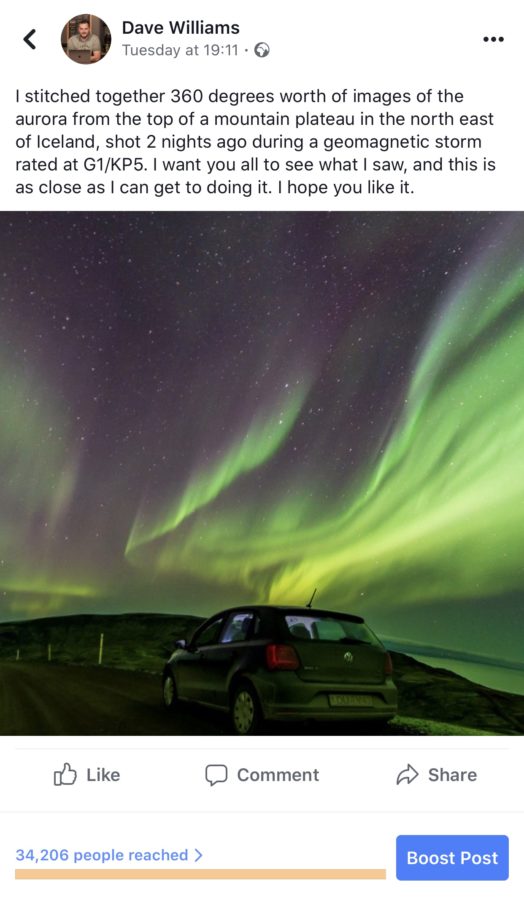
When I was in Iceland last week I saw the most spectacular show Mother Nature has to offer—the Northern Lights were filling the entire sky, all night long, owing to a geomagnetic storm. I set up my tripod on the road at the top of a mountain pass in north-east Iceland, far away from civilisation, and shot 16 exposures over-lapped, covering an entire circle around my position. I used Adobe Photoshop to stitch the exposures together as a panorama when I got home, using Merge to Panorama.
I shot the images using my Nikon Z6 (remember this for a second). When I went to upload the panorama to Facebook, it was looking just like this: –

I wanted the image to be an interactive panorama, but the code in Facebook wasn’t picking up that it was a panorama for some reason, and I couldn’t work out why. I tried uploading from my computer and from my phone, but it just wasn’t making a difference.
I was reading about how Facebook decides whether a photo is a panorama, and whether it’s solely the aspect ratio. As I said already, it turned out this wasn’t the only deciding factor. The camera used to take a panorama is also a factor, so I had to manipulate Facebook and trick it into making my panorama one of those cool, interactive ones, just like I wanted. Here’s how: –
Facebook recognises images of a certain aspect ratio taken on a phone as being an interactive panorama, or a 360° photo, however, we know my image was shot on the Nikon Z6, not on a phone. I had to make Facebook think it was a phone shot, but how? Well, it’s quite simple: If you use an EXIF editor, you can change all manner of details about an image. One such thing is the make and model of camera used to take the shot. By simply uploading the image at theXifer.net and changing the EXIF data to show that the image was taken on an Apple iPhone, rather than a Nikon Z6, this was sufficient for Facebook to accept the uploaded file as a 360° photo, and allowed my social media followers to get a sense of what I was seeing at 2 a.m. on the top of a mountain pass in Iceland. Simple!

I’ll be sharing a lot more detailed info on the Northern Lights really soon, so stay tuned if you want to know more.
Much love
Dave




