Hi, gang – Happy Tuesday! Today I wanted to share some Lens Correction stuff in Photoshop (this works in Lightroom, too!) that a lot of folks have overlooked (like the Aspect slider for one). This is really powerful stuff — it uses a number of different parts of the Lens Correction and Transform panel, but it’s good solid stuff; it’s easy to use, and there will be times when you really oughta be using it.
I made a video for ya (below). Lots of little tips inside this one:
Again — that works the same way in Lightroom — the panels are just in a different location.
Hope you found that helpful. :)
I’m in Indy in three weeks from today with my Lightroom Seminar
You can be there, too. Here’s the link with details.
Have a great Tuesday everybody, and see you tomorrow for “Guest Blog Wednesday.”
Best,
-Scott




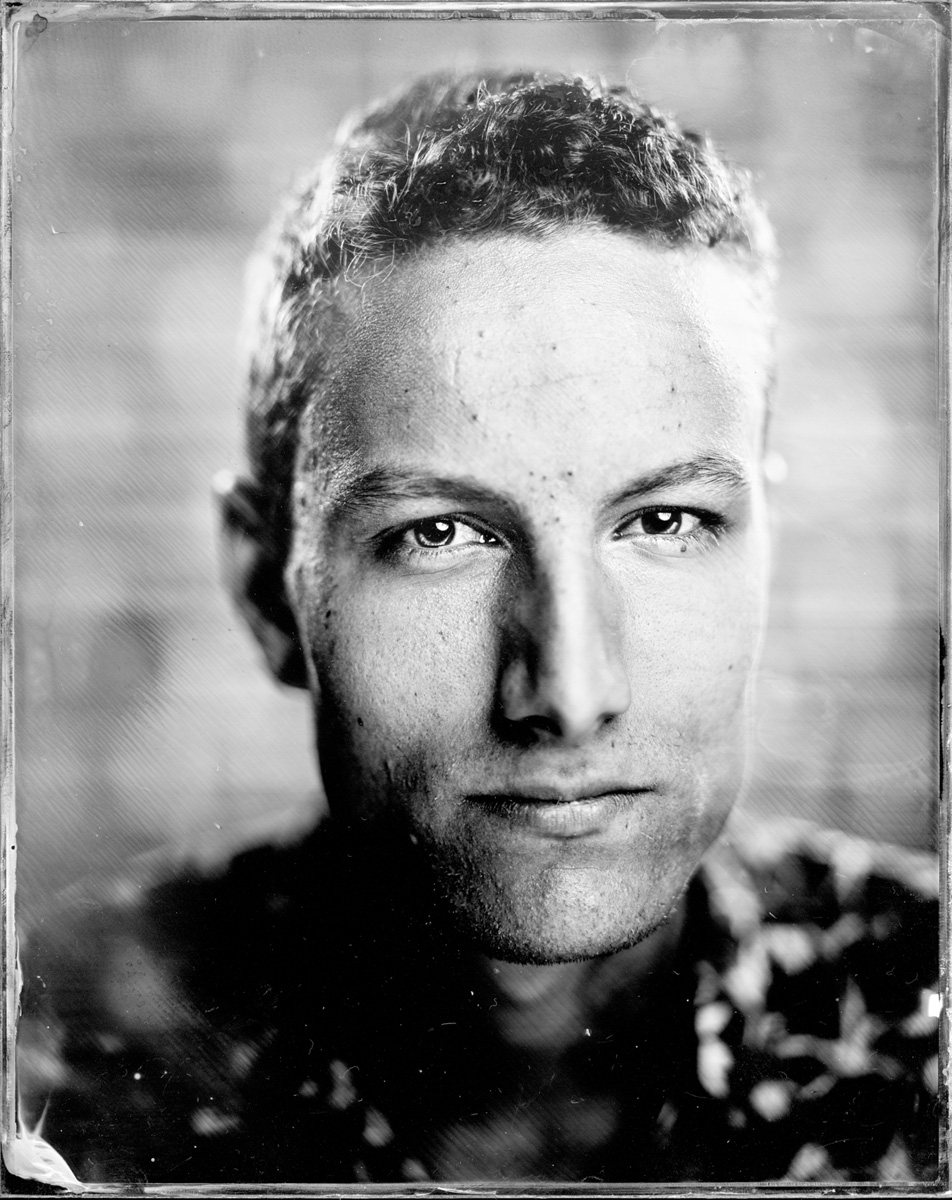
Thanks for the tips, Scott. I have been shooting a lot of wide-angle on trips lately and this will come in handy. It also perhaps shows a reason to take some shots wider than I see the final image as one can lose some of the edges in this processing.
Great tip! I was wondering if this can be done in lightroom? I noticed that lightroom has very limited tools to make the necessary correction.