Imagine being able to talk directly to Adobe’s own Photoshop engineers, and you get to tell them about your feature idea, or an addition to an existing feature, or some little fix or tweak that would make using Photoshop even better for you, and they turn around and try to apply the fix to the code to add your feature to Photoshop right there! The fixes will ship with a future version of Photoshop.
Well, it’s happening in two weeks at Adobe’s ‘Codeathon’ — held at the Photoshop World Conference in Vegas next month.
So, if you’re like me and you’ve got some ideas — one’s where you think “Hey, I wish they’d add a checkbox for this….” or “If they would just add a button that did that…” ….well, your dream may just come true right in front of your eye, while you wait! :)
If you can’t make it to Vegas in two weeks (there’s still time if you want to go), I’d still to love to hear your ideas here for new Photoshop features, tweaks, fixes, add-ons, and enhancements, and I’ll make sure they get delivered directly to Adobe’s Photoshop team for you. :)
Cheers everybody and having a great Monday!



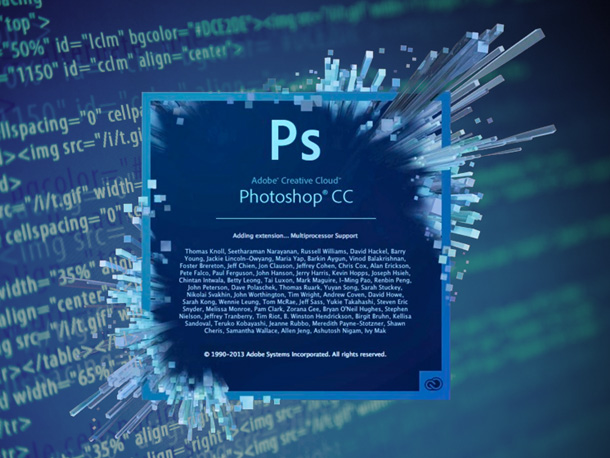
how about a perpetual license!
How about telling them that C(redit) C(ard) was just a bad dream !
Change the name of the suite from CC to CS7, change the licensing to the same as CS6, and sell it.
Also, it was on this date (August 19th) in 1839 that the daguerrotype process was given to the world by Louis Daguerre. Happy Birthday Photography!!!
The ability to name a layer in the layer style dialog would be nice for those times when I accidentally double click on the layer instead if the name of the layer.
In a serious answer I’d love to see Illustrators Perspective Grid tool make it to Photoshop. Vanishing point does nothing for artists that want to actually draw in an accurate perspective. Being able to snap things to a live grid that you layout is awesome but being able to do it in Photoshop would be even awesomer!
This is more for Lightroom / Photoshop.
In Lightroom I want to be able to make a visual notation on an image like commentators do on football replays. Then when I am going through my shots from a wedding or portrait shoot for the first time i can circle things i want to fix later in either lightroom or photoshop.
I could see this working well with a Wacom.
I never thought of this, but that’s such a great idea for Lightroom!!
I always wished they would put the lightroom histogram in Photoshop. Its so easy to see clipping when working on things. I dont create designs in camera raw.
This is also for LR. When using the adjustment brush (clone/heal), I’d like to be able to make adjustments OVER or ON TOP OF a previous fix. And I’ld like to be able to rotate that selection.
Also, please add a spell checker for the keywords/tags in the metadata.
Absolutely ! Where is the Super Digitize Button??? They use that feature all the time on CSI and I want to use it too. Especially when I set my camera to jpg basic and want to make a 40×60 or to zoom in on that person that is 200 yards away. Ok well how about scalable dialog boxes for everything like curves and levels. That’s all.
Mike Meyer
I would like to be able to install just 64-bit Photoshop CC and not both 64-bit and 32-bit. Or I would like the ability to uninstall the 32-bit version. With an SSD drive space is limited.
Good idea. This is something that’s on the roadmap.
“The fixes will ship with a future version of Photoshop.”
I thought there weren’t going to be any more versions of Photoshop. Just Photoshop CC. It’s going to ship? Maybe I’m missing something.
I think its used here as a figure-of-speech. New features will be included as future updates to CC
Hey Adobe-ies. If you were able to see all the focus points of your respective camera, then you could see which one was the active. Lame-o, Apple Aperture can do this! Since Adobe claims to be the leader in this digital thingy then they could do this. Put it in both Photoshop and lightroom.
Adobe removed “New Synchronized Window” option. Please put it back in.
Unable to install Bridge on windows 7 and get it running, it appears there are lots of people having the same problem, would like it corrected. Does anyone have an answer, there isn’t one on Adobe site or Forums.
What error do you get?
I agree with a previous post, the ability to see which focus point was active and where. It certainly would be an added educational tool for all photographers. I would also like the ability to purchase a stand alone. I am quite frustrated with having to pay yet another monthly bill. For me, it’s another reason why the economy is still in a funk. People are trying to juggle income with monthly spending.
I really don’t care how much more junk they ad to this piece of software! It’s bloated already and has been for a very, very long time. What I want, Adobe won’t give anyone. They need to drop the @#$%^&* creative cloud cluster F. I don’t really care how anyone and everyone spins this disaster including Scott Kelby. You all jam this new policy down our mouths. If I was at Photoshop world, I would boo any of the Adobe execs that showed up on stage. No I am not talking about the troops in the field. You know Terry White, Julianne Cost etc. Adobe, you are now to large and way to arrogant to get our money. It’s simple, Adobe now just flat out sucks, you all have become the Microsoft of the Graphics world. It’s a shame!
I am sorry Scott, you are as much the face of Adobe as Adobe is. I have nothing about you, that’s the way everyone perceives it.
Adobe Camera Raw – Radial Filter. Why limit to circle and ovals? Ability to have non rounded format. Hard square corners would be useful.
In Photoshop: in “select as” I would so much love to find select “saturation” and “lightness” to make saturation and lightness masks (or even better having a saturation and lightness channel in rgb channels) thanks!!
Adobe Audition has multiple clipboards. It has 5! I would like multiple clipboards in Photoshop too. Bit of a challenge.
I think the limit of 4 color samplers is due for an increase. And a button to clear them, just as we have clear guides.