Yesterday’s post about portfolio reviews raised a lot of questions about size, shape, look, content, etc., and I wanted to address a couple of those here, but before I do I want to reprint a comment posted yesterday by Jeff Revell (of PhotoWalkPro.com), in response to the question, “…. can [you] give us some insight of how to best present a portfolio….. His comment was so “spot on” that I wanted to share it here. Jeff wrote:
“When you see folks standing in line for the portfolio reviews at Photoshop World, it’s always interesting to see how many different styles of portfolios there are. Some folks have their images on a slideshow on their computers, some have a large folio of mounted prints, sometimes it’s as simple as a photo album.
I think the real key to a good portfolio isn’t necessarily the way you present your images but rather which images you present. It’s hard to summarize your complete body of work in about 12 to 15 images but that is the best way to do it. Force yourself to really find your best work and edit your shots down to as few as possible while still being able to represent your entire portfolio. Forcing yourself to go through that type of selection will probably be harder than any portfolio review you ever receive.”
I think Jeff’s advice to limit the number of images is right on the money, especially since the person doing your review only has a limited time with you. If you have 20 images, they can spend a minute an image. If you have 60, you’ll be lucky to have enough time for your reviewer to even glance at them. This is definitely a case of “less is more.”
I had 25 portraits in my portfolio review with Joe. Today, there are a few less. :)
Another thing to keep in mind is to be prepared. If you’re showing a slideshow on your computer, don’t sit down with your reviewer and spend five minutes starting up your computer, launching your slideshow, arranging your images, etc. Have everything ready so once you sit down, in 15 seconds you’re both looking at images. I’ve done reviews where the photographer spent 10 minutes in front of me trying to get everything up and running. That means I only had 10 minutes to help her.
Also, don’t spend the first five minutes of your review apologizing for your work. This happens more often than not, and it doesn’t help anyone (least of all you). Let your work speak for itself, then let the reviewer do most of the speaking—-remember, that’s why you waited in line—to hear their suggestions and get their input and ideas on how you can develop as a photographer.
Portfolio Sizes
There were a number of comments about what’s the proper size for a printed book, how much of a border should there be, and so on. There isn’t an “international standard” for this, and like Jeff said above; everyone’s will be different. Just make sure whatever you show, in whatever format you choose, that it is professionally presented, so it doesn’t distract from your work. If you’re using a printed portfolio, make sure it’s neat and clean, and that stuff isn’t falling out of your book. Also make sure it’s at least letter-sized so the images are large enough for the reviewer.
Last Minute Tips
- Also, don’t show more than one shot of the same subject in the same surroundings.
- Start with some of your best work, and end with a really strong piece.
- If you have to explain to the reviewer what the photo is about, or why you included it in your portfolio, it doesn’t belong in there.
- Keep the look of your portfolio simple. If it’s a slideshow, skip the fancy transitions and just use a simple dissolve. If it’s printed, keep the layouts simple, the borders white, and leave the focus on the images (not what’s surrounding them).
- Don’t include EXIF data (your reviewer doesn’t care what f/stop you used—they care what the image looks like).
- If I had to choose an ideal number of images to present, it would be no more than 20 (even though I used 25. I wished I had followed my own advice).
Well, I hope that answers at least a few of the questions from yesterday.



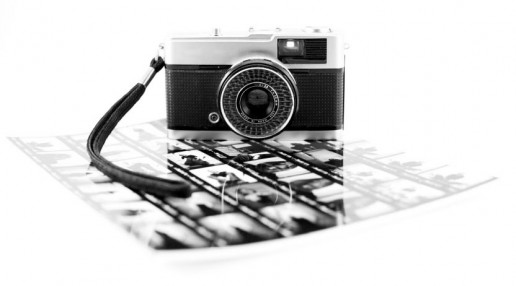
If you know, can you please tell us how to get this silvery effect on B&W photos. It’s not a copy of a print. I subscribe to your KelbyOne and there is no tutorial on anything like this. Thanks. It is not being done in Silver Effex Pro.
Oh, but it is. :-)