My one complaint with my new Retina Display MacBook Pro is that it no longer has a locking hole drilled in the side of the laptop itself, so you can no longer secure your laptop with a Kensington security lock and cable (like you could with other MacBook Pro models). So far, after searching around the only simple solution seems to be this new clear plastic skin from http://www.macLocks.com which lets you attached a cable lock.
Here’s how it works:
You remove five screws from the bottom of your MacBook Pro, then (using the supplied screws and screwdriver) you attach this very lightweight clear, plastic “skin” to the bottom of your laptop (it has ventilation slats), and it has special locking mount in the back right corner (seen in the photo below). I tried it at the Bucs/Chargers game on Sunday and it worked well (and the lock and cable come with the unit).
If you look it it, of course, this plastic skin is not unbeatable (you could break it but it would take some doing and likely trash the computer in the process) but unfortunately that might not be obvious to a thief at first (it looks more breakable than I think it is), so while you might still have your computer at the end of the day, if they seriously tried to break it, your MacBook Pro will probably be fairly damaged as well — so think of it more of a deterrent but certainly not a local version of Fort Knox.
Its Achilles Heel
If the would-be thief has a very small screwdriver, they can just turn your laptop upside down, remove five screws, and just slide the plastic plate off, so when you return you’ll find a still-locked cable attached to a clear plastic plate, and your laptop will be gone. Yikes!
If I could change one thing…
…..it would be that it has a combination lock rather than a key-lock, because if you lose that key you’re really stuck (you do get one back-up key, but you’d better have it on you). Other than that, it seems well-thought out and so far seems to be the best solution out there in the absense of the old Kensington lock with a hole drilled in the body (like before) and so it makes a less-than-ideal situation workable for folks who need to lock down their laptop when they step away.
Price: $59.95
From: MacLocks (direct link)



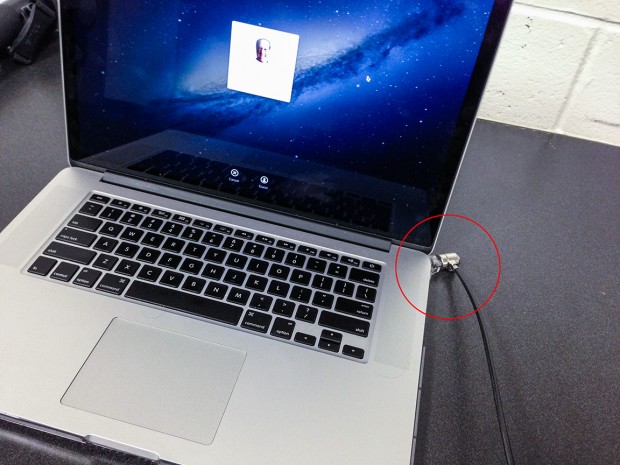
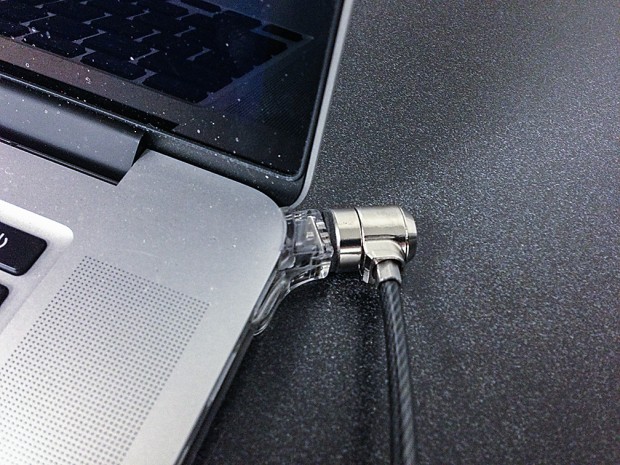
Seems like the beat solution the problem. Lets hope thieves do t ha e the same screwdriver.
I know, right? That’s probably it’s real achilles heel; if they have a tiny screwdriver, you’re sunk.
Paint the visible part silver or satin black with Krylon Plastic paint to make it look like metal.
A combo lock can usually be picked in about 10 minutes, without being too obvious to the casual observer.
Scott, so you are basically have that bottom plate attached to your MacBook all the time? How do you transport your Mac, since with that thing sticking out to the side it does not seem to fit in any of the sleeves?
Hi, If I can suggest:
As an extra layer of security: Take those same screws into Home depot and see if they can size up the srews with a TORX screwdriver. A thief is less likely to carry a torx screwdriver .
Thx, Glenn
The screws are pentalobe screws. So they would be hard to remove with regular screw drivers anyway.
We have been asked not to leave our company-issued Lenovos on our desks at night, even if cable-locked. Apparently a sharp tug will rip the lock right out of the (plastic) laptop body. I guess the people who buy stolen merch don’t care if it’s obviously damaged in that way.
I wonder if aluminum Macs are susceptible to that. I wonder if your plastic add-on is.
What about filling the screw head with super glue. Then it wont matter because a screw driver will not fit in the screw head.
I like this as an added layer of security but y’all that are worried about a screw driver realize it is also just as easy for someone to have some cutters and just go through that little cable in a few seconds, right?
The Kensington type of lock (with the round key) can all be opened with a piece of cardboard rolled into a tube… No need for a screwdriver or cutters. I tried on mine after seeing it done a couple of years ago. Took me a couple seconds. Pretty scary. So yeah, only deterrent solutions.
The Maclocks MacBook Pro Retina lock saved my precious MBP-R from a thief! I was sitting at a local coffee place next to my office and locked down my computer to a desk while trying to order a cup of coffee, while I was waiting to get my cup, I saw this punk trying to break the case, I ran straight at him, once he saw me he threw the laptop to the side, luckily I had the case so the laptop didn’t get any bumps, the punk ran away, I was soooo happy that I invested 60$ that I started to promote this Maclocks case in my office, eventually we purchased 100 units to the rest of the team in my office ;)
That’s cool. What sort of case did you have? I’ve got a case and although I haven’t ordered it yet I’m worried that the sticking out bit will interfere with the case. Any ideas? The case I got was the ion factory carbon shell. Thanks.
Not to worry, a Clicksafe, Microsaver or like can still be used to lock a Macbook Pro Retina and its USPTO Patent pending. a good padlock can also be used
securityanchor dot com
would installing this lock void any warranty?
THIS ITEM IS TRASH!!!! MINE BROKE IN 2 MONTHS! CHEAPE PLASTIC!!! DO NOT BUY!!!!
If you are in the UK do not order from maclocks.co.uk… You will be hit with massive hidden import duties and charges
The biggest problem I see with this locking case is that it directly covers the side intake vents of the MacBook Pro! The slats at the bottom won’t help. I have no idea why they would do this since other case makers clearly leve an opening for the side intake vents.