Yesterday afternoon I was on location shooting some long exposure black and white (well, I was shooting in color with the intention of converting to black and white later) and I thought I’d share an iPhone App that has made finding out exactly how long to keep your shutter open an absolute no-brainer.
It’s called ND Timer and you just tell it three things:
- (1) What your current shutter speed is (before you put your ND filter on your lens)
- (2) How many stops your ND filter is (like a 3-stop, 4-stop, 10-stop, etc.)
- (3) If you’re stacking more than one ND Filter on top of another you tap the “Stack Filter” button then let it know the number of stops of your 2nd ND filter
Instantly it tells you exactly how long to leave your shutter open, and it even has a built-in timer countdown clock.
It’s just 99¢. That rocks! (you can find it on the App store)
Plus, it couldn’t be easier to use (there’s really nothing more to it than I just told you.
Anything Missing?
Well, yes. There is one feature I would love to see added: sometimes you’re standing there for 5 or 10 minutes waiting on a long exposure, and it is counting down the time, but I’d love to be able to switch to another App (maybe check my Facebook page), but when it gets down to 10-seconds left before you need to release the cable release lock it needs to have a pop-up warning that appears on screen and ideally an option for an audible warning, like one of the built-in alarm sounds. I’d also love to have the option of having it beep each second for those last 10-seconds (like the self-timer on your camera), so you can get ready to release the cable release lock.
Outside of that, it just rocks, and for 99¢ how can you go wrong?
How about a Long Exposure Photography Tutorial?
OK! (see below)
That’s a long exposure tutorial I did on location in Maine a few years back for my buddies who run the “Weekly Photo Tips” blog. It’s already been viewed nearly 550,000 times — the only thing missing was this App (I didn’t know about it then). Anyway, hope you find it useful.
That’s it for today, folks. I’ve been working on another project for CocaCola.com (this one is a special project for Mother’s Day) and I did three shoots for it yesterday. I’ll have details, and a link, coming soon.
Hope you all have a really great Tuesday!
-Scott



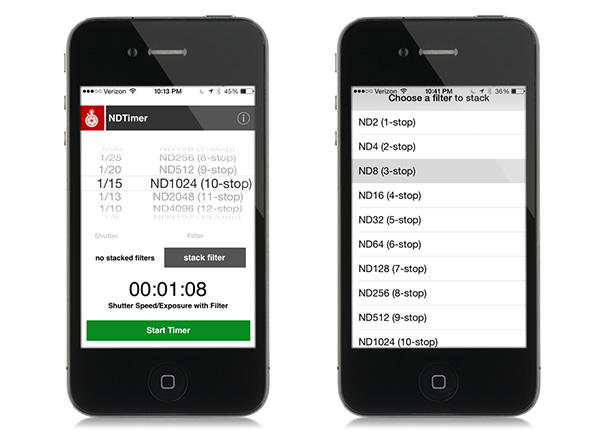
Cool app. I didn’t know you had any interest in long exposure photography. I thought that was Matt Kloskowski’s domain! Please share some of those photos with us.
Is this Mothers Day project going to make us all teary-eyed?
–John
What I am I missing here….
Your background looks to be a Sunny 16 kind of day.
That would mean that you would use f16 @ 1/100th of a second for a proper exposure with ISO 100.
You decided to use f11 so that would double the shutter speed to 1/200th of a second for the same exposure.
Applying the 10stop ND filter to the 1/200th calculates to a 5 second exposure.
However you used a 2 min (120sec) exposure.
Were the pilings in your image in a really dark shadow area to require the 2 minute exposure? If not then where am I getting confused?
I was thinking the same thing about Matt Kloskowki’s domain. I downloaded ND Timer immediately after watching Matt’s Long Exposure tutorial on Kelbyone.
Also there’s NDCalc and NDCalc2 for the iPhone (not sure if there’s an Android version). I’ve been using it for years. Really good.
https://itunes.apple.com/gb/app/ndcalc2/id822835884?mt=8
There are a few free android apps that do the same thing. Matt touched on this subject a few weeks back. Search Google Play with “neutral density”.
ps. The KelbyOne android app for video training is in its 5th generation and has definitely improved. Even if you don’t have android 4.3, give it a try with any android 4 release. KelbyOne.com/android
The Android app I use for this is Exposed. You set the reference speed and the ND filter in f-stops and it gives you the time. You start the timer and can switch to other programs. It rings and vibrates at the end. Works quite well and it is free.
Bagged it! Thanks for the recommending Scott. Stu
I use Longtime Pro but I’ll check this one out. I usually want 1 sec for waterfalls so I count the clicks it takes to get from current exposure to one sec then divide by 3 (1/3 increments) and that tells me the nd stops I need, it gets close.
After going through all the apps and reading reviews I bought Long Exposure Calculator. It DOES shake and chime the phone if you switch to another app, just doesn’t give the 10 second count down. It also lets you set your filters by ND1024 or ND 3.0 methods, chose light or dark background, and gives hints on how to shoot long exposures.
There are so many awesome ones out there, including some free ones. However I prefer PhotoPills because it has the ND timer plus a lot of other great features including sun/moon spotting, planning, etc.
In the last update of PhotoPills there’s also the possibility to enter fraction of stops, really useful for those with a Lee Big/Little stopper! For example, my Big Stopper is not 10 stops, but 10 and a half.
Yup. Super flexible!
But seriously, which one can do 11? [sorry] I’m seeing more and more requests for Android…will the tide turn?
I’m sure if enough Android users emailed PhotoPills with the request that they’d do it.
Is PhotoPills for Android as well?
Not currently
I think that was the app I was looking for a few weeks ago. If I understand it you can take a photo and it will overlay where the sun will be throughout the day so you can come back and shoot in the exact light you need. Is that correct?
On behalf of those who be elsewhere in that very tranquil setting, please turn off that bleeping beeping.
Scott, any chance to have it for Android? Thanks
Cool little tut! Any tips on getting that lens to not move while screwing on the filter?
I don’t understand. If the shutter is in Bulb mode, why is the shutter speed setting important? Shouldn’t it be the aperture setting?
Long exposures are based off of the shutter speed, not the aperture. In order to calculate the time for a long exposure you need to use the shutter speed as a base calculation. Then, once in bulb mode, the timer on the app counts down how long you will leave your shutter open.
Michael – the way these apps work is you tell it what your correct shutter speed is for a certain ISO & Aperture combination is WITHOUT the filter. Then it calculates the new shutter speed using the same ISO & Aperture. That is what an ND filter is for: lengthening your exposure time.
Thought came up while going to sleep last night – ND filters are also used to get a wider aperture. Say you’re shooting a model outside and with your natural light you can only get f/8 and you want f/2.8, you can put a 3 stop ND filter. Same in a studio – you set up your lights and they are too bright to get to the aperture you want to shoot at. You can add ND filters to get you there. That might be what you were thinking about, but then you don’t need an ND timer app for that.
Scott, the app will “ping” when it’s done … I have been using this app for YEARS and always leave the app to do other things. (God forbid I stare at a beautiful waterfall instead of look at my phone for two minutes.) ;)
Thank you, Nicole and Tim, for your reply. My novice brain is apparently “out of focus”. I’ll take your comments and put it to the test.
(“The Perfect App for Long
Exposure
Scott is always discovering new and fun techniques to help the everyday photographer. Recently while shooting some long exposure, he put a new app to the test. It’s called
“ND Timer” and it’s available at the iPhone app stone for under a
buck. This app makes finding out how long to keep your shutter open a
no-brainer. Check out Scott’s quick recap of the app as well as a long exposure
tutorial right here.”)
It might be a good APP but it would be better if it was also made for Android phones as well. It’s really getting tiresome that the people who write these good APP’s do not make them useful for Android users. iPhones are not the only phones in the world and as such people are getting tired of seeing good APP’s relegated to only those who spend there money on overpriced Apple products. Just a thought.
NDExposure is also a very good app for long exposures with ND filters.
I use ND Calc since I have an android device. I have found it handy though to remember that the calculation is just 2^#NDstops * shutter speed. IE: say I measure exposure at 1/4 second and then put a 3 stop filter on, it would be 2^3*1/4 = 2 seconds. Believe it or not, I have forgotten my phone in the hotel room more then once and this has saved me.
I use that app a lot (iPhone). I had to find something to help with settings and feasibility of the filter in the shooting conditions when I started using 10 and 15 stop ND filters (that’s right 15 stop).
Hello Scott, Excellent blog post and tutorial. We’re thrilled that you find the App so useful and so happy that you took the time to feature it in one of your blog posts. Thanks so much!
BONUS: I contacted the developer of “Long Exposure Calculator” with Scott’s requests for user selectable 10 second countdown beeps and and a pop up 20 second warning when in another app. (The app already chimed and vibrated at the end time when in another app like Facebook.) The developer said that should be able to be incorporated into the next version!
file:///Users/duckshots/Desktop/untitled-2.jpg
I had the app. Didn’t trust it. Just let this run. Looking for a little color on Lake Champlain.
For those of us who use Windows Phone (Nokia has the best camera with a huge margin) there is NDF Calculator. It has some of the features Scott is asking for above. You can add an arbitrary number of filters [not something most people need :-)], save filter configurations as named favorites etc.
You can get it here: bit.ly/NDFCalc
The app can run a single count down for the current filter configuration, but you can also set multiple alarms for multiple filter configurations. In other words, if you are out with a bunch of friends and you are all playing with different ND Filter configs, the app can be used to calculate the correct exposure for each person there, an alarm can be set for “Frank need to close shutter now”, “Jeremy close shutter now” etc.
Alarms will go off whether the application is running or not, so you can use your phone for other things while waiting for long exposures.
Also, it is free if you don’t mind advertising and $1.49 if you do mind advertising.
There is a nice one for android! https://play.google.com/store/apps/details?id=com.addnotion.ndwatch
https://play.google.com/store/search?q=ndwatch is a good one for android!
How about something for android, getting so sick of these iphone only things.
Hey Leanne: you intentionally brought a phone on a platform that gets most every App 2nd, or doesn’t even get it at all. You knew that when you bought your phone.
Only thing is I purchased the app do not understand it very well. Plus I did not see “Bulb Mode” listed for long exposure?