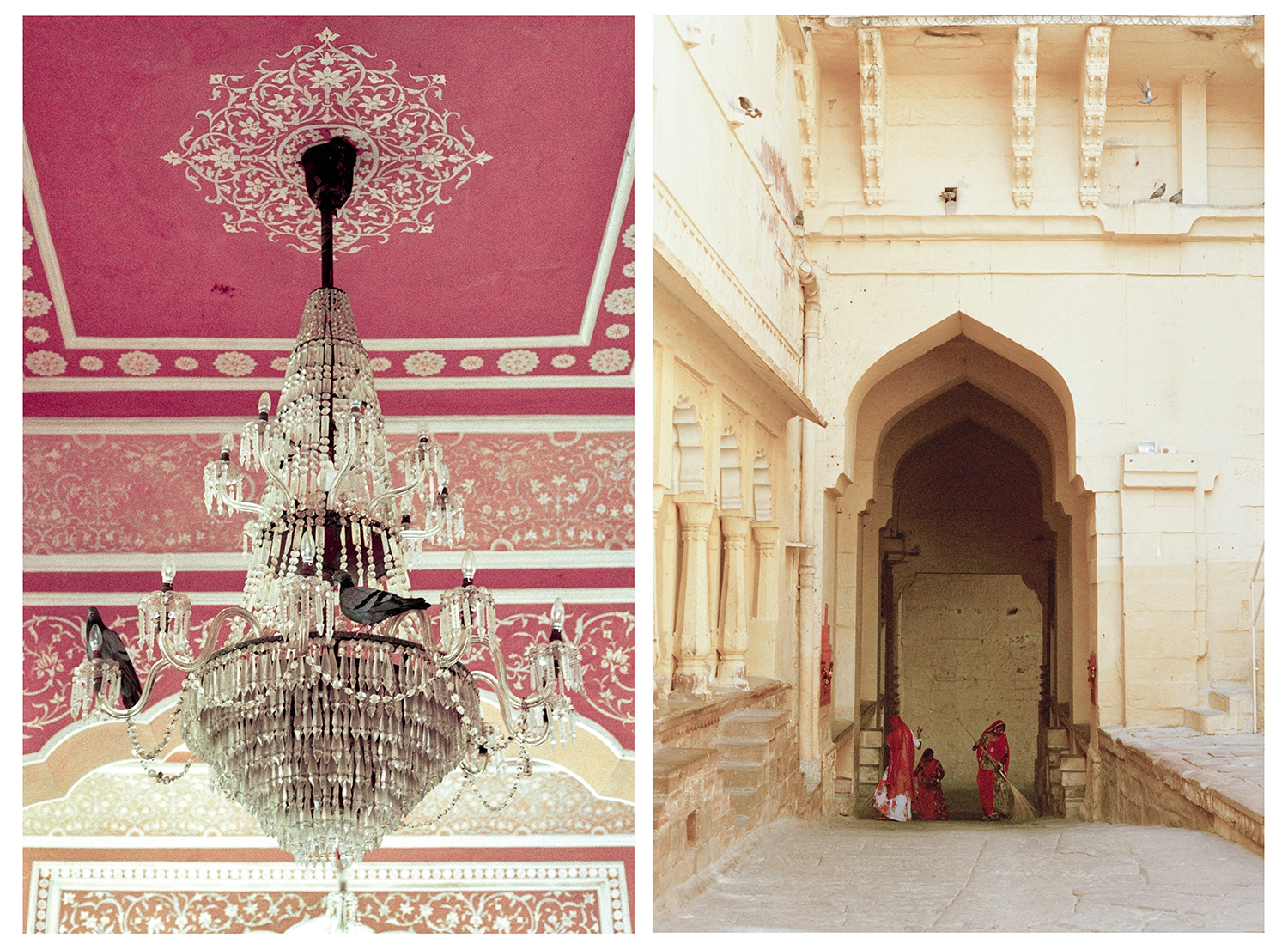Dave’s Top 25 Photoshop Tips for Designers (with Dave Clayton)
Join Dave Clayton as he shares his top Photoshop tips and tricks for designers! Dave works through a series of projects as he shares a steady stream of tips to help you in your workflow. His tips cover topics ranging from key preference settings to smart objects, slider tricks, hidden gems, selections, adjustment layers, maximizing CC Libraries, and so much more. You’ll want a notebook handy to jot down every bit of advice designed to help you keep learning and earning!
In Case You Missed It
Take inspiration from good design and make it your own. Join Dave Clayton as he takes you into Photoshop and demonstrates how you can start with an existing design and build on top of it to make something completely unique as a tool to help you learn and improve your craft. When you learn an instrument you play other people’s music, when you learn to cook you use other people’s recipes, and it is no different when you are learning design. In this class you’ll learn how to find inspiration, extract from PDFs, add vector images, incorporate stock photos into your design, work with templates, as well as tips and techniques for adding all the final touches needed to create a complete design.