Happy #TravelTuesday to you all! It’s time for #HybridDaveTuesdays, once again, here on Scott Kelby’s Photoshop Insider, and this week I’ll be telling you all about some clever AI I’ve come across to help with your Instagram hashtagging and keywording.
I’m Dave Williams, I’m a travel and aerial photographer, educator, and influencer right here in sunny London, UK, and every Tuesday you can catch my musings right here. If you like it, don’t forget to share it, and go find me, Hybrid Dave, on social media. :)
So, I’ve been putting a lot of work into my hashtag process lately, and I’ve come across a couple of awesome tools to help. I thought you guys might like to see them:
First off, hashtagging is pretty crucial in effectively reaching your desired audience on Instagram. Tagging your photos on the world’s leading photo sharing site with appropriate labels will maximise your engagement and show off your work to the world who wants to see it. It will gain you followers, comments, and likes. I write about it here pretty frequently because it really is that important for growth.
So, here’s the first one: it’s called AutoHash (currently available for Android). It’s a simple app, which scans your photo, determines what’s in it, then it scours Instagram for look-alikes and appropriates what it deems to be the right hashtags. Now, we all know that AI is a new technology and isn’t always going to always shoot and score. Take a look at this:

So, it got it right throughout most of the hashtags, but there are a few clear errors: First, because I took this photo in Morocco, and then processed it and saved it to my Google Drive, then downloaded it from there onto my phone, then uploaded it to Instagram, and then uploaded this photo into the app from the “saved from Instagram” folder on my phone, the geotagging has totally failed and put it in my current location. So, that’s out. Second, it can’t seem to comprehend that there would be goats in a tree and, as such, has decided that they’re monkeys instead. My personal favourite tag here is #barbaric, but other than that, it’s pretty good. So, then I tried this one:

It’s a pretty accurate set of hashtags again, but it’s picking them based on the photo rather than picking hashtags known to attract engagement. It’s a good demonstration that AI can figure out what the photo is, but that’s not quite what I need.
What I need is the ability to have hashtags generated, which are on trend, as well as on theme. Recognising the content of the photo, and then assigning hashtags, which are aligned to that particular theme of image on Instagram is important for engagement. Have a look at this, which I’ve recently discovered:
This is Photerloo’s hashtag and tag app, which is online based. To use it, simply upload a photo on desktop or mobile, and it selects tags for keywording, as well as separately for hashtagging. Its functions allow users to change the number of tags, and it also allows the selection of more popular or less popular tags, which is particularly useful. Here’s why:
If you tag a photo using a popular tag, there are more photos constantly being added after yours, which causes your photo to move down the chronological feed a lot quicker, thus showing your photo to fewer people versus using a less common tag, keeping your image higher in the feed for longer. Having your photo in a feed longer gets noticed by Instagram’s engagement measuring algorithm, which raises your chances of being one of the nine top posts.
Basically, if you want engagement on Instagram, you need to use certain features to maximise your chances, and the correct use of appropriate hashtags, which differ on each post, is one of the biggest points to note.
Have a go and see what difference it makes for you. Let me know how you get on.
Much love,
Dave



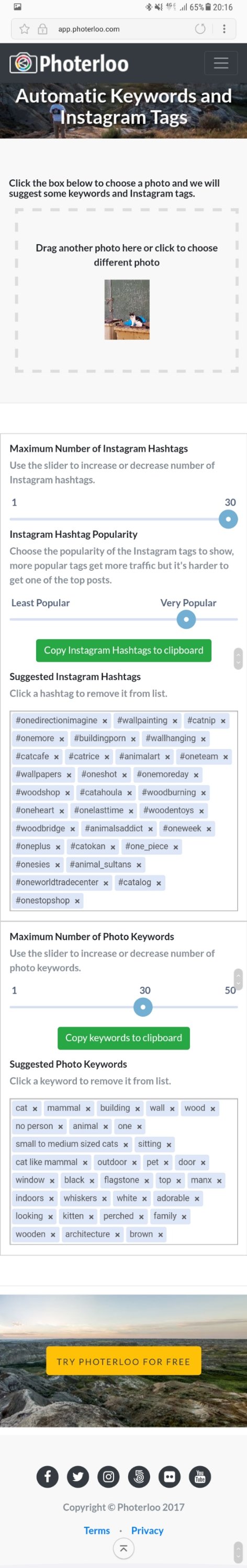


That first one, AutoHash, is available for Android. But what’s Android?
Are you iAllergic? :)