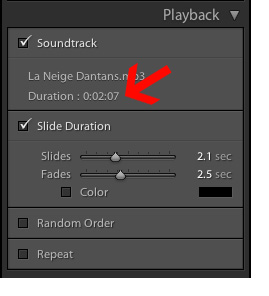 Here’s another one of those ‘tiny big things’ that Adobe fixed in Lightroom 3 that used to make me pull my hair out in previous versions of Lightroom.
Here’s another one of those ‘tiny big things’ that Adobe fixed in Lightroom 3 that used to make me pull my hair out in previous versions of Lightroom.
Now, by know you’ve probably heard about the big thing they fixed in the Slideshow module; you can now export your slideshow with the background music embedded (at long last!), and although this other little fix has to do with music, it’s not the embed thingy. In fact it’s not one thingy. It’s two (thing 1 and thing 2).
Thing 1: You can now automatically have Lightroom 3 set the length of your slideshow to the length of your background music. You do that by clicking directly on the Duration (as shown above). Now, if you’re thinking “Why would they make this feature hidden like that?” I thought the same thing at first, but then I realized that if Adobe actually made stuff like this really simple and easy to find, then I’d be out of a job….so….thanks Adobe!
Thing 2: In previous versions of Lightroom, adding background music on a Mac was different than it was on a PC. For example; on a PC; you just put an MP3 file in a folder, then in Lightroom you pointed to that folder and you were done. On a Mac, Lightroom required you use to use Apple’s iTunes to host your music, and you had to create a playlist with just one song if you indeed wanted just one song. The problem was—it didn’t always work. It did most of the time, but not always.
Also, you had to have iTunes up and running before you started your slideshow, or it wouldn’t launch the application until you hit the Play button in your Lightroom slideshow, so there would be this long pause until it launched, opened, and started playing your song. Anyway, they thankfully did away with having to use iTunes on a Mac, and now Mac and PCs work the same.
Again, this is the little stuff, but it’s this kind of stuff that makes a big difference in the end because it all adds up.


