Big, big App news today for KelbyOne subscribers as we’ve just released a major update to the KelbyOne App for IOS, and it includes the #1 most-requested feature by our members: the ability to take a class “off-line” so you can watch it on a flight, or during a commute, or any time you don’t have access to wireless.
This new version has already been released (along with a bunch of other happy new features), and it’s available free to KelbyOne Subscribers from App Store for iPad.
Oh I can’t believe this day is finally here — we have an Android version!
Well, technically our Android version is available to download as a BETA version (meaning you can download it, try it out, and give us feedback now since it’s not “fully baked” quite yet). To download the Android version Beta, just go to Kelbyone.com/android — give it a whirl and give us your feedback (the “taking a class offline” feature has not yet made it to this Android version quite yet).
OK, gang — there ya have it. Believe me, I know both have been a long time coming (thank you so much for your patience), and I’m just really happy they’re finally here. Hope you find them helpful.
Tomorrow, on “The Grid”
We have our in-studio guest lifestyle photographer Erik Valind, and I’ll be sharing the fiasco, I’m mean story of my shoot at the Bonneville Salt Flats, including never before seen photos (how that’s for enticing). That’s tomorrow at 4:00 pm ET on “The Grid.” See you at there: http://www.kelbyone/thegrid



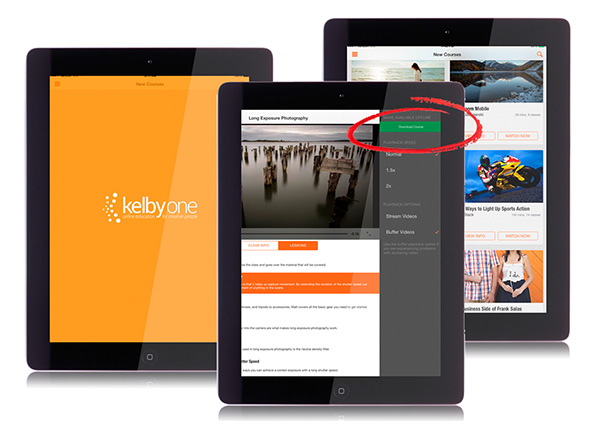
Just for clarification, the blog post says “take a class “off-line†– does that mean A class, meaning you can take one, and only one, off-line or does it mean you can take several?
You can take two classes offline right now
Good news. I tried it yesterday, downloading the “short” Lightroom Mobile course, but when it got to the end of the last segment, it just kept downloading, and would not really stop… I forced it to stop, and nothing really was downloaded after all … :-( Tried a few times, with same result
I had the exact same issue.
See my above reply
Great! Thanks for the quick reply.
An update to the app was released last night that fixed online courses. Please update and try again!
The videos are downloaded and if you watch the class the will play offline (actually they start playing offline as soon as each lesson finishes) it’s just a bug that the button still says downloading. We are fixing that this week, but your lessons are there
Same issue as above. All lessons appear to download but the last lesson stalls and never completes. The course is not listed on the offline playlist either so I’m unable to play offline.
As mentioned, the videos are getting downloaded the yellow button and list is just not refreshing. If you access the lesson (or quit and restart the app) it should still play the videos offline. We submitted a fix this morning, so as soon as Apple approved it we’ll be golden!
Thanks Shawn!… I don’t know why I never remember that re-booting cures all!… Like you said … I just quit the app and restarted and the course was in the offline playlist… Thanks much
Yup, it’s not that the classes aren’t there, it’s just that the list isn’t refreshing. In fact, even if you didn’t reboot by accessed the lesson normally, it would see the class is available offline and still play it as such. But, the fix is already submitted to apple!
an update to the app was released last night that fixed online courses. Please update and try again!
Well, this news should quiet a lot of people. I’ll be downloading both later today!
–John
This huge. I was not going to renew because of the lack of portability, but this is a game changer.
Great news.
Finally an Android version!
My Android App is working fine.
I have Samsung GALAXY S 5
Minimum android release is 4.3? That cuts out a lot of folks….. I got it to play video and audio on 4.2.2 but your interface is not intuitive as I was able to play audio only. Did not care for the min requirement 4.3 comment to my feedback reply.
That’s great news to download lessons on the iPad. So much easier than manually downloading them from Firefox. It’s not just for travel, but to get around the buffering from my ISP. They really hate video streaming.
Tried it on Samsung Note 10.1 – 2014 edn tablet and essentially nothing works.
Dave, I’ve got the Note 10.1 – 2013. There are definitely some display format issues – especially with the menu, but I found that if you start watching a class, you need to double tap to go into movie mode. This will remove the menu from the foreground. Seems to be working nicely for me.
You guys are truly AWESOME! The iPad app is solid! Thank You!
The Android app announcement was surprisingly shocking. Nice to hear.
How do you add something to favorite videos?
Not sure where we should post feedback on the android app but here’s my experience……
Samsung Galaxy Note 3
Android 4.3
The main menu stays on the screen the entire time the app is running. So if a video is playing, it’s behind the main menu making it impossible to watch.
Hope this helps improve the app, I’m looking forward to using it
Not sure about the Note 3, but I have the Note 10.1 and as I mentioned below, if you double tap the screen while the video is playing, it bring it to full screen and the menu disappears.
Great, but because I have an imachine that can’t update to ios7 I can’t actually get any app at all? Can’t you put back a Lite version that will run on older versions of ios?
You can use allavsoft to download Kelbyone Video Courses to MP4, AVI on Mac and Windows