This is an easy one – low-hanging fruit, as they say. I just finished saving 14 images as JPEGs, and each time I went to save the file and name it, this dialog box appeared:
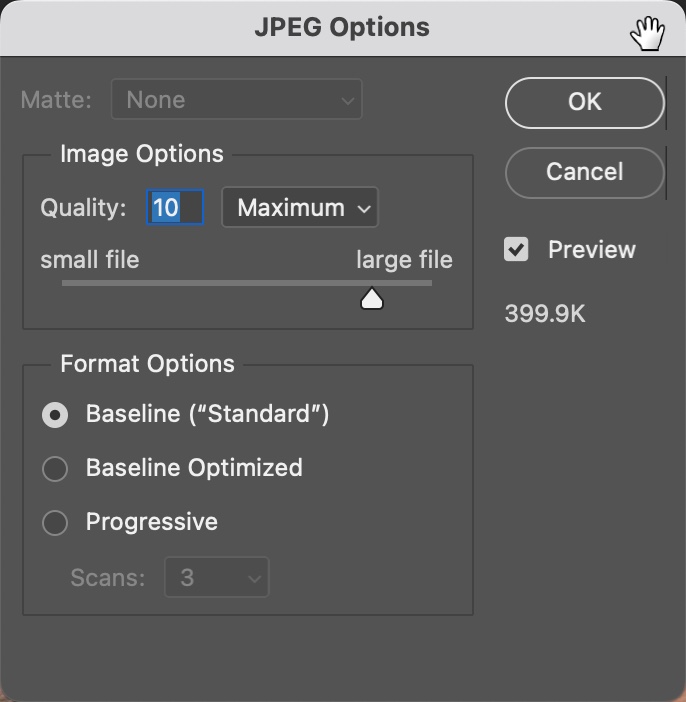
I use the same settings every single time. I haven’t changed it in years. Literally, yet, this dialog interrupts my workflow often dozens of times a day. So, dear Adobe – is there a way I can not see this again? Is there a way I can make those JPEG settings my default and just know that it will apply those settings every time without me having to stop and click “OK” – yes, that’s the settings I still want after all these years?
Maybe it’s a preference, or a “Don’t show this again” or something, but that’s something that would speed our workflow (well, for some of us anyway) and keep it uninterrupted. Thanks for listening. :)
-Scott
P.S. I know you’ll never actually fix this, but it’s fun just to dream. :)



