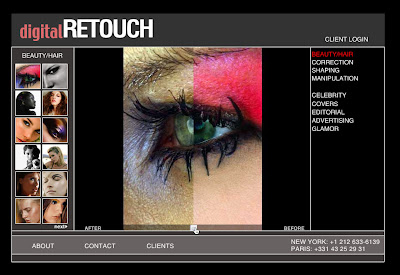
It’s Friday, and wellâ¦it’s Friday! :-)⢠My buddy Jeff Revell turned me on to this before/after retouching site (called “DigitalRETOUCH”), and it uses a very clever Flash-based method for showing the before and after retouches, color correction and shaping. The image you see on screen is the “after’ photo, then you drag a scrubber bar below the photo to the right and as you drag the “before” image is revealed (so you can pause anytime for a split/screen view). Note: before you visit the site, be forewarned there are some fashion photos that contain nudity. Not just nudity, but bare nudie, naked, nakedness). Now that you know; here’s the link.
â¢When Dave Cross teaches a Photoshop session, the average size of the class is around 600 people, but for a intimate group of just 20 lucky people, you’ll not only get to spend the day’s learning Dave’s latest Photoshop for photographers techniques; you’ll get to start each day (and end each day at sunset) shooting right alongside Dave in some of the most stunning landscape locales in the West; Bryce Canyon and Zion National Park. This workshop, sponsored by NAPP and produced by the Great American Photography Workshops (GAPW), is coming up next month (April 18-22, 2007) and if you act quickly you can snag one of the few remaining spots for a Photoshop and photography experience like no other. Plus, they’ll be plenty of opportunities to make Canadian jokes, and you’ll probably see a Canadian shirt or two as well (by the way; Dave’s “Photoshop TV Canada Shirt auction for St. Jude’s Children’s Hospital raised over $212.00). To register, or for more info, visit GAPW’s Web Site right away.
â¢Our good friend, and Photoshop Hall-of-Famer, Jack Davis has just released a set of FREE (that’s F-R-double-E free) set of Lightroom Presets, courtesy of OnOne Software (who also developed Jack’s Frame and Edge effects set). You can download these “WOW!” presets by clicking here.
⢠Speaking of Lightroom (like that smooth segue?), if you’re a Metadata template freak (and you know who you are), then check out this free Web-based Metadata template maker for Lightroom, called Jeffrey’s Metadata-Panel Builder. It’s pretty cool (ya know, in a metadata template kind of cool way).


