Inspiration for the Sport Grit Look
I’ve had the incredible opportunity of attending every Photoshop World (except for one) since Photoshop World started in 1999. The amount of knowledge taught in a short time is worth more than countless hours trying to learn on your own. Imagine hanging out and collaborating with instructors who have written books on the different styles you want to learn or fellow students that are top in their field. Collaboration and an image Scott took of me inspired me to create the Sport Grit look that I will teach for the first time at Photoshop World this year.
The Sport Grit Look’s Secret Ingredient
The secret ingredient to produce the sports-grit look is to light the subject with harsh light. Harsh light produces strong shadows for a powerful photo. It sculptures the subject in such a way that when applying the Lightroom preset, the grit look is achieved.
Style The Shoot To Change The Mood
I’ve been happy with the look for the past few years, but I felt it was time for a slight change. I wanted to create a different mood. I collaborated with my buddy, Photoshop World and KelbyOne instructor Mike Kubeisy. We came up with adding tape to the athlete’s fingers and wrist to symbolize injuries. Applying eye black added to the tough look.
At this point, the athlete looked like he was preparing for a game. Although it looked good, it didn’t capture the mood I was after. I wanted to show what the athlete would look like after the game. By adding dirt to his face and arms and making sure the white tape got dirty, the style was completed and the mood was set. He looked like he just walked off the field, working through his pain and injuries to capture a hard-fought victory.
Pulling emotion out of the athlete
Athletes are known for being intense when they play. To capture this emotion, have the athlete relive one of their favorite memories from a game, or create a do-or-die game winning moment. The goal is make them look intense. This short video demonstrates how I pull emotions out of an athlete during a shoot.
Finishing the look in Lightroom
To finish the look, use Lightroom to desaturate the colors, over sharpen the image, and change the color temperature along with the tint. To make life easier, you can download my Lightroom Sports Grit preset or you can learn how I created it an article I wrote Shooting Awesome Sports Portraits.
Now you have the lighting foundation and the Lightroom preset for how I create my Sport Grit Look. The final step is to practice and tweak the workflow to make it your own.
You can see more of Vanelli’s work at Vanelli.tips/VanelliAuthor, follow him on Instagram, Twitter, and Facebook, and see him live at Photoshop World April 20-22!





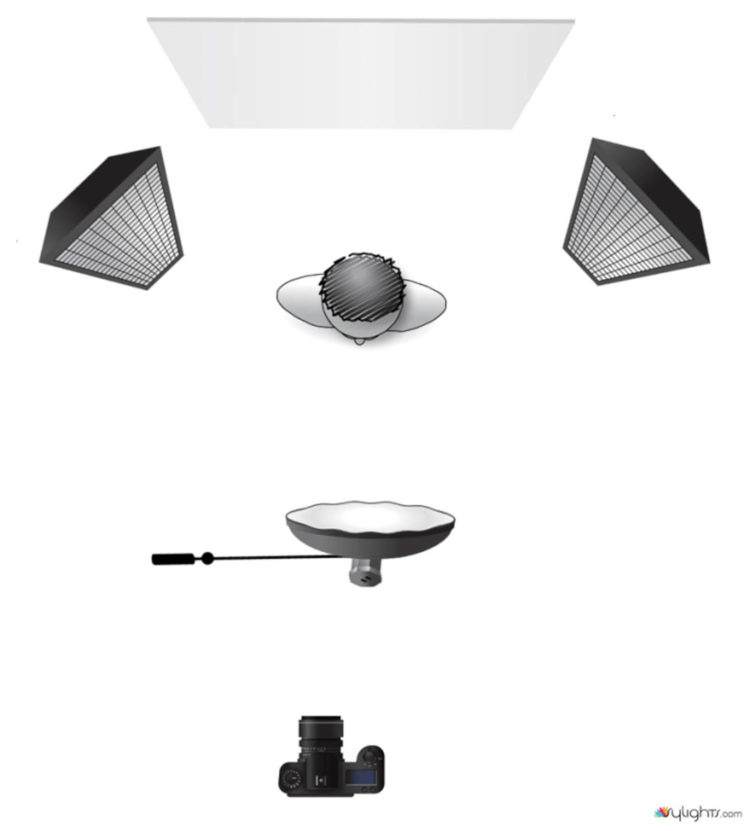
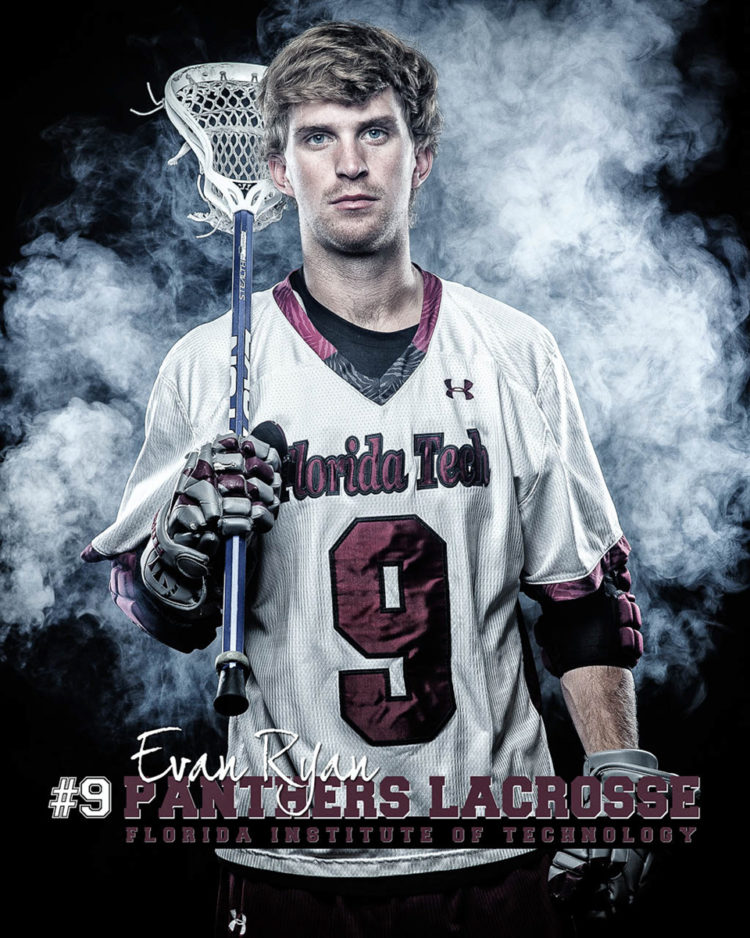






V, how you doing buddy!?!? Hope to see you soon!
The Lightroom preset seems to be missing. The link only goes to a txt file. Are there any instructions for incorporating a txt file into Lightroom presets?
John, the link downloads a Lightroom preset Vanellis Sports Grit.lrtemplate. You install the preset into Lightroom.. here’s how — https://photofocus.com/2014/07/16/installing-lightroom-presets/ Hope that helps
Hi, The only thing that downloads from the link you provide is a .txt file entitled: Vanillas Sports Grit.lrtemplate.txt Can you double check the link? I’ve downloaded 3 times, all with the same result. Thank you, John
your browser is adding that .txt it should end with .lrtemplate
windows or mac , and which browser.
you should be able to just rename the file or it’s type and take off the .txt and be fine. the file is about 4kb in size.
(I downloaded it fine on windows 10, firefox browser)
This is wonderful, i also like to work with Adobe Systems.
Great Post “V”. I always enjoy listening to you and your teachings!