One of the most frustrating things about photography gear is that sometimes there are SO many options available to you, it makes it challenging to find exactly what you want. It’s why so many photographers I know (yours truly included) have so many different camera bags, and lenses, and tripods, and filters on and on. We’ll all searching for “the one” that will do everything we want.
Every once in a while, you find it.
Just like I’ve been searching for the perfect iPad portfolio App. There’s a bunch out there, but none of them did all the things I wanted one to do. Some did most of what I wanted, and some did some of what I wanted (and believe me, I tried them all), but I have finally found it. Best of all, it’s only $12.99. I’m not sure I have anything photography related that only costs $12.99.
It’s called FolioBook Photo Portfolio (by Architek, Limited).
While I was on vacation last week, I read another photographer raving about it (I wish I could remember who it was, because I’d like to give him/her credit), and the weird thing is, after I read it, I thought to myself, “Don’t I already have that App?” I did. I just had an older version. Now it’s at 3.0 and the free update addressed some of the things that I felt were missing. I was one happy camper.
Here’s why I love it
(1) First, it lets you create a custom splash screen and layout (that’s mine above — I went with a clean simple look, but it’s very customizable, and you can create separate splash screens for horizontal or vertical layouts). You can import logos and/or background images, and this splash screen is what you see when you launch the App, so it lets you just hand it to somebody and they’re ready to roll. Also, you can lock it down so they can’t accidentally make any edits or mess up the presentation.
(2) You can have as many galleries as you want (well, as many as you have space on screen for anyway), with up to 200 images per gallery.
(3) You can import images already on your iPad, or directly from Dropbox (which is what I used, since I prepped all my images on my laptop. Also, you can upload up to 200 images at once.
By the way, if you have an iPad 3 with the Retina Display, you’re definitely going to want to use higher resolution images (like 2038 x 1053 pixels). When you use the higher resolution like that, the images really look incredible. Otherwise, they look a little soft (not the fault of the App, it’s a screen resolution thing).
(4) You can drag and drop to arrange your photos in the order you want in a thumbnail view (as seen above).
(5) It’s got a great slideshow with different transitions, and it can play background music behind your slideshow, and it’s very simple to configure and use (that’s the pop-down controls shown above).
(6) You can email any photo in your port right from the App itself, so if someone wants a comp, or you want to share an image for any reason, you can do it right there.
(7) I think if any one thing put me over the top, it is the amount of customization you can do. You can really get things just the way you want them (I didn’t realize quite how much you can do until I watched their online video demos, which I strongly suggest, because if not you’ll go hunting for stuff you know it can do, but you’re not sure how). By the way, any time you’re looking in a gallery, you can have a row of thumbnails appear (as seen above) by just swiping down from the top of the screen.
What would I change?
If there is one thing I would change, it’s pretty minor, but it just feels weird. Once you’re looking at a gallery, to return to your main screen (your splash screen with links to your other galleries), you have to do a pinch gesture to shrink the image that’s on screen down to 1/2 its size, the the main screen appears. I’ve been using this App a lot, and I just can’t get used to that. It seems like there’s got to be a better way than pinching, but I’m not quite sure what that might be (tapping once in the corner? Swiping up instead of left/right? I dunno, but pinching just really doesn’t feel right.
The Bottomline
Outside of that one thing I would change, I’m amazed at what it can do for just $12.99. It’s clean, flexible, easy to use, and I love the “client” mode where you can just have them tap the app icon and it’s in presentation mode — ready to go. This is the iPad portfolio App I’ve been waiting for. Thank you Architek, Limited. This is one search I can now stop. Ahhh, now if they only made a laptop bag. ;-)
Here’s the link to it on the App store (or of course you can just go to the App store on your iPad).




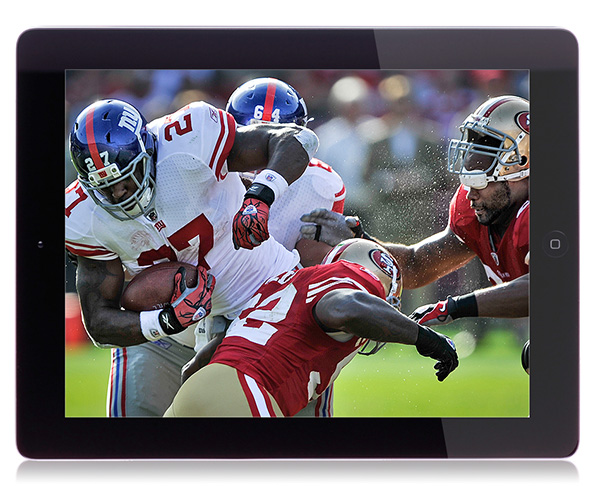

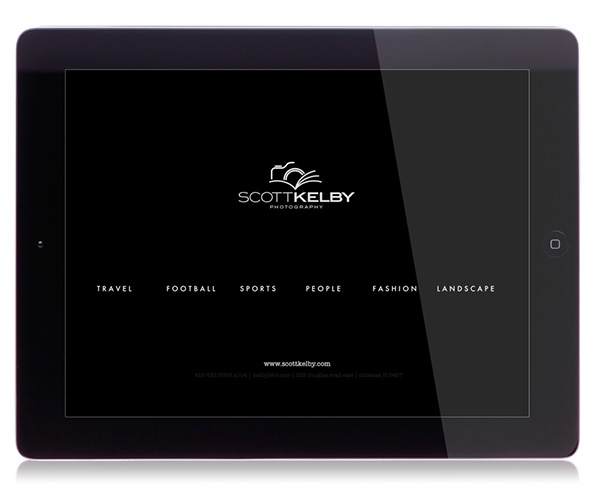
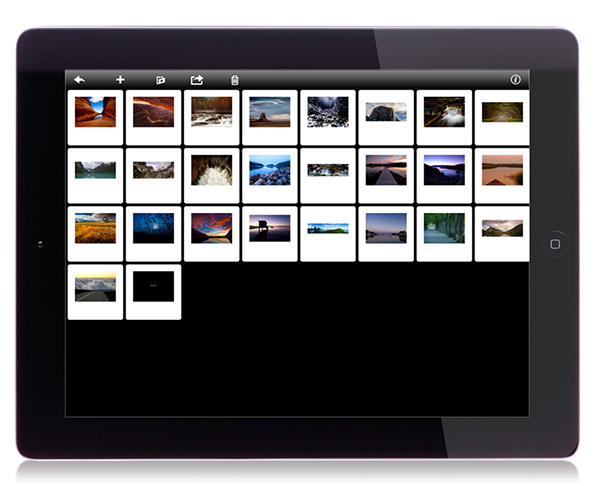


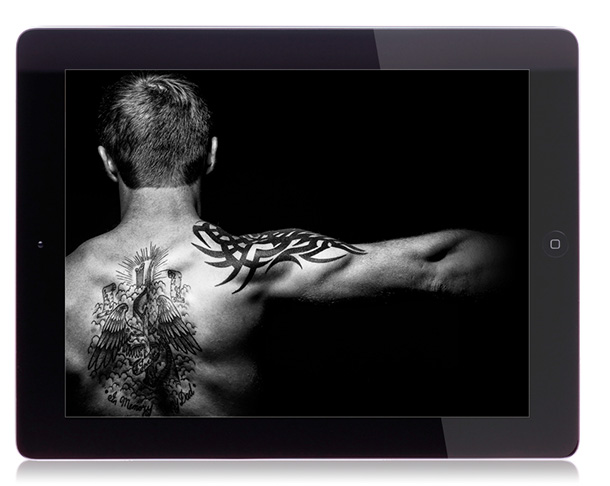

Wow, thanks, Scott. That’s just the app I’ve been looking for………….among the zillions we have to choose from. I think it’s called an embarrassment of riches!
I think you mean “custom SPLASH screen” as opposed to slash screen ;-)
Awesome app! I thought you would post some iPhone pics tonight! :)
Thanks, Scott! This looks great, and I now have it on my list of must-haves.
I can so relate to what you said. I just got a new camera bag and am still looking at other ones. Glad you managed to find your (almost) perfect app at least.
Looks like the makers of this App have done quite a bit of work since I first downloaded it a while back. At the time it didn’t seem to fit what I wanted in a Portfolio but looking at the layout in your post that’s definitely changed.
Thankfully Apple remember previous purchases now so I guess it’s time to reinstall and take another look.
Cheers,
GlynÂ
Spent some time researching apps when I got my iPad, rather than downloading the first I came across, and after some consideration picked this one for its beautiful simplicity, and the video that demonstrated the custom screen was what sealed it for me. Its so much easier to show prospective clients on the iPad than carting the laptop around, it really makes an impression
I am guessing this is only import from dropbox and not sync…. if only they would do sync would be so much easier :)
Wow .. sounds awesome. Â Gonna try it out. Â Thanks Scott for sharing .. you’re the man!
The good old slash screen, do you not hate when you can not compose a great slash screen. Stop being a web killer and just make a splash.
Thanks Scott! Just like you, I have been through a ton of apps but Ive not been 100% satisfied with any of them. This looks very promising. Just bought it!
To way too cool! Thanks Scott. I’ve just been working on editing a years worth of shoots to put on my iPad and was dreading having to use iPhoto for my portfolio. Couldn’t have come at a better time. Also love the ability to have multi galleries under one umbrella I hear ya on that little niggle it would be great to have a home button/function somewhere
That’s why I keep coming back to your blog. There’s always great info here. It’s on my buy list for tomorrow along with my 6family shoots.
Very cool app, Scott. I checked out their site hoping that they have an Android version, but it’s iPad only. Oh well, a guy can dream. Any recommendations for us Droid users? Maybe RC uses something cool on his tablet?
I did look at the FAQ section and they mentioned the pinch gesture to go back to the home screen. They said you can also tap the screen once and a menu bar will appear, then just touch “home”. Sounds like that would be easier in use and more intuitive.
–John
Hi John: That only works when you’re in “Edit” mode (as best as I can tell), and the Back arrow doesn’t work (it doesn’t say “Home” like it shows in the screen caps on their site). I’ll have to check “client mode” and see if it works in that case.Â
Would also love an Android recommendation
now, somebody please port it to Blackberry Playbook
Really?
I find that app to be ‘ok’ but Portfolio Pro is by far the easiest to use, and such a clean design.  I just shared an article on it  http://scottwyden.com/ipad-portfolios-with-portfolio-pro/
Looks great but since we can alway wish for more and are never satisfied. It would be pretty cool to export the portfolio back into the apps store so others could download it ;-)
Just want to add my thanks for the share. Looks like a great app and I am going
to give it a try.
That sounds really awesome. I’ll just try to ignore the parts about the iPad 3 retina display, since I’m trying to stay happy with my first generation model. :)
Just bought the new iPad & will definitely take a long look at the App, can anyone recommend an App for editing RAW files on the iPad? Preferably an App that supports Hebrew apart from English.
Thanks for the tip Scott. I’ve been looking for a decent portfolio app for awhile.Â
Dumb question time – with the screen size for the new Ipad at 2038 x 1053 pixels, when I export from LR or PS, what would you recommend the resolution PPI be? Is 72 ok, does it even matter on a screen as this is generally for prints? Little confused.
Cheers.
Hi Scott…..I also checked out Portfolio Pro….it seems to be a bit more flexible w/no limit on the number of portfolios that you can create. I like the “Ken Burns” capabilities as well.
Scott,
I love the App, but I cannot figure out how to put my logo on the splash screen. The instructions say to turn on filesharing on the IPAD, but I cannot find a ‘file sharing’ option anywhere in itunes or on my IPAD. Can you give me a hint…
Looked promising but I am having huge problems importing from Dropbox. Hangs after loading 2-4 photos and import must be restarted. This is very slow since there seems to be no way to compare dropbox folder with Foliobook gallery.
Thanks Scott,
This App is really really easy to use !
See you soon,
Edouard Montfort
I almost always accept your (Scott’s) advise, but I question why there are so many negative reviews of this app on the app store.
Hey Scott, to go back from a gallery to the splash page, if you tap on the screen you get the controls, and depending on the style you chose it may appear in different places. One of the controls is the extract option (twitter or email) and the other one is a arrow to the left, this will take you to the previous screen.
Just about to go purchase this App, but I was wondering if your opinion had changed or if you were still using it…
Hi there,
I read you and think about a commercial use. May I add product information and link on each picture in this folio which could offer me a new gate to create traffic and sell my printed Ts.
Thanks and best regards,
Antoine.
you can add captions with any info you like.
Add captions, yes, but what about links?
Thanks for this Scott, been researching these for quite a while, and your recommendation tipped me over the edge. Will download and setup when I get in tonight.
Does anyone know if this app allows for the creation of galleries that can be easily turned off yet stored, thereby allowing customized presentations for different viewers?
This one does not. I know Portfolio for iPad does.
Hey Scott I can perhaps answer your last question in regards to a iPad bag. Check out Crumpler, they have just released a beautiful little bag and you can fit all the bits that you need with the iPad without it looking bulky. So new I just saw it in store yesterday. I can’t seem to find it on there website ? I have been looking for an App to present my portfolio that you for the tip, you have saved me hrs of looking !
I have a need to load photos named alpha style like my computer. Then search the photo alphabetically, by name, click and display the photos of flowers. Can this be done with this app? Qbdaylilygardens@aol.com
Hi Scott. I use This app and it’s nice. Do you know if there is another app or a way to have your portfolio be the only app on the Ipad? Something or some way to lock/hide all other apps/info? So if I mail it out to a client as a portfolio; the viewer will turn it on and only be able to see and use Folio?
you can do this with parental controls- only allowing the one app to be accessed.
Super APP! I was trying to find something exactly as this, a way to create a kind of presentation on the iPad with my portfolio, without any third-party logos or buttons, with a super-minimalistic look like this, thanks!
Also, you may like Litmind, a social network for professional photographers to find models, makeup-artists and stylists for their productions: https://itunes.apple.com/us/app/litmind/id595707593?mt=8&ign-mpt=uo%3D4
Looks pretty awesome. One question though — once your portfolio is set up, do you have to be connected to wifi to view your images? In other words, when I present this to someone and there is no wifi available, can we still see all the images?
Thanks!
Your photos are stored on yout iPad. No need for wifi.
Thank you Scott! Finally! I am sick of looking for great portfolio apps only to find stuff that specialises in editing photos – which i would never do on an ipad anyway, instead of a program that just focuses on showing pictures amazingly.
Thanks so much for this review! I have been struggling with the default gallery app for way too long!
Thanks for the recommendation — I just bought it based on your review. And I appreciate knowing that there’s more than you see at first glance, so I’ll do some digging and videoing. Just a note: the native screen resolution of the Retina iPad is 2048×1536, not 2038 x 1053 — and FolioBook is suggesting double that, to 4096 pixels on the long dimension, so you or a client can zoom in.
Hi Scott, thank you for the review. Has anyone tried uploading film work onto this app? I am trying to find an app that supports my photography and filmography. Many thanks.
Hi Scott,
would you still say this is the best out there? I see you wrote this two years ago so wondered if there is something better out now. Also do you know if you can export it to share on several iPads?
Thanks Caroline
Hi, thanks for the review. I was wondering if this app caches the images locally, or if it needs an active connection. I have a wifi only iPad, and this is my main concern. Otherwise this app looks great. Could anyone that’s used the app chime in? Thanks!
So, it is now 2014 and I am wondering the if this is still your portfolio app of choice. I see there are more options to choose from and if you have since tried others. There are very few reputable references out there about this. Thanks.