
Hanging with Queeny last month in London after the Shoot Like A Pro seminar
This past weekend I was able to shoot hip-hop artist Lecrae’s sold-out concert at House of Blues in Orlando. He’s out on tour supporting his latest album, Anomaly, which debuted at #1 on the Billboard 200 when it released in September. Thankfully, I have some friends who have been working with Lecrae and his label, Reach Records, for a while now and were able to hook me up with an all-access pass to cover the show! I figured I would take this opportunity to share some of the shots with you, along with my thought process for covering the show and some post processing tips.
I started the set in the photo pit, the space between the stage and the crowd barricade. The stage at HoB is pretty high, so I always try to start from the sides and shoot tight to get those shots out of the way.
With a high-energy show, which hip-hop tends to be, there’s a lot of movement on stage, so I usually shoot a lot more wide shots than tight. While I still move back and forth in the pit to try and follow the action, shooting wide keeps me from having to move too much. There’s plenty of stuff to trip on in the pit, as well as the other photographers who are all trying to maneuver around each other, so the less back and forth there is, the less chance for bumping into someone.
This is one of my favorite shots from the show because it’s obviously a peak action moment with Lecrae flying high, but then there’s also the subtle background element of his backup singer also getting some air at the same time.
Needless to say, there was a lot of jumping.
Not always though.
There were even some quiet moments, which I took advantage of by getting in nice and close while he was at the edge of the stage.
But then there was more jumping! I liked the black and white edit of this shot more than the color version (below). I feel like not having the blue color of the lights and the red color of the screens intersecting his body below the arms makes it less distracting. Which do you prefer?
B&W PROCESSING TIP: One thing to keep in mind if you’re converting images to black and white in Lightroom or Camera Raw is that the color sliders still matter! Once you convert it to black and white, go back to your white balance sliders and tweak them. You’ll be surprised at how big a difference in light and contrast those adjustments will make.
Don’t stop there either. Head to the HSL sliders and you’ll see color sliders that will help you adjust your black and white mix. Depending on the colors in your photo, some of them might not do much of anything, but the ones that do affect the image will make a huge difference. It’s also a great way to selectively darken/brighten elements in your images.
And if you want more fine-tuning, head to the Camera Calibration sliders and see what you can do with those as well.
COLOR PROCESSING TIP: One thing I try to achieve in my color images is a nice contrast of colors. The main way I achieve this is also with the white balance sliders. Sometimes it’s a big move of the slider, and sometimes it’s the tiniest tweak. But I always try to find that sweet spot where the colors (in the case of the image above, red, blue, and purple) all pop the best. Then I’ll move down to the vibrance slider and see if pumping it up or, surprisingly, pulling back on it helps the image the most. In this case (and most of the shots from this show), dialing it back to -10 or so gave me the look I liked best.
After I was done in the photo pit, I moved up to a room upstairs and to the side of the stage that I had always wanted to shoot from but couldn’t because I didn’t have the access needed for it. This time I did, so up I went.
I only shot from here for a short time because there were already other people in the room, and I asked one of them if I could stand where they were for about 30 seconds just to get a few shots. I shot till I knew I had gotten a few shots with decent light and a good gesture, then moved back out to the main balcony.
From here I was able to get some shots of the whole stage from a different vantage point. And they broke out the lasers! Who doesn’t like lasers?
Apparently everyone loves lasers, because they turned them up to 11 and added a disco ball in as well. Because, well, why not?
While the crowd was blinded by the light (revved up like a deuce, another runner in the night), Lecrae snuck off stage and made his way into the crowd like the rule-breaking rebel he is (note the sign behind him).
I never am sure which shows certain moments better, tight shots like the first one, or wide shots like this one. In the first one, you can clearly see who it is and you have enough people around him that you can tell he’s in the middle of a crowd. But the second one shows the size of the crowd and the excitement of the people closest to him, and gives a bit more context by showing the stage and lights. What do you think?
During the last song of his regular set, my friends and I made our way backstage. Lecrae came off the stage for a short break while the crowd cheered for him to come back out, and I was lucky enough to grab this moment of him getting ready to take the stage for his encore. While it’s not the most exciting moment, it’s one of those things that few people get to see. So being able to capture it and share it with others is exciting for me.
I hope you like the images, that I was able to give a little insight into shooting strategy, and that the post processing tips were helpful! If you have any questions or input, leave a comment and I’ll get to you as soon as I can.
To see more of Brad’s work, check out BMOOREVISUALS.com, and follow him on Instagram and Twitter.

















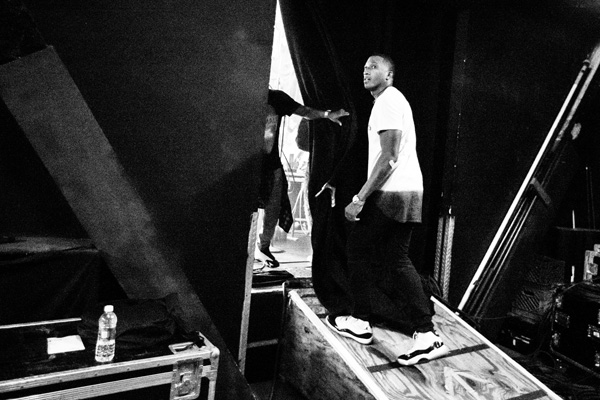
Great shots! I love the fact I can push the exposure slider then lower highlights, great way to bring up overall exposure.
Great shots Brad! I was wondering what lens or lenses you used on a venue like this?
Two 1DX bodies, 70-200 for the tight shots, 16-35 for the wide. Also used the 8-15 fisheye some, but opted for the 16-35 over it. Had a 24-70 with me just in case, but it stayed in the bag the whole time.
Looking to purchase the Canon 70-200 F2.8L IS II soon (had my eye on it for more than 2 years) and am very excited. Do you any feedback about this lens?
It’s sharp and fast! No clue what Cyber Monday/Weekend deals will be around in a week, but right now there’s a $150 rebate available for it – http://bhpho.to/1ubq06R
$1799 black Friday from B&H! It seems like a real top lens.
Great stuff Brad. I like the B&W better on the one with both. I like the close up better, especially the guy with the backwards white hat. It’s as if he’s praying or something.
Love all of the images, thanks for sharing your post processing tips.
nice shots Brad. It’s cool when you get the right access. My friend is a metal drummer and sometimes his instagram is like right behind the set of bands like Hatebreed or Devildriver right there on stage. That access reminds me of the balcony shots you got above and behind Lecrae.
Good stuff, Brad! I like the B & W shots over the color shots, if I had the choice. What were your equipment choices for the concert? BTW, the beard looks amazing! :-)
–John
Two 1DX bodies, 70-200 for the tight shots, 16-35 for the wide. Also used the 8-15 fisheye some, but opted for the 16-35 over it. Had a 24-70 with me just in case, but it stayed in the bag the whole time. Thanks!
Hey Brad, I was always told, when the lasers come out, hide your camera! But you seemed to either get lucky, or prove that it doesn’t seem to be a problem… (http://www.laserist.org/camera-sensor-damage.htm) So which was it? Love your shots, and in answer to your question I like the color version of the shot, it’s got that red/white/blue vibe, but you could drop the saturation down so it’s real subtile but still there… but that’s just me.
Yeah, I was wondering about the lasers also. When Lecrae’s show was in Canton, OH two weeks ago, it seemed like the lasers were meticulously pointed at the ceiling, at the balcony railing wall, and on the walls JUST above peoples’ heads along the sides and back of the theatre.
Hey Andrew – Yeah, that thought went through my head as well. I watched the lasers for a bit before shooting. As Tony said, they weren’t pointed directly at the audience, so I took a chance and started shooting. I didn’t want to push my luck though, so I only shot for a few seconds at a time.
Hey Brad, do you do any other type of photography or are you a one trick pony?:-}
Always love your insights and thoroughly professional approach!
Thanks for sharing this high-energy post with us, Brad! You had some great angles and I’ll echo the comment another writer had about the lasers – those were dope shots! Still, I’ve got a soft shot for your black and white shots – wicked powerful! Bet Alan Hess is even a bit jealous of this photo session! ;-)
Brad, you have the same concert passion as I do. We have shot some of the same artists (Third Day, Switchfoot, Audio A). I do a ton of school performances where the gelled lights kill all detail in the shot. Then I do a conversion to B&W and I LOVE IT. In your case, I like the B&W better but the color one isn’t so overpowering to the performer (It’s not turning him another color). I enjoy the wide angle shots to capture the crowd. There are tons of pictures of artists but getting them interacting with the crowd is more rewarding because it is venue specific. I’ve heard HOB requires you to give you images if you are allowed to shoot in there. Is that true?
Sweet images, Brad! Thanks for sharing so many useful insights!
HI Brad, thank you for posting your photos and tips. I too have passion for music and photography. Here is my problem. No matter the settings, I have noise in ALL my photos. My lens are both f2.8 and in concert situation I shoot at 2.8. The camera is a nikon D800. I tried different combinations of ISO and Shutter speed but always have at least a little noise. Is this normal? It’s affecting the print outcome.