
First, thanks Scott for having me back; my postings here have afforded me an opportunity to reach thousands of passionate Photoshop users and in the case of JDI, I even had a mechanism to communicate with all of you and help turn some of your ideas into features. I’ve spent the better part of the last year showing early glimpses of Photoshop CS5 to people under NDA…I cannot tell you how nice it feels to discuss the release openly! There’s a whole lot to talk about…
The vast Photoshop ecosystem and Adobe.com have seen to it that our major feature set has been explained extremely thoroughly. You won’t have to look far to figure out what CS5 means for photographers, retouchers, illustrators, creatives, designers, 3D artists and much more – we have strong stories for all of them. What I’d like to do here is tell you about some of the tricks, polish and little known tweaks that went into making these features so magical – the inside scoop from the perspective of a product manager. Fear not…I’ll give you some great links to the big stuff too ;-)
Camera Raw 6.0
For any of you playing around with Lightroom Beta 3, you know all about the major changes to raw processing (better color, sharpening, noise, vignetting and effects – as before Camera Raw retains feature parity with Lightroom’s Develop module)…but one of my favorite ways to use noise reduction is in REVERSE. In the image below, you can see that heavy noise reduction and little (to no) detail can soften the image to the point where it almost looks like an illustration. Reversing Clarity is a popular way to soften skin, I think this will be too.
Another new feature in version 6.0 is Additive Grain; yes, it can be used to mimic TMAX 3200, etc. – but I think the real strength is establishing a bit of grain consistency prior to compositing images. Have you ever noticed how synthetic a 100 ISO image married to a 3200 ISO looks? With a sprinkle of additive grain (and it really doesn’t take much), the unbelievable is suddenly very realistic.
Last note on raw, while we have support for ~300 proprietary formats, all of the above (and more) could just as easily be done to a camera phone image (JPEG) or a scanned file (TIFF).
Mini Bridge
For those of you who liked the File Browser, you’ll love Mini Bridge (I know I do). From full-screen previews (spacebar) of any file (including your DSLR video) to multi-file operations like Panos, the new HDR Pro, batch, etc. – “MB” has you covered. Mini Bridge runs in a panel, so it’s right there in Photoshop…fast, convenient, scalable (MB can be an icon, stretched panel…even a photo tray – great for multi-monitors). I drive everything from Mini Bridge.
HDR Pro
There is SO much to say about HDR; re-imagined from start to finish…but I want to focus on the most minor part of the UI and one of the most major parts of what makes the new Merge to HDR Pro so unique – “remove ghosts.” I believe that much of the abuse of HDR imagery (we’ve all seen it ;-) ) stems from a want to camouflage artifacts (namely moving leaves, branches, water, clouds, etc.)…”remove ghosts” solves that problem in a single click. I think this feature combined with a host of other major changes will allow people to shoot HDR; shooters that haven’t until now because of the compromise in quality (I count myself amongst them). In the case of ghost removal, the problem was so unique that we went beyond Adobe’s walls to an expert who focused solely on this one problem – thank you Greg Ward!
What about all of the people who like the dramatic aesthetic of HDR imagery, but either have older, single images or don’t want to bother with bracketing? You can thank Scott himself for insisting that we expose a single image mechanism (a brand new feature called HDR Toning). I recall telling him, “Well, you can ramp your single image up to 32-bits and then back down and that will prompt the dialogue”…to which Scott looked at me as if to say, “Really?…REALLY!?”. Thanks Scott…and thanks to John Peterson for having it running in a private build by the time I stepped off of the plane on my return from Photoshop World West – incredible!
Lens Correction
Automating Lens Correction is a big deal for photographers; whether your image comes off of an iPhone or a popular DSLR, there’s a good chance that we have you covered. The addition of a an online search and profile generator will allow users and third-parties to not only iterate upon existing profiles, but to add any that are missing (“300 proprietary raw files” is one thing, thousands of lenses mixed with each – whoah). I’m especially proud of Lens Correction as a lighthouse for our JDI (“Just Do It”) project; that one week (and a lot of engineer/test blood, sweat and tears) are to thank for things like sticky settings, a new chromatic aberration slider for Green/Magenta fringing and (my favorite) the new location of the filter – removing distortion by hunting through the DISTORT submenu never did make sense ;-).
Masking Hair
We’ve been working hard to give you better selection and mask controls, we’ve come a long ways in CS3 and CS4 – CS5 addresses the Holy Grail, HAIR! Refine Edge has a whole new set of clothes (new preview options, more intuitive controls and the ability to “Remember Settings”); but the biggest changes can’t be seen; a new underlying algorithm is optimized for soft edges, this coupled with “Auto Radius” (variable edge masking!) and a very powerful touch-up brush mean that detailed masks are more powerful and faster than ever before. I find the new controls so powerful, that a mask of hair (the image you see is 1MP of my cat from a phone!) is as easy as: 15px radius, auto-radius and a few touch-up strokes. One of the most celebrated tweaks from a workflow perspective is the ability to spit out layers, masks and more as an output option! Last, but certainly not least is the ability to combat color contamination (no more constraining your selections or removing leaked color pixel-by-pixel).
Sharpen
Photoshop’s artifact tool (labeled as “Sharpen” ;-) ) has been assigned a new default behavior (the checkbox labeled “protect details”). Last time around we updated Dodge, Burn and Saturate…Sharpen was due for a new underlying logic. To the best of my knowledge, the Sharpen tool now provides the most advanced Sharpening in any of our products – pressure-sensitive too! No artifacts, no noise…just brush-driven sharpening as it should be.
Healing
Content-Aware Fill is enjoying an incredible amount of attention (on the off chance you haven’t seen this yet, take a look), but have you heard that the Content-Aware Fill smarts are also wired to the Spot Healing Brush? That should speak to how fast the technology is; we don’t wire such things to a brush unless they really sing. Granted, Spot Healing is a great tool, but it never really liked power lines or edge content – those things are no longer a problem.
Wire removal deserves a brief tutorial:
-drop a path on the wire or wires
-close the path
-select the Spot Healing Brush (make sure that Content-Aware Fill is checked in the option bar)
-make your brush ~2x the size of the wire
-navigate to the Path panel, select your wire path
-choose, “stroke brush with path” from the path panel – done!
Paint
There’s more interest in painting in Photoshop than ever, but we haven’t touched the feature in a significant way since version 7.0 – until now. You could easily spend a day understanding the full power of the paint engine in CS5, so I’ll just give you the (I regret this already ;-) ) “broad strokes.” There’s a new tool called the Mixer Brush that allows you to truly MIX paint; colors with colors; paint with photographs (you can paint, mix and reinterpret a photograph with a few strokes of the Mixer Brush). I was attracted to photography because of my {paraphrasing Wes Anderson} “failure to mature as a painter”…finally, the aesthetic is approachable; look no further than this obligatory shot of my son Miles (I’ve used the Mixer Brush to paint over the leaves) for proof. Look to my friend and fellow product manager, Zorana Gee for a better show and tell.
If you have a tablet, the GPU-accelerated brush widget (seen on the left in the above screen capture) will show pressure, tilt and angle – if you have Wacom’s 6D Art Pen, even barrel rotation will be honored in Photoshop CS5!
Puppet
Puppet Warp is second only to Content-Aware Fill when it comes to fun-to-demo – from animated elephant trunks to wooden figures brought to life, it proves both powerful and easy to use. The biggest deal about this feature is less obvious though – direct manipulation of your image; simply drop points on your image and move only those components, as you wish, with incredible ease and fidelity. For example: straightening a horizon that bows; turning a frown into a smile; moving your subject’s eyes to look at the camera or pulling stray hair back towards the model’s head. I really think that the subtle uses of Puppet Warp will establish it as a tremendously valuable way of manipulating images with a level of control that has never before been available.
Again, I’ll lean on Dr. Brown (wow!)
That’s a pretty magical note to end on…but speaking of magic, how on earth did we do so much in so little time? Weren’t we also tackling a massive 64-bit port to the Mac platform? Yes, we were…and it was really, really tough. The reason that you see so much, for so many people…is because we really leaned on our friends. Every release is a brilliant orchestration of engineers, testers, designers, translators, broad technology from throughout the company and a little bit of magic from our labs (plus much, much more)– we leaned ESPECIALLY heavily on Adobe’s Advanced Technology Labs, and we worked with contractors and universities worldwide.
I believe that this is our most innovative release to date and one of, if not THE most significant ones overall. Here’s to everyone who helped make it happen…and that includes those of you that mailed me with your great JDI ideas.
Ok, I promised a bunch of other links and info, here you go:
– AdobeTV’s Photoshop CS5 page (videos, demos and more)
– The new Photoshop landing page on Adobe.com (trials soon)
– The brilliant NAPP resource page
– John Nack’s category for all things CS5 (keep checking back on this one)
– Russell Brown (lots of CS5 gems)
– As for what’s next…just keep watch here
There’s still so much more! If I were to try to channel my inner Corey Barker, we could talk 3D and Extended for another few hours (I know a certain Product Manager than might be able to help there soon)…but the above hopefully told you some things you didn’t know!
Hope to see you at Photoshop World!
-Bryan O’Neil Hughes, Photoshop Product Manager



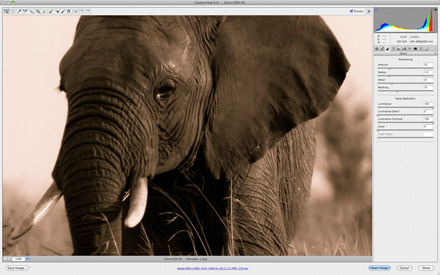
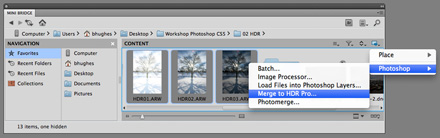
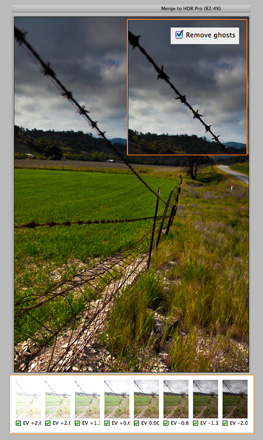

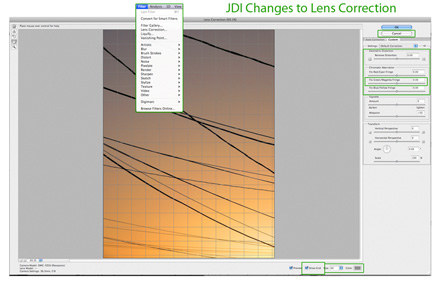
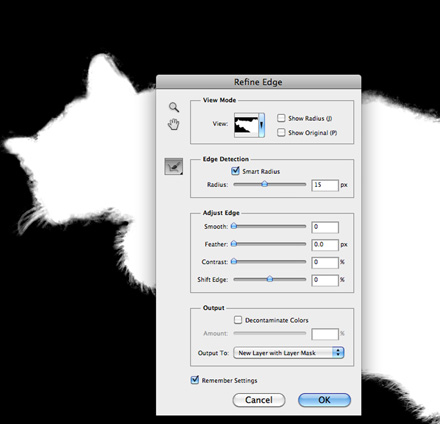
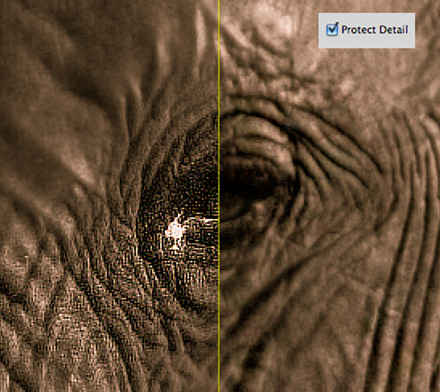
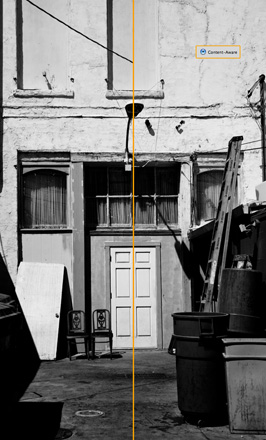

Bryan… thank you! Adobe… thank you! You guys are amazing! It’s so easy to get into the hype of a new release, but CS5 really is going to be something special. I’m not sure which of the features is (or is going to turn into) my favorite, but I know this release will change people’s workflow and productivity in a way that that is hard that is hard to fathom. The new Refine Edge feature is going to be a HUGE time saver. It is ridiculous! Noise reduction in Camera Raw and Lightroom… so good. Cannot wait for CS5 (and Lightroom 3)!
Thanks everyone for making this post. Great post this.
Looking forward for the new versions.
Best news for me is this: http://blogs.adobe.com/lightroomjournal/2010/04/preview_of_lens_correction_sol.html
Lens correction in Camera Raw plug-in which means that LR3 final will also have it :) No more switching to Photoshop or any other thord party tool.
It’s all great, but why make us bust for over a month before we can get our hands on CS5? Couldn’t you announce CS5 and start shipments the following day? I humbly believe that it would have been more effective from a sales standpoint. Unless you staged the launch event for Wall Street analysts, rather than customers…
I am so with you on this comment. …………………..
I was looking forward to the new HDR Pro features but now I’m more excited about the new healing features.
Well if we weren’t all chewing our finger nails waiting for the release of CS5 we certainly are now :)
Fantastic insight into what’s in store but something tells me it won’t be stopping there; you guys at Adobe always manage to throw in a few surprises which just blow us away.
As a photographer I’m soooo excited about this new release. Already I can see how my workflow/editing time is going to be reduced massively by all the time saving enhancements that have been introduced. My favourite enhancements at the moment? It would be easier to say ‘all of the above’ but if I had to narrow it down then I’d have to say Content Aware Fill, Sharpen and Lens Correction; unbelievable work done there!!!
Anyway, not that I’m wishing my life away you understand but geez do I want the next few weeks to fly by so I can get hold of this new version for good.
Thanks again for a great, insightful (if not teasing) post :)
All the best to you,
Glyn
I am fired up about CS5. I think what I wanted to hear, in regards to HDR, was that it was better than Photomatix Pro; not sure if you are allowed to say that. Looks like HDR toning may be my solution to avoiding that otherwordly look. Thanks Bryan.
what a sales tease… lol
SOLD !
WHEN?? OK – I “preordered” a while ago – WHEN do I get it???
Ok, I’m with Glyn, my fingernails are all gone! Is there a release date yet? Have already ordered.
Attended one of Mr. Hughes lecture in San Francisco at Adobe Headquarter. Very good instructor. I might have consider next 24 months Photoshop.
I did a presentation on Adobe for my finance class. I just love your products and was sure to tell them how much I wanted CS5!!!
Is the lens distortion correction feature in CS5 going to be released with the shipping product or in a later update? The YouTube demo making the rounds shows CR 6.1…
I’m as excited as the rest of you for CS5 but what really has me confused is that the following hasn’t whipped up a frenzy of speculation…
1. Yesterday’s creativeprose (CreativePro’s newsletter) stated, “Starting this Friday, April 30, you can download free trial versions of the Adobe Creative Suite 5 applications. Just having the apps on your computer may be all the impetus you need to explore everything CS5 offers.”
What the?! I’ve searched but can find no other confirmation that trial downloads start Friday.
2. The next paragraph reads, “But for some of us, outside motivation is helpful. That’s why I’m a judge in the Behance “5 Weeks of 5″ competition, which runs from April 30 through June 4.”
The contest is sponsored by Adobe. See for yourself: http://beta10.behance.net/Competitions/5-Weeks-of-5/1220276 And the contest starts Friday.
Now, I’m not sayin’ we can all get our hands on trial versions of the software in less than two days, and it certainly sounds too good to be true, and I don’t want to fight the crowds to snag a copy for the classroom, but dang if this blog hasn’t been good to me (and my students). I’d feel horrible keeping this a secret, so there it is.
True or not, I don’t know. But I, for one, am going to be prowling Adobe’s download links in the wee hours Friday morn. Happy CS5ing!
— From the proud owner of a CS5 Master Collection site license (education) + a 24 month maintenance package. :P Thanks to a hard-won grant, CS6 is as good as bought and paid for too!
Hi Scott,
Any idea on when the Kelby Training iPad app will be released? I had heard you were close to releasing a version in early April. Thanks.
I’ve got a bundle of images that NEED the content aware tools! I, like everyone else, are dying here! I pre-ordered mine 8 seconds after the launch and have been waiting. Thanks again Adobe for making me look like a better photographer than I am and my clients look more beautiful, handsome, skinnier, etc than they are!
My dream would be to have the merge tools (panorama and HDR) all included in LR3. Or maybe LR4. OK, I’ll settle for LR5. ;)