To do, or not to do, that is the "new" question. A Photoshop Journey, for the non purist.
First of all, thanks to Scott and Brad for having me here, it's an honor.
I have been writing a regular column for Photoshop User Magazine for over a decade, but this is my first time as guest blogger. I hope you enjoy what I have to share.
Now that we have Photoshop and great resources to learn how to master the tool, is it still necessary to do "trick photography" or create surreal looks in camera? Should we be using all the tools at our disposal, or should we try and be purists?
What is purism anyway? It's funny how as artists we can so quickly go from pioneers to museum keepers. Painters scoffed at photographers, film photographers scoffed at digital photographers, digital photographers are now scoffing at iPhone shooters. Where will it all end I wonder?
My opinion? Why cripple your artistic vision with prejudice or elitism? It's not the tools that you use, it's the art that you make that matters. Personally, I like to use every tool that's available. Because of this, I like to do as much in camera as possible and also do as much in Photoshop as needed. To top it off, I also like to throw in some 3D as well, and if needed, I'm not opposed to mixing illustration.
Ever since I started to create digital art, I have been influenced by movies and often have a cinematic leaning to my images.
There is nothing more thrilling than creating art using lighting, photographic techniques and Photoshop together. It's easy to get lost in the moment and stay up all night making images. There have been many times when I see the sun come up before I leave my computer for some sleep. I believe if you really want to get good, you have to put in the time. I heard a great quote once: "Work while others are loafing, study while others are sleeping, and then dream while others are wishing."
Let's go through a few of my images and see if you can tell which ones have been processed more than others. I'll also tell you the techniques used.
First of all, what do you think of this pelican shot? Unusual perspective to say the least. Surely, I composited this in Photoshop, right?

I felt very lucky to get this shot
Wrong! The only post work on this was a slight vignette and a contrast boost. This was shot with a GoPro Hero 3 on my DJI Phantom quadcopter. I was hovering when this bird swooped underneath it, I knew I had a killer shot. Ok, I did also remove the small shadow of the phantom using Lightroom.
Come to Photoshop World and attend the in-depth workshop that I will be teaching with Russell Brown, Top Gun Flight Training from Photographers.
In this workshop you will have the opportunity to fly a Phantom for yourself. Russell will be teaching still photography and I'll be teaching the video side of things.
The next image is one that I shot recently in Maui Hawaii. The mist look was created by attaching a Neutral Density filter to my Canon 5D MkIII. By reducing the amount of light coming into the lens, I was able to slow my exposure time down to 30 seconds and allow the waves to become like mist. I also shot 3 exposures and turned it into an HDR image to preserve the details in the sunset while opening up the shadows in the rocks.

There is nothing like a beautiful sunset in paradise!
I have actually used HDR in most of the images that I'm sharing here. Maybe you aren't used to seeing HDR used in these ways. I like to use HDR more for the advantages of an extended dynamic range than to create an "effect." Don't get me wrong, I like the effect, too, it's just not the only use for HDR.
This next image, has to be totally done in Photoshop right? Or did I shoot a scale model? Nope, this is the real Times Square, New York. I used a Lensbaby Edge 80 lens to create the "tilt shift" effect that creates the miniaturized look and some HDR to make the details and color pop. No other Photoshop work involved.
This next Photo involved HDR, so that I could capture the lens flare from the car headlights without totally blowing them out. The model was illuminated with a single Canon EX580 speedlight modified by a Chimera Octo-beauty dish. I then did some Photoshop work to create a mysterious cinematic feel.

Going for a cinematic look and feel
This is another from the same shoot, using the same setup. I wanted to create a nice rim light using the car's headlights. Sometimes you can use what is known as "practical light" when an object in the scene is used to create part of the lighting effect.

The same scene from more a fashion perspective
Finally, you know it. This image was heavily Photoshopped. I shot the model in my studio and used some blue colored gels to simulate the moonlight on her rim. The moon and the rock were both shot as HDR images and composited into the scene. I created the tail in Maya (a 3D program) and composited and textured it in Photoshop. I was very honored to have Adobe show this image during their keynote address when they unveiled Photoshop CS6. This was the featured image on photoshop.com for almost 2 years.

A few different parts used to make up this scene
Some of you may have seen this image before. I created this image for a cover story in Photoshop User Magazine and walked the readers step by step through the creation of this piece. All the asset files were also available to NAPP members. This began life as a portrait in my studio. It was lit by Kino-flo video lights. Everything else was composited in Photoshop. The text was created with Photoshop's 3D tools.

I'm glad I didn't have to actually expose my guitar to water
This image is a mixture of everything. I modeled these wasps in Maya. The background, I photographed as HDR at the Television Center in Hollywood, which I thought was a perfect setting for my killer wasps. I then took all the elements together and composited them in Photoshop and added some illustration to finish it off.

These wasps wear gas masks because they are mutants and their stingers emit lethal gas
I was going to stick with all photographic imagery in this post. But I decided a good way to finish off is with a piece that I won a Guru award at Photoshop World, 1st place for Illustration. This guitar was created 100% in Photoshop. I didn't use Illustrator, 3D or any photography at all. It's all illustrated from scratch in Photoshop 6 (not CS6) out of the box with no 3rd party plugins. This one took me a while, but it was so much fun!
Thanks for reading this post and going on a little Photoshop Journey with me. I really hope that you can make it to see me at Photoshop World in Vegas in a few weeks!
You can see more of Colin’s work and tutorials at PhotoshopCafe.com, and follow him on YouTube, Facebook, and Twitter.





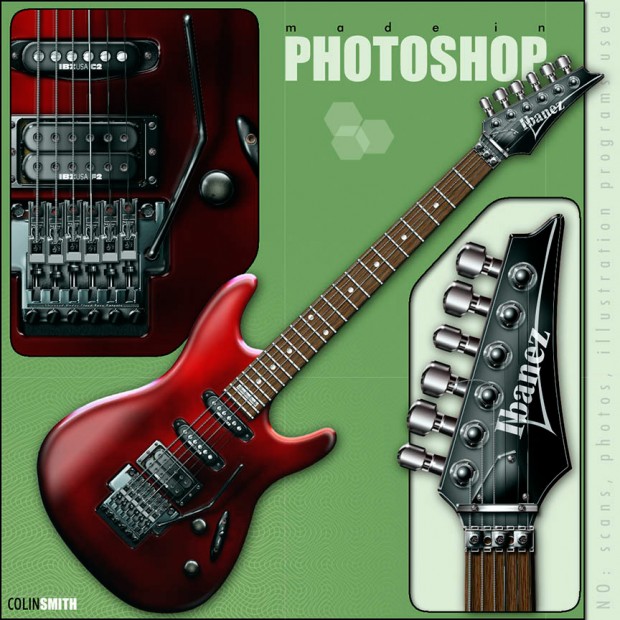
Great Stuff Colin,
I hope to meet you in Vegas! I always learn so much, I’m sure you have something I can glean.
See you soon!
Mike
Hope to meet you at PSW as well
Hi Colin Smith,
You share few nice images. I think you are very expert in
Photoshop. I am trying to make in.
Thanks
“Why cripple your artistic vision with prejudice or elitism? It’s not the tools that you use, it’s the art that you make that matters. Personally, I like to use every tool that’s available.”
Awesome Colin!
p.s. Come back to Austin! ;-)
Thanks Thomas.
I’m planning on being back in Austin, probably October
“What is purism anyway? It’s funny how as artists we can so quickly go from pioneers to museum keepers. Painters scoffed at photographers, film photographers scoffed at digital photographers, digital photographers are now scoffing at iPhone shooters. Where will it all end I wonder?
My opinion? Why cripple your artistic vision with prejudice or elitism? It’s not the tools that you use, it’s the art that you make that matters.”
This is truly inspiring Colin, thank you.