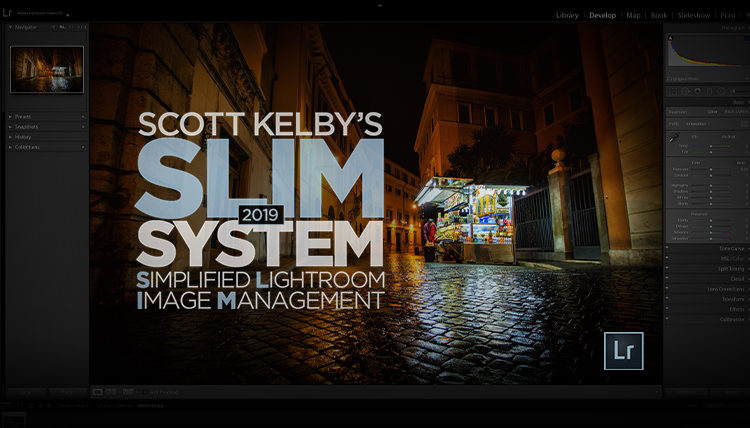New Class – Scott Kelby’s SLIM System 2019: Simplified Lightroom Image Management
All new and updated for Lightroom Classic! Have you ever wished you could start your Lightroom catalog over from scratch and do it right? If you have, or if you are just starting to use Lightroom for this first time, then this class is for you. Join Scott Kelby as he walks you through his simplified Lightroom image management system (SLIM) that keeps his drive organized, his workflow simple, and his piece of mind intact. This is a class you’re going to want to watch in its entirety before you take action, but it may be just the thing you need to rethink how to use Lightroom from the ground up and see things in a new light. By the end of the class, you’ll have an organizational process for moving forward with confidence, clarity, and simplicity.
In Case You Missed It
Scott Kelby introduces the new Profile-based workflow, including the new B&W profiles, the Creative profiles, and other important new upgrades and updates in this latest version of Lightroom (note: these new profiles are in the latest Lightroom versions: Classic, CC and Mobile).