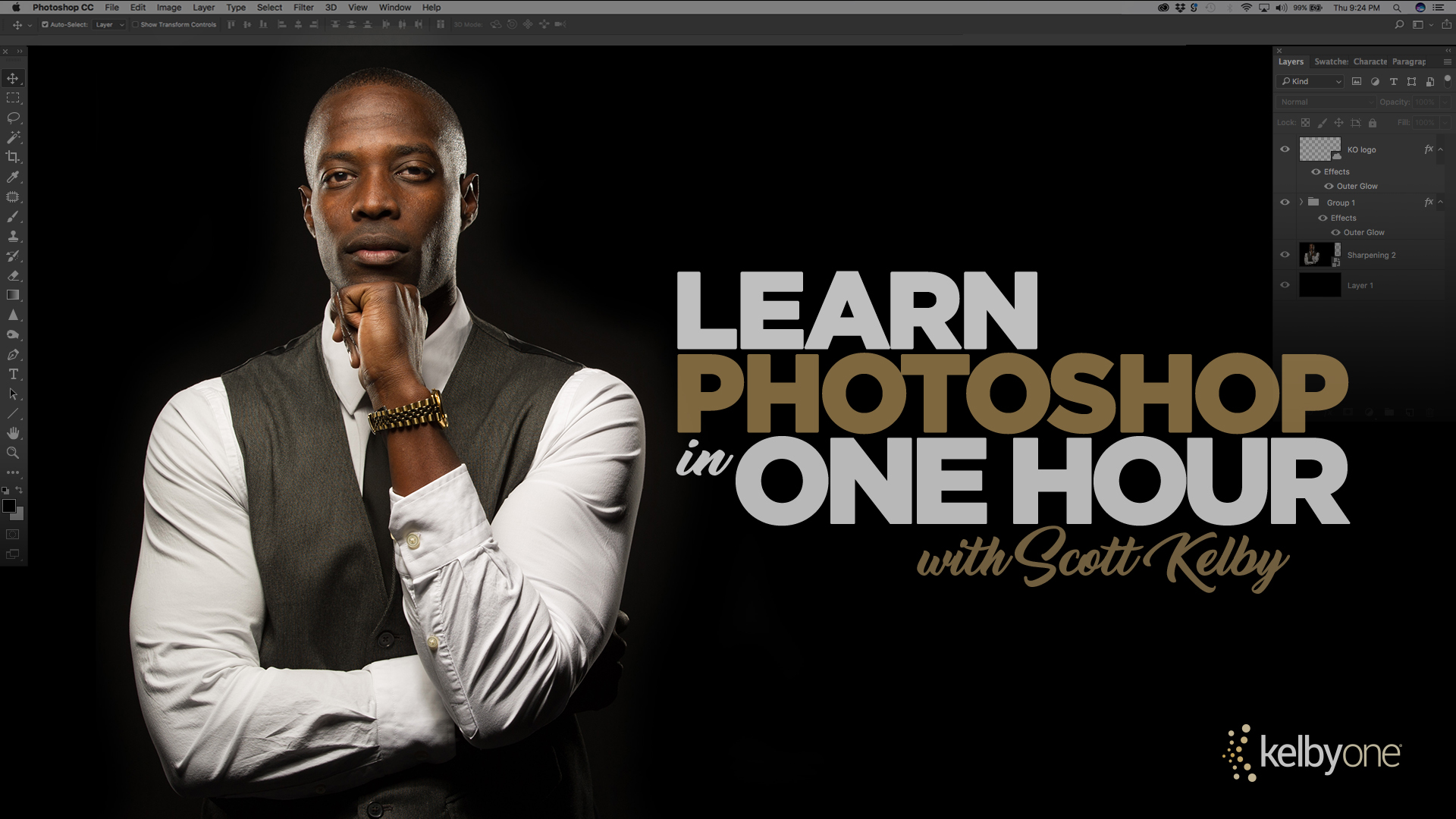Learn Photoshop In One Hour
Join Scott Kelby as he teaches you the essential things you need to learn about Photoshop to get up and running. Photoshop has a lot of depth, but you don’t need to know everything, just the tools people use every day. Starting with a lesson on how to view your photos, Scott moves on to the most commonly used tools such as cropping, Levels adjustments, using Camera Raw as a filter, making selections, removing distractions, understanding layers, and much more. There’s even a bonus lesson on extracting hair from a background. At the end of the hour you’ll be ready to dig deeper into any of the topics you’ve learned, and take it as far as you want to go.
In Case You Missed It
Photoshop is an invaluable tool for all Lightroom users, and in this class Scott Kelby teaches you the most important Photoshop techniques you’ll need to know to get the most out of it. Starting off with the basics of moving between Lightroom and Photoshop, Scott moves on to covering the fundamentals of working with selections and layers, and then builds up from there using various projects to demonstrate how it all comes together. Through the class you’ll learn how to remove distractions, how to blend layers with layer masks, how to work with high contrast images, the fundamentals of portrait retouching, how to get started with compositing, and how to deal with all kinds of problems you might encounter in your photographs. By the end of the class you’ll realize that Photoshop is not that hard when you focus on just the techniques you can’t do inside of Lightroom.