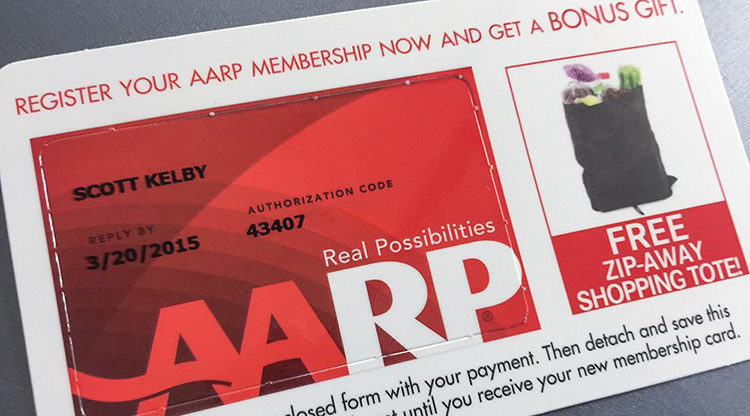
Above: Sadly, it has been a few years since an obvious clerical error or database corruption had the AARP accidentally sending me this card much earlier than was appropriate for someone of obvious youth. Of course, I quickly disregarded this travesty, but I must admit, for someone my age, that zip-away shopping tote offer was mighty tempting.
Now that I am apparently “Officially Old,” I thought it was time to share some of the Photohop secrets that I usually just share with other folks like me while having dinner at 4:30 pm. Here we go:
Note: Please read the headers (shown in red below) in “grumpy old man” voice:
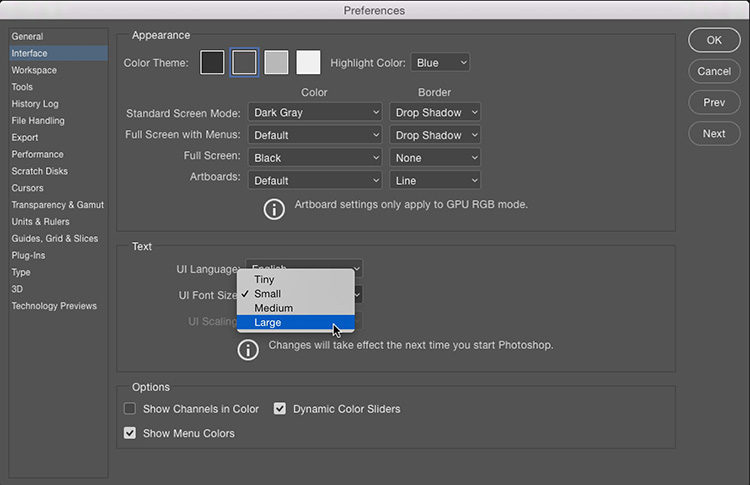
The Fonts are too darn small!!!
Go to Photoshop’s Preferences panel (on Mac, it’s under the “Photoshop” menu; On Windows it’s under the Edit menu — and shown above), and in the list of preference on the left choose “Interface.” Where it says ‘UI Font Size’ Small — click and hold on that menu and choose either Medium or Large, and now Photoshop’s own font will appear larger and easier to read throughout the program.
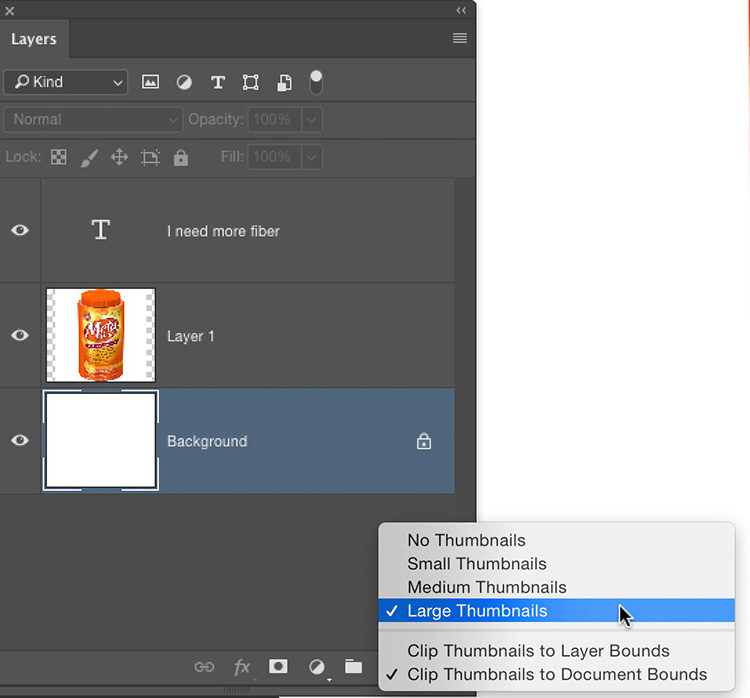
I can’t see my layer thumbnails!!!
Go to the Layers panel; right-click in any space below your Background layer and from the pop-up menu that appear, choose “Large Thumbnails” as seen above, and it triples the size of the default thumbnails.
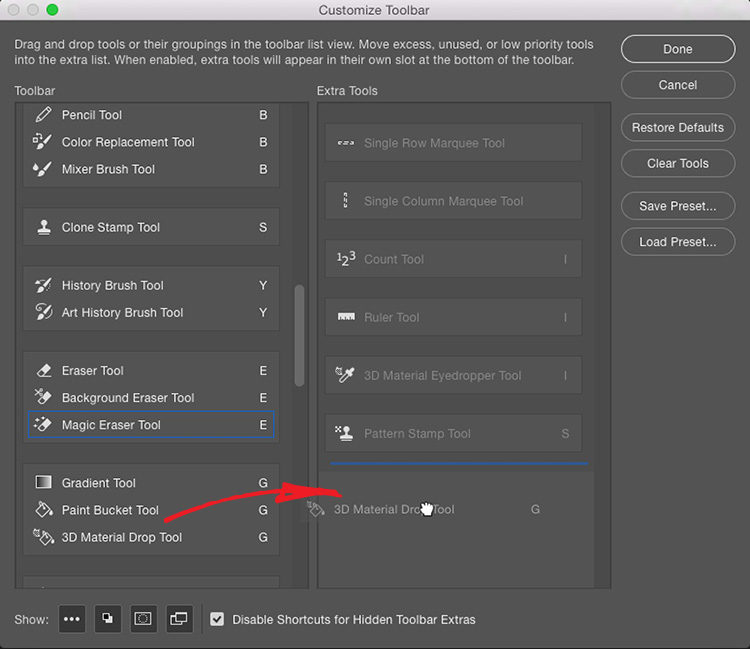
There’s too many darn tools!
Go under the Edit menu and choose Toolbar. When the window appears (shown above), drag any tools you don’t want to see again from the left column to the right column. When you’re done, click done.
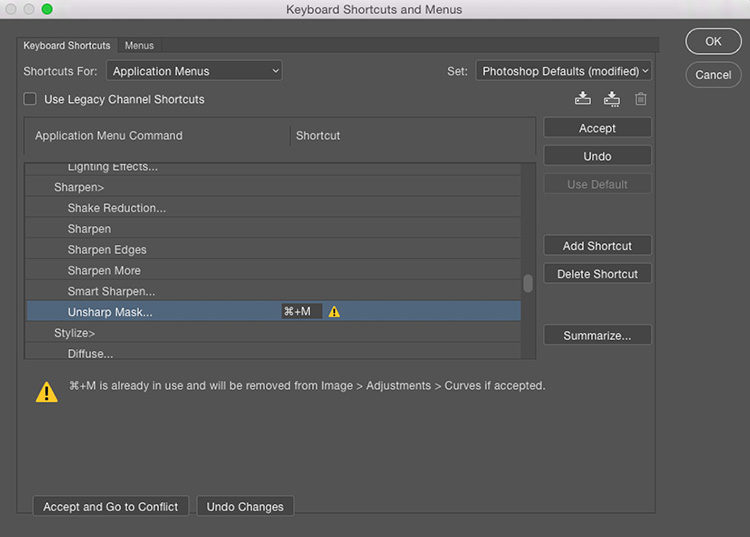
I can’t remember all these keyboard shortcuts!
To change the keyboard shortcuts to ones you’ll remember, go under the Edit menu and choose Keyboard Shortcuts. Click on the little triangle to the immediate left of the menu that has the shortcut you want to change (this reveals all the items under that menu). Double-click on the one you want to change and type in the shortcut you want, based on people you play Bridge with (like Command-M for ‘Mildred’).
OK, there’s probably more, but I’ve gotta go — it’s time to go watch reruns of ‘Golden Girls.’ ;-)
Tomorrow on the Grid
Join me and “old guy” Larry Becker at 4pm. We’ll be talking about Fiber and how to get senior discounts at McDonalds.
Have a great Tuesday!
-Scott
Disgruntled AARP Rejector!





alas my friend AARP will seek out all earthlings
Well, I keep sending mine back unopened with “Return to Sender: No one here is old enough to get this card” ;-)
double nickles hit you ?
LOL – thank you – you cheeky young whippersnapper … :D
It’s not easy being this young ;-)
Hahahahahahaha!
I hate to break it to you sonny, but AARP is open to youngsters 50 and older, with most “seniors” discounts available to those 55+. I feel your pain though, Scott. Just be thankful you are not in Canada, where the equivalent is known as CARP (hey, aren’t those bottom feeders!).
Great tips for a fellow “Old Guy” Thanks!!!
PS, I hope you had fun in Atlanta!
Hahahaha! Definitely no one in this house eligible for that card. ???
Whippersnappers!!! About time these kids realized! Now, what helps ease the arthritic use of the Wacom pen???
I rejected the AARP invitations right up until the discount offers became too enticing
Thicker knee pads…..
As someone who’s getting close to the sharp corner (50 next year), these tips were bot funny and (unfortunately) very welcome :-)
I thought the discounts at KelbyOne were good. Then I saw the AARP discounts!!! Wow, I may have to cancel K1 and jump on this new bandwagon. Scott, you need to start giving out free magnifying glasses or pocket knives to new K1 subscribers! ;-)
–John
I’m still looking for the wind-up key on this darned PC! LOL