#TravelTuesday is still based at home! I’m Dave Williams, here again on ScottKelby.com to bring some motivation and inspiration, and this week, I’ve reached out to see what the photographic community is doing. Specifically, I asked to see people’s “work from home” setups. During these challenging times, creativity is amazing for mindfulness because it gives us a mental release from the physical confines of lockdown. Here in the UK, it’s a government-mandated lockdown, but I realize that a lot of you may be on a self-imposed lockdown instead. Whichever it is, I hope you’re all safe and sound, and keeping yourselves busy and productive until this is all over.
Let’s dive in to take a look at each other’s work-from-home situations, and please feel free to post your own (don’t forget to tag @idavewilliams and @kelbyonepics on Instagram so we can see!).
Here’s Victoria Pavlov’s situation…

Chris White’s setup…

Stephen Brkich working from home…
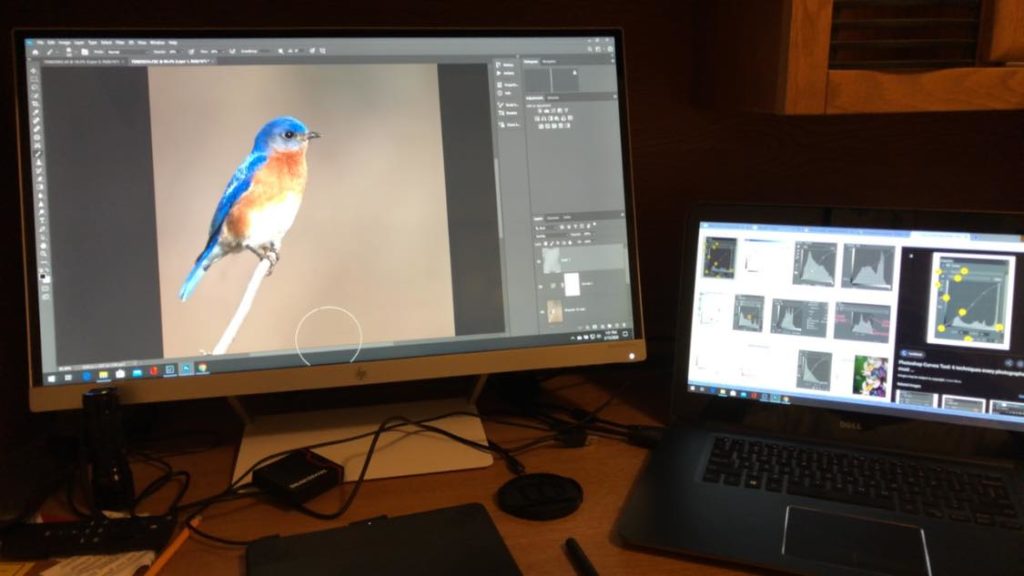
Tim Wallace’s new setup…

Abe Curland’s B&H setup…

Rosie Kerin’s situation…

Speaking of Terry White…

Now, Stephanie Richer…
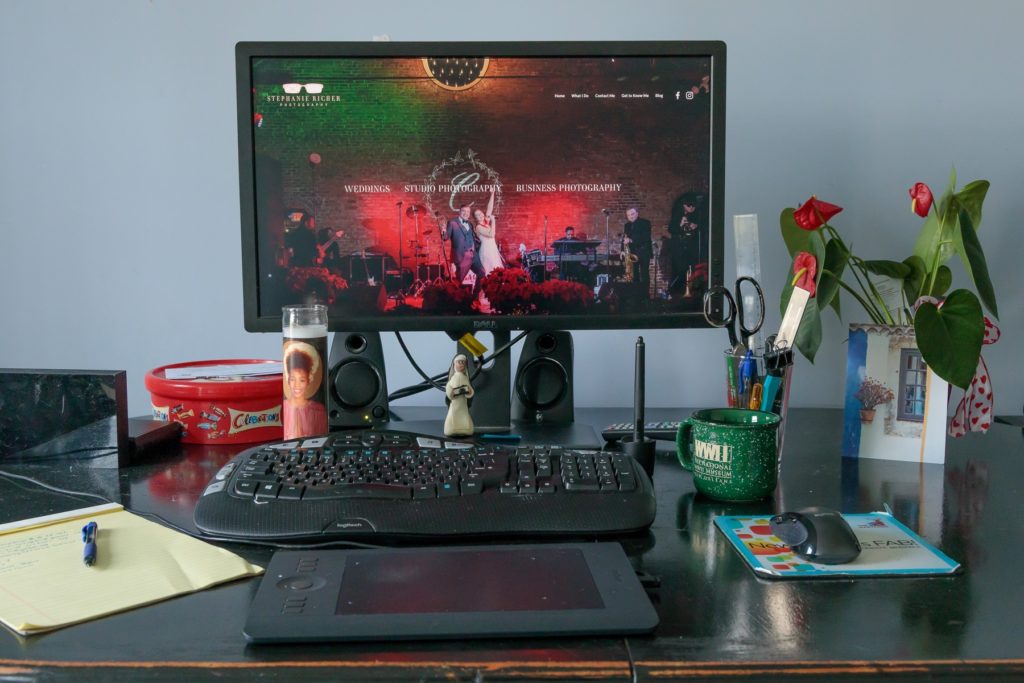
My side of the pond, here’s Stewart Chambers’ situation…

Sir Kevin Scott’s setup…

Duncan Ferguson at home…

Deb Uscilka is all about…

As a photographer and gadget-lover, I already had some tech gear to help facilitate my switching to a home office. I love Logitech devices, so you’ll see quite a few here. I have a dual-monitor setup at my desk at work, but I just got a new Dell 4k monitor; thank goodness! One issue that I have is I have run out of room for my Wacom 5 Touch on my desk. And I really need a docking station, but I’m finding it hard to find one that is USB-C and supports dual USB-C monitors, as I may get another monitor later.
Rob Kennedy in Ireland…

Other stuff on my desk – Wacom Intuous Pro Medium 2017 model I think. Could NOT function properly without it.
Multiple portable external drives, a couple are SSD, which I use for editing files before transferring to one of the slower drives for archiving. My dream item right now would be some kind of Raid Drive system that I could add drives to when needed. Actually, looked at them at last years Photography show, but just don’t have the budget for a decent one yet :-)
Ben and Brigitte have…

Our main monitor is the iMac display, which isn’t as great as later models but it still does what we need it to. The secondary monitor is a BenQ and comes in handy as a place to keep either app panels, such as Premier Pro timelines, Photoshop toolbars etc., or it’s great to keep a web browser open so we can follow along with Kelby One classes.
The iPad Pro was bought to take editing away from the desktop and take advantage of the Apple Pencil. There are a bunch of great mobile editing apps out there, such as Affinity Photo, ProCreate, or Adobe Photoshop. All of which have their pros and cons. The main con is the learning curve that comes with learning new software when all you want to do is get on with editing. My day job is pretty intense so when I get home all I want to do is either chill out or create something. Time for learning new software is pretty minimal (unless there’s a global pandemic going on).
My tablet is the Huion H610 Pro. I use a Wacom at work but I can’t quite justify the price tag of a Wacom especially when there are brands such as Huion who make such great alternatives for a fraction of the price. Also, I say ‘my’ tablet because as much as I try, Brigitte still won’t give tablets the chance they deserve.
My dream piece of non-Photographic or video related kit would have to be a new Mac Book Pro. Whilst the 2013 iMac has done us well, it’s nearly 7 years old and is starting to show it’s age. I’m used to 4/5k displays and TVs now so whilst the 2013 display isn’t bad, my eyes notice the difference when looking at details. I do a lot of video work too and want to do more for myself so the better CPUs and GPUs would be a huge bonus. It also can’t do a few bits that I would like it to, such as sidecar with my iPad Pro, I can’t take it anywhere (even downstairs to the sofa would be nice), and I would LOVE to be able to shoot tethered, which unless I drag a 27″ iMac around, ain’t gonna happen!
Jack Koskowsky is rocking…

Clare Jones is using…

Alan Hess shows his rock-star office…

That machine is for backups and runs Netflix, Hulu, iTunes, etc., basically the noise generating machine while I work. Epson scanner, all the books I wrote or edited, Jerry Garcia bobblehead from Dave Clayton, mints, memory cards, storage under the desk for cables, camera cleaning stuff, etc. Really need a new monitor. Everything else works great and very happy working here.
Christopher Georgia shares this rig…

We all have our own shape and size, and our own needs for our situation. Having seen these setups from around the world, kindly sent in by each of the photographers, I hope you find that just as you have “dream items” missing from your office, so do all of us. We all work hard to produce awesome images from different workspaces, and it’s not all about the kit— it’s about the skill and creativity of who’s using it.
Don’t forget, I’ve made 31 of my RAW files available for you to play with. They’re available for download here.
Much love
Dave




