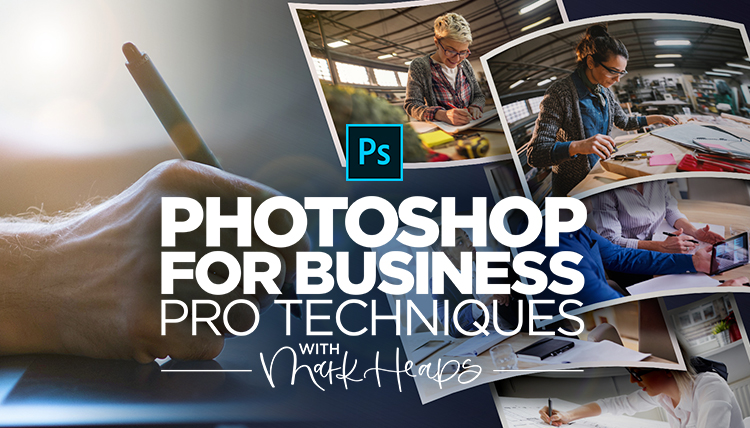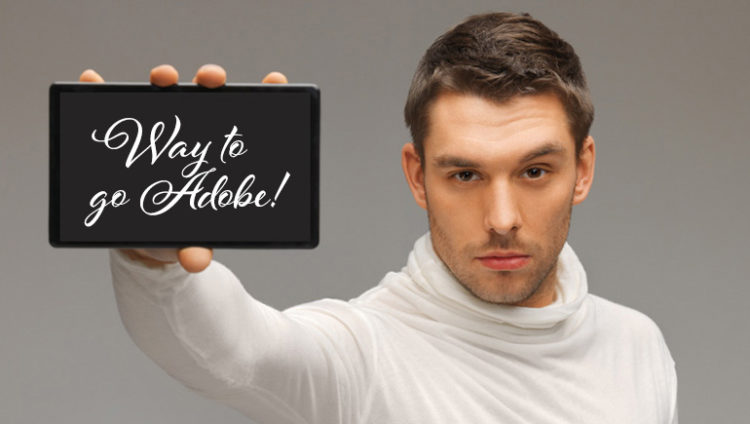
In the Photoshop CC update Adobe released in December, they added a new feature that I’ve been begging for, for years and I even got to nudge it along a bit.
Last year when some folks on the Photoshop team at Adobe asked me for some ideas for their “JDI” projects (little tweaks, enhancements, and fixes that they do to each Photoshop upgrade to existing features), here what I wrote them:
“Here’s the idea: I have a multi-layered document. All the layers I want are visible. There are some layers I turned off during the design stage. I flatten the image, and I get a dialog box asking if I want to also discard the hidden layers. Of course I do — otherwise, they wouldn’t be hidden. In fact, I never want a flattened image with two or three layers on top that I’m not using and are hidden.
So, what’s missing? A “Do not show again” checkbox in that dialog.
I never, ever need to see that dialog — I always click “Yes, delete those hidden layers” – but yet I have to see it, and deal with it, every single time I flatten. That would speed my workflow every single day”
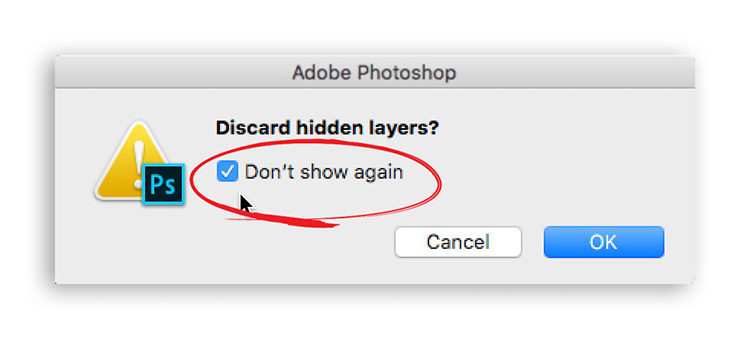
Back in November, I got an email from one of the folks on the Photoshop team to let me know this checkbox would be in the December Photoshop CC update (and that’s it above, in the current version of Photoshop CC). I was thrilled when I heard, and now that it’s here, even more so.
Thank you Adobe for making our Photsohop lives a little easier. :)
I’m off to Atlanta on Sunday
I’ll be up at PPA’s Imaging USA Expo (first photography trade show of the 2019 season). I’ll be doing a book signing at the Rocky Nook Booth on Sunday at 3:oo pm, so if you’re at the show, I’d love to say hi – I hope I’ll see you there. :)
Then I’m off to Canada
I’m excited to be heading to Banff National Park right after that to finally get a chance to shoot there in while it’s a snow-covered winter wonderland. No work, just fun. Can’t wait!
Have a great weekend, everybody!
Thanks,
-Scott