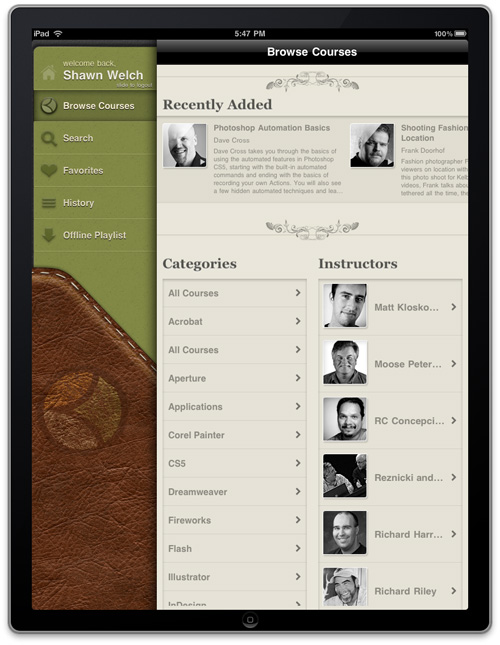
I know a lot of you are really anxious to have us release a Kelby Training iPad App, and believe me, no one is more anxious for it to be ready than I am.
We’ve been working with our developer Shawn Welch (who is incredibly awesome, by the way) on this project for months now (as people who follow me on Facebook and Twitter know), and we have a working Beta copy of the App in house which we’re using for testing, but there’s still work to be done in the App itself; in integrating with our Web servers, and in converting thousands of videos to a format that works on an iPad.
But, it’s getting so close to being done now, that I thought we might give you a sneak peek at how it’s coming along so far.
This new Kelby Training iPad App now under development will let you:
$#x2022; Browse courses by Category, Recently Added, or Instructor
$#x2022; Search for specific courses and topics
$#x2022; Manage your Kelby Training Favorites (marking something as favorite on the kt app favorites also marks it as a favorite on kt.com and vice versa)
$#x2022; Access your history (again, same history as the website)
$#x2022; Create an Offline Playlist (so you can watch on a plane, at the gym, during your commute, etc.)
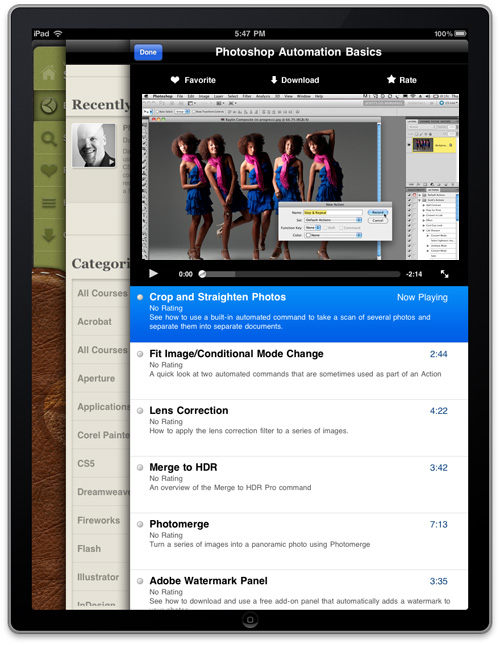
(Above: Here’s the view once you’ve started a class. Of course you can watch full screen size, and flip to a wide view as well).
Our Launch Timeline
We’re shooting for a “soft release” by late next month, and then releasing the full featured App with all the goodies by some time in January. I know you want it now (and so do I), but something like this is much more complex than I surely thought (when you see what all has to be done on the back-end of this App, it’s pretty staggering), but Shawn is working daily with our crew to make it all work like you hope it would.
Thanks for your patience as we develop all this, and thanks so much for your enthusiasm for the project. If you’ve got any killer ideas for the App, now’s the time to share those with me while we still have a chance to get them added in (that sentence will probably cause Shawn untold sleepless nights). ;-)



Yippie. I can’t wait to use this to entertain myself on my cross country US Airways flights!
That’s looking amazing, I can not wait. My biggest request (and I have it for the web version too!) is HD video. Keep up the good work.
Carson,
I have to wonder what you want HD video on your iPad for?
Even 720p (1280×720) has to scale down to play on the 1024×768 iPad. Plus you’ll need more bandwidth or storage for the videos.
I agree completely for PC or (future) Apple TV viewing, BTW.
Rick
Storage??? One reason I dropped my subscription. You can’t download and keep these for later viewing (which makes them pretty much useless for me).
Totally awesome! BTW Scott, you can borrow my G650 anytime you need to. ;)
Ken Toney, ex US Air customer
Love the idea. Two issues for me.
1. “Buffering” kills the flow.
2. If there were some way to download lessons to use while in transit (on flights) with no wireless access I’d be a very happy camper. I realize you have need to control unauthorized copying, but something like the way Kindle Books can be bought and read on all the devices I own, but not shared would be a perfect solution for me.
I would love to be able to download a training session and then study it on the plane. (I’d REALLY like to do it on the laptop, so I can run PS at the same time and practice). As it is, I use D-Town and such, but I have more flight hours than you have downloadable video.
Agreed. I’d love to have the ability to download lessons to my laptop so that I can watch them while traveling.
Hey Steve, to answer your questions…
1) The video will be streamed not buffered so you shouldn’t have to worry about stopping to buffer a clip. Additionally, we are using dynamic streaming so video quality will automatically adjust (just like the Netflix app) depending on your internet connection speed
2) You will be able to create an offline playlist of courses. You will need to be connected to WiFi to download a course — for the same reason the app store requires wifi if an app is larger than 20MB. We haven’t settled on how many courses someone can add to their offline playlist; what are your thoughts? We’re thinking 2-3….
I would agree 2-3 max but I think it would be better to have individual lessons stored offline as opposed to complete courses. If I only have two lessons left to watch on a course I don’t want to store the previous 18 or so on my device.
Will the app work on iphone?
iPhone and iPad will launch at the same time on iOS 4.0 and iOS 4.2 (for the iPad). Universal app, same as photoshop world. This app will also let you stream videos to an Apple TV using AirPlay (from the iPad)
Android coming in the Spring.
Why put a limit on the number of videos to store? Or have it limited by course or lesson.
It would be great to have my favourite list available offline. This way i can have a really great collection available to me while on the go.
Another feature, which is a must have is to able to comment on each lesson and view the comments of others. Sometimes these become more informative than the video itself.
Bottom line is that having any limits whatsoever is meaningless. I don’t believe users would hog the bandwidth by downloading unnecessary lessons or courses anyway.
Thanks for your reply. I’m more interested in a limit on number of individual lessons rather than courses. There are some I’ve seen and just want to be able to look at for practice (e.g., Margouls’ Man-From-Mars technique, or Cross’ Oil Painting Action).
Sometimes, I might want to grab an entire new release.
Of course, I’d want to delete the already seen in order to be able to make room for more.
Thanks,
Steve
Looks superb! Can’t wait to try it out. Great work Shawn!
Hej Scott! This is great news for an iManiac as myself. I really miss watching your videos on my iSTuff. An iPhone app would be really good also. Sometimes the iPad is a little too big. Anyways, thanks for all the great stuff you and your staff are doing. I have learned so much from you, your books, your videos, podcasts et cetera! Keep up the good work!
Regards Fredrik from Sweden.
The app looks awsome! Can’t wait for it to be released.
How about iPhone support?
Hi!
Haven’t got an iPad. So the mandatory question is of course; will there be an iPhone app as well?
Cheers.
Yup.
And before anyone asks, we are planning on android sometime in the spring :)
Thanks for the update, Scott. Do you know at his point if it will support AirPlay so you can send the video output to an Apple TV?
Short answer, yes.
:)
This is my second years subscription to kelby training, and I love it!..to have it in the ipad is a great idea! good work! I cannot wait… :-)
I too just re-upped for a second year and the only complaint was that I could not view lessons on my iPad. That was the one thing that was moving me towards Lynda.
So being able to get the training on my iPad and your EXCELLENT and I do mean, EXCELLENT customer support keeps me coming back. I mentioned the concern that I had with not being able to view and Ms. Griffith was most sympathetic and assured me that it was coming soon. I don’t know that I was looking to leave, but she was bent on making sure that if it was in her power that it would not be “on her watch!”. Jack Millian as well. The list goes on.
Keep up the good work… and welcome Corey and RC to the PS Guys fold.
Ken, who is Lynda, your wife? :)
I use both.
Yuppiiie!!
I think that’s the good moment to renew my abo :D
Great!!!!!! Really awesome news!!
I can’t wait for use it. That is all i wish since i bought my ipad.
Thanks Scott!
I really wish I had an iPad because this app looks great (love the colors and the layout)! One of the things I really like is that you have a Search button easily accessible on the left column. I really wish Kelbytraining.com had a search button as soon as you click on Courses. Or maybe it’s right in front of my face and I just don’t see it (which is possible). It seems to take me about 4-5 clicks before I can get to the search button. I’ll keep saving for an iPad :-)
I second Alex’s call for an iPhone version of this. I use it to watch D-Town and other video podcasts on the commute but would really appreciate being able to go watch kelbytraining material on it as well.
And like Steve K. mentions, an offline capability would definitely come in handy…
Really looking forward to this. Was wondering whether to renew this year as I don’t like sitting in front of my computer for hours watching the video and waiting while it buffers every now and then. This iPad app looks really good and I can’t wait to try it. Thanks!
Great news! This will be the app that pushes me over the top to get an iPad and will guarantee another year’s subscription to Kelby Training.
Ooooooh. I’m excited. And my wife will love me for watching Kelby Training classes on my iPad in bed. :)
As I watched Moose teach the “ins and outs” of landscape photography last night on my MacBook Pro, I questioned once again, “Will this ever be available on my iPad?” Seeing this post today, has made my day! It looks incredible! Thank you Scott, Shawn and the whole team. I can’t wait to click that INSTALL APP button in the near future.
I’m giddy as a school girl!!!!!!
Hi,
A few comments [and I’m really looking forward to the app as well].
If the lowest level of granularity we can select to create an off-line play list is by course, then more than 2 or 3 is required. I may have only a few lessons left in multiple courses [I watch more than one at a time] and if I can only download 2 or 3 courses I will be very limited. I am not sure why you need to put a low cap on the number of courses that can be downloaded [2-3], why not as many as can fit in the space of the device – user selectable?
If we can select by lesson, that would be easier for us but I would still want to choose how many courses I download.
Also, I understand that building an app. that looks great in both landscape and portrait mode can be really challenging [and therefore take more time]. Why not just do landscape [others have]. What added value [from a viewers perspective] is there in having portrait? Why watch in portrait [with a smaller view] when you can watch in landscape?
Personally, I want to be able to:
* see new courses [and be able to download for off-line viewing]
* watch multiple courses off-line from where I left off online in each course/lesson
* search by category, author, title
I’d rather have the app sooner, with bells and whistles to be added later, than wait.
Thanks for all the hard work.
Neil
Lock to Landscape!! That makes the most sense to me as well.
Scott,
You should get one of these things!! They are really cool! :)
How am I supposed to resist getting an iPad between this and onOne’s DSLR remote app? :D
Love that this is coming to the iPad.
Speaking of iPad, where in the world did you get that GINORMOUS iPad pictured in the article? If I am judging by the size of the home button and the edge of the screen to the side of the iPad, thats a 17″ iPad?! LOL, just messing with you guys, excited for the apps!
I just have to point out that the screenshots/mockups are the total wrong dimensions of iPad as seen when you compare them to the blog post a couple down for the remote :)
Seriously though, I can’t wait for this, so excited
The screenshot for the remote application is the application screen photoshopped into an iPad stock photo from the Apple website.
The screenshots in this post are from the real KelbyTraining application running in my iPad simulator used for testing.
So…to answer your question:
Remote App – Photoshopped Screenshot
KT App – Actual Application :)
Now that’s outstanding news. I think the idea to allow us to store some lessons on the iPad is great, since there are pleny of boring places without WiFi where we could sit down and catch up on some training.
Yet another reason why I need to get an iPad. I love you guys.
I’d like to see this as an iphone app
iPhone and iPad will launch at the same time on iOS 4.0 and iOS 4.2 (for the iPad). Universal app, same as photoshop world. This app will also let you stream videos to an Apple TV using AirPlay (from the iPad)
Android coming in the Spring.
Suggestions:
1) I already have a subscription to Kelby Training, but do not have the necessary iPad. When is the soonest that one can be shipped to me? (Just kidding!)
To be serious, I am waiting to get an iPad when Lightroom (even a light version) and full tethering is available on the iPad. Of course, then I will probably have to upgrade my poor little Nikon D70… :( (Why does everything have to cost so much?)
My goal would be to use the iPad as a much larger view screen then the camera has: checking sharpness, conferring with clients (sucks trying to let them chimp a little 1.x inch screen), etc. The new OnOne software may be nice for studio/tripod shooting, but is useless for handheld shooting. I’d also like the ability (for speed purposes) of having the camera write to both the on-board card, as well as the iPad (again, for speed, as most tethering I’ve seen requires writing to the tethered device).
2) I fully agree with the necessity (should be mandatory) of viewing lessons in landscape mode. I currently view lessons in full screen mode, and would want to do the same on an iPad.
3) More than 2-3 lessons would be mandatory—otherwise the iPad app would be useless to me. Instead, 2-3 courses should be the limitation.
An alternative would be to reformat lesson lengths. Some lessons are as short as 3-4 minutes. Some are fairly long, at 15-20 minutes. It would be really annoying to only be able to download 2-3 lessons at 3-4 minutes long (each). What would be the point?
Some courses are fairly intensive, and not only require a dedicated attention span, but also to be able to sit through an entire course to get the full gist of what is going on (I’m especially thinking of Dan Margulis’ courses on the LAB color space).
I realize that there maybe logistical issues: storage (on your side, and on the iPad), bandwidth (again, on both sides). But if this is going to be released, then make sure it is going to be done right. (Note: I could even understand an additional fee to be able to download iPad app versions of the courses. This, too, would have to be reasonable—but then again, the yearly fee is most certainly reasonable for the content offered.)
4) Thanks for continuing to provide great services to your customers. I only wish I had a tenth of the talent and knowledge that you guys do (and props to Shawn Welch)!
Wow, just when I was wondering when the app will arrive, you provided an update. Keep up the good work. Cant wait for the app to be released!
Also 2-3 offline courses would be okay.
You guys know how this drug addiction works way too well. Keep us strung out just long enough before you finally give us what we need. It would have been a great Christmas present, but I’ll take it whenever you can get it to us. Thanks guys, I love what you’re doing!!
Want. Seriously Want.
I really really want the ability to bookmark classes that I want to watch in the future. I’m super excited for this app!
This is an AWESOME update to a great media….I am SO looking forward to being able to access this site via my iPad.
Landscape mode is a definite must! I also am a subscriber to Lynda.com and have had the ability to watch various training videos from the on my iPad and they seem to work very well. You might want to venture over to their site and have a view at how they do it???? and this is using their iPhone app and just clicking the 2X button to view it on the iPad.
Any way to get on the Beta list or soft release list!? I would be sure to test it rigorously and add some comments as I see fit?
I was a beta tester for the recent release of Photoshop CS5 and was able to work with the developers there as well.
Thanks Scott, Shawn & Staff for the site as well as the new ways to view it.
Mark
Awesome news. The offline playlist in particular will be a great feature.
Awesome, I just passed on the recent annual training subscription discount because it was unclear when the IPAD app would be available. Here’s hoping that when you release the app, you will offer that discount once again. There will be at least be one taker.
Cannot wait for this, but then at the moment I haven’t purchased an iPad despite the pressure from the likes of Sean McCormack etc… :)
Holding out for the 2nd Generation at the moment and without doubt this will be first on the ‘download’ list.
Really liking the sound of the ‘off line’ ability to watch training too…very clever.
Yet again great work from Kelby Training,
Cheers,
Glyn
I agree. Great app, love the offline. Waiting for the 2nd Gen iPad. My wife has the first gen and is hooked on it. Not sure I could pry it away from her just yet.
Hi Scott,
If I have one really frustrating thing to have fixed on Kelby Training in general, it’s the buffer stream delays. I’ve tried watching it on the fastest wifi networks, I’m using the latest generation and fastest MacBook Pro, and I still can only watch about 30 seconds before the buffer stops the video. Even if I pause it and give it a head start for a minute or two, the download is so slow that it buffers again almost immediately. I don’t know if the iPad app will solve this, but it’s a major reason why I don’t watch it much anymore. Like I said, I’ve connected with different hi-speed platforms, and it still only plays for about 20 seconds, then stops for a 30 second buffer, repeat. Takes about 40 mins to get through a 10 minute segment. I hope this helps, even though it’s not very iPad specific.
Hi Matt —
While I can’t speak for the KelbyTraining site in general, I can tell you that the iPad/iPhone app will use variable bitrate streaming. This means if your Internet connection slows, the video quality will be automatically adjusted on the fly to compensate.
Sounds cool- if only on the main site there were different video quality levels that could be selected for subscribers with different connection speeds (or worst case 3G) so that the streaming video never or seldom has to buffer. Thanks for the reply. -M
Will there be one for NAPP anytime soon?
I forgot about NAPP. Yes, NAPP please :)
Hooray! I won’t hesitate to re-up for another year once this comes out. The best feature of this sounds like the offline mode. That’s a killer feature.
I can’t wait for this! I’d love to have these vids available on the iPad, and the ability to stream while offline rocks!
Regarding suggestions…since we’re using a touchscreen, it’d be great if, while we’re watching the courses, we could tickle each of the instructors!
Dear Scott, Shawn, & Friends
I’m looking forward to this!
Thank you so much for developing it.
Next, I have to figure out how to get my Layers and Photoshop User magazines on the iPad.
–Jaddie
I am about to get a computer. I wasn’t leaning towards an apple, but I guess I should. Will it be better for me in the long run?
As I understand it, you will need to be a member of Kelby Training to view the material, but will there be a charge for the app? Just curious.
The app will be free but require a kelby training login to access the content
This has secure me as a customer for another year. The buffeting was killing me and this seems like a fix. Along with the ability to download lessons a great upgrade.
It was really excellent post! thanks a lot for sharing with us!
Thanks for the update. You will keep as a customer if you get this out the door!
Convert most recent videos first, then work your way backwards. We’re dying out here to be able to watch kelby training on the ipad!
Can’t wait for the new year! Let me know if you need beta testers!
I suggest you maintain a public list of requested features in prioritized order, and encourage people to vote on the relative priority. Every added feature can delay the availability, and there will always be demand for another version with more features:)
This way, people can put their requests in context.
It also encourages people to see if their request is already on the list, and comment on it or add detail as well as vote. Having people vote on if a feature is a must-have for the first release (and would be willing to wait longer to get the app) or if it could wait to another release would benefit everyone.
Of course, someone outside of the overworked app develppment team should set this up :)
Love your site Scott!
I was sitting playing around in Lightroom the other day and figured you can make some really nice prints from the print module. And then I remembered the presets you have showed us in the blog earlier, the ones with 3 in a row and so on. Is there anywhere we can find these presets or are they strictly private?
Let me add my voice to the sooner is better chorus. Dont let perfection be the enemy of the good. All of us would rather an imperfect app sooner with improvements in later releases. Agree you dont need all videos day one. Do the most recetb 40 percent or so and work backwards.
But seriously guys _ this is what ive been waiting for. I bought a netbook because i hated sitting in front of my computer to watch videos. But i hated my netbook. Now i have an ipad which i love. But i cant watch kt videos on it. This app will complete me.
Keep on rockin guys!
Glenn
Yup, I couldn’t agree with you more that sooner is better than later. And trust me we are working as fast as we can to get this app out the door. Like Scott said in the post, we have beta versions running but the app isn’t really the hard part, and even converting the videos is just a matter of time. The real tricky part is getting a server infrastructure set up capable of delivering streaming video content compliant with Apple’s standards. Because Kelby training videos can range in the 10-15 min mark, we have to use HTTP Live Streaming and cannot use progressive download. This means creating multiple versions of the same file at varying bit-rates and then putting them on a server capable of delivering an HTTP Live Stream that provides optimal video quality from anywhere in the world. The last thing we want to do is publish and app only to have it rejected from the app store :)
Additionally, we are launching the app on iOS 4.2 so that you can use things like fast app switching, background processing and AirPlay to an Apple TV. iOS 4.2 is not yet available but Apple has pushed out the Gold Master version to developers, so it should become available to everyone else right around the time we are ready to launch the app.
Ok, time to get back to the app! :-)
-Shawn
I am so wanting this. I travel lots so I am looking forward not only to learn on the plane, but this will be way nicer in hotels as so many have Internet to slow to stream. I did not renew my membership for one reason and that was because this was not available. I will be back when this is released.
Fantastic! Cant wait,thank doe the great news
Well know tomorrow am going to get my I-Pad just so I can watch see this. Yea…..
Welcome news, Scott. Thanks for the update.
Scott,
Great to hear. An iPad app will be awesome. How about your books in ePub format?
Steven
You have made my day. You guys rock at Kelby, brilliant team of guys with magic sense of humor. Can’t wait for the iPad app. Thanks
Great News! I agree with Steven Marks, how about in-app purchase of your books in a cool epub style? The kindle versions (even on iPad) are visually boring and integration between images and text isn’t great.
If you need beta testers for the app give me a call ;)
Awesome, thanks for updating us, looking forward to giving it a good test!
I’m so happy that we’ll be able to watch the training videos on our iPads soon. Thanks for letting us know. I know it will be worth the wait.
This sounds like good news but I am hoping that these features (like downloading copies to read on a plane) will be available to people who do not have an iPad as well. I spend a lot of time on long international flights and would love to see this but I carry a work laptop with me and it doesn’t make a lot of sense to bring along an iPad just to watch these videos that I could watch on the laptop. Fingers crossed.
How about an I-phone app? or at least videos that would play on an I-phone? It would make my life SO much more enjoyable!!!
Thanks!
Price?
Hey Jared,
The app will be free, but require a registered login for kelbytraining.com to access the classes
-Shawn
I really appreciate the update – a very welcome addition to Kelby training.
Hey Scott,
If you want a beta tester for the new app, I’m your gal!
A Kelby Training app for HP Palm webos would be great!!!!
Sir,
I like the idea of having an offline playlist. Is this a possibility for the computer as well? I’d also love to see the books in ePub as well for Kindle, Sony eReader, etc.
wooooooooow
i cant wait :D
what’s about an ipod touch app?
Hi Scott
Will this work on the iPhone as well. Very excited about it. One of the reasons I let my membership to kelbytraining lapse was the need to be online to do the courses, which was fine at home but terrible for those of us on the road a lot. Hopefully this will get released and steve will put out an iPad with forward. Facing camera the same time :)
Soon as you release the app I will renew kelbytraining subscription.
Man, I wish Apple sold iPad:s here in Sweden – That App looks awesome! \m/
As an interim fix, how about batching the vids thru something like AVS Video converter and offering a .mov format? Oh… You are worried about piracy, right? Hmmm… Anyone try the iPhone version of Skyfire with the site?
Shawn, when the app will be ready for us? Do you think maybe this year, 2010 you will release it?
Thanks!