Right now I’m out on tour with my “Photoshop for Photographers” live full-day seminar, and since I’m showing Photoshop all day, I usually have a few folks ask, “Do you guys do any training on Lightroom?” I love when someone asks that because we actually offer an insane amount of Lightroom 4 training, and a lot of different ways to learn — 15 in fact, so here’s a quick list of what we do for photographers who really want to learn Lightroom 4:
Spoiler Alert: There’s a BIG new one coming — that’s #16 down below, but read the other 15 first).
(1) Our Lightroom magazine within a magazine!
In every issue of Photoshop User magazine (the monthly print magazine for members of the National Assn. of Photoshop Professionas [NAPP] and found on newsstands), we have an entire section of the magazine (kind of magazine within a magazine) that focuses just on Lightroom 4 with tutorials features, articles, and tips. Here's the link for info on NAPP (you get a Photoshop User magazine subscription as part of your annual membership)
(2) We produce the free "Lightroom Killer Tips," podcast
It’s hosted by Matt Kloskowski. You can watch it on our site (here's the link) or subscribe to it free on iTunes.
(3) The Lightroom Killer Tips Blog
Matt also pens the incredibly popular "Lightroom Killer Tips" blog for us, where he posts a ton of Lightroom 4 tips, techniques, topics, plus loads of his free Lightroom Presets (that's rightâ”awesome free presets. In fact, some of the presets that Matt created are actually included by Adobe in the Lightroom presets that come preinstalled in Lightroom 4).
(4) The Lightroom 4 Tour Live!
At Kelby Training we produce a nationwide tour that Matt is teaching live in cities across the country. Thousands of people have been turned on to Lightroom, and an amazing workflow, through this tour already. His next stops are: Seattle, St. Louis, Kansas City and Orlando. Here’s the link to see when it’s coming near you.
(5) "The Lightroom 4 Book for Digital Photographers"
Since it’s first release (for Lightroom 1) it’s been the #1 bestselling book on the topic and one of my bestselling books ever! Here’s a link to it on Amazon.com and Barnes & Noble.com. It’s around $28 bucks.
(6) The Latest Lightroom Info is here on my blog
I spend about 80% of my time in Lightroom, so it’s not surprising that Lightroom is a big topic right here on blog. I share everything from tips and techniques to my thoughts on how Lightroom is evolving and I help to act as your representative, as your voice and mouthpiece to Adobe’s own Lightroom team on the features you need next.
(7) We teach Lightroom on D-Town TV
We produce this wildly popular, free weekly show for DSLR shooters (hosted by RC Concepcion and Larry Becker), and since it's a show for DSLR shooters, we cover some post production, too, so we include tutorials on Lightroom every chance we get (It's in it's 6th season now. You can watch back episodes free, and you'll see lots of Lightroom). Here's that link.
(8) Learn Lightroom 4 at the Photoshop World Conference & Expo
That's rightâ”we have a special Lightroom training track all unto itself at the Photoshop World Conference & Expo that runs the entire conference, with sessions taught by the leading experts on Lightroom, every day-all day (we joke that you can go to Photoshop World, do the Lightroom conference tracks, and never take a single Photoshop class. That's awesome!). Join us next month in Vegas for this three-day Lightroom love fest (Here's a link to check out the Lightroom classes offered).
(9) Our Free Lightroom Learning Centers
When a new version of Lightroom comes out, we launch an extensive free online Learning Center, with individual videos on all the new features, along with video interviews with Adobe's Lightroom product managers, and loads more information on the new release than you'll find anywhere. You can still visit our Lightroom 3 Learning Center right here.
(10) We teach Lightroom Online at KelbyTraining.com
We have literally hours of Lightroom training available to subscribers to our online training segment, with classes on everything from how to properly back-up your Lightroom catalog and images, to classes on Sharpening in Lightroom, and Lightroom for the Web, plus our three-part "Lightroom In Depth" classes from Matt. Here's the link.
(11) We have Lightroom Training DVDs
We know not everybody likes to learn live, or online, which is why we offer Lightroom training DVDs, and they're still incredibly popular (especially titles like our "Lightroom 4 Power Session" which is designed to bring people who upgrade from earlier versions of Lightroom up to speed fast on Lightroom 4).
(12) Lightroom Tutorials on Photoshop User TV
In just about every free weekly episode ofPhotoshop User TV, we feature either a Lightroom tip, or a full feature tutorial during the show, because like I said earlier, it's actually called "Photoshop" Lightroom. It's free. Every week.Here's the link.
(13) Our Lightroom Training Apps
One of our most popular Apps (for the iPad) is our “Lightroom Crash Course” (from none other than own own Matt Kloskowski (I have to admit, it's awesome having one of the absolutely world's best Lightroom trainers working for us), and it’s only $10. It rocks!
(14) Lightroom Training on the NAPP-Member Site
Another place where we do a lot of Lightroom training is on the NAPP Member’s site. We have both videos and written tutorials, and we’re about to undergo our most expansive Lightroom training initiative there ever. Plus, we have a Lightroom Help Desk where you can get your questions answered directly, one-on-one. Here's the link with info on joining NAPP.
(15) 100 Ways Lightroom Kicks The Bridge and Camera Raw's A$%!!!!
To help photographers out there that ask, “I have the Bridge and Camera Raw, do I really need Lightroom?” Matt and I created a series of 100 short video clips (60-seconds or less) ) called (and I'm not making this up): 100 Ways Lightroom Kicks The Bridge and Camera Raw's A$%!!!! It surprises a lot of people because when you see the side-by-side comparison, you totally “get it” and realize there really is no comparison. Here’s the link.
(16) We’re getting ready to launch a new magazine just for Lightroom!
It’s called “Lightroom User” magazine, and it will be a tablet-based magazine in the same size and format as our popular “Light it Magazine” (for hot shoe and studio flash), and it will be 100% dedicated to teaching you Lightroom 4 (and future versions). The magazine is in production now, and once it launches I’ll be sure to let you guys know right here on the blog.
Whew!!! That's a bunch of Lightroom training!!!
I hope some of you find that helpful, and that maybe you found out about some other ways we're supporting the education of Lightroom in the community.
Thanks for giving me an opportunity to share all this with you, and I hope you’ll check at least some of it out — I promise it will be a big help to you on your Lightroom 4 journey. :)



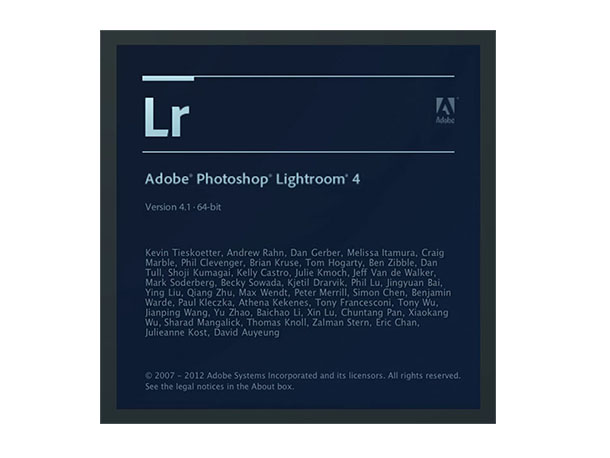
“…. “Lightroom User” magazine, and it will be a tablet-based magazine…” Let me be the first to ask: Will it be Android compatible?
An Android-compatible version will hopefully be released not too long after. We’re testing the technology now on our other magazine, Light It, and if we get it working smoothly there, then we can apply that technology to this magazine, but it’s “one-step-at-a-time” at this point. :-)
Please make sure it is not Flash based since the new Nexus 7 and Jelly Bean will no longer support it. I cannot use my new Nexus 7 with Kelby Training which is a shame.
A Lightroom User tablet magazine…liking the sound of that :)
Now that’s a list and a half!Â
Very much looking forward to the magazine!
I like the way you saved the best news for last! Looking forward to the magazine.Â
Was I the only one who ‘cheated’ and jumped straight to #16?
Very much looking forward to seeing LR User e-magazine coming soon to a tablet near me :-)
I`m looking forward for this new magazine. Great idea Scott !!!
I`m looking forward for this new magazine. Great idea Scott !!!
This looks great – Can’t wait to see if you have a Pocket PC 2002 version
Yes, but do you cover Lightroom! These half measures have got to stop! Sorry, I’m new at flaming :-)
Scott- I love Lightroom and am looking forward to the tablet magazine, only one problem… I don’t have a tablet. Is there an app that you can use on a macbook pro that can view magazines made for the iPad?
Hi Toni. Not that I know of. Sorry about that.Â
Scott, would it be possible for you to produce .pdf versions of the tablet magazines NAPP publishes? Not all NAPPies own a tablet (maybe I’m the only one?). Thanks!
Â
Hi Jude. Sorry, that’s just not in the plans. :(
I’m new to digital editing. What’s the difference in what Lightroom and Photoshop do? Why would a person choose one over the other? Or do they compliment each other?
They are designed to work together, but in general Lightroom is managing all your photos (thousand and thousands), and editing them, showing them in slideshows, on the Web and printing them. Photoshop is the Swiss-Army Knife of image-editing — it does EVERYTHING, and is great at special effects and compositing and retouching, but it’s not for managing your entire photo collection like Lightroom is.Â
Scott, how do I access / download Lightroom Crash Course? Went to the App Store on my Ipad and it was not listed so I assume it is somewhere on your site. Thanks.Â
Well, it was there this morning when I looked (and I just looked again, and it’s still there). ;-) Â Search for “Kelby Media Group” and you’ll find it faster. :)
 And it is there today. Said I wanted the course, NOT that I was particularly bright! Thanks. Downloaded and looking forward to this app and attending Matt’s live presentation in KC.Â
Looking forward to the digital availability of Photoshop User magazine. Â Please let us know when it’s available. Â Cheers!
It’s already available as a digital magazine — look for it on the App store. :)
I should also put my CV in as an occasional PS User/Layers writer/author/chancer for Lightroom User.Â
I got my new iPad son bring on the Lightroom tablet magazine. :-)
It is my perception that Photoshop User magazine has been skrimping on Lightroom coverage in the past few issues. A tablet-based Lightroom magazine may be nice, but remember that not everyone has, wants, or needs a tablet.
Everyone does need a tablet. ;-)
lmao
What lightroom version would I use to start from the very basic and work my way up.
Hi James: You definitely want to start with Lightroom 4 (especially since it’s 1/2 the price of Lightroom 3). Hope that helps. :)
Thanks for the reply.
I had no idea about the Killer Tips Blog! Thanks for sharing!
This may be a dumb question, but what is the purpose of Camera Raw anymore? Â If you use lightroom and photoshop, how does camera raw fit into anyone’s work flow?
The Develop module in Lightroom is Adobe Camera Raw. The interface is just rearranged a little bit.
Scott,
I’m an old retired guy so a D4 isn’t exactly in my future. That’s why I appreciate your free learning centers and shows. Photography gets me up and going in the morning; you and your crew make it more enjoyable.Â
I promise that as soon as I hit the lottery I will subscribe to everything and buy all your books. Even before getting the D4. Well, maybe right after the D4.Â
Took 55 minutes to download Lightroom magazine. Longest download ever! Sorry it will not be on my magazine list :(
Hellò Kelby, my name is Gianni and I am an italian
professional fashion
photographer, working with
models and still lifes. My
favourite hobby is travel photography and I obviously shoot in raw. So I
brought your Lightroom 4 book, the one translated into italian. I have just returned from a trip to Kerala and have decided to turn my
favourite pictures into a book for
a personal record ( using BLURB, size 12†x 12â€, 186 pages). My file size
was 9gb.
But, since in your book there is NO indication whatsover
to the required file weight to send to Blurb , so I now wonder:
Is there a maximum weight limit?
Can you please indicate the right parameters?
Thank you so much
Gianni
Wondering if any1 can help me I’m having an issue with Light Room.
I’m having the same problem with this, like this guy in this forum:
http://forums.adobe.com/message/3888296
As after editing in L.R, I’m having the same issue of ‘Noise’ reduction not being visible on the exported picture.
How do i export my photo, complete with the visible noise reduction?
It’s a bit frustrating as I have people waiting for photos.
Thanks, appreciate it if any1 can help :)
Raj.