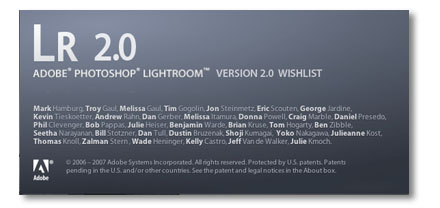
This past year I’ve spent a lot of time immersed in learning, using, and teaching Adobe Photoshop Lightroom. I traveled around the country with my Lightroom Live Tour and trained literally thousands of Lightroom users in person. Between that tour, my Lightroom hands-on workshops, the magazine, and hearing from readers of my Lightroom Book for Digital Photographers, I’ve gotten more real world, down in the trenches, tell-it-like-it-is feedback of what photographers want to see next in Lightroom than you can imagine.
I love Lightroom—it’s changed my digital workflow forever, and because it’s so important to me (and to so many people I’ve trained this year), I wanted to share the comments and ideas I heard most—including those most-asked-for features and enhancements.
I know Adobe gets a lot of input from high-end power users of Lightroom, but I also want to make sure that they hear from the working wedding photographers from Cincinnati, and the Senior Photographers from Jacksonville, the landscape photographers from Boulder, and the Portrait Photographers from Atlanta who are dealing with a different set of challenges in their daily work. I hear from these folks all the time (these are “my people”), and today I’m carrying their message forward, along with my own “wishlist” of ideas for things I’d love to see included in Lightroom 2.0 as well.
The first batch are the ones people asked me about again and again during my Lightroom Live Tour, so I’ll start with those first, then I’ll go module by module for the rest, so here goes:
THE BIGGIES
- NETWORKING: We’ need (need!) the ability to have multiple users access the same Lightroom library across a network. This is big. Biggity-big.
- PHOTO BOOKS: How about the ability to create printed photo books (like those found in Photoshop Elements and Apple’s iPhoto and Aperture)? Also, we’d love it if Adobe hired some big-time design firm to create some really professional looking sets of templates for wedding albums, portfolios, coffee table book layouts, proof books, etc.. That would take it to the next level. (Personal admission: I process all my images in Lightroom, export them as JPEGs, import then into Apple’s Aperture, and then I use Aperture’s built-in book templates and printing service to print my photo books. Hey, what can I say—-Lightroom doesn’t have a books feature, and Aperture’s book feature rocks).
- THE JPEG PROCESSED LOOK: When a Raw photo appears in Lightroom, it first displays the same low resolution JPEG preview image you see on the back of your camera’s LCD. After a few seconds that image changes as Lightroom renders the real unprocessed Raw image file. I get asked this again and again and again during my tour: Is there a way to get that JPEG preview look applied to their image (they love that look because it’s been color processed, tweaked, and sharpened by the software in their camera), but they (their words—not mine), often don’t like the way their photo looks after Lightroom renders it (that’s because they’re now seeing the unprocessed raw image). What they want is a way to get the exact same look as that JPEG preview applied to their raw photo as a starting point. I don’t know how Adobe would pull that off, but if they could, it would make an awful lot of people happy (basically, they want their raw photo to be auto processed to match what the camera would have done if they had shot in JPEG rather than Raw). I want this one for them.
- OPEN AS SMART OBJECTS: We want the ability to open a Lightroom file in Photoshop CS3 as a Smart Object.
- SHOOTING TETHERED: We’d love to be to shoot tethered directly from the camera straight into Lightroom without having to use a separate third-party application.
LIBRARY MODULE
- I’d love to see the Stacking feature (which is now only available in the Folders panel), available within Collections. It’s a great Lightroom 1.0 feature that I never get to use because it only works in Folders.
- I’d like to see the Keywording consolidated into one single panel, instead of two panels on either side of the screen.
- If they’re going to keep the Quick Develop panel, at least make it usable by getting rid of the barely usable one-click buttons, and give us sliders. It’s like Adobe gave us those annoying one-click buttons to discourage us from using Quick Develop (it worked; I don’t use it, and most of the folks I’ve talked with don’t either for that very same reason). If we had sliders, it might keep us from having to switch back and forth between the Library and the Develop Module so often. Want to really take it up a notch? Not only give me sliders in Quick Develop, let me pick which ones I want to appear in the Quick Develop panel.
- I’d like to be able to hide panels I never use, and then combine panels (kind of like you combine palettes in Photoshop). That way, I could put all the panels I really use together on one side of Lightroom, and keep the other side hidden all the time. That way, I’d always have a much larger preview area, but still have access to all the panels I need.
- I would like to see Adobe change the keyboard shortcuts for switching modules to the first letter of each module. For example, you should be able to press P for the Print module, W for Web, and so on (Yes, they’d have to come up with a new shortcut for Lights Out mode so people can jump to the Library Module by pressing L).
- I’d like a Loupe feature like Apple’s Aperture, but not anything like the one in Adobe Bridge (Yeech!).
- I want a Light Table feature (like Aperture’s but better) where you can manually arrange your images. I know it’s not a terribly efficient way to sort photos, but it is terribly fun.
- When you’re in the Loupe view, and select another photo, it should automatically put you in Survey mode. (By the way, Survey mode is a lame name. Hey, I’m just sayin’).
- I’d like an easy way to not just edit, but delete Metadata presets from right within Lightroom.
- I want to be able to change the name of any image in the Library by just double-clicking on its name (you can do that in the Bridge—why not in Lightroom’s Library?).
- When you go to Export a file, and you choose to have the Copyright Watermark visible, you should be able to choose the size of the copyright text.
- I want a big Reset button in the Library module (just like the one in the Develop module), and I also want it in the exact same place (while I’m being picky).
DEVELOP MODULE
- I want Noise Reduction that’s good enough to make me not have to jump over to Photoshop to run a third party noise reduction plug-in like Noise Ninja, Define, or Noiseware).
- I would like a Duotone/tritone/quadtone panel with some great built-in presets (so we don’t have to fake it using Split Toning).
- I want the option of using a regular Healing Brush for spots/specs that works like a regular brush.
- I’d like to be able to choose the color for my Clipping Warnings. With some photos it’s hard to see the red warning .
- I want to be able to toggle through the different White Balance presets and see image update as I highlight each one (using the up/down arrow keys on my keyboard).
- I’d like to have Sharpening Presets that I can apply from right within the Detail Panel itself, so I don’t have to leave the right side panels (where I’m making my manual adjustments) to apply a simple sharpening preset. I know, it’s a little thing.
SLIDESHOW MODULE
- My pet peeve is that if you’re showing a client a slideshow, they will see the first image of your slideshow on screen before the slideshow even starts. That stinks, since their first impression of your work will be a small version of the photo, with no music, surrounded by Lightroom’s interface. I would like to have a blackout mode, where all that is visible on screen is a play button—center screen. That way, when your client sits down to watch a slideshow, the don’t see anything until the slideshow actually begins. No visible filmstrip, other photos, or panels–just a black screen, and a play button. That would be sweet.
- There should be an option to start each slideshow by fading in from black. Even iPhoto does that.
- The music should automatically fade out at the end of a slideshow. Again, iPhoto does this automatically. You should also have a music loop on/off option.
- I’d like a built-in Ken Burn’s-like Pan & Zoom effect, and some nice transitions (Elements has something like this—can’t we have it, too?).
- In my “shooting for the moon” category of slideshow requests, it would be incredible to be able to set it up so your images could display in sync with the music. Yes, you would have to do this manually, by listening to the music and adding markers where the next slide should play, but it would be wonderful, and would let you create dramatic slide presentations that really made the most of the music. I saw a presentation where the photographer was showing his pro football porfolio, and he used the theme music to ABC Monday Night Football (not the Hank Williams Jr. opener—the main theme), and when it went, “Bom, bom, bom, bommmmm” four images appeared—one on each beat, and it was very dramatic. I want that. I know there’s no way in heck I’m going to get it, but hey—I said it was my “shooting for the moon” request.
- We need to be able to import and place more graphics on the slide (like logos, water mark graphics, etc.). More than just the one graphic we get to use as an Identity Plate.
- I want the ability to put a stroke around just the photos I choose, instead of applying to every photo or no photos.
- Adobe—I’m begging you—let us export our slideshows as a QuickTime or Window WMV files, and we MUST be able to include music with them. I’m begging, here. So are thousands of other users who are forced to switch to 3rd party apps like Apple’s iPhoto when it comes time to make a slideshow.
- Slideshows where you have two images side-by-side are all the rage right now, but to do one in Lightroom, you’d have to go to Photoshop first and manually combine the two photos into one document and import them one-by-one back into Lightroom and that “Just ain’t right.” Let us put more than one photo on each slide (at the very least, give us a side-by-side slideshow feature), but ideally we should be able to have more images on the same slide, like we do in the print module.
- The ability to create a simple title screen for slideshows should be built right in, and a tracking feature (to tighten or increase the space between letters) should be included for sure.
- We need a “Fit Slideshow to Music Length” option (like iPhoto).
- There needs to be an option that burns your slideshow to direct to DVD (like iPhoto). I know, I keep comparing the slideshow module to a iPhoto, but come on—can’t we beat iPhoto? (it’s consumer software for goodness sakes!) Lightroom is a professional application—my little nephew shouldn’t be able to use the free software that came with his iMac (iPhoto) and make a more professional-looking slideshow than my application designed from the ground up for for professional photographers. That just ain’t right, but at this point, that’s the way it is. I can only hope.
PRINT MODULE
- I desperately want the ability to create non-uniform cells. By that, I mean I’d like to have three images across, the first being square, the center photo being a wide rectangle, and the third being another square. As it is, I’d have to have three perfect squares, or three identical rectangles.
- I want a separate watermarking feature, with opacity control or ideally a “blind emboss” option that is totally separate from the identity Plate feature.
- I want to be able to change the background color of my prints, so if I want a black background behind my photos, I just choose black.
- I want the ability to add more graphics to the page, or at the very least have multiple Identity plates.
- I want the built-in ability to add a matt (or something that looks like a matt).
- I want the built-in ability to add edge effects (without having to resort to a clunky Identity Plate workaround).
- I want the ability to export custom print templates I’ve designed as PDFs or PSDs (with the photos embedded—ready to print). I get asked this numerous times at every stop on my Lightroom tour.
- We need a better way to make Wedding templates for wedding albums. Creating the look that’s popular now in wedding album design (lots of backscreening, tints, cutouts, mixing color and black and white images on the same page, edge effects, paragraphs of poems or the invitation text or wedding vow text, etc.) almost requires that you go to Photoshop and create it all manually. We need an automated layout function (like the half dozen or so stand-alone apps I just saw at Imaging USA), then we need to be able to save these out as PDFs or PSDs, and then ideally upload them directly from Lightroom to the wedding album printing company.
WEB MODULE
- I would love a Flash-based client proofing gallery template that puts a number beside the pictures (like the default HTML template), but I also need two more things: (1) the ability to add a custom watermark across each image, and (2) Approval checkboxes so clients can choose the images they want and then hit the Send button, and it sends me just those numbers, and any additional comments from my client.
- I want to be able to add a caption, or change the name, of any individual photos right there on screen, without going back to the Library module and Metadata panel.
- I would like the ability to add multiple galleries to a home page and also separate customizable inside pages like an about page, a contact page, etc..
STUFF I MISSED THE FIRST TIME AROUND
Here’s a few I missed in my initial posting this morning, but when I saw your comments I knew they needed to be there, too.
- Dual Monitor Support (I can’t believe I forgot this one, as it was one of the very things I went searching for when the first Beta version was released. Good catch!).
- Softproofing. (I know, I can’t believe I forgot that one either).
- Perspective corrections (this is something we’d have to jump over to Photoshop for, and having it built-in to Lightroom would save us the trip).
- Built-in HDR, but more full-featured than the one in Photoshop CS3. (This one’s for Ben and Barney). It would rock.
- A Browse Feature, where you can look without importing (like the Bridge allows). I hadn’t thought of this one at all, but now that I see it listed—I want it.
- I also like the Archiving to DVD on import idea a lot. Now I want it, too.
- Another I hadn’t thought of, but really like, is adding the option of having a checkbox on Web galleries that would enable the viewer to download a high-res version of the Web thumbnail or preview-size image they’re seeing.
- How ’bout that tweak of having the Vignette readjust when you crop a photo. It’s a little big thing. :)
- Changing Catalogs without having to restart. I can’t believe I forgot this one either. Thanks for the reminder.
Well, that’s pretty much it. Now, I don’t want you to get too excited, because I don’t have a very good track record of getting anything added to Lightroom (or Photoshop for that matter), so if one or more of these ideas got you jumping up and down, I have no way of knowing if it’s in Adobe’s plans or not (at least at this point), so our only hope is to let Adobe know that’s what you want.
Yell it from the rooftops, because this early in the game we just might have a chance of getting something added, but you’ve got to yell it really loud. Post your favorite ideas here in the comments section and I’ll make sure the Lightroom Product Managers know it’s there (I’ll do yelling for you), and if there’s enough umph behind your plea—hey….ya just never know. :-)



Comments are closed.