At my seminar in Orlando on Friday, we were talking about adding high contrast effects to portraits, and how sometimes the effect is too harsh to apply to your subject’s skin (it almost makes their skin look bruised) so when I apply the effect to men, I do some masking so reduce the effect where it doesn’t work, and I pretty much avoid it on women’s skin altogether.
So, someone asked if I ever use it on a portrait of woman, and I said—absolutely—I used it on the cover shot for my “Portrait Retouching” book (the shot is shown above), but not on her skin—–I used it to make her necklace and ring really stand out. I also used a little on her eyes and hair (I lowered the opacity of the brush).
When it comes to accessories, I really want them to stand out, because if there’s one thing I’ve learned in the past year, it’s how important accessories are to making “the look” for a fashion shoot.
On The Job Training
I know women already know this, but the important of accessories really hit me last year when I was doing a fashion shoot in New York City. I hired a wonderful fashion stylist (Sophia Batson, shown below left) and right after she put all the outfits we’d be using on hangers, she laid out an entire work table with nothing but fashion accessories (it looked like a mini-store right on the set).
Once the model was in her outfit (that’s our model Gemmy behind us on the set), Sophia picks the prefect accessory for the look we were going for. For the look at the top of the page (A beauty-style headshot), Sophia choose that one because she knew it was “the one!” and I realized, even before I took the first shot, that it took the image to the next level. In fact, I liked it so much, I wound up using for the cover of the book (seen below).
Where do you find stuff like that?
Since this book came out, I’ve had a number of people ask me where I got that necklace she’s wearing. Of course, since it was Sophia’s, I had no idea, but one of the designers that created the necklace must use Photoshop because they dropped me a line and loved how the cover looked with it (how cool is that!). The designer is Gabriele Frantzen, and you can find her work at http://gabrielefrantzen.com and there are links where to buy her designed online.
The particular necklace I used here is the “Sense & Sensibility” necklace in Smoke. (Note: Gabriele’s creations must be crazy popular with fashion designers, because when you go to her site, she shows the covers of all these major fashion magazines featuring her work).
Post Processing
The post processing was actually very simple because I used a plug-in to do most of the work. I simply opened the image and then in Photoshop I applied the “Tonal Contrast” preset of Nik Software’s “Color Efex Pro 3.0” to the entire image. When you do this, it creates a separate layer with the effect applied to it.
Then, so I could apply the high-contrast effect just where I wanted it, I Option-clicked the Layer Mask button (PC: Alt-click) at the bottom of the Layers panel to put a black mask over the entire high-contrast layer (so now it’s hidden from view).
Then, I set my foreground color to white, got a small soft-edged brush, and starting painting over the necklace at 100% Opacity, and man did it make it just pop! I went to her eyes and hair and painted over those at well, but only at about 25% Brush Opacity, just to give those a little “zing” as well.
Above: here you can see the mask after I painted over it revealing the necklace (at 100% strength in white) and her eyes and hair (at 25% strength).
One for Orlando
I’m glad I got the chance to do this for the folks who attended my Orlando seminar (they were an awesome crowd—-one of my most fun, engaged, and gracious groups of the entire year), and for you guys here on the blog.
Off to Germany and Holland
Brad and I are off to Cologne and Amsterdam, and we’re looking forward to meeting all the great folks over there, and sharing my Light it, Shoot it, Retouch It Tour with our first European audience. I’ll be in Cologne when we broadcast “The Grid” this week, so make sure you tune in tomorrow at 4:00 pm to catch Matt Kloskowski and friends live! Have a great Tuesday everybody—–Germany….here I come!!! :-)





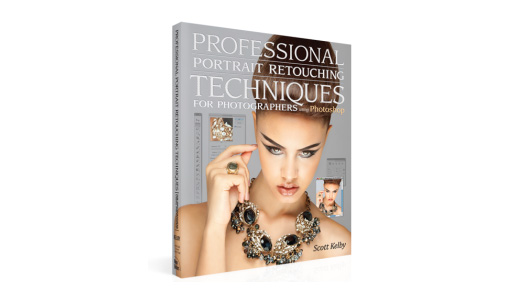
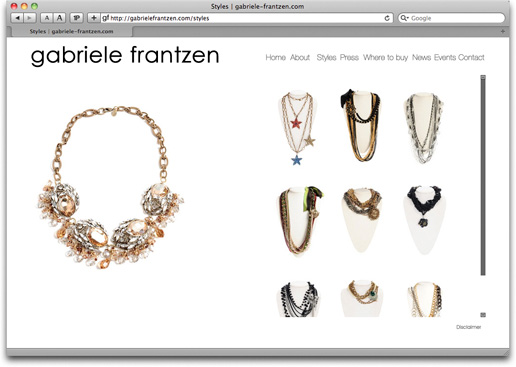
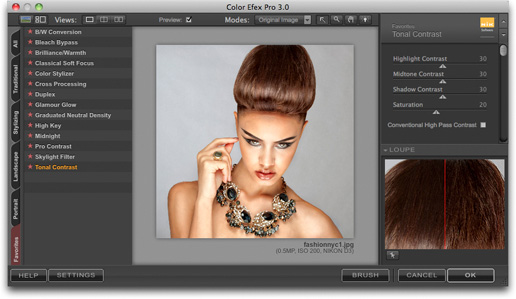
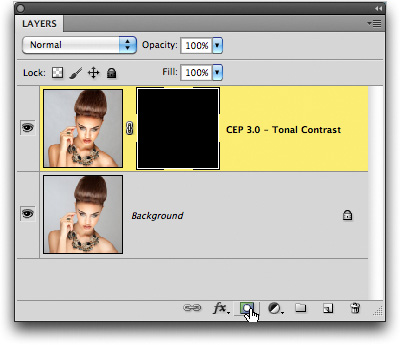
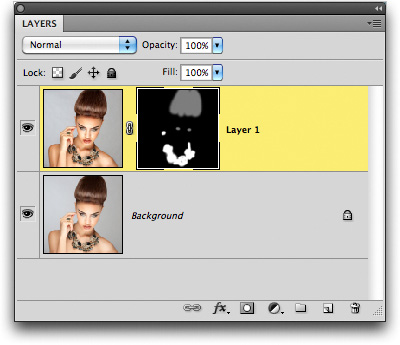
CAKB, I love Tonal Contrast! That’s the one I used on your band Scott last year at Photoshop World, one of my favorite filters in Color Efex.
Big Electric Cat (Tonal Contrast)
http://www.kentoneyphoto.com/2010/09/big-electric-cat.html
Enjoy Germany!
Tell your hosts you want to drink a Kölsch at the Früh beside the Cathedral!!
Scott,
That’s awesome. It’s so great that you this kind of “how-to”. These are the kinds of lessons and pointers that keep me coming back to your blog everyday. Thanks for being so generous with your knowledge and experience. Have a great trip to Germanay and Holland. Boa Viagem!
Dennis
Fantastic information as always ..the reason I own so many of your books!!!
I had a great time at your tour stop in Orlando, and I’m glad you didn’t fall off the stage. I know Brad said I’d catch you, but I’m getting slower in my old age.
Yes, but aren’t you always there to help? 8-)
I agree that jewelry and other accessories make a model shoot so much better and the images much more interesting! Experienced models and stylists I work with always bring a large bag full of accessories to choose from.
nice tips…
Great post, Scott.
I had the pleasure of seeing the seminar in Cologne yesterday; what a fantastic day! (I was the guy who had to keep lending you my pen!).
Not only was the seminar itself fantastic value for money, but Scott, Brad and special guest, Calvin Hollywood, were mingling with the attendees throughout the day. Somehow, they not only managed to go through everything in the outstanding workbook, but they also managed to squeeze in TWO sessions with Calvin Hollywood.
For anyone thinking of going to one of these, stop thinking and book it. You will not regret it!
Scott, Brad, Calvin et al., thank you all so much. The instruction was fantastic and it was a pleasure meeting you.
Scott,
Nice accessories; I see there is a shop in Cologne where they are sold.
Besides: I was also attending the seminar yesterday in Cologne and it was great! I know several people who could not attend and can not go to Amsterdam tomorrow. They would jump on the next opportunity in Europe!
Regards,
Olivier.
Fantastic Post! It always amazes me how such a small investment in education can achieve such amazing results in my work.
Keep up the good work
Nigel – I Shoot School Ball Photography http://www.schoolballphotographer.co.nz/