Happy Friday everybody! Long weekend coming here in the US (whoo hoo!), but we still have time for another quick installment of my “Things you didn’t realize, or forgot, were in Photoshop” and this time it’s a somewhat obscure selection tool. You’ve probably heard of it, but there’s a good chance you’ve never used it, but it’s actually a nice little tool to keep in the back of your mind — ya never know when you’ll need it.
Hope you have a great weekend!
Best,
-Scott
P.S. I posted all the source images for download that I used in my new “Photoshop: From Flat to Fabulous” so you can follow along with me, using the same Raw images I used in the class. Hope you find that helpful.



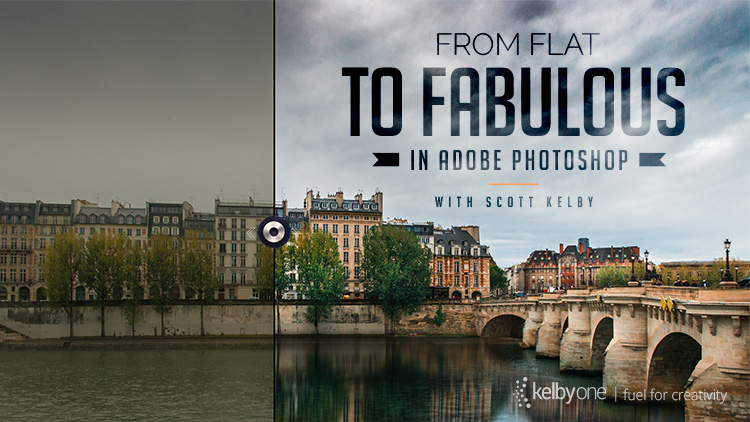

I remember Corey making this look so easy whereas I would struggle – as you say, the secret is to not go too fast.
I was excited to hear about the new content-aware crop/straighten that’s on it’s way, too, https://youtu.be/1DoCQMelAMM
My favourite tool, though, is still the panorama stitching in Lightroom.
It’s not that I forgot it was there. I used to use it more often but they have created more efficient ways to select (especially on that solid background example) objects. And Scott, Don’t try to get us with that single row marquee tool. I use that at least once a week.