
Big news today — Adobe released a pretty major update to Lightroom Mobile with lots of long-awaited features making their way to Mobile, (and if you use Lightroom Mobile on your iPad, today’s an even better day for you).
Note: on the heels of this announcement, we’re releasing my new “Lightroom Mobile: Start to Finish” online course today, too! KelbyOne members will be able to watch it later this morning (or you can take the 10-day free trial if you’re not a member, and watch it today, as well).
In the meantime, I made a quick “first look” video for you going over the new features and interface (below), but before we get to there, in short here’s what’s new:
- The Adjustment Brush is here (Awwwww, yeah!) and it rocks! Great implementation (see the video below). Plus, if you have an iPhone with 3D Touch support, it’s pressure sensitive when “painting” with your finger, and if you have an iPad Pro, it supports the Apple Pencil’s pressure sensitivity.
- You can now Erase areas in the Radial and Graduated Filter (like you can on desktop Lightroom)
- Full Featured Sharpening is here (the full panel from Desktop Lightroom CC with all the same sliders)
- The Noise Reduction Panel is here, too!
- Cool ‘Haptic Feedback’ feature for straightening images while aiming built-in camera app
- Live Clipping Warning (via a Zebra pattern) while shooting with the built-in camera app
- All new updated Android phone interface, designed to be most “Android-y” UI for Lightroom Mobile yet, with a faster, more natural Android feel throughout the App.
- The iPad gets the new “more Lightroom CC-like” user interface introduced in the iPhone previously (seen at the top of this post).
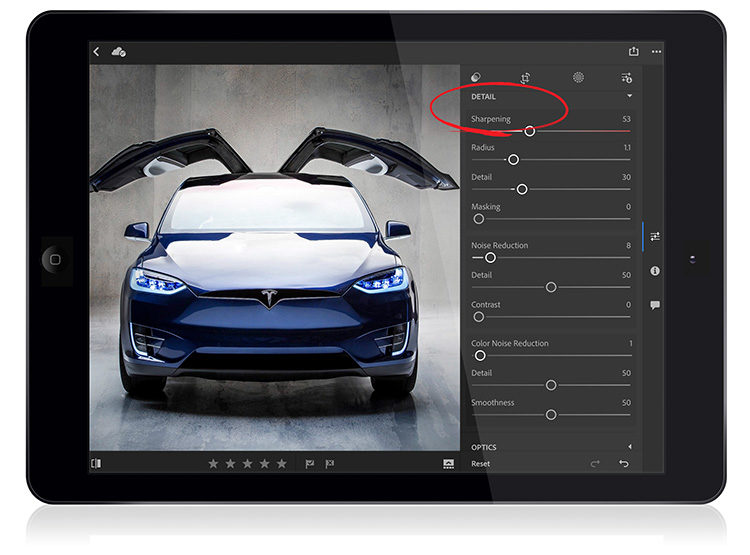
There’s a few other smaller tweaks and enhancements, and some things are more discoverable thanks to the update interface. Take a look at the video before for a quick look:
Adobe has not yet released the new user interface for Android tablet’s yet, but hopefully, that won’t be too far behind.
Hope you enjoyed this first look, and I invite you to check out my new Lightroom Mobile: Start to Finish course that comes out today at KelbyOne.
Have a totally updated mobile day, ya’ll! :)
-Scott





I don’t normally have a moan in the comment section like this, but really Adobe? You are throwing all these resources to the ‘Lightroom Mobile 2017’ app yet your ‘professional’ desktop app is critically flawed & still classed as ‘2015’ I just filled in the survey acknowledging Lightroom was slow just last week.
Am I right in thinking there is still no way to quickly upload a few thousand raw images from an iPad to Lightroom running on, say, an iMac? You cannot export a catalog from Lightroom Mobile (as you can from a laptop), right? You’d still need to transfer the images via WiFi? And this would be impractical when needing to transfer, say, 4,000 images captured while traveling?
How do you engage the Alt key in the new Lightroom CC?? I can’t seem to get the same response on my iPad when I hold option and use a slider as on my MacBook Pro or PC…Please advise.