Hi gang — I’m pretty excited about this one — it’s called “Grids” and I’ve been using for about a month now and I’m totally and hopefully in love — mostly because every other desktop Instagram solution I’ve used has always had a “gotcha” — some key thing that was missing that made it pretty much unusable and I always wound up going back to the Instagram App until now.
Here’s what it looks like on your computer:
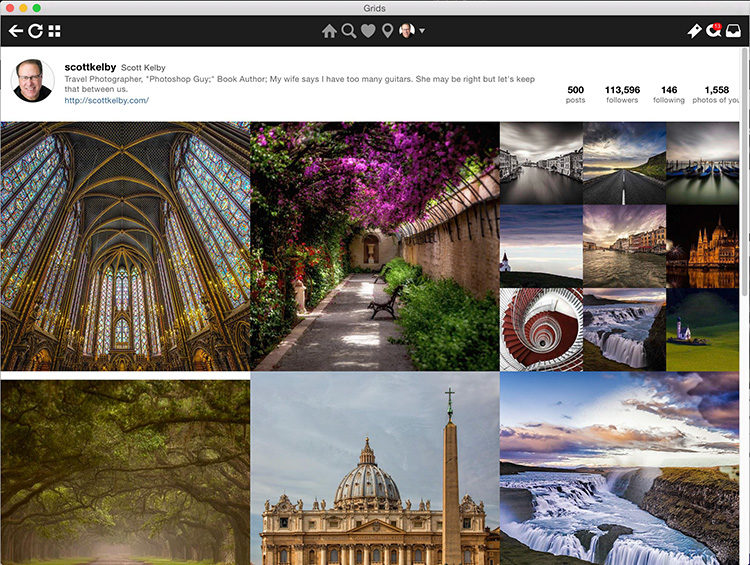
Above: When you launch the app it shows you your feed, but really nice and big (much larger than you’d see on your phone or even your iPad — it’s really beautiful and the best way I’ve ever seen to experience Instagram). Of course, you can access your own profile and images (like mine above). You access things like posting from your desktop from the pop-down menu to the right of your profile photo.
PLUS: when you’re looking at your main feed, it shows Instagram Stories across the top, just like the app. But bigger.
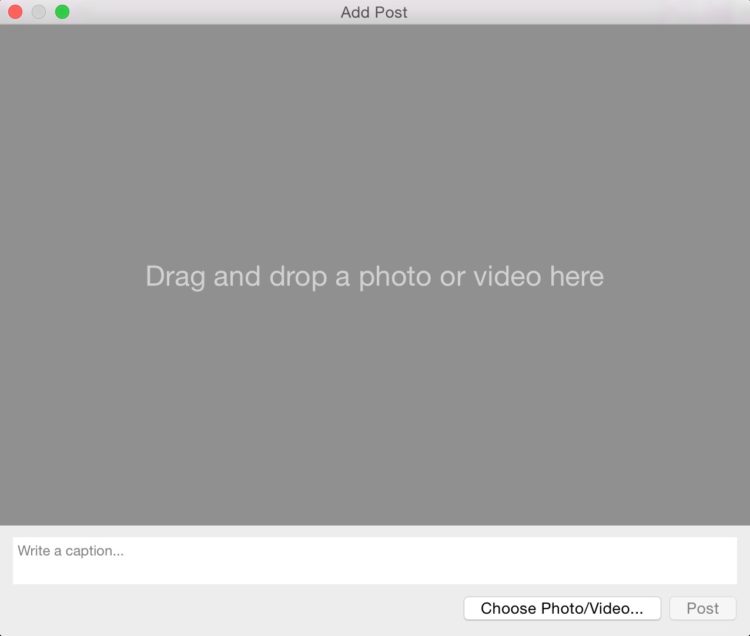
Above: When you choose “Add New Post” here’s the posting window that appears. You can drag and drop your photo onto it, or click the Choose Photo/Video button to navigate to it. You type in your Caption here, too.
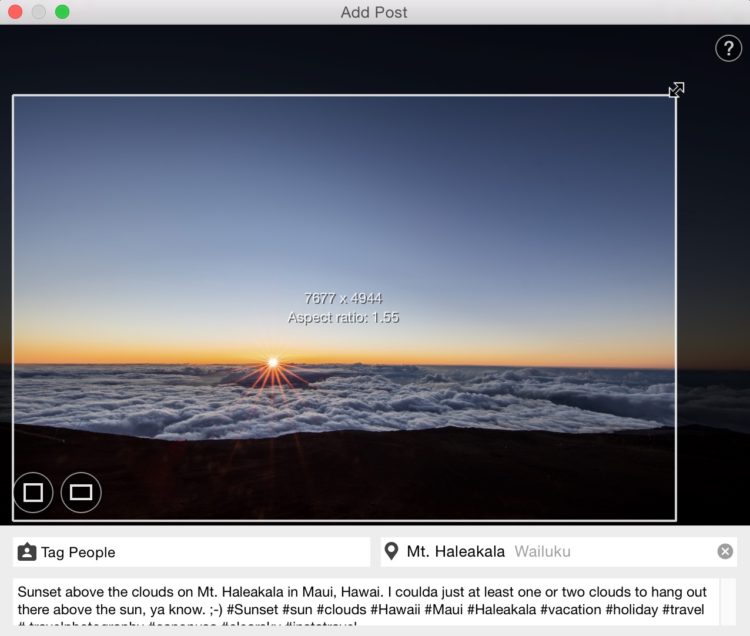
Above: You can add your caption info; tag people; add a location (it brings up a pop-up search where you type in a location like you have in the Instagram app), and you can crop your image Square, Rectangular or crop by dragging out over the area you want to appear, like I’m doing here. When you’re done, hit post. Boom. Done.
Is there anything missing?
Well…there’s just one little thing. It’s minor, but if they added this, it would be 100% — it doesn’t suggest #hashtags or show recently used hashtags like the Instagram app does. You can still type them in like always — it just doesn’t help, or share stats of which hashtag are most often used. Outside of that small nitpick — this app is gold. Gold I tell ya!
Cost: Free download for viewing Instagram on your desktop, but there’s an in-app purchase for $7.99 for posting from the desktop and other “pro” features. Worth every penny and then some!
For: Mac and Windows
I am super digging this — so happy to finally have an Instagram Desktop app that really works, and it’s free (or really cheap, depending on which features you need).
Hope you found that helpful (and hope you’re following me on Instagram where I share my travel photography images – I’m @scottkelby).
Best,
-Scott
P.S. Yesterday I got a new Porkpie “Little Squealer!” snare, and it sounds absolutely awesome! Saw rave reviews online about it, and they were right. Took it home last night and couldn’t stop playing it! Just the best (especially for the money). Here’s an iPhone pic of it when it came in yesterday.




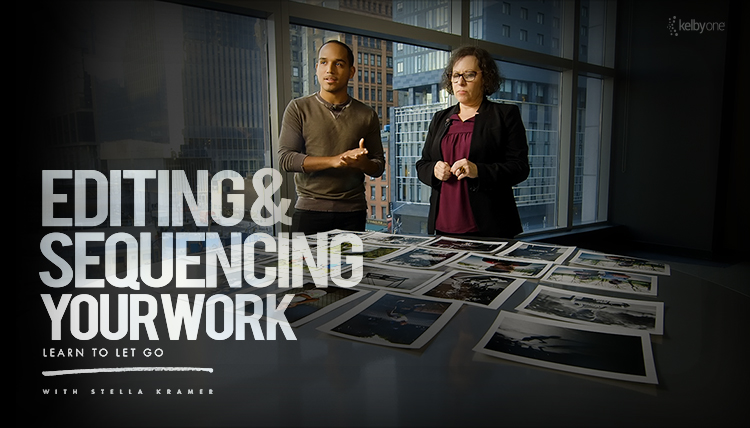

Looks very good! Thanks for sharing!
Very cool! I’ll download it tonight.
Wait…..a snare drum???? C’mon, you know you really wanted another guitar!!
Have a great weekend, Scott.
–John
Thank you Scott, this is perfect for my needs!!! Just tested it out and then purchased it!!!
I love it, and now that I found the “hide ads” button I love it even more.
Excellent. Thanks for this Scott. I’m always looking for new ways to schedule and free up my social media posts. So nice to go straight from my Mac to my timeline without air dropping my shots to the phone first.
All we need now is a scheduler built into the same app as we post on and the hashtag suggester and it could be good to go.
Thanks again, I’ll give it a try.
Have a great weekend.
JT
Going to check it out – does it allow scheduling of posts?
Okay, I might finally give in and open up an IG account. I’ve been waiting for something to come along and replace Flickr as my main sharing site and it’s not happening. I tried 500px for a while but didn’t really like it. I’m still not a fan of IG selling out to FB as I pretty much hate FB, but the options are limited. I hate the way the ads appear on Flickr and refuse to pay for a PRO account when I’m sure they will be going Dodo any time now. Is the $7.99 a one time thing or annual? I’m down with a one time fee.
Great recommendation Scott. As a heads up, the free version failed to download and install on my iMac. I quit the App Store, reopened it and downloaded the $7.99 version, and everything downloaded perfectly.
I like it except for (1) the missing hashtag suggestions Scott mentioned, and (2) I can’t give any love to the posts I view in full screen (I have to go back to the smaller version with the sidebar). It let me post to my Instagram account without paying the in-app $7.99 fee but that may be just during the trial period.
Love this! Just downloaded the £7.99 version and as you say ‘well worth it’
Thanks for the recommendation :)
Glyn
Hi Scott, Thanks for this. Since I still do most of my work on the desktop, especially in LR and PS, this might actually get me to post on IG more often.
Thanks Scott. Been using it now for a few weeks since I read your blog. I find that the upload via grids changes the vibrance/color/look of the image. I upload the image to Facebook and it looks like the original. I upload via Grids and it loses punch. I don’t see any options for settings. Any idea what is going on? Thanks.
Scott, this sounds too good to be true – and as I found out, maybe it is! I created a post and added it to Instagram. Do you know what happened? Nothing. There were virtually no likes or follows. Could it be that my photo was not good enough? Nah, that couldn’t be it. Maybe the hashtags never made it to Instagram? I then checked some of the tags and my photo was there. But, there was little response. Maybe the Instagram audience was taking a little break so I waited a bit. A couple of hours later I checked again – nothing. I added three new posts over the next three days, getting the same results, about 1/6 the activity that I had received before. Even worse, I was starting to lose followers. I ran a test using the exact same photo/post using my old method go Hootsuite/iPhone and got results I was expecting. I did this again, and got good results. Have you heard of this? Any thoughts?
So instagram has become just another “put your professional portfolio up” placeholder instead of a place for strictly photos taken on mobile devices.
Or is everyone now just creating two Instagram accounts, one for your photos taken with an SLR as a portfolio and another for your mobile photos?
Hi! Nice article, but I have one question. Why not to use online services for uploading pics from PC on insta? Online tool is more convenient for me, because my laptop is on limit memory.
So I use .push.photo. What do you think about it?
Perfect page to help you upload photos on Instagram on desktop app at most convenience and least risk.