Howdy everybody – and happy Monday! OK, onto the Photoshop stuff (this is one for beginners but I bet even some more advanced folks won’t know that this one thing has changed — for the better).
Well, did you know you have WAY more than just one “undo” in Photoshop? Yup. In fact, (spoiler alert): you’re getting more than ever before!). Watch the short video:
Hope you found that helpful (I sure did). :)
It’s “Big Lightroom Mobile Week” at KelbyOne
Adobe’s own Lightroom Mobile product manager Josh Haftel is at our studios this week, and it’s going to be a busy one:
(1) He’s doing a LIVE special Lightroom Webinar just for KelbyOne members (more on this shortly)
(2) He’s taping a Lightroom Mobile online class for KelbyOne Members
(3) He’s my guest this week on “The Grid” (Wednesday at 4pm EDT at this link).
(4) Plus other cool stuff I can’t quite reveal yet.
Best,
-Scott
P.S. 30-days to Photoshop World. If you want to come (and you know you do), it’s not too late to join us. http://photoshopworld.com (btw: KelbyOne members get $100 off, just for being members). :)




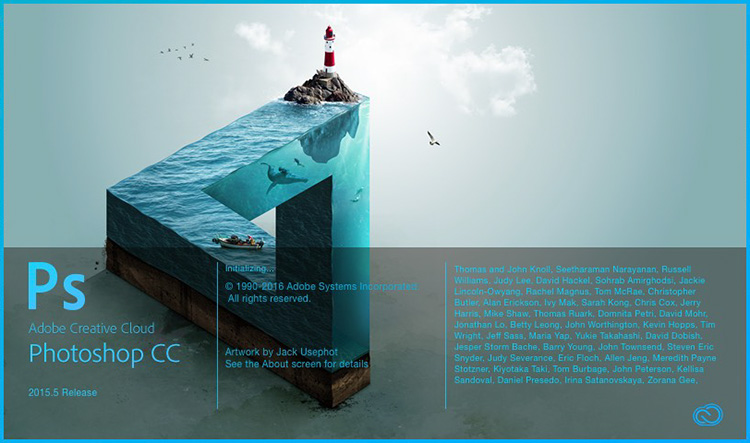
That explains that one then! I was teaching PS at a client’s site recently, and they all had History States set to 50, which I thought was odd given none of them knew about History!
Did you know there is a setting in Photoshop Preferences (Performance Tab) that allow you to set the number of history states? I can set my number of history states all the way up to 1000 (27″ iMac with 32 GB memory). I keep mine set to 100.
I set my history to 100 also. Never use Undo.
That’s cool. I knew you could change it and I’ve kept mine at 50 for years. I figure if I hadn’t figured out I’ve made a mistake in 50 steps, I didn’t need to fix it.
Nice tip Scott – knew LR had multiple undo’s but thought PS had only 1 – always learn something when I come to your site