Over the weekend I posted this photo of me holding up a poster I made for the owner of the Audi R8 I shot a few weeks ago. I mentioned I made the poster using Lightroom (and a tiny bit of Photoshop â” just for the type at the bottom), and a lot of folks asked how I put it together so I did the quick tutorial you see below.
The image was printed on our Epson Stylus Pro 7900 printer on Epson Exhibition Fiber paper.
Hanging Prints In My Office
After I ran this video on my Facebook page and on Twitter, I got a new set of questions: “How are you hanging those prints on the wall of your office” so here’s the scoop on that: Those are actually thin shelves that screw into the wall from IKEA called RIBBA that are perfect for clipping prints to. They’re about $10 a section (cheap!). Another option from IKEA is the DIGNITET wire — very hip looking, easier to install (slightly more expensive), but there’s one downside to both: you can’t order them online — you have to go an actual IKEA store to get them.
UPDATE: Hanging clips
Since I released this post this morning, had a few questions about which type of clips I used to hang these. I wish I had some cool thing to turn you on to, they are just metal clips from Office Dept (link). See below.
One More Thing:
If you missed my behind-the-scenes video of the actual R8 Shoot I ran here on the blog a few weeks back (using the cool new Priolites that are getting a lot of buzz), I embedded it right below so you can check it out (just click play).
Anyway, hope that helps, and here’s wishing you a “kick-butt Monday” (even though you know and I know, that’s an oxymoron). Cheers everybody!




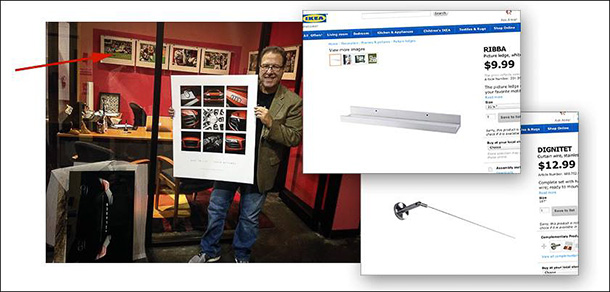
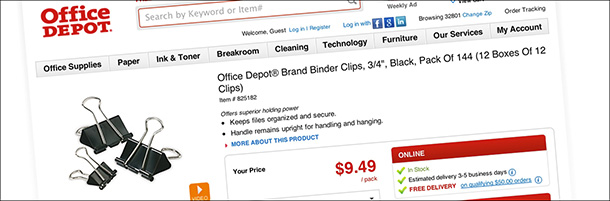
Would like to see the clips you use for the Dignitet.
Hey Scott! Thanks for that! My first thought was I know how to layout in LR, but I keep forgetting you can save the print layout as a JPG! Duh on me! So now it’s imbedded in my brain! :-) Thanks again for show this!
Dennis
Amazon sells both RIBBA and DIGNITET products.
Hi Scott,
What a great way to display prints! What kind of clips to you use?
Lou
Hi Lou: I updated the post with that info and a link (see above). :)
Hey Scott, I was wondering if you use a foam board backing for your photos when you clip them?
Dennis
Nope.
Interesting – I’m always trying to figure out how what the hell I can do with prints rather than spreading them out like fallen leaves. Searched for the RIBBA product at IKEA and this came up within that product line:
http://www.ikea.com/ca/en/catalog/products/20180726/
Does anyone have experience with these? I’d love a stylish means of lighting prints but that sort of thing is tougher than necessary to find. Curious as to the quality of the light and if it has that usual cool blue cast common to LED’s.
PS. Scott, did you have a chance to go for a zip in that R8?
Scott: perfect timing. I had someone ask me to make a poster this week. One question: I’m using LR 4.4. When I go into the print module, and choose “page setup”, LR seems to assume that I want to use my inkjet printer and limits the size options. Do I have something in LR set incorrectly? If not, how do I bypass that so that I can enter a custom size?
Did you ever figure this out? I am having the same issue.
I’m having the same problem too
I solved the problem, it seems, by downloading the driver for the printer that Scott is using, here: (Epson Stylus Pro 7900 printer)
http://www.epson.com/cgi-bin/Store/support/SupportDownloading.jsp?BV_UseBVCookie=yes&licenseoid=17774&download=https%3a%2f%2fftp.epson.com%2fdrivers%2fepson14689.exe+&pn=Epson+Stylus+Pro+7900&pc=Epson+Stylus%26%230174%3b+Series&ft=Drivers&returnpage=%2fsupport%2fsupDetail.jsp&returnparams=%26infoType%3dDownloads%26oid%3d119097%26platform%3dOSF_W_7-64
Hey Scott! Thanks for showing how you did it: from the behind the scenes video on the shoot itself until the print. I loved it and copied the workflow, lighting, print layout…everything! My wife’s BMW was the subject matter…I shared the result on G+
I think I learned a lot by tracing your steps…now I can walk by myself :)
Great post Scott, my brother owns an R8. I’ll be visiting him this weekend and will try out this set up. I’ve never shot cars before, I gotta try this out. Have a great Father’s day weekend!
Thanks for this inspiration Scott. I made one of these for my neighbor after he let me borrow his 911 for a photo project I’m working on. Here’s the flickr link if you want to take a look. http://flic.kr/p/eTUYmi Thanks again for the instruction on how to do this in Lightroom!