
Tip of the hat to UK-blogger/photographer/awesome guy Brian Worley who shared this tip at some point, and darn it’s a good one — it’s how to use a feature in Lightroom to find out which lens (or lenses) you use the most. Deceptively simple.
STEP ONE: In Lightroom’s Library module; in the Catalog panel on the left, click on ‘All Photos.’
STEP TWO: Press the backslash key [ \ ] to bring up the Library Filter across the top of your thumbnail preview area. Click on the Metadata tab up top (shown circled below in red).
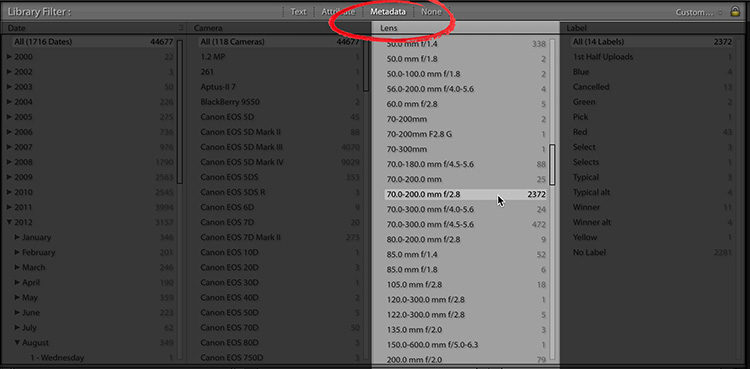
STEP THREE: If it’s not already selected, in one of the columns choose “Lens” as the column header (also shown circled in red above), and it will instantly display the number of images you took with each lens you own (as shown above, where not surprisingly my 70-200mm f/2.8 is my most-used lens). My 14mm isn’t far behind. Click on any listing, it will display just those photos taken with just that lens. The stuff that Lightroom does behind the scenes for us is really impressive.
Thanks, Brian! Also, please check out Brian’s Guest Blog post from April of this year. Great stuff (as always).
Have a great weekend, everybody!
Best,
-Scott
P.S. Next week I’m teaching my Lightroom seminar in Raleigh (Wed) and Lansing (Friday). Come out on (it’s 100% money-back guaranteed if it doesn’t totally rock). Here’s the link for details or tickets.





To extend this tip… add another filter on top to show only your ‘Flagged’ photos (or whatever tag you use to identify the best shots). This lets you further know which lens produces your best shots!
I did this recently – I was thinking of selling a couple lenses and wanted to see how often I used them in the past few years and what situations I use them for. Really useful.
Thanks for the mention Scott, very much appreciated.
I actually also used this to decide what lens I would replace my old EF 24-105mm lens with. Once you sort by lens, you can then sort by focal length used too. Quite enlightening, and in the end meant I purchased the 24-70mm f/4L IS USM instead of the 24-105mm f/4L IS II USM
This post also needs to appear in Lightroom Killer Tips for those who don’t follow this blog.
I was not surprised to find that my fish eye zoom was hardly used…..
Rick McEvoy ABIPP – https://rickmcevoyphotography.com/